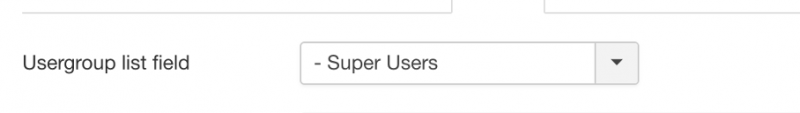RO CSVI Supports import of all Joomla core custom fields starting with 7.15.0 version. This document explains on how to import Joomla custom field with Joomla article.
Joomla supports variety of custom field types. Here we are explaining each of the core custom fields Joomla supports and how we can run import of these custom fields for an Joomla article. The same procedure can be followed for Joomla Categories and Joomla Contact imports.
Things to remember before starting Joomla custom field import for an article.
1. Import of Joomla custom fields for an article is done using Joomla Content import template.
2. Once you have the custom fields created, Update your available fields.
3. You should have installed Joomlacustomfields RO CSVI Extension and enabled it from Joomla Plugin manager.
Here is the list of Joomla core custom fields
- Text custom field
- Calendar custom field
- Checkbox custom field
- Color custom field
- Editor custom field
- Integer custom field
- List custom field
- Image list custom field
- Media custom field
- Radio custom field
- Textarea custom field
- URL custom field
- Repeatable custom field
- User custom field
- Usergroup list custom field
1. Text Custom Field
Create a custom field where type is text
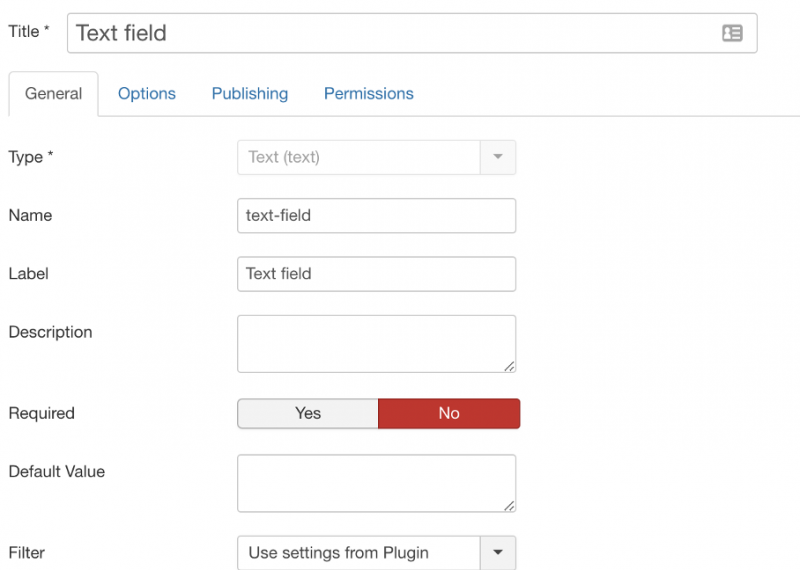
Example content to use text custom field, always use name of the custom field as available field
alias;catid;text-field
first-article;2;My text custom field valueThe result for a custom field can be checked on Fields tab for an article.
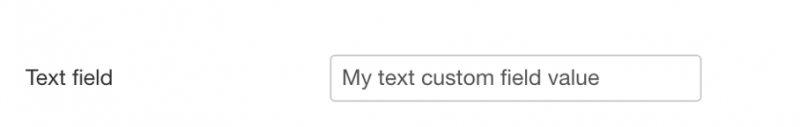
2. Calendar custom field
Create Joomla custom field of type calendar
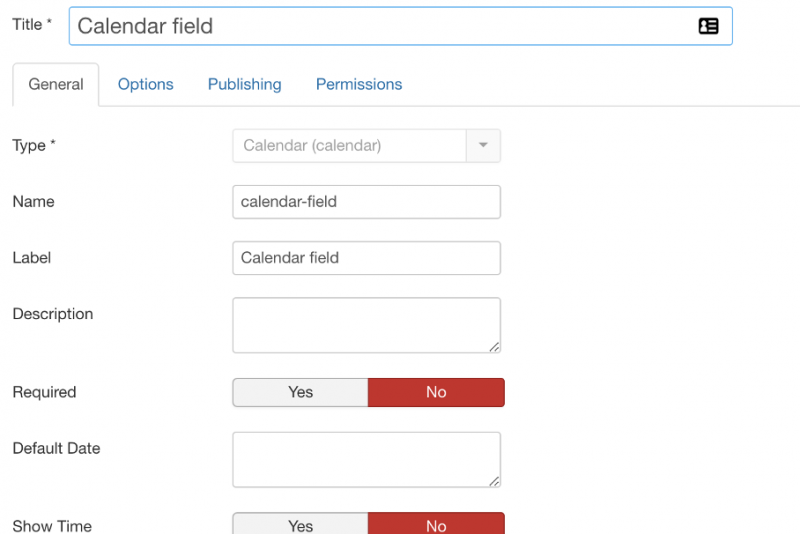
Example content for calendar custom field
alias;catid;calendar-field
first-article;2;2020-03-09
Check the result of custom field on Fields tab of an article.
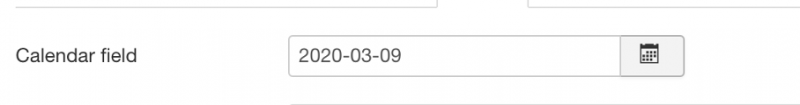
3. Checkbox custom field
Create Joomla custom field of type checkbox like below. Add Red, Blue and Green as text and values set to red, blue and green
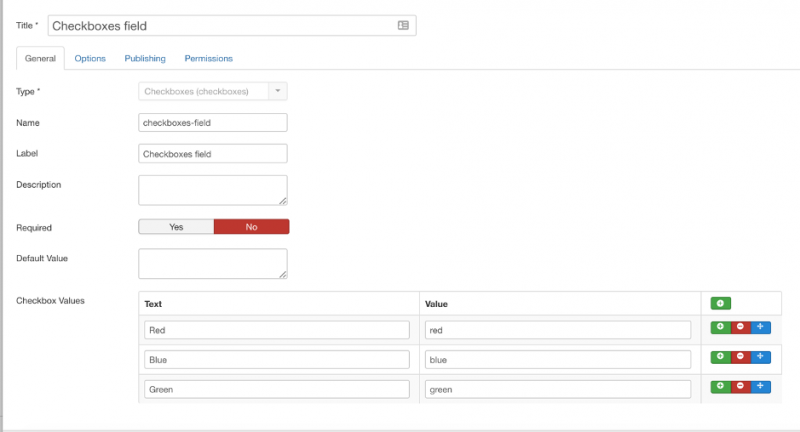
Example content for checkbox custom field. Here multiple values are separated by |
alias;catid;checkboxes-field
first-article;2;red|blue
Check the result of custom field on Fields tab of an article.
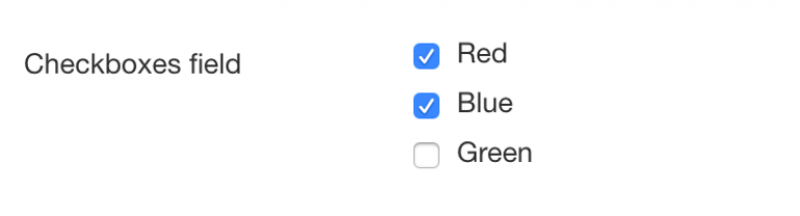
4. Colour custom field
Create Joomla custom field of colour custom fields type.
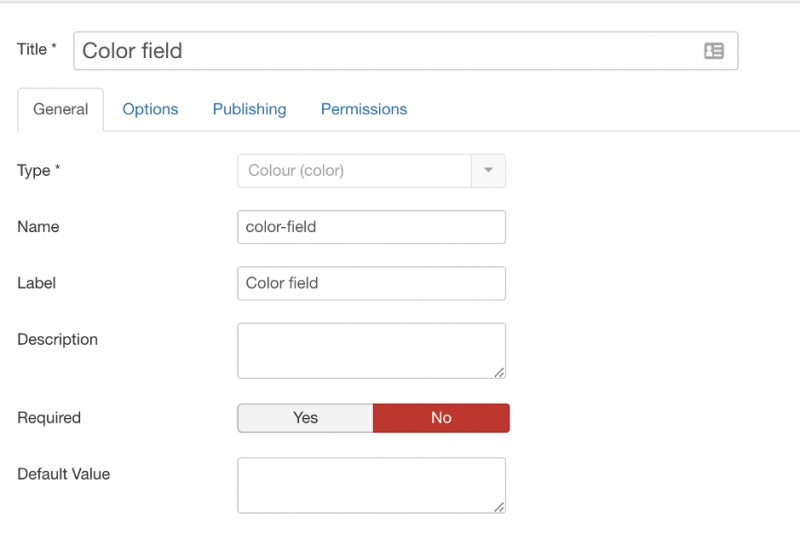
Example content for colour custom field.
alias;catid;color-field
first-article;2;000000
Check the result of custom field on Fields tab of an article.

5. Editor custom field
Create Joomla custom field of editor custom field type.
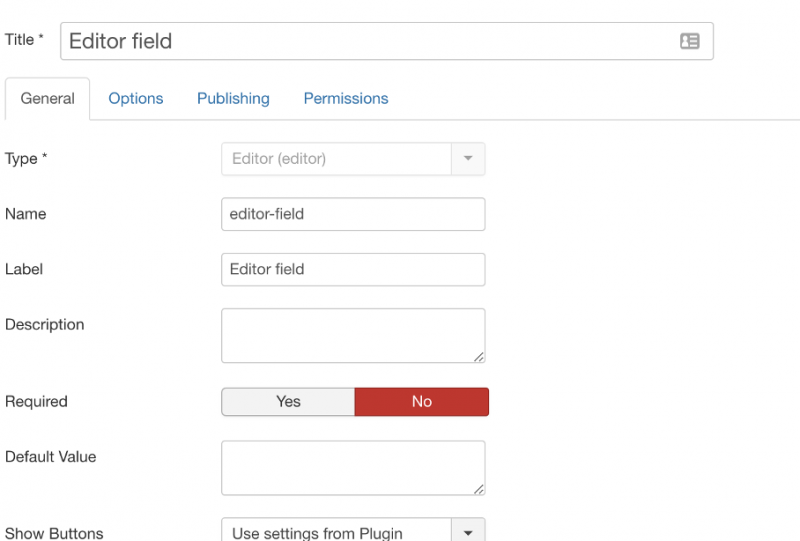
Example content for editor custom field.
alias;catid;editor-field
first-article;2;Checking my editor custom field value
Check the result of custom field on Fields tab of an article.
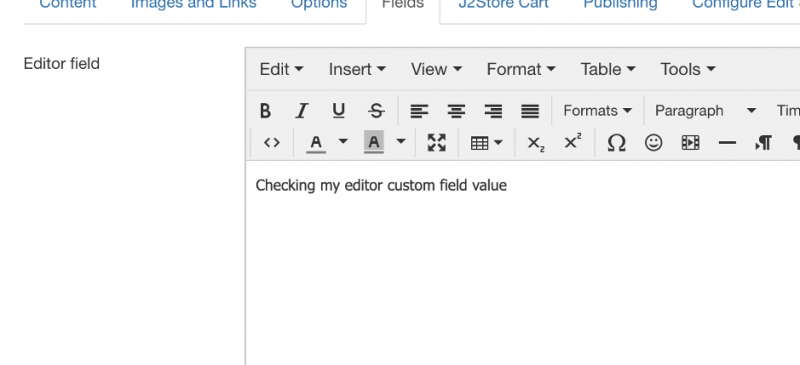
6. Integer custom field
Create Joomla custom field of editor custom field type.
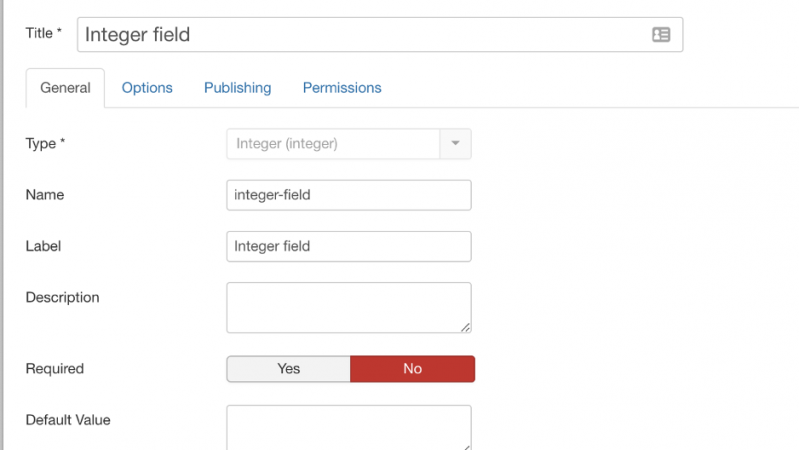
Example content for integer custom field.
alias;catid;integer-field
first-article;2;45
Check the result of custom field on Fields tab of an article.
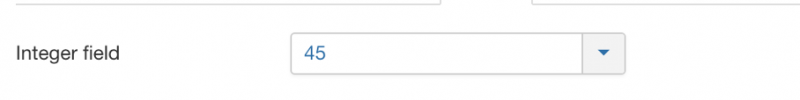
7. List type custom field
Create Joomla custom field of list type.
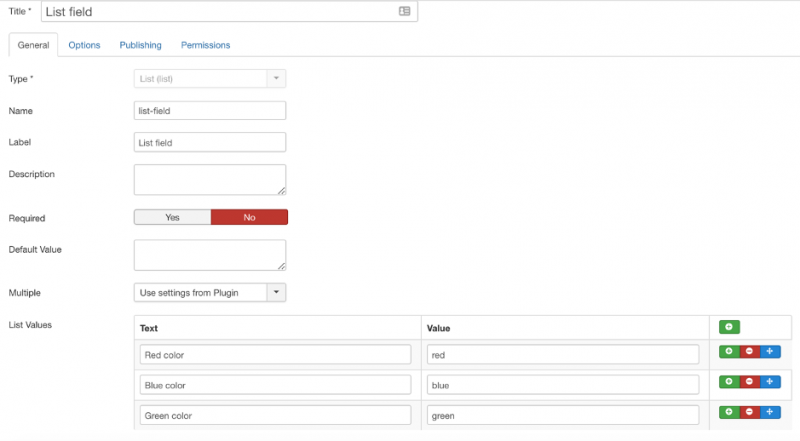
Example content for list custom field.
alias;catid;list-field
first-article;2;red
For multiple values, make sure that Multiple field is set to Yes in the List field configuration. Import the contents like below for multiple values.
alias;catid;list-field
first-article;2;red|greenCheck the result of custom field on Fields tab of an article.
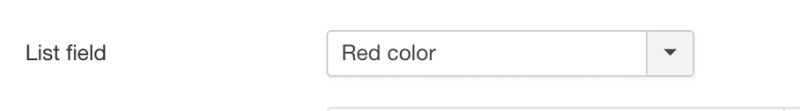
Also if the values of list item fields should be added on import then RO CSVI offers two extra fields for list item ending with _value and _text. A list box has two kinds of values.
- The original text which is seen in dropdown to select like Yellow, Blue and Violet in below example
- Value which is hidden but is the value corresponding to the text selected. This is the value saved to database. violet, blue and yellow from below example content.
As in above screenshot, name of list box is list-field, RO CSVI offers two fields list-field_text and list-field_value. list-field_value will hold the values to be saved in database, multiple values separated by |. list-field_text will import values seen in dropdown box, multiple values separated by |. The order of values in list-field_text and list-field_values should be same in case of multiple values.
These values are added on the fly on import if they do not exists already.
Example content for list custom field with _value and _text fields.
alias;catid;list-field_text,list-field_value
first-article;2;Violet|Blue|Yellow,violet|blue|yellow
9. Image list custom field
Create Joomla custom field of image list custom field type.
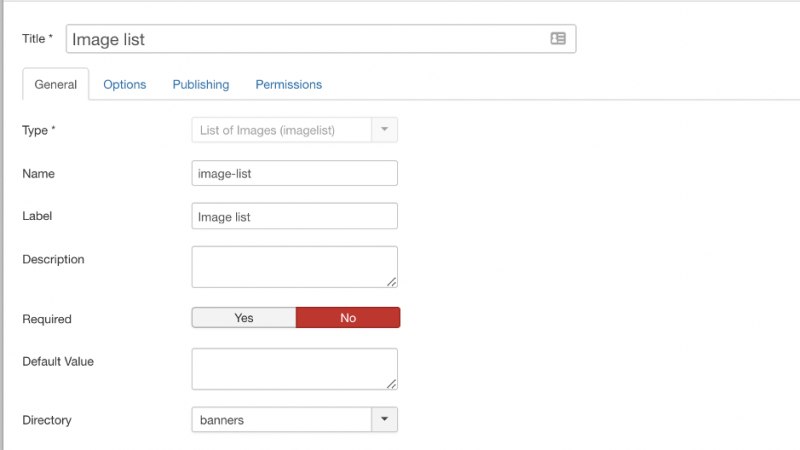
Example content for image list custom field.
alias;catid;image-list
first-article;2;osmbanner2.png
Check the result of custom field on Fields tab of an article.
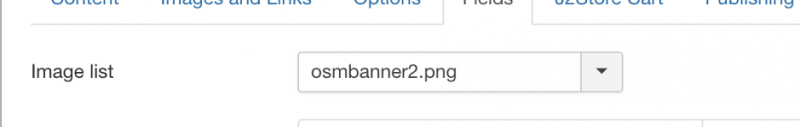
10. Media custom field
Create Joomla custom field of media custom field type.
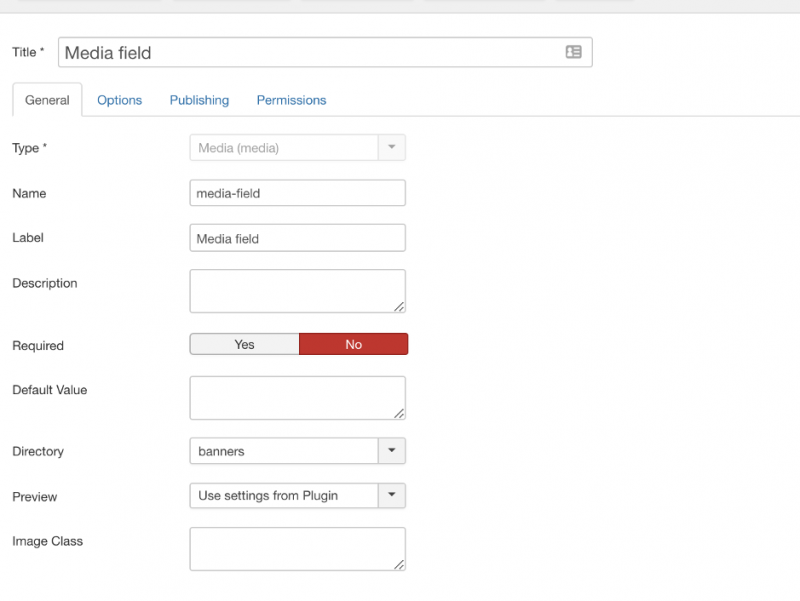
Example content for media custom field.
alias;catid;media-field
first-article;2;osmbanner2.png
Check the result of custom field on Fields tab of an article.
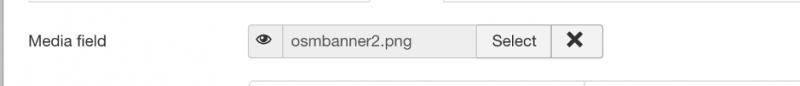
11. Radio custom field
Create Joomla custom field of radio custom field type.
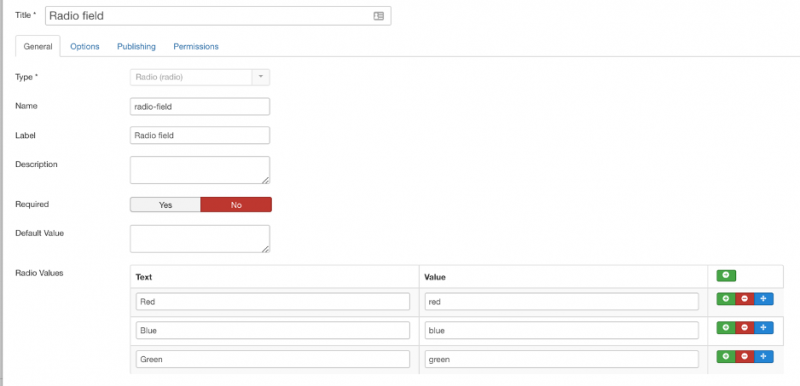
Example content for radio custom field.
alias;catid;radio-field
first-article;2;red
Check the result of custom field on Fields tab of an article.
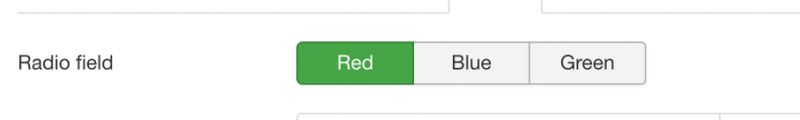
12. Textarea custom field
Create Joomla custom field of textarea custom field type.
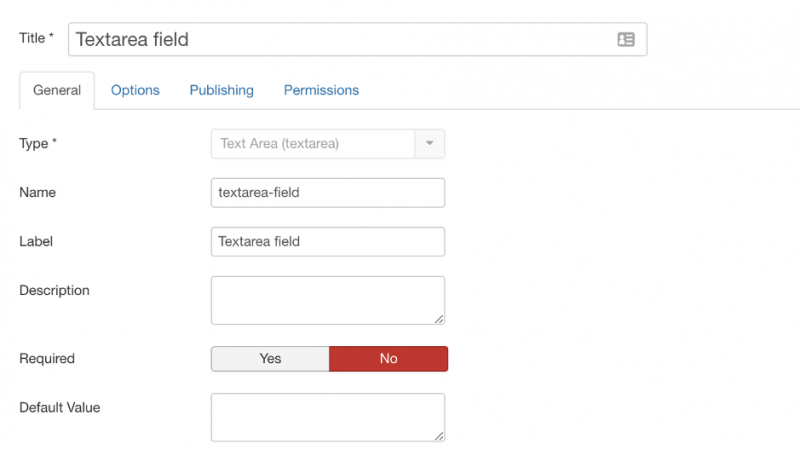
Example content for textarea custom field.
alias;catid;textarea-field
first-article;2;Checking my textarea field custom field value
Check the result of custom field on Fields tab of an article.
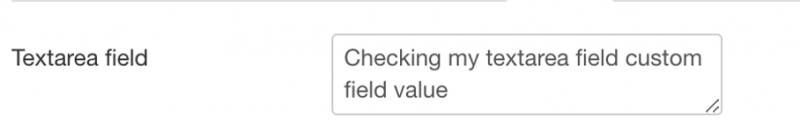
13. URL custom field
Create Joomla custom field of url custom field type.
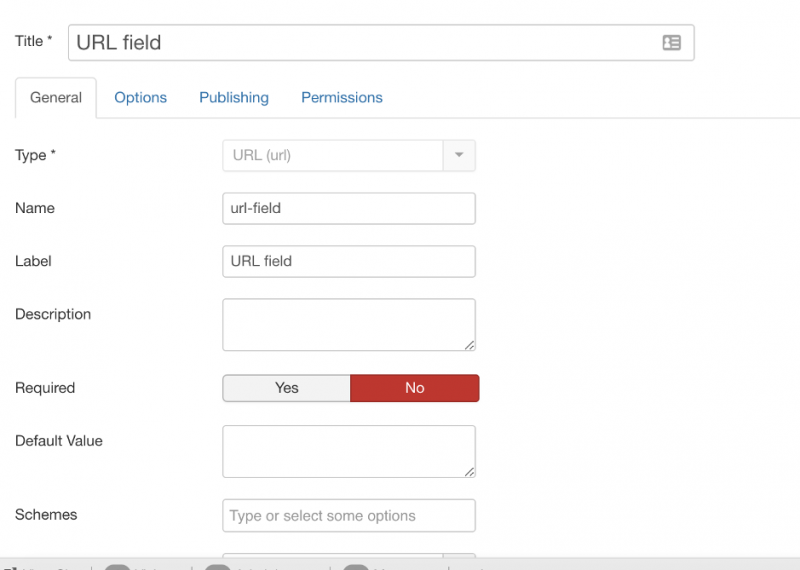
Example content for URL custom field.
alias;catid;url-field
first-article;2;www.google.com
Check the result of custom field on Fields tab of an article.
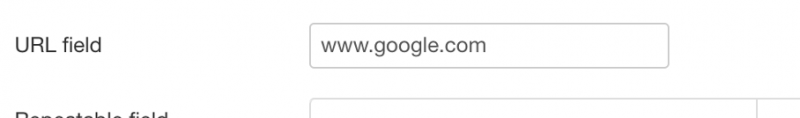
13. Repeatable custom field
Create Joomla custom field of repeatable custom field type.
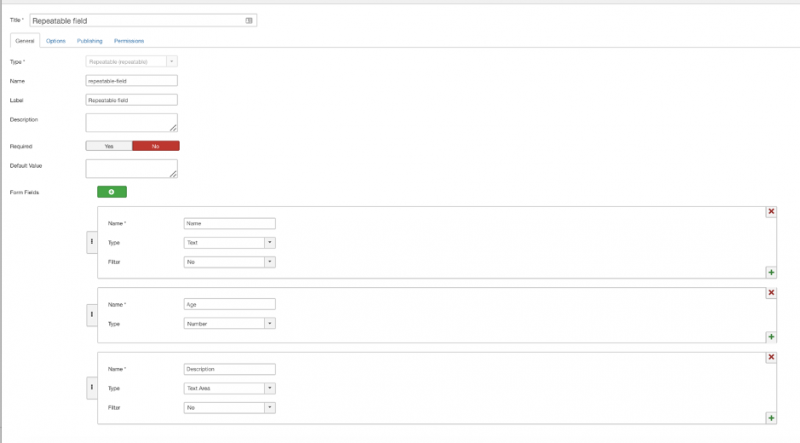
Example fields of the form
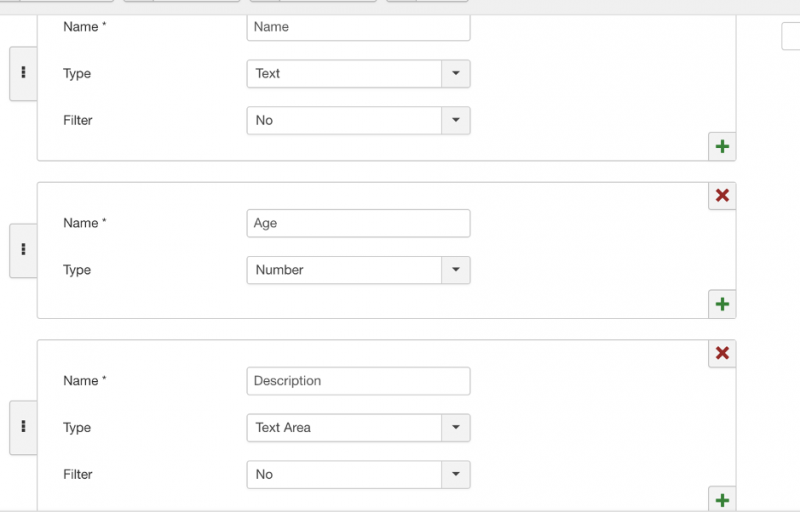
Example content for Repeatable custom field is explained below.
Multiple field values are seperated by ~
Each form field is seperated by |
Each value of form field has the name of the field and value seperated by #
"alias";"catid";"repeatable-field"
"first-article";"2";"Name#name1|Age#34|Description#My first description~Name#name2|Age#23|Description#My second description"
Check the result of custom field on Fields tab of an article.
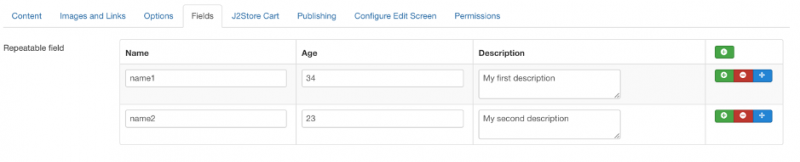
14. User custom field
Create Joomla custom field of user custom field type.
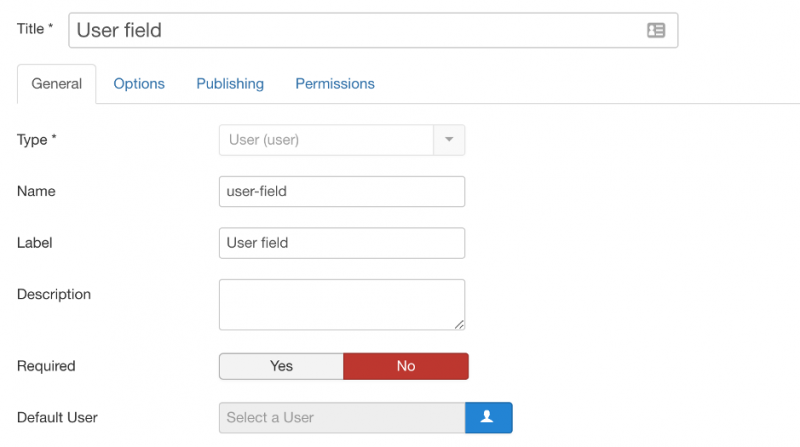
Example content for user custom field.
alias;catid;user-field
first-article;2;215
Check the result of custom field on Fields tab of an article.
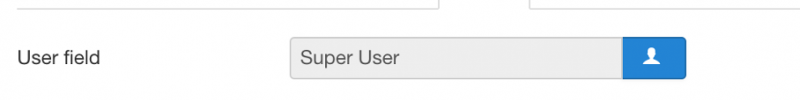
15. Usergroup list custom field
Create Joomla custom field of usergroup custom field type.
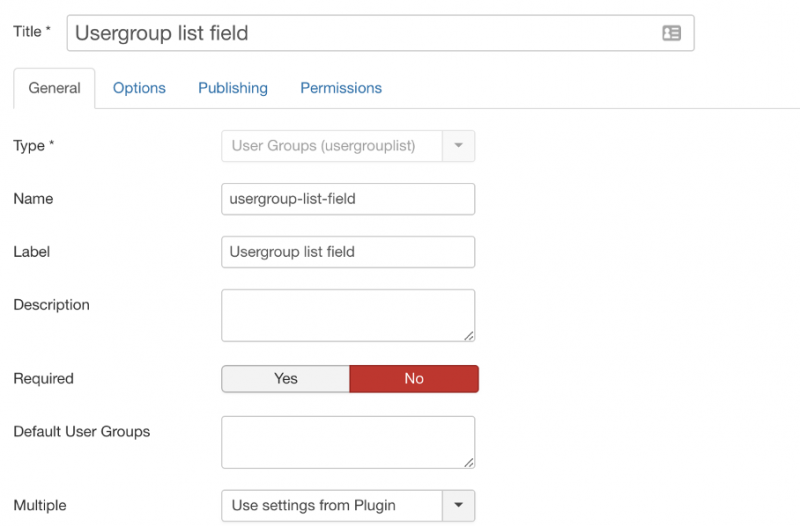
Example content for usergroup list custom field.
alias;catid;usergroup-list-field
first-article;2;8
Check the result of custom field on Fields tab of an article.