Hello
I would like to know if I can solve this with RO CSVI.
Bulk processing of content from CSV, creation of Joomla articles with a Yoothemelayout from the layout library
Content for generating multiple articles from folders, each with images and an info.csv file with image numbers, titles, subtitles, year, image names (old) and conditions in rows of the .csv file for a 3- or 4-line layout and for a single image for some articles
Also, year and category for creating menu items in a CSV row
Is it possible to create Joomla articles with a Yootheme layout using the information from the CSV files?
Thank you very much for your help
Kind regards, Marc
Example:
Titleplantplan19
- Home »
- Support »
- Pre-sale questions »
- Bulk processing of content from CSV, creation of Joomla articles with a Yoothemelayout from the layout library
- Marc
- Pre-sale questions
- Thursday, 07 August 2025
- Subscribe via email
Accepted Answer
Pending Moderation
Hi Marc,
The import of Joomla articles is no problem of course but you are asking for a Yootheme layout. I am not familiar with how Yootheme works so my question is, how and where do you specify the Yootheme layout?
Let us know and we can look further into this.
The import of Joomla articles is no problem of course but you are asking for a Yootheme layout. I am not familiar with how Yootheme works so my question is, how and where do you specify the Yootheme layout?
Content for generating multiple articles from folders, each with images and an info.csv file with image numbers, titles, subtitles, year, image names (old) and conditions in rows of the .csv file for a 3- or 4-line layout and for a single image for some articlesI find it hard to understand what you are saying but what I am getting is that you have CSV files with the data in there. Can you post some example of the CSV file you want to import including an explanation of what is in the CSV file?
Let us know and we can look further into this.
Kind regards,
RolandD
=========================
If you use our extensions, please post a rating and a review at the Joomla! Extension Directory
RolandD
=========================
If you use our extensions, please post a rating and a review at the Joomla! Extension Directory
- more than a month ago
- Pre-sale questions
- # 1
Accepted Answer
Pending Moderation
Hello RolandD, thank you for your prompt response.
I created this page with Joomla 3 and Joomalbamboo using a converter that generates the page with various gallery module templates from the CSV files and images.
Joomlabamboo no longer exists and the modules used no longer run with PHP 8.x.
There are about 1000 articles, I am looking for a solution to generate them again with a script and link the corresponding Yootheme gallery modules and text fields in Yootheme with the content and paths from the .csv file.
Then there are a few rules, such as 3 or 4 columns gallery display and additional image yes/no.
I think I need to tackle this from Joomla first.
From the folder structure (folder and the csv and images it contains), generate the same menu structure with articles with titles from csv. Load a Yootheme module into the articles and transfer the values from the csv to the corresponding fields: path to images, overview image, title, technology, desc, height and width.
If possible, load another gallery module with 3 or 4 columns using certain conditions with layout
The yoothemelayouttemplate is simple and consists of 4 parts (headline, image, html, gallery) to which I can dynamically transfer the values from the fields in the Joomal article.
So, to clarify my request:
Is there a solution with RO CSVI to generate with bulk processing Joomla articles and menus (probably from a Joomla article template with the corresponding fields) and transfer the values from the CSV to the fields so that they are displayed in Yootheme?
Then I wouldn't have to enter this 1000 times by hand.
https://jola5.robertobraun.ch/index.php/leinwand/2018/pflanzplan19
regards marc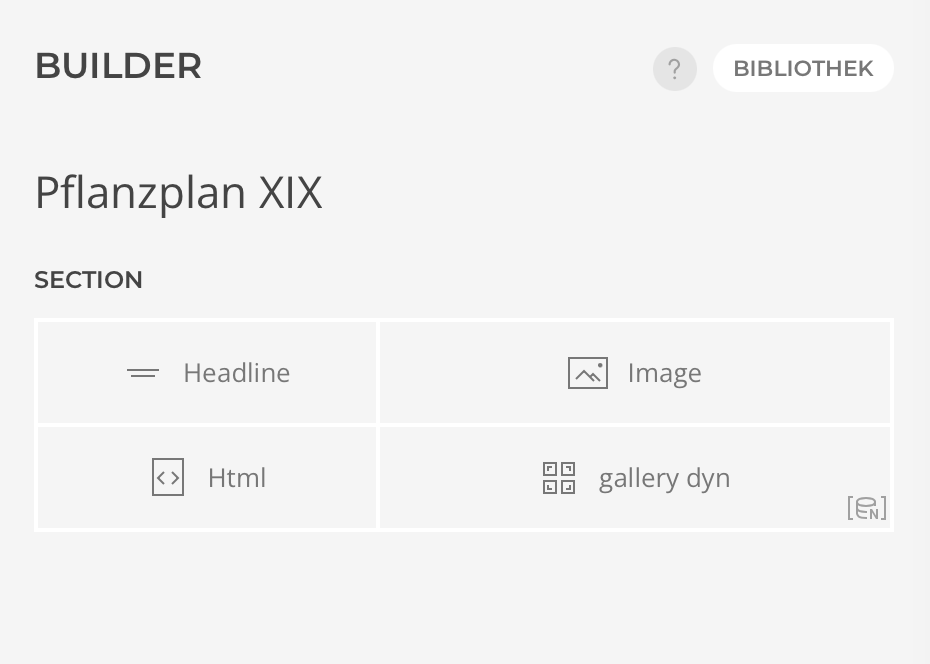
I created this page with Joomla 3 and Joomalbamboo using a converter that generates the page with various gallery module templates from the CSV files and images.
Joomlabamboo no longer exists and the modules used no longer run with PHP 8.x.
There are about 1000 articles, I am looking for a solution to generate them again with a script and link the corresponding Yootheme gallery modules and text fields in Yootheme with the content and paths from the .csv file.
Then there are a few rules, such as 3 or 4 columns gallery display and additional image yes/no.
I think I need to tackle this from Joomla first.
From the folder structure (folder and the csv and images it contains), generate the same menu structure with articles with titles from csv. Load a Yootheme module into the articles and transfer the values from the csv to the corresponding fields: path to images, overview image, title, technology, desc, height and width.
If possible, load another gallery module with 3 or 4 columns using certain conditions with layout
The yoothemelayouttemplate is simple and consists of 4 parts (headline, image, html, gallery) to which I can dynamically transfer the values from the fields in the Joomal article.
So, to clarify my request:
Is there a solution with RO CSVI to generate with bulk processing Joomla articles and menus (probably from a Joomla article template with the corresponding fields) and transfer the values from the CSV to the fields so that they are displayed in Yootheme?
Then I wouldn't have to enter this 1000 times by hand.
https://jola5.robertobraun.ch/index.php/leinwand/2018/pflanzplan19
regards marc
Attachments (2)
- more than a month ago
- Pre-sale questions
- # 2
Accepted Answer
Pending Moderation
Hello Marc,
RO CSVI can create Joomla articles and Joomla menu items from CSV file but the problem I see here is with Yootheme fields. If Yootheme has its own tables to save these fields then that is not supported with RO CSVI Joomla content import. You can do a sample import on our demo site and check. That way you can see the fields supported by RO CSVI on import.
Is there a solution with RO CSVI to generate with bulk processing Joomla articles and menus (probably from a Joomla article template with the corresponding fields) and transfer the values from the CSV to the fields so that they are displayed in Yootheme?
RO CSVI can create Joomla articles and Joomla menu items from CSV file but the problem I see here is with Yootheme fields. If Yootheme has its own tables to save these fields then that is not supported with RO CSVI Joomla content import. You can do a sample import on our demo site and check. That way you can see the fields supported by RO CSVI on import.
Kind regards,
Tharuna
=========================
If you use our extensions, please post a rating and a review at the Joomla! Extension Directory
Tharuna
=========================
If you use our extensions, please post a rating and a review at the Joomla! Extension Directory
- more than a month ago
- Pre-sale questions
- # 3
Accepted Answer
Pending Moderation
Hi Marc,
In addition to Tharuna, I would like to chime in as well.
Let us know if this helps and how it goes.
In addition to Tharuna, I would like to chime in as well.
I think I need to tackle this from Joomla first.Yes, I agree with that. In the very basic form, everything is an article. The import of articles and menus is something that you can do with RO CSVI. You can check the following articles: Once you have done that, I would suggest to update 1 article by hand that needs the Yootheme settings and then export that article with all the fields. This will tell you which field contains which data. From there on, you can create the needed CSV file for import.
Let us know if this helps and how it goes.
Kind regards,
RolandD
=========================
If you use our extensions, please post a rating and a review at the Joomla! Extension Directory
RolandD
=========================
If you use our extensions, please post a rating and a review at the Joomla! Extension Directory
- more than a month ago
- Pre-sale questions
- # 4
Accepted Answer
Pending Moderation
Hello Tharuna and Rolandd
Thank you for your reply. I think that could work. Just a few final questions...
Yootheme loads content such as title, description, technology, size, technology, URL to image name from the custom fields of the Joomla article and only displays it. Exactly like a Yootheme gallery that should obtain the URL to the images from a custom field.
In addition, there is another condition as to whether
!00001.jpg is displayed or not.
I saw on your demo site that you support custom fields.
Here is a sketch of the data structure: Data/Technology/Year/Work/Images&info.csv
The info.csv with the values for the custom fields (located in each work folder with the corresponding fields).
Thank you for your support.
Thank you for your reply. I think that could work. Just a few final questions...
Yootheme loads content such as title, description, technology, size, technology, URL to image name from the custom fields of the Joomla article and only displays it. Exactly like a Yootheme gallery that should obtain the URL to the images from a custom field.
In addition, there is another condition as to whether
!00001.jpg is displayed or not.
I saw on your demo site that you support custom fields.
Here is a sketch of the data structure: Data/Technology/Year/Work/Images&info.csv
The info.csv with the values for the custom fields (located in each work folder with the corresponding fields).
Thank you for your support.
Attachments (2)
- more than a month ago
- Pre-sale questions
- # 5
Accepted Answer
Pending Moderation
Hello,
I don't see any questions in your reply. What is the question here?
We do support import of custom fields for Joomla articles but there is a format used in import file. You can check Joomla Custom fields import document to know how custom fields are imported.
You want to import CSV file from multiple folders?
Just a few final questions...
I don't see any questions in your reply. What is the question here?
I saw on your demo site that you support custom fields.
We do support import of custom fields for Joomla articles but there is a format used in import file. You can check Joomla Custom fields import document to know how custom fields are imported.
The info.csv with the values for the custom fields (located in each work folder with the corresponding fields).
You want to import CSV file from multiple folders?
Kind regards,
Tharuna
=========================
If you use our extensions, please post a rating and a review at the Joomla! Extension Directory
Tharuna
=========================
If you use our extensions, please post a rating and a review at the Joomla! Extension Directory
- more than a month ago
- Pre-sale questions
- # 6
Accepted Answer
Pending Moderation
Yes, each work has its own CSV file with the corresponding title, description, etc. for the custom fields.
My question remains: how do I prepare the files for import and how do I load them into the custom fields?
If possible, I would like to import each work (folder) via the CSV file it contains and generate a Joomla article with the corresponding custom fields.
regards marc
My question remains: how do I prepare the files for import and how do I load them into the custom fields?
If possible, I would like to import each work (folder) via the CSV file it contains and generate a Joomla article with the corresponding custom fields.
regards marc
- more than a month ago
- Pre-sale questions
- # 7
Accepted Answer
Pending Moderation
Hello Marc,
RO CSVI supports Import of multiple files from folder. Your case is to import multiple files from multiple folders and that is not possible with RO CSVI. You can copy all CSV files to one folder and import from there.
Joomla custom fields should be created before running Joomla content import and that can be done using Joomla custom fields import template.
RO CSVI supports Import of multiple files from folder. Your case is to import multiple files from multiple folders and that is not possible with RO CSVI. You can copy all CSV files to one folder and import from there.
Joomla custom fields should be created before running Joomla content import and that can be done using Joomla custom fields import template.
Kind regards,
Tharuna
=========================
If you use our extensions, please post a rating and a review at the Joomla! Extension Directory
Tharuna
=========================
If you use our extensions, please post a rating and a review at the Joomla! Extension Directory
- more than a month ago
- Pre-sale questions
- # 8
- Page :
- 1
There are no replies made for this post yet.
Be one of the first to reply to this post!
Be one of the first to reply to this post!