Its more often that users think that CSVI can import only one file at a time but that is not the case at all, CSVI can run import for multiple files if the location is set to be a folder instead of file. The below steps will explain how an import from folder can be set for an import routine.
1. Create a import template needed for the routine as explained in the Create template tutorial.
2. Now edit the template and go to Source tab.
3. In the drop down list, select the option "Load from Server".
4. A text box to give the path is shown, enter the path of the folder where CSVI needs to read the files from.
5. Save the template.
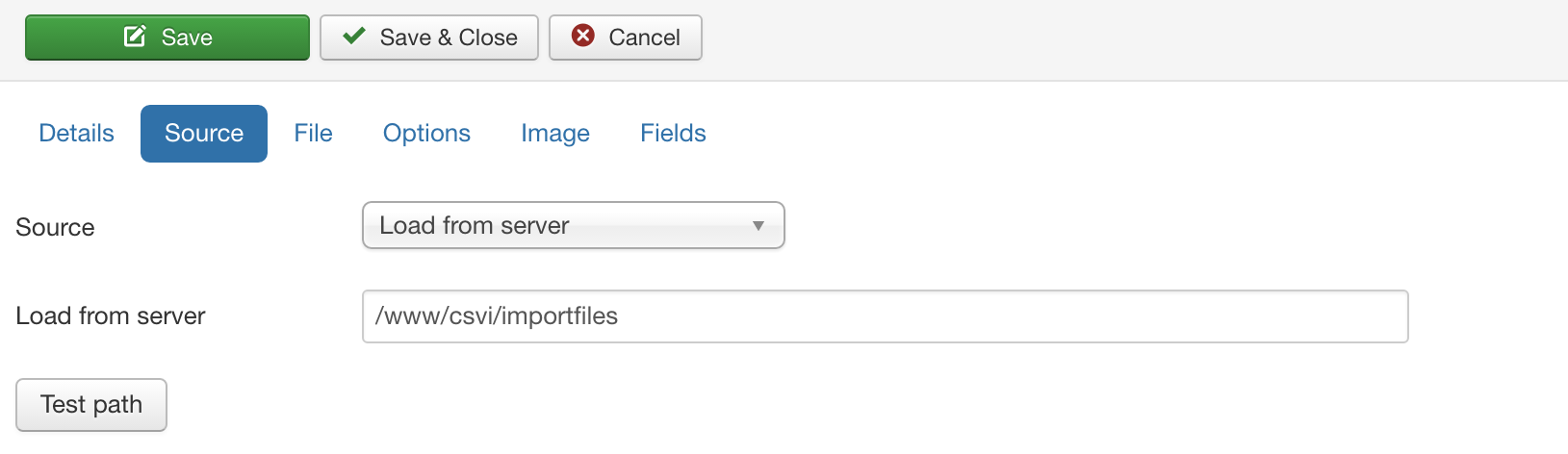
And thats all has to be done for importing multiple files. Now run the import and CSVI will read the files one by one from the folder and does the import.