Page 6 of 30
ACF - Download button
Create a custom field of type Download using Advanced Custom Fields. Set the Directory path from where the imported file has to be downloaded. In this case Directoy is set to images/stories/virtuemart/product/
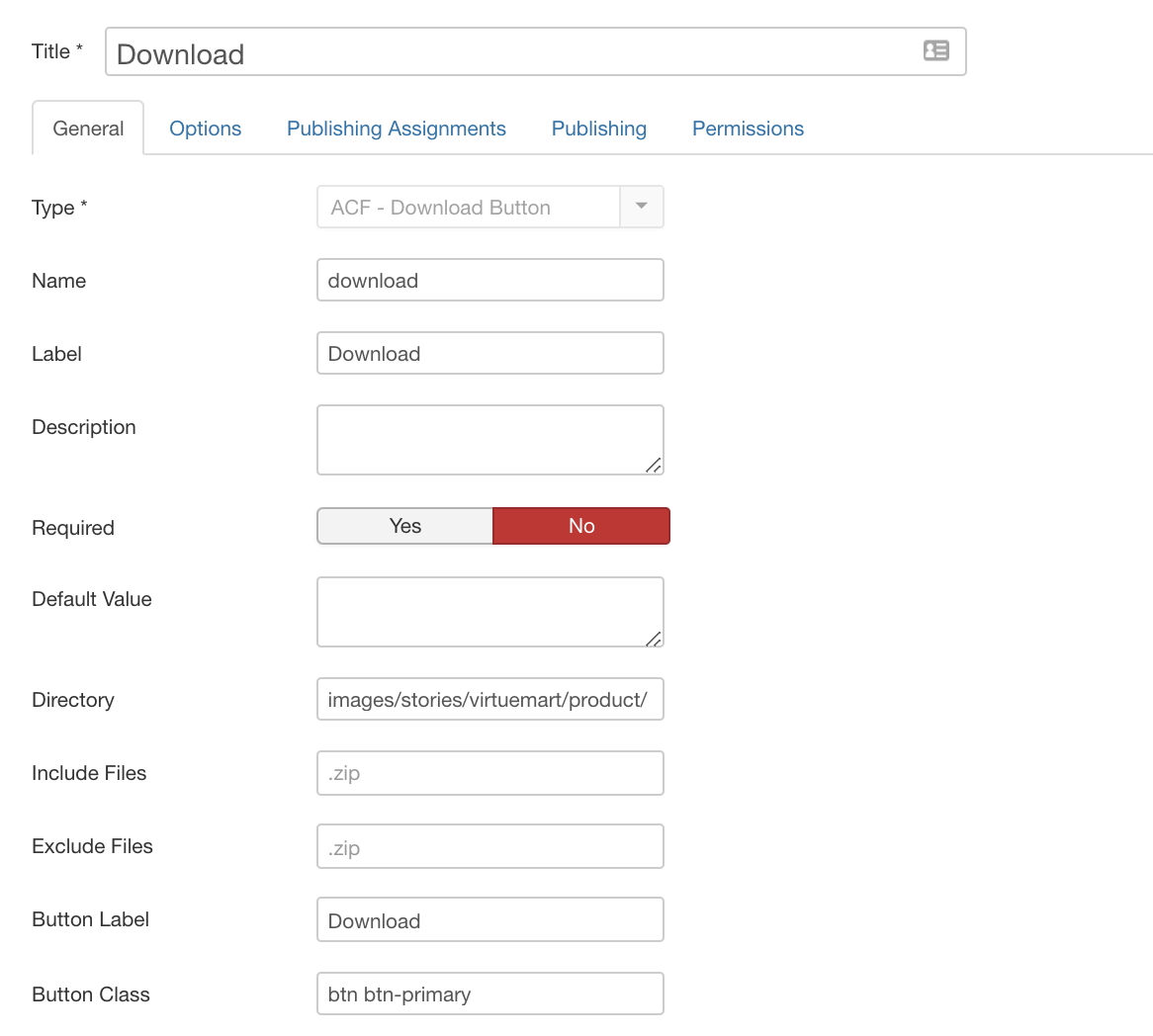
Run the import with below sample content. Where the file test.jpg resides in the directory images/stories/virtuemart/product/
alias;catid;download
sample-article;2;test.jpg