Page 27 of 30
ACF - URL
Create a custom field of type URL using Advanced Custom Fields
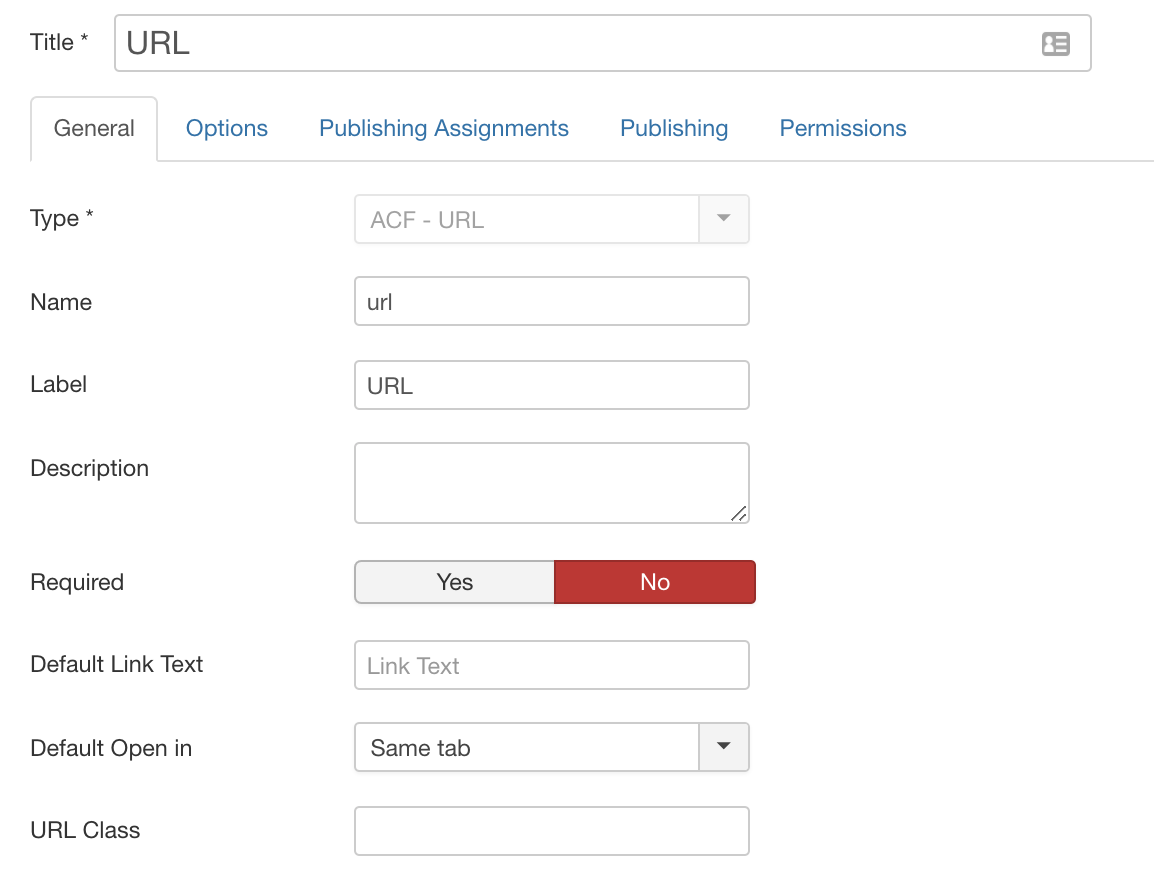
In the import content, url needs three values separated by |. The field and the values are joined by #.
text - The text to be linked with URL
url - The url to be linked to the text.
target - If the link should be opened in same tab or new tab or as popup. The supported values are
- same_tab - To open the link on same page
- new_tab - To open the link in new page
- popup - To open page in popup window.
Sample of import content to open link in same page.
alias;catid;url
sample-article;2;text#Google|url#www.google.com|target#same_tab