Page 11 of 30
ACF - Google map
1. Generate API Key from https://console.cloud.google.com/google/maps-apis/overview
2. Set a Google map API in Plugin Fields - ACF Google Map plugin from Extensions -> Plugins
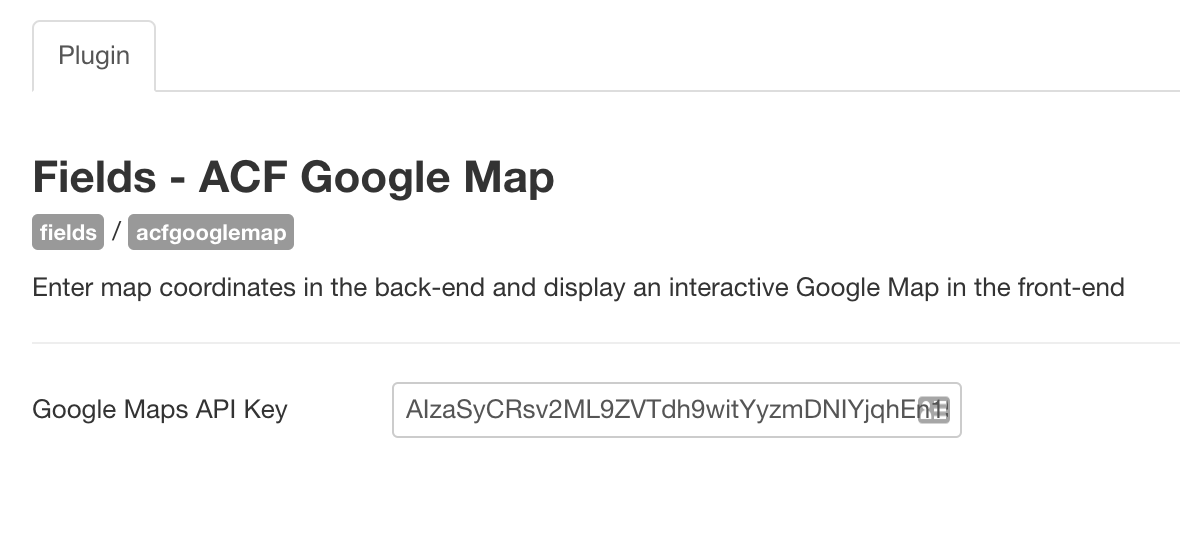
3. Create a custom field with name Google map using Advanced Custom Fields
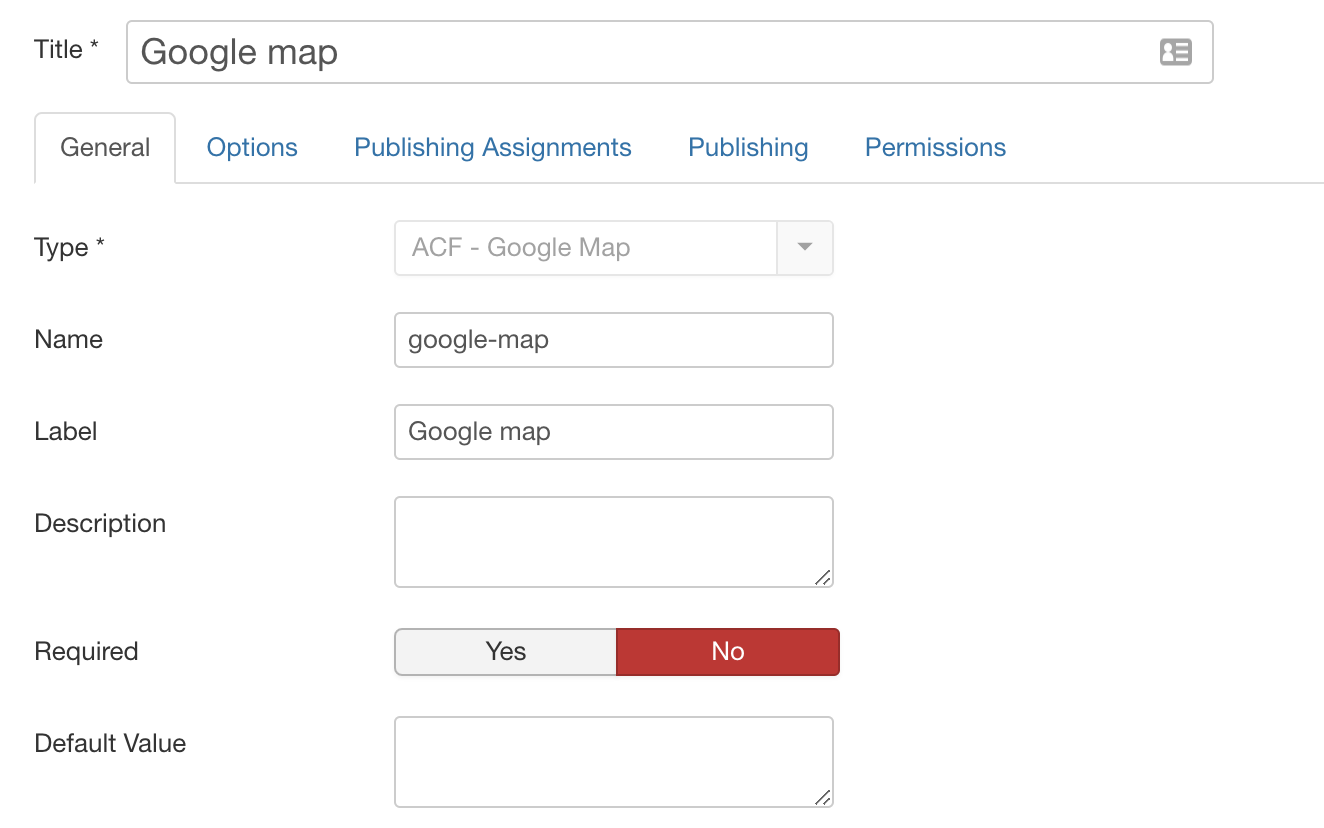
Set the cordinates in the import file for the custom field
alias;catid;google-map
sample-article;2;"17.465367,78.500378"