Page 2 of 30
ACF - Bing map
First step is to Set API Key for Bing map. From Joomla plugin manager select Type as Fields and look for Fields - ACF Bing map. Set Bing Maps API Key and save. You can also do this setting using System - Advanced Custom fields plugin.
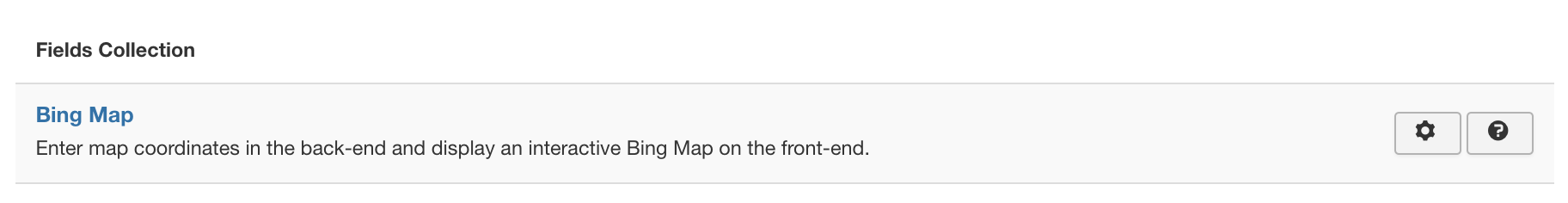
Click on the settings icon
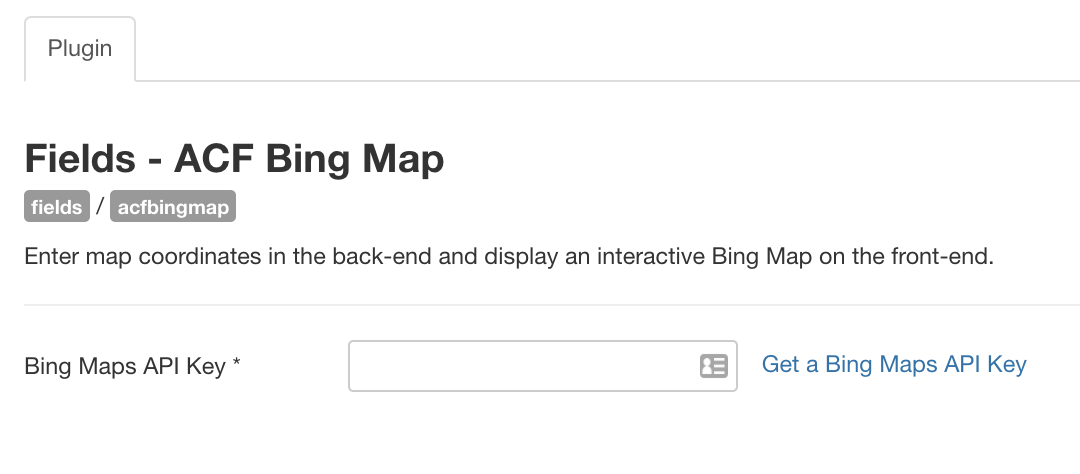
Now that Bing map settings are done, Create an ACF Bing map custom field from Joomla Fields page for Joomla Content.
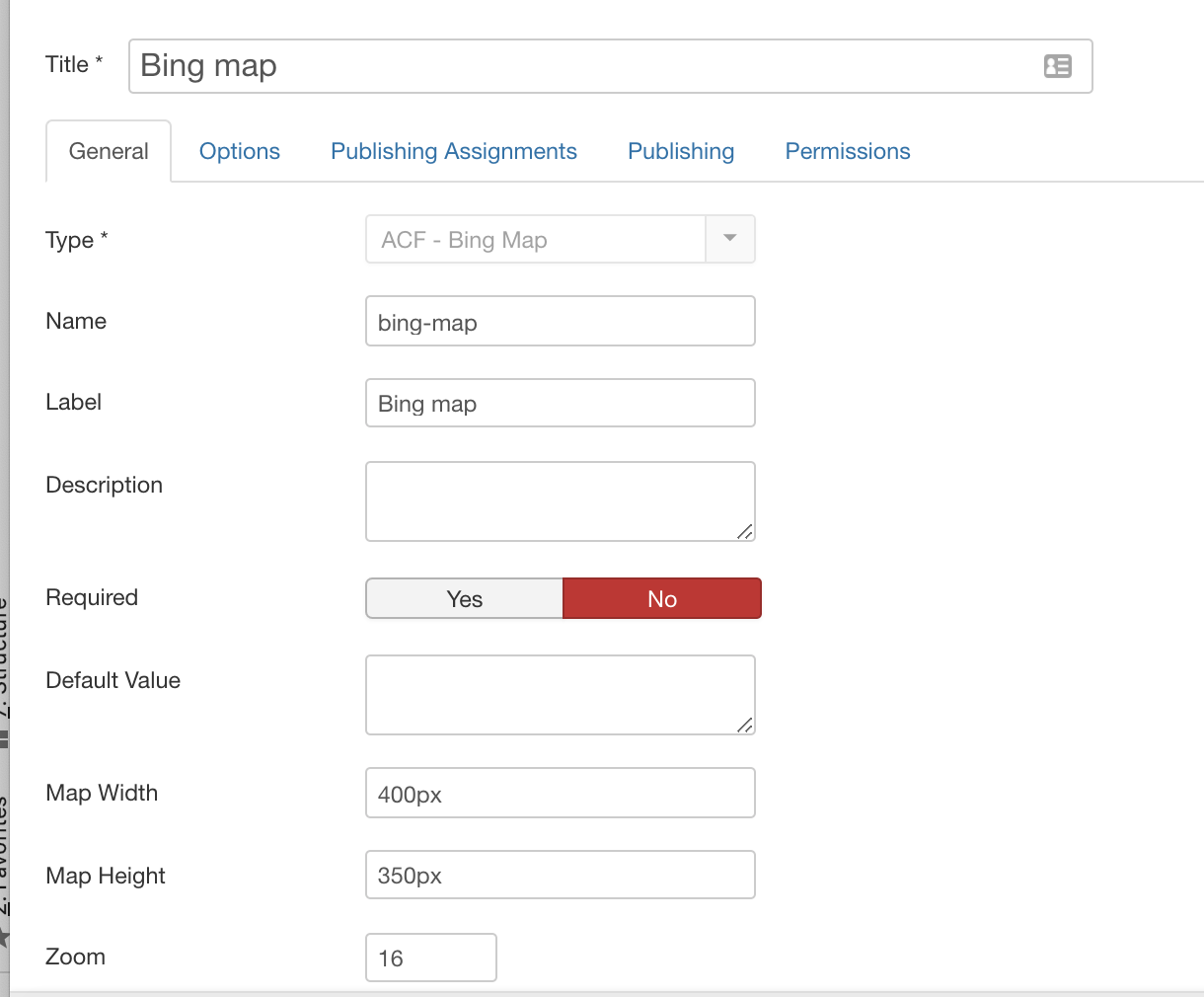
Run the import with below sample content
alias;catid;bing-map
sample-article;2;"17.465367,78.500378"