With RO CSVI it is possible to import Joomla articles with images for fields image_intro and image_fulltext.
Confused on how to run the import of Joomla articles? You can learn about the each tab, what each tab do and how to run the import from I want to import Joomla articles document. There are few specific image settings available in Joomla content import template. With those settings it is possible to import an external image for Joomla content image fields.
The very first step is to create Joomla content import template by selecting Component as Joomla Content and Operation as Content.
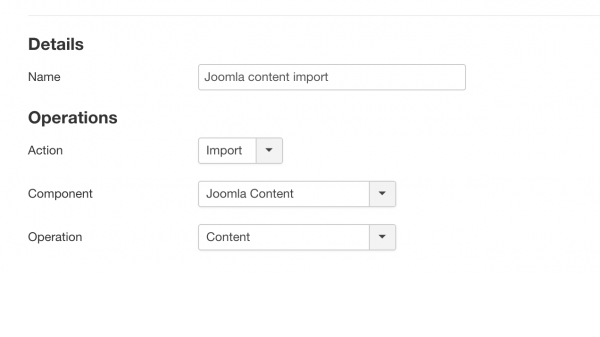
In the import template on Images tab, set the needed settings. More about each setting can be learnt from I want to import Joomla articles document and under Images tab section.
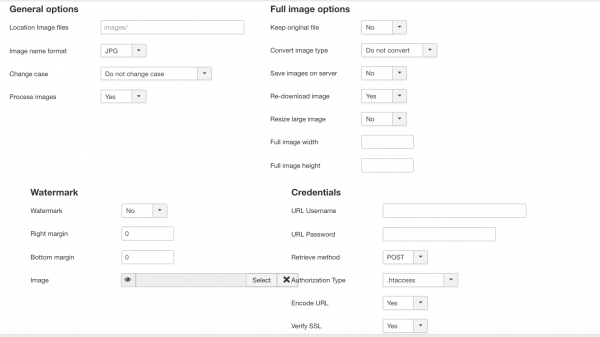
Run the import. Example content for local image
Since local image is linked to the article, it is neccessary the image is uploaded to the directory path set in template setting for Location image files field before running the import. If no location is set then default location images/ is used.
"alias";"category_path";"image_intro";"image_fulltext"
"sample-content";"news/local-news";"maintenance_task_menu.png";"maintenance_task_menu_full.png"Run the import. Example content for remote image
To import remote image use http path of the image. In this case on Image tab set Save image on server to Yes so RO CSVI will download the image to the local server location set in Location image files on Image tab and link the image to the article.
"alias";"category_path";"image_intro";"image_fulltext"
"sample-content";"news/local-news";"https://www.csvimproved.com/images/tutorials/maintenance_task_menu.png";"https://www.csvimproved.com/images/tutorials/maintenance_task_menu_full.png"