Page 4 of 10
Setting the template image options
The Image tab has a lot of options for managing your images. For now we will look at the general options. The most important option here is the Process images.
- Yes
This means that RO CSVI will perform all the image options set for example, create a thumbnail - No
This means that RO CSVI will not do any image processing.
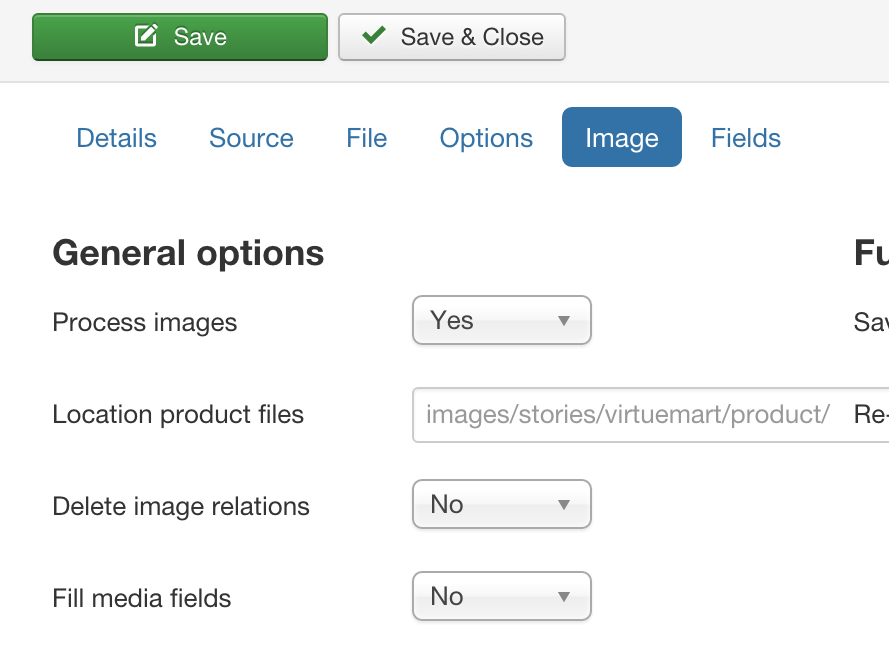
We set the Process images to Yes and then configure the thumbnail settings because we want to let RO CSVI create a thumbnail.
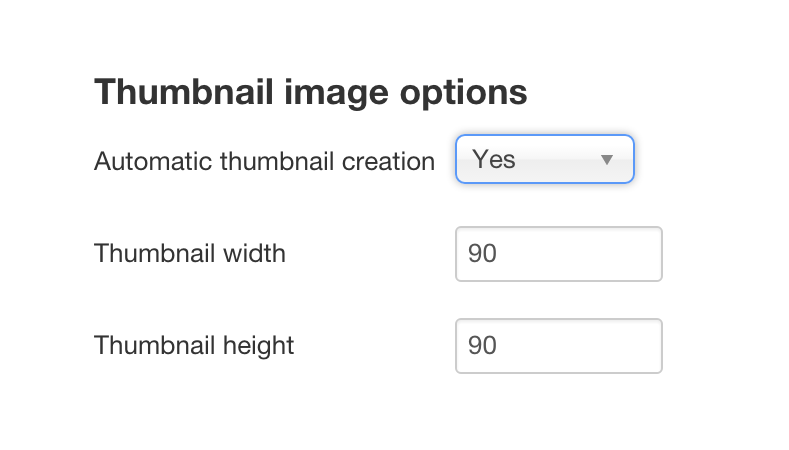
To enable the thumbnail creation set the option Automatic thumbnail creation to Yes and if you want set the thumbnail size you would like.