Page 3 of 10
Adding the fields
Your template might already have some fields, for the images we need to add 2 more fields:
- file_url
- file_url_thumb
Optional field (Available as of CSVI Pro 6.6.0)
- media_published
You can publish media files by using the media_published field with a value of Yes/yes/Y/y/1 to publish or No/no/N/n/0 to unpublish. If this field is not added in import, product's published field value will be taken else default value is 0, which is unpublish state.
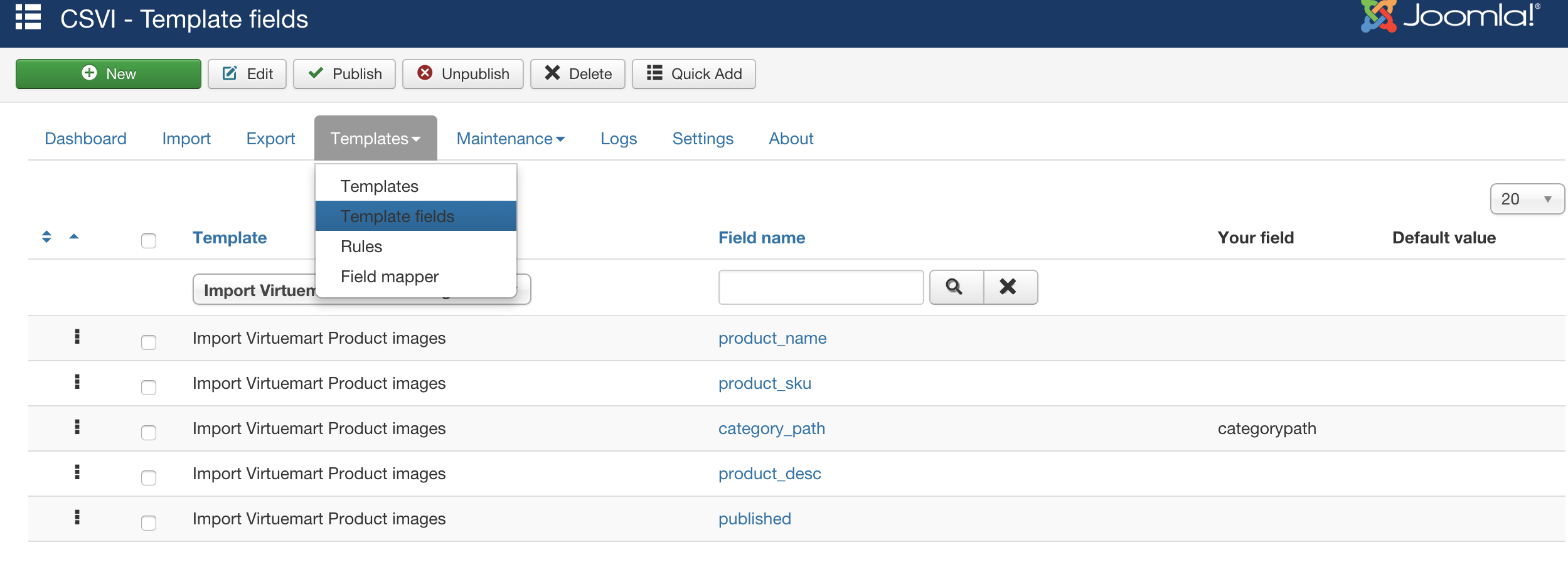
Let's tell RO CSVI which fields you want to import.
- Under the Field name column, select the field file_url
- The other options we leave empty as they are fine
- Click on the Save or Save&Close button
- Repeat step 1 - 3 for the file_url_thumb
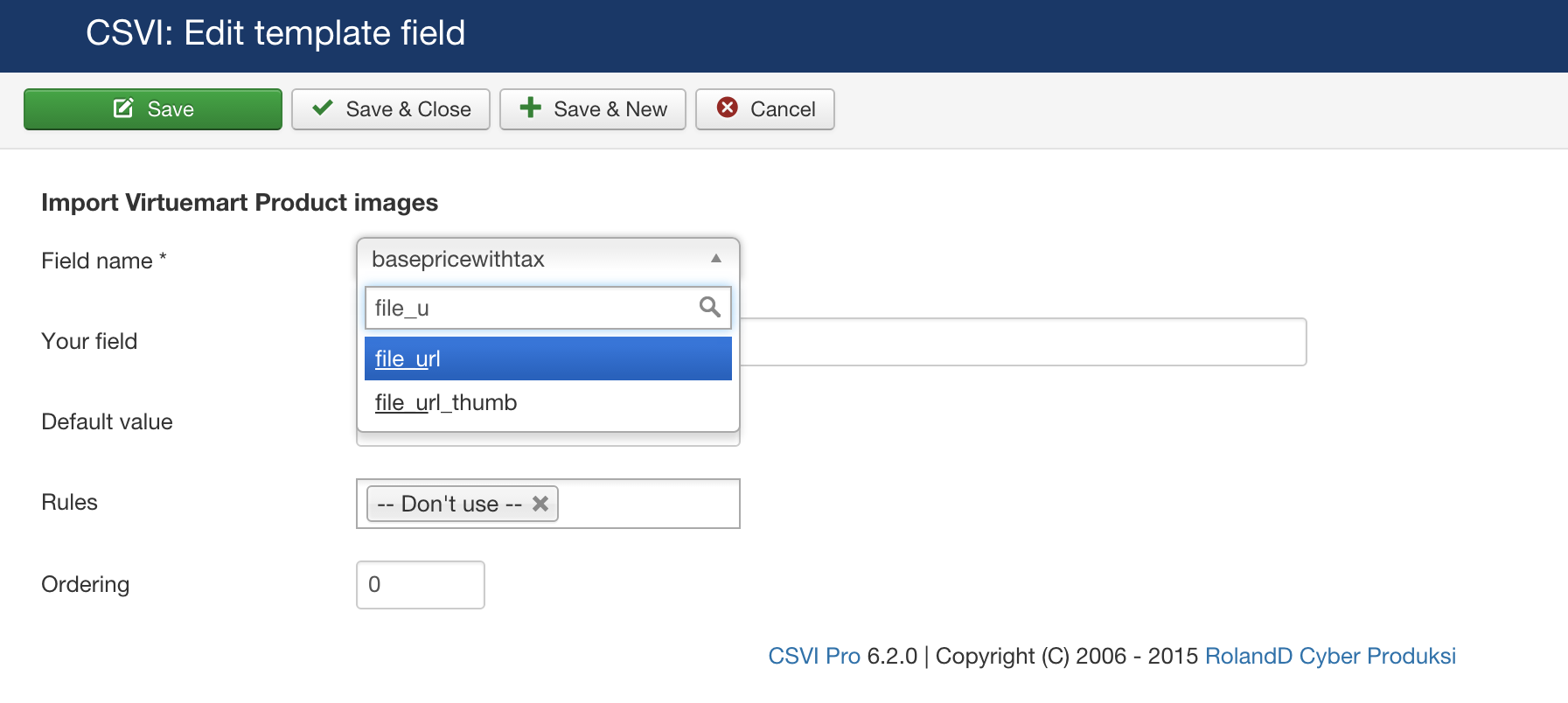
To make sure we don't lose anything, click on Save again to save your template.