This document explains on how to export K2 items with extra fields and import them as Joomla article with custom fields.
Preparing K2 Item and extra field for export
1. Let us assume we have an extra field in K2 called item extra notes
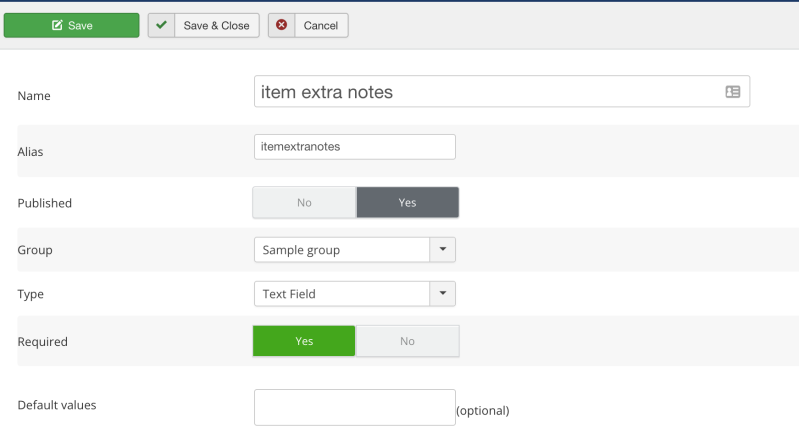
2. The extra field is linked to an K2 item
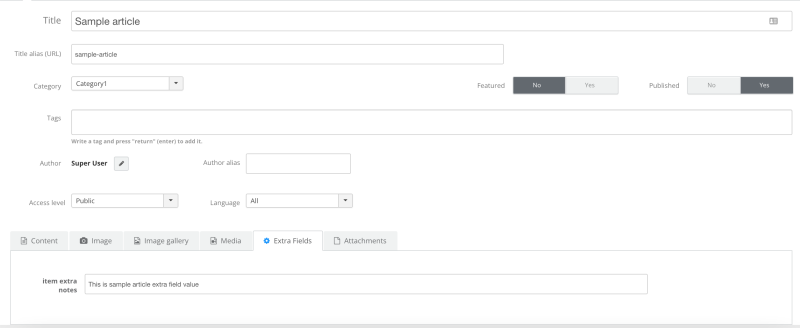
Now we learn on how to export this K2 item with extra field and import it as Joomla article with custom fields.
Creating an K2 Item export template.
1. The first step is to create an export template by selecting action as Export, Component as K2 and Operation as Item.
2. Add template fields, the needed fields for import are alias and category_path. Also add fulltext, introtext and Sample group_item extra notes fields to the export template. More fields can be added as per the requirement. Sample group_item extra notes is the extra field created in step 1 or that you already have. If you do not see this field then try updating available fields.
3. On RO CSVI templates list page, click on Run button and run the export. Save the downloaded file.
1. Create a Joomla custom field for Articles.
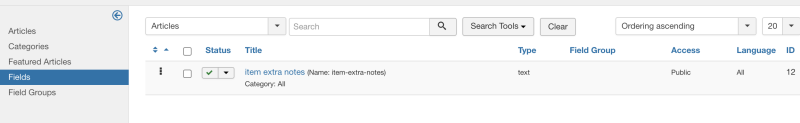
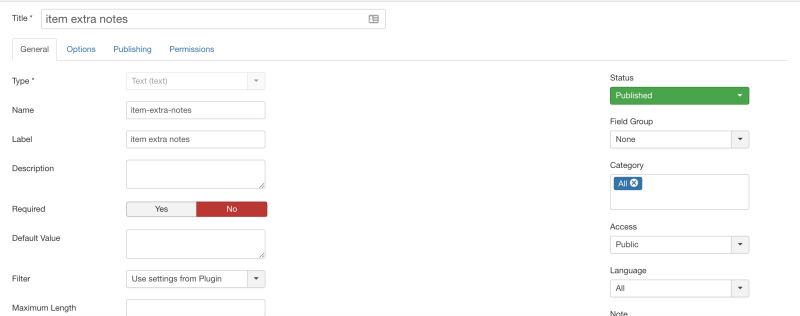
2. Now update available fields so the Joomla custom field is available for import.
Creating an Joomla content Import template
1. In RO CSVI Templates page, create an import template with action as Import, Component as Joomla Content and Operation as Content.
2. Map the fields from export file to Joomla content import template.
3. Run the import by selecting the export file.
4. Check if the Joomla articles are created with custom fields.