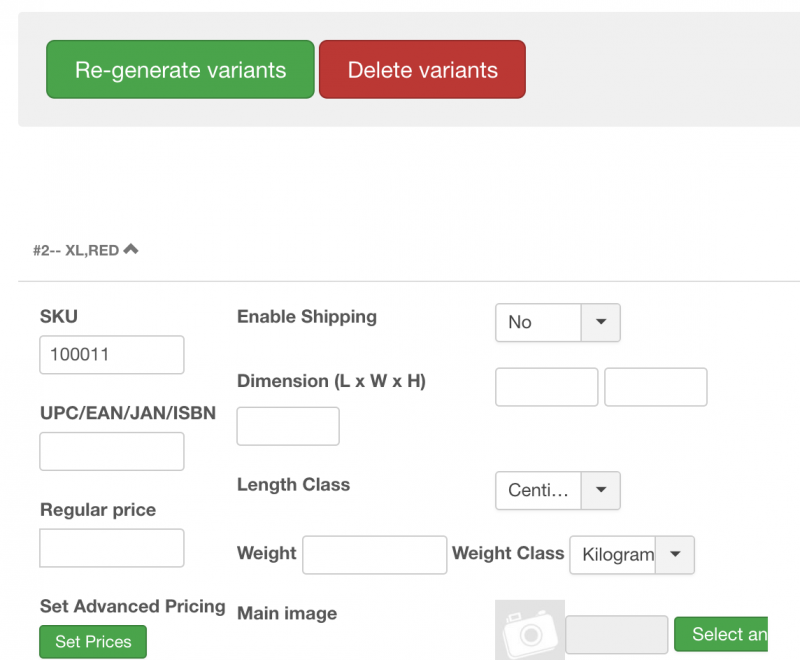This document explains on how to import J2Store Variable product type using RO CSVI J2Store product import template. J2Store supports several product types, in this document we are explaining the variable product type in this document.
J2Store product types:
- Simple
- Variable
- Configurable
- Downloadable
- Flexible variable
1. To start with add two options in J2Store as size and color.
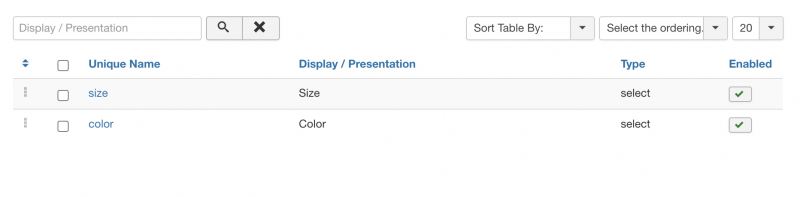
2. For Size Options add two values XL and L.
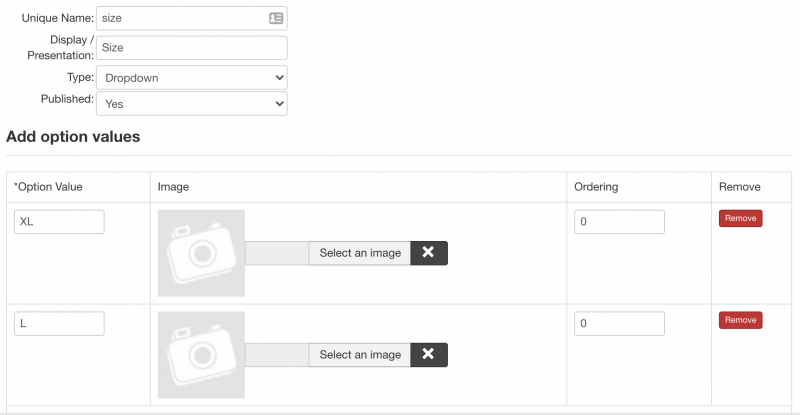
3. For color option add two values Red and Green.
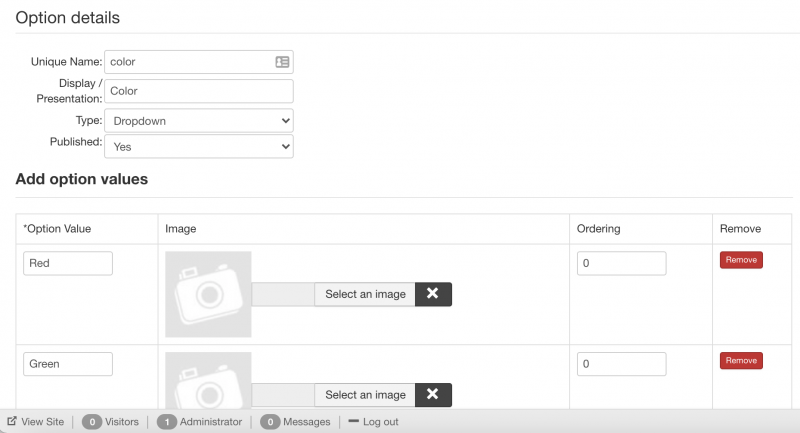
4. Update available fields in RO CSVI so the newly added option fields are recognised.
5. Create J2Store Product import template.
6. Run import with below content
sku,product_type,title,catid,option_names,option_values,option_skus
10001,variable,sample product,2,Size~Color,XL#L~Red#Green,100011#100012#100013#100014Let's have a closer look at the fields.
sku
SKU of the product. This is a needed field in J2Store Product import. Using this field RO CSVI will fetch record from database if exists already and will update. If the record does not exist then a new product is inserted.
product_type
Since we are importing variable product type, this field takes value as variable. It can take other values as simple, downloadable and so on.
title
Title or name of the product.
catid
ID of category product belongs to.
option_names
Name of options added in J2Store. Multiple names are separated by ~
option_values
Value of options added in J2Store. Multiple values are separated by ~ and multiple values for each option name separated by #.
option_skus
SKU of each variant generated on import. If this field is not in import file, RO CSVI by default generates SKU in the format Variable_ID (ID is the variant id) like Variable_15 or Variable_20. If you want your own sku to be assigned for generated variants, add them separated by #. Here size and color has 2 values each which would generate 4 variant combinations and so 4 skus are added separated by #.
7. After import, the generated variant combination can be seen under Variants tab in J2Store Product edit page.