This document will explain on how to import tags in Joomla content import using RO CSVI.
- Before using tags in Joomla article import, we need to create tags either from Joomla Components menu >> Tags or using RO CSVI Joomla tags import
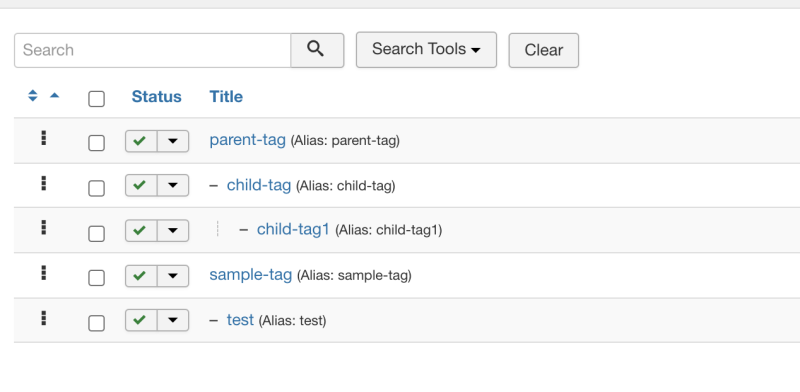
2. Next is to create Joomla content import template by selecting Component as Joomla Content and Operation as Content. You can learn about the each tab, what each tab do and how to run the import from I want to import Joomla articles document.
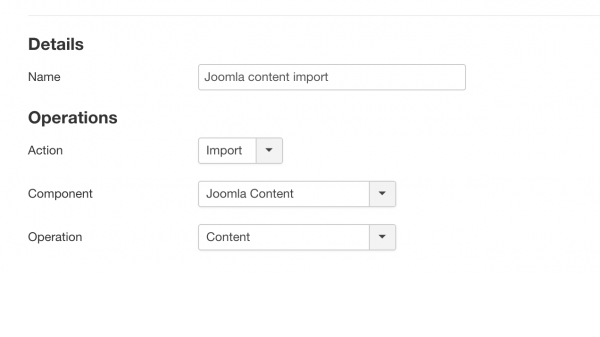
3. The following is example content to import tags for Joomla article. Multiple tags are separated by |
"title";"alias";"category_path";"state";"introtext";"tags"
"Random article";"random-article";"news/local-news";"1";"A random site";"parent-tag/child-tag|parent-tag/child-tag/child-tag1"
4. In import template settings on Options tab if Append Tags field is set to Yes. New tags will be appended to existing tags linked to article. With Append tags set to No, existing tags in articles will be removed and tags from import will be linked to the article.