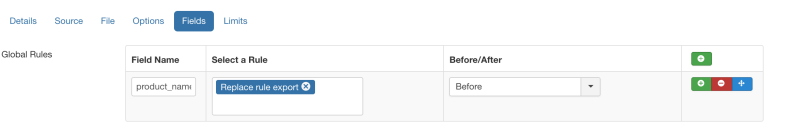This document explains on using global rules in RO CSVI import and export.
We all know that RO CSVI supports various field rules in imports and export. We have extended rules feature so that rules can be applied on the column headers of the file and adding template fields is not mandatory for import. With normal field rules, it is necessary you add template fields and set Use file for Configuration to No on File tab in template settings. This is not needed with global rules unless you want to use Field rules and Global rules combined in import.
With export template, template fields are necessary to know the fields to include in export file.
Adding Global Rules for Import
- Global rules can be added from Fields tab on import template settings.
- Multiple rules can be added to fields.
- In Field Name enter the column header from file or XML path (for XML files) to which rule should be applied.
- Multiple fields can be added to global rules. Click on + to add more and - to remove added rules.
- Global rules can be mixed with Field rules. Select Before/After on when to apply global rules with Field rules. If a global rule is set to Before, it will be applied before a Field rule is applied. If a global rule is set to After, it will be applied in the order as Before global rules, field rules and then After global rules. If there are no field rules, you can use either before or after.
- When using only Global rules, make sure to set Use file for configuration to Yes on File tab in template settings.
- Save the template and run the import.
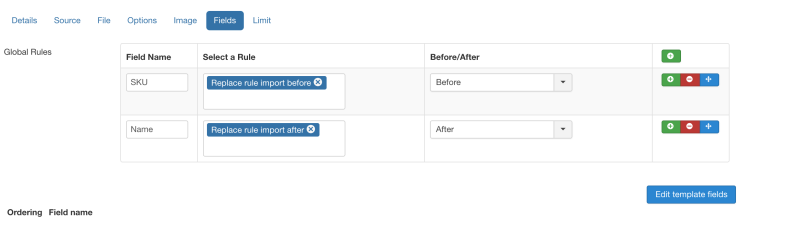
Adding Global Rules for Export
- For export, add template fields to include in export file.
- On Fields tab use field name on which global rules to be added.
- Multiple rules can be added to fields.
- Multiple fields can be added to global rules. Click on + to add more and - to remove added rules.
- Like Import, Global rules can be mixed with Field rules. Select Before/After on when to apply global rules with Field rules. If a global rule is set to Before, it will be applied before a Field rule is applied. If a global rule is set to After, it will be applied after runningBefore global rules, field rules and then After global rules. If there are no field rules, you can use either before or after.
- Save the template and run the export.