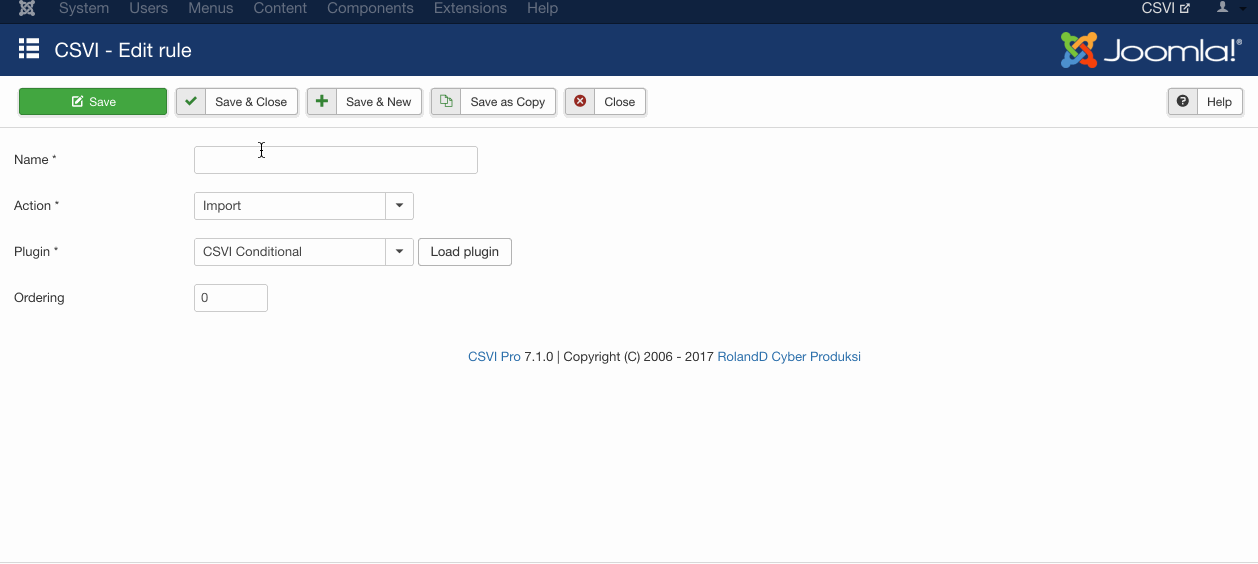CSVI introduces a new conditional rule plugin so users can now run import and export of field values based on another field and its value. In this article we are going to explain on an example condition for import on VirtueMart order operation.
Lets say we are importing orders in VirtueMart and when order_total field is 0 in import file, the value of order_subtotal should be filled for order_total. The procedure is as explained.
We have an example file like
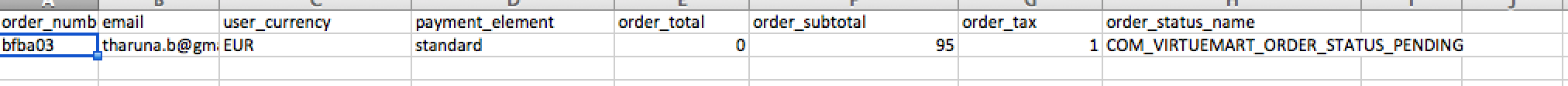
1. Create a order import template in VirtueMart
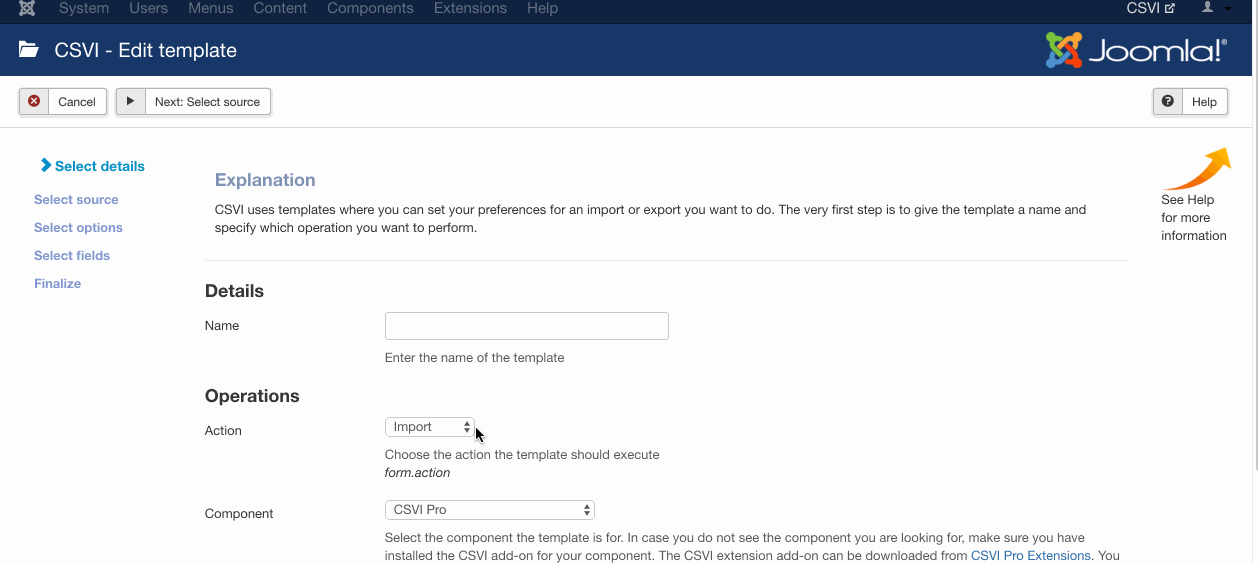
2. Create template fields for the order template.
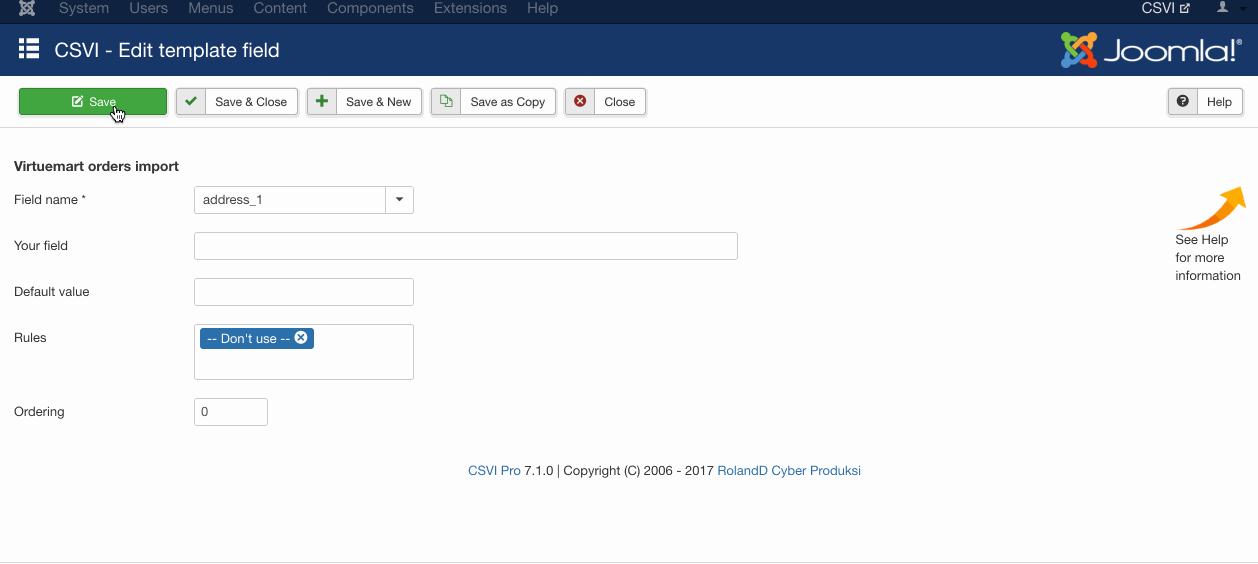
3. Make sure that you set Use file for configuration to No in your template settings and on File tab. This way we tell CSVI to use template fields and not headers of import file.
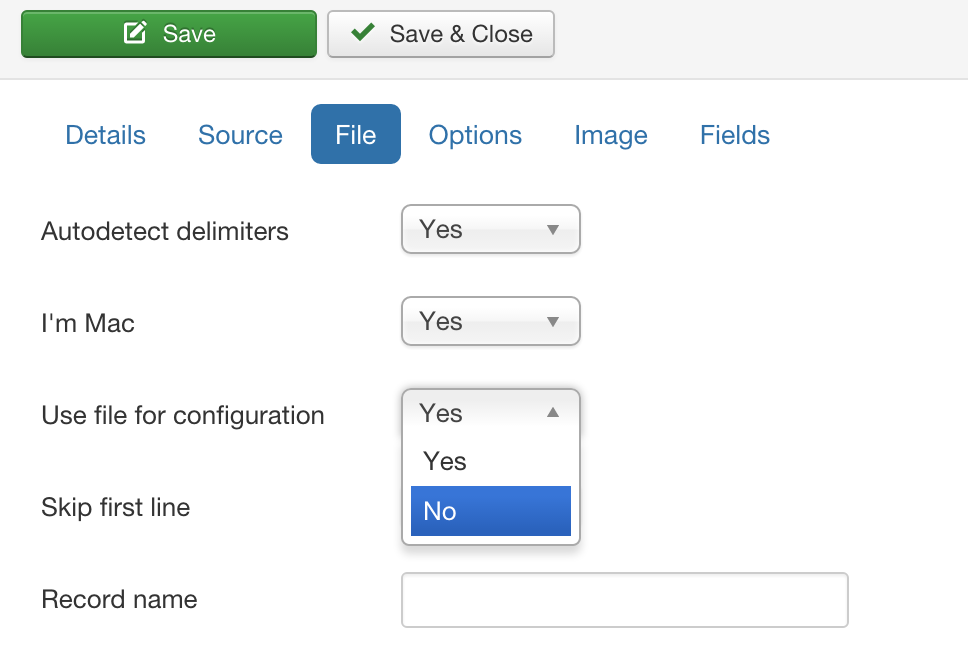
4. Create conditional rule and set the rule against order_total field. The preview of the import would show the value of order_total field used from order_subtotal field. Check and run the import.