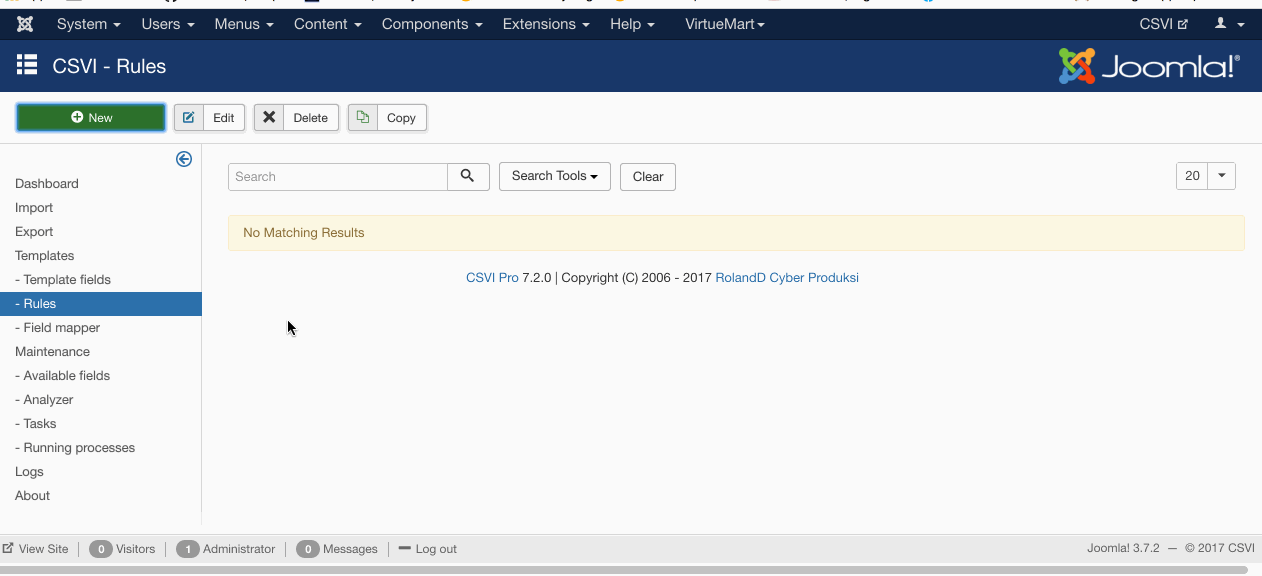CSVI introduces a new conditional rule plugin so value of one field can be exported based on another field and its value
In this example export we are going to check if product_price value is greater than a value say 50 and replace it with a new value 75.
1. Create a VirtueMart product export template. To do that create a new template with component as VirtueMart, operation as product and action to be export.
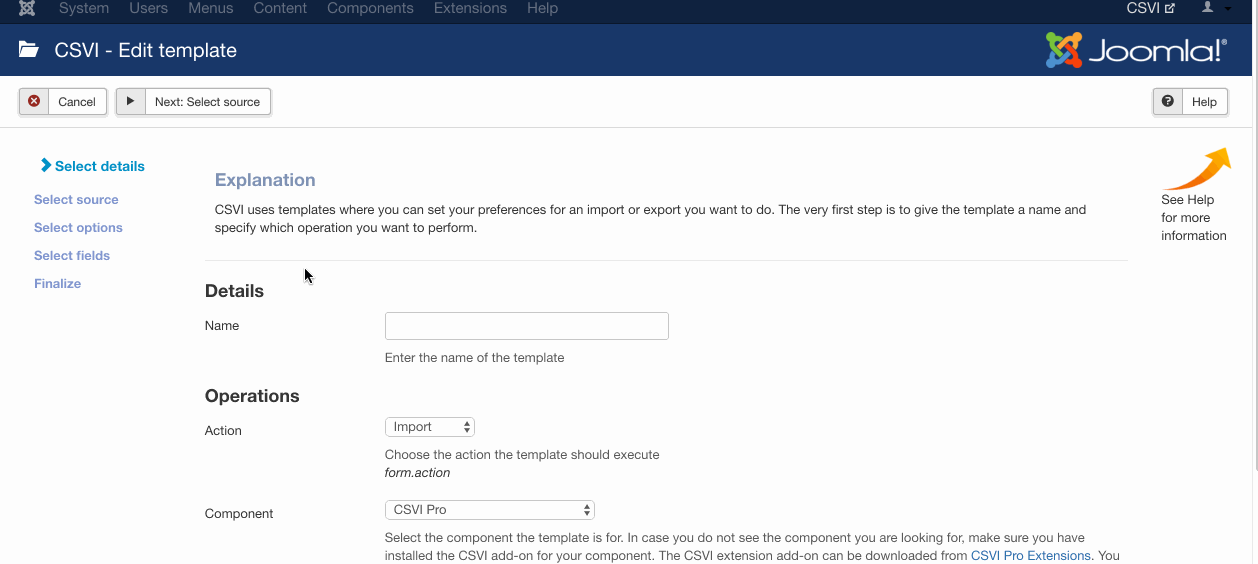
2. On template fields page add fields to be export. In this example we add
- product_sku
- product_name
- product_price
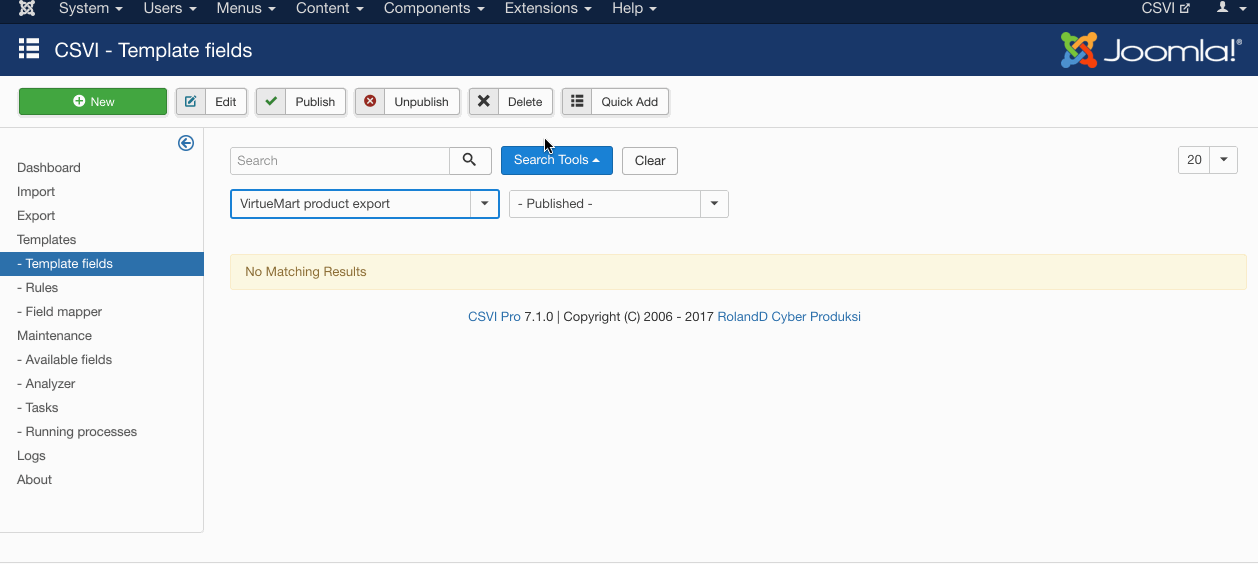
3. Create conditional rule for export and apply on product_price field in template fields page. Run the export and check the product_price field.