CSVI Pro 7.5.1
Joomla! 3.8.6
VirtueMart 3.2.14
I'm trying to import products into Virtuemart. I've created a template for it in CSVI but I don't see virtuemart as an option in "Component" drop down list. I've tried reinstalling Virtuemart but it doesn't help
Accepted Answer
Pending Moderation
I still don't quite understand how should I edit category csv file and what to replace with.
And categories are still empty - http://akvamirspb.ru/site/index.php?option=com_virtuemart&view=category&virtuemart_category_id=0&virtuemart_manufacturer_id=0&Itemid=974
Can I give you admin interface access so that you will look by yourself?
And categories are still empty - http://akvamirspb.ru/site/index.php?option=com_virtuemart&view=category&virtuemart_category_id=0&virtuemart_manufacturer_id=0&Itemid=974
Can I give you admin interface access so that you will look by yourself?
Accepted Answer
Pending Moderation
Hello,
The fields category_browsepage and category_flypage no longer exist in VirtueMart so they can be removed.
I still don't quite understand how should I edit category csv file and what to replace with.You need to change the category_full_image to file_url and the category_thumb_image to file_url_thumb. The category_publish must be changed to published. The fields you are using now don't exist in your site as you can see in the list of Available Fields.
The fields category_browsepage and category_flypage no longer exist in VirtueMart so they can be removed.
And categories are still emptyYou cannot fill categories with the category import. You are going to need to use the product import to fill the categories. To understand what is happening here import the test file we provide in the tutorial VirtueMart Products import. This should create the product and category and the category should show 1 product. Let's see if that works when you import that file.
Kind regards,
RolandD
=========================
If you use our extensions, please post a rating and a review at the Joomla! Extension Directory
RolandD
=========================
If you use our extensions, please post a rating and a review at the Joomla! Extension Directory
Accepted Answer
Pending Moderation
Now some images imported, some didn't - http://akvamirspb.ru/site/index.php?option=com_virtuemart&view=category&virtuemart_category_id=0&virtuemart_manufacturer_id=0&Itemid=974
http://akvamirspb.ru/site/temp/com_csvi.log.51.txt
As for products of course I've imported them
http://akvamirspb.ru/site/temp/com_csvi.log.47.txt
http://akvamirspb.ru/site/temp/com_csvi.log.51.txt
As for products of course I've imported them
http://akvamirspb.ru/site/temp/com_csvi.log.47.txt
Accepted Answer
Pending Moderation
Hello,
Some images did not import because you do not have image names added in your import file. Your debug log says "The file /home/c/cd34827/akvamirspb/public_html/site/images/stories/virtuemart/category/file_url has not been found."
CSVI has imported your category and linked them to your product as per the debug log. Are your products published? If no, that must be the reason you are seeing Products to 0 in VirtueMart Product categories page.
Now some images imported, some didn't - http://akvamirspb.ru/site/index.php?option=com_virtuemart&view=category&virtuemart_category_id=0&virtuemart_manufacturer_id=0&Itemid=974
http://akvamirspb.ru/site/temp/com_csvi.log.51.txt
Some images did not import because you do not have image names added in your import file. Your debug log says "The file /home/c/cd34827/akvamirspb/public_html/site/images/stories/virtuemart/category/file_url has not been found."
As for products of course I've imported them
http://akvamirspb.ru/site/temp/com_csvi.log.47.txt
CSVI has imported your category and linked them to your product as per the debug log. Are your products published? If no, that must be the reason you are seeing Products to 0 in VirtueMart Product categories page.
Kind regards,
Tharuna
=========================
If you use our extensions, please post a rating and a review at the Joomla! Extension Directory
Tharuna
=========================
If you use our extensions, please post a rating and a review at the Joomla! Extension Directory
Accepted Answer
Pending Moderation
So how do I have to edit csv file so that all images work?
http://akvamirspb.ru/site/temp/CSVI_Export_CSVI_Category_details_export_17-04-2018_23.34.csv
http://akvamirspb.ru/site/temp/CSVI_Export_CSVI_Category_details_export_17-04-2018_23.34.csv
Accepted Answer
Pending Moderation
Hello,
Let me try to explain. Let us take the first row in your import file, the first column is category_path which is Водяные насосы/Поверхностные/Calpeda which is correct, the second column is category_description for which the value you have in your import file is category_description and the third column is category_full_image which is again having the value as category_full_image. You should be having the actual category description and actual full image name instead of category_description and category_full_image. See the explanation in screenshot attached.
Also by looking at the filename it looks like you have done a category export using CSVI. CSVI will get the image name as it is stored in the database so you need check how the image name and category description are saved in your database tables.
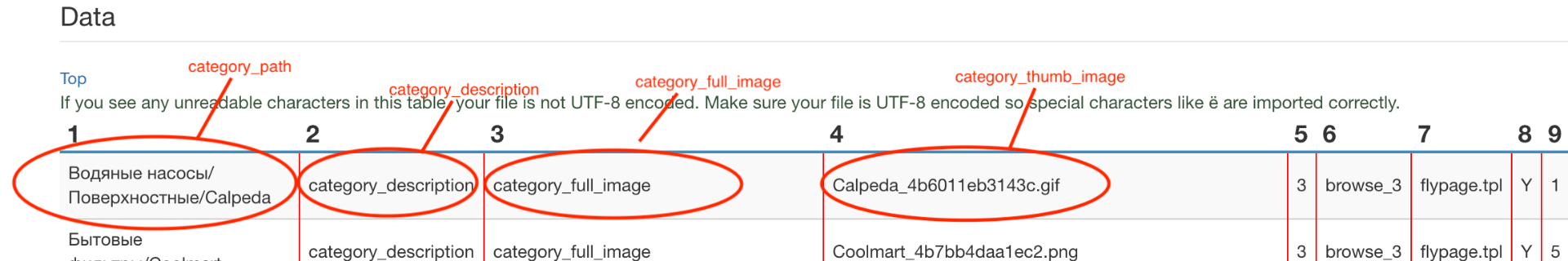
Let me try to explain. Let us take the first row in your import file, the first column is category_path which is Водяные насосы/Поверхностные/Calpeda which is correct, the second column is category_description for which the value you have in your import file is category_description and the third column is category_full_image which is again having the value as category_full_image. You should be having the actual category description and actual full image name instead of category_description and category_full_image. See the explanation in screenshot attached.
Also by looking at the filename it looks like you have done a category export using CSVI. CSVI will get the image name as it is stored in the database so you need check how the image name and category description are saved in your database tables.
Attachments (1)
Kind regards,
Tharuna
=========================
If you use our extensions, please post a rating and a review at the Joomla! Extension Directory
Tharuna
=========================
If you use our extensions, please post a rating and a review at the Joomla! Extension Directory
- Page :
- 1
- 2
There are no replies made for this post yet.
Be one of the first to reply to this post!
Be one of the first to reply to this post!
Please login to post a reply
You will need to be logged in to be able to post a reply. Login using the form on the right or register an account if you are new here. Register Here »