CSVI Pro 7.5.1
Joomla! 3.8.6
VirtueMart 3.2.14
I'm trying to import products into Virtuemart. I've created a template for it in CSVI but I don't see virtuemart as an option in "Component" drop down list. I've tried reinstalling Virtuemart but it doesn't help
Accepted Answer
Pending Moderation
Hello,
You have not installed the CSVI VirtueMart addon. You can download that from CSVI Pro Extensions section. Once you have installed that, you will see VirtueMart there as well.
You have not installed the CSVI VirtueMart addon. You can download that from CSVI Pro Extensions section. Once you have installed that, you will see VirtueMart there as well.
Kind regards,
RolandD
=========================
If you use our extensions, please post a rating and a review at the Joomla! Extension Directory
RolandD
=========================
If you use our extensions, please post a rating and a review at the Joomla! Extension Directory
Accepted Answer
Pending Moderation
Hello,
This is artistic but useless of course. Now you provided nothing from the data we ask at the top of the page under Looking for a useful answer?, so I cannot help you any further. Post the requested data and we can see what happened.
A guess is that it appears to do with HTML used in the Category names/descriptions. If you import incomplete HTML statements, that will break the layout. That has nothing to do with CSVI doing something wrong but bad data going in, can have this effect.
This is artistic but useless of course. Now you provided nothing from the data we ask at the top of the page under Looking for a useful answer?, so I cannot help you any further. Post the requested data and we can see what happened.
A guess is that it appears to do with HTML used in the Category names/descriptions. If you import incomplete HTML statements, that will break the layout. That has nothing to do with CSVI doing something wrong but bad data going in, can have this effect.
Kind regards,
RolandD
=========================
If you use our extensions, please post a rating and a review at the Joomla! Extension Directory
RolandD
=========================
If you use our extensions, please post a rating and a review at the Joomla! Extension Directory
Accepted Answer
Pending Moderation
Here is log file - http://akvamirspb.ru/site/com_csvi.log.12.txt
csv file - http://akvamirspb.ru/site/Category.csv
What else do you need?
csv file - http://akvamirspb.ru/site/Category.csv
What else do you need?
Accepted Answer
Pending Moderation
Hello,
That is enough. As I said in my previous post, the problem is most likely the HTML in your category descriptions. I see now that there are tables used in the descriptions and I guess VirtueMart falls over that.
To restore the category list I think all you need to do is import the same file but set the category description to a simple word like Coming soon.... See if your category list is fine then.
After that you can run your import with the real category descriptions but do little by little to see which one breaks the layout. Then you know which category description needs fixing.
That is enough. As I said in my previous post, the problem is most likely the HTML in your category descriptions. I see now that there are tables used in the descriptions and I guess VirtueMart falls over that.
To restore the category list I think all you need to do is import the same file but set the category description to a simple word like Coming soon.... See if your category list is fine then.
After that you can run your import with the real category descriptions but do little by little to see which one breaks the layout. Then you know which category description needs fixing.
Kind regards,
RolandD
=========================
If you use our extensions, please post a rating and a review at the Joomla! Extension Directory
RolandD
=========================
If you use our extensions, please post a rating and a review at the Joomla! Extension Directory
Accepted Answer
Pending Moderation
Ok, I understand that this can be fixed manually. Another problem - I've deleted categories, imported Virtuemart products, the categories appeared by themselves but they all show that they have 0 products.
Accepted Answer
Pending Moderation
Hello,
You need to provide us the debug log of the last import along with your sample import file to check.
You need to provide us the debug log of the last import along with your sample import file to check.
Kind regards,
Tharuna
=========================
If you use our extensions, please post a rating and a review at the Joomla! Extension Directory
Tharuna
=========================
If you use our extensions, please post a rating and a review at the Joomla! Extension Directory
Accepted Answer
Pending Moderation
Hello,
Since you are importing product details you need to use product import operation instead of availabilityproduct in your import template. Have a look at VirtueMart product import document to know to create import template for importing VirtueMart products. If you still have any issues, post the latest debug log of your import.
Since you are importing product details you need to use product import operation instead of availabilityproduct in your import template. Have a look at VirtueMart product import document to know to create import template for importing VirtueMart products. If you still have any issues, post the latest debug log of your import.
Kind regards,
Tharuna
=========================
If you use our extensions, please post a rating and a review at the Joomla! Extension Directory
Tharuna
=========================
If you use our extensions, please post a rating and a review at the Joomla! Extension Directory
Accepted Answer
Pending Moderation
I've set up template exactly the same way as in tutorial... Operation was set to "product"
Attachments (1)
Accepted Answer
Pending Moderation
1. I'm trying to import category images but it says that
These fields have been found but are not supported by CSVI:
category_full_image
category_thumb_image
2. My product csv file contains 1700 skus and webhosting can't handle it. I always get this error
An error has occured during the import. Below the information received from the server.
Status error: 502
Status message: Bad Gateway
502 Bad Gateway
I understand that it is hoster's fault but can you give any advice how solve it?
3. I've tried importing images and I've added needed fields but my scv file (http://akvamirspb.ru/site/temp/Product.csv) doesn't have file_url and file_url_thumb fields
I've tried replacing product_full_image~^~product_thumb_image with file_url and file_url_thumb in csv, doesn't work
Log file - http://akvamirspb.ru/site/temp/com_csvi.log.36.txt
These fields have been found but are not supported by CSVI:
category_full_image
category_thumb_image
2. My product csv file contains 1700 skus and webhosting can't handle it. I always get this error
An error has occured during the import. Below the information received from the server.
Status error: 502
Status message: Bad Gateway
502 Bad Gateway
I understand that it is hoster's fault but can you give any advice how solve it?
3. I've tried importing images and I've added needed fields but my scv file (http://akvamirspb.ru/site/temp/Product.csv) doesn't have file_url and file_url_thumb fields
I've tried replacing product_full_image~^~product_thumb_image with file_url and file_url_thumb in csv, doesn't work
Log file - http://akvamirspb.ru/site/temp/com_csvi.log.36.txt
Accepted Answer
Pending Moderation
Hello,
You need to use file_url and file_url_thumb fields instead of category_full_image and category_thumb_image.
502 error is when the server is getting invalid response. In your import template on Limit tab change the Lines per import to 100 and save the template. If you don't see Limit tab click on Advanced button on top. Try your import and check if it finishes after that.
The csv file you sent still has product_full_image and product_thumb_image fields and so it did not work.
1. I'm trying to import category images but it says that
These fields have been found but are not supported by CSVI:
category_full_image
category_thumb_image
You need to use file_url and file_url_thumb fields instead of category_full_image and category_thumb_image.
2. My product csv file contains 1700 skus and webhosting can't handle it. I always get this error
An error has occured during the import. Below the information received from the server.
Status error: 502
Status message: Bad Gateway
502 Bad Gateway
I understand that it is hoster's fault but can you give any advice how solve it?
502 error is when the server is getting invalid response. In your import template on Limit tab change the Lines per import to 100 and save the template. If you don't see Limit tab click on Advanced button on top. Try your import and check if it finishes after that.
3. I've tried importing images and I've added needed fields but my scv file ( http://akvamirspb.ru/site/temp/Product.csv ) doesn't have file_url and file_url_thumb fields
I've tried replacing product_full_image~^~product_thumb_image with file_url and file_url_thumb in csv, doesn't work
Log file - http://akvamirspb.ru/site/temp/com_csvi.log.36.txt
The csv file you sent still has product_full_image and product_thumb_image fields and so it did not work.
Kind regards,
Tharuna
=========================
If you use our extensions, please post a rating and a review at the Joomla! Extension Directory
Tharuna
=========================
If you use our extensions, please post a rating and a review at the Joomla! Extension Directory
Accepted Answer
Pending Moderation
I've tried replacing product_full_image and product_thumb_image with file_url and file_url_thumb in csv, doesn't work
http://akvamirspb.ru/site/temp/Product.csv
http://akvamirspb.ru/site/temp/com_csvi.log.40.txt
Same with categories.
http://akvamirspb.ru/site/temp/Category.csv
http://akvamirspb.ru/site/temp/com_csvi.log.41.txt
And you haven't answered the previous question about empty categories
http://akvamirspb.ru/site/temp/Product.csv
http://akvamirspb.ru/site/temp/com_csvi.log.40.txt
Same with categories.
http://akvamirspb.ru/site/temp/Category.csv
http://akvamirspb.ru/site/temp/com_csvi.log.41.txt
And you haven't answered the previous question about empty categories
Accepted Answer
Pending Moderation
Hello,
You have not uploaded images to the location you are using in file_url field. You debug log says "The file /home/c/cd34827/akvamirspb/public_html/site/images/stories/virtuemart/product/_________________59ef256432cd1.png has not been found.". You need to upload your images to the location /home/c/cd34827/akvamirspb/public_html/site/images/stories/virtuemart/product/ and then run the product import.
With your category import debug log i can see that you have few records with file_url text for file_url field. The error in debug log says "The file /home/c/cd34827/akvamirspb/public_html/site/images/stories/virtuemart/category/file_url has not been found." You need to replace your image name in place of file_url text in your import file. And for images debug log says "The file /home/c/cd34827/akvamirspb/public_html/site/images/stories/virtuemart/category/_____________Cab_519c9a5c0f2bf.jpg has not been found.". You need to upload your category images to the location /home/c/cd34827/akvamirspb/public_html/site/images/stories/virtuemart/category/ before you run the category import.
Not sure if i missed something. Can you please post the question again?
I've tried replacing product_full_image and product_thumb_image with file_url and file_url_thumb in csv, doesn't work
http://akvamirspb.ru/site/temp/Product.csv
http://akvamirspb.ru/site/temp/com_csvi.log.40.txt
You have not uploaded images to the location you are using in file_url field. You debug log says "The file /home/c/cd34827/akvamirspb/public_html/site/images/stories/virtuemart/product/_________________59ef256432cd1.png has not been found.". You need to upload your images to the location /home/c/cd34827/akvamirspb/public_html/site/images/stories/virtuemart/product/ and then run the product import.
Same with categories.
http://akvamirspb.ru/site/temp/Category.csv
http://akvamirspb.ru/site/temp/com_csvi.log.41.txt
With your category import debug log i can see that you have few records with file_url text for file_url field. The error in debug log says "The file /home/c/cd34827/akvamirspb/public_html/site/images/stories/virtuemart/category/file_url has not been found." You need to replace your image name in place of file_url text in your import file. And for images debug log says "The file /home/c/cd34827/akvamirspb/public_html/site/images/stories/virtuemart/category/_____________Cab_519c9a5c0f2bf.jpg has not been found.". You need to upload your category images to the location /home/c/cd34827/akvamirspb/public_html/site/images/stories/virtuemart/category/ before you run the category import.
And you haven't answered the previous question about empty categories
Not sure if i missed something. Can you please post the question again?
Kind regards,
Tharuna
=========================
If you use our extensions, please post a rating and a review at the Joomla! Extension Directory
Tharuna
=========================
If you use our extensions, please post a rating and a review at the Joomla! Extension Directory
Accepted Answer
Pending Moderation
Products worked, categories didn't - http://akvamirspb.ru/site/temp/com_csvi.log.41.txt
The other question was that all categories show that they have 0 products.
The other question was that all categories show that they have 0 products.
Accepted Answer
Pending Moderation
Hello,
Just to check, CSVI is set to import categories into the English language tables. Is that correct for your setup? I can see that categories are being updated
Just to check, CSVI is set to import categories into the English language tables. Is that correct for your setup? I can see that categories are being updated
UPDATE `ebh3g_virtuemart_categories` SET `virtuemart_vendor_id`='1',`products_per_row`='',`hits`='0',`cat_params`='show_store_desc=\"\"|showcategory_desc=\"\"|showcategory=\"\"|categories_per_row=\"\"|showproducts=\"\"|omitLoaded=\"\"|showsearch=\"\"|productsublayout=\"\"|featured=\"\"|featured_rows=\"\"|omitLoaded_featured=\"\"|discontinued=\"\"|discontinued_rows=\"\"|omitLoaded_discontinued=\"\"|latest=\"\"|latest_rows=\"\"|omitLoaded_latest=\"\"|topten=\"\"|topten_rows=\"\"|omitLoaded_topten=\"\"|recent=\"\"|recent_rows=\"\"|omitLoaded_recent=\"\"',`metarobot`='',`metaauthor`='',`ordering`='0',`shared`='0',`published`='1',`created_on`='0000-00-00 00:00:00',`created_by`='0',`modified_on`='2018-04-10 10:56:26',`modified_by`='42',`locked_on`='0000-00-00 00:00:00',`locked_by`='0' WHERE `virtuemart_category_id` = '1839'The other question was that all categories show that they have 0 products.This will happen if the products are in another language table and there are no categories for these in the correct language table.
Kind regards,
RolandD
=========================
If you use our extensions, please post a rating and a review at the Joomla! Extension Directory
RolandD
=========================
If you use our extensions, please post a rating and a review at the Joomla! Extension Directory
Accepted Answer
Pending Moderation
No, the shop is in English and Joomla is in English too. The old one was in Russian but does it matter? But when I switched the shop to Russian every category turned into Translation missing for virtuemart_category_id 1729
Accepted Answer
Pending Moderation
Hello,
You debug log says "The file /home/c/cd34827/akvamirspb/public_html/site/images/stories/virtuemart/category/file_url has not been found." If you see the error the value file_url has been checked if it is in the category image path instead of the actual image name. You must be having file_url as image name in your import file and you need to correct it before doing the import.
Old one does not matter. You are importing your categories into English table as per your debug log and so when you have Joomla and VirtueMart in English you should be seeing your categories. Do you see the categories when you go to VirtueMart Product categories page?
I looked into your product import debug log posted previously. It says that products have been linked to categories.
If you go to your VirtueMart Products page, what do you see in Product category column? Can you post a screenshot?
Products worked, categories didn't - http://akvamirspb.ru/site/temp/com_csvi.log.41.txt
You debug log says "The file /home/c/cd34827/akvamirspb/public_html/site/images/stories/virtuemart/category/file_url has not been found." If you see the error the value file_url has been checked if it is in the category image path instead of the actual image name. You must be having file_url as image name in your import file and you need to correct it before doing the import.
No, the shop is in English and Joomla is in English too. The old one was in Russian but does it matter? But when I switched the shop to Russian every category turned into Translation missing for virtuemart_category_id 1729
Old one does not matter. You are importing your categories into English table as per your debug log and so when you have Joomla and VirtueMart in English you should be seeing your categories. Do you see the categories when you go to VirtueMart Product categories page?
The other question was that all categories show that they have 0 products.
I looked into your product import debug log posted previously. It says that products have been linked to categories.
INSERT INTO `ebh3g_virtuemart_product_categories` (`virtuemart_product_id`,`virtuemart_category_id`,`ordering`) VALUES ('2997','1730','')If you go to your VirtueMart Products page, what do you see in Product category column? Can you post a screenshot?
Kind regards,
Tharuna
=========================
If you use our extensions, please post a rating and a review at the Joomla! Extension Directory
Tharuna
=========================
If you use our extensions, please post a rating and a review at the Joomla! Extension Directory
Accepted Answer
Pending Moderation
Here is my csv category file - http://akvamirspb.ru/site/temp/cat1.csv How do I edit it?
I've attached screenshots of Products and Categories
I've attached screenshots of Products and Categories
Attachments (2)
Accepted Answer
Pending Moderation
Hello,
The file you sent still has fields category_full_image and category_thumb_image. I guess you have replaced these fields to file_url and file_url_thumb in the import file you used. So checking your file in CSVI Analyser shows that you have category_full_image and category_description as text in your rows instead of image name and actual description. Check the screenshot attached. You can check your file yourself using CSVI Analyser to see what i am talking about. You need to replace these values so your image gets imported correct.
You product page screenshot shows that product has been assigned to a category, check the product category column in screenshot. For your categories showing products as 0, look for a category for which you have assigned products in your import. For example take the first product in your products page screenshot, use the category name in search filter in VirtueMart product categories page. Do you see the products then?
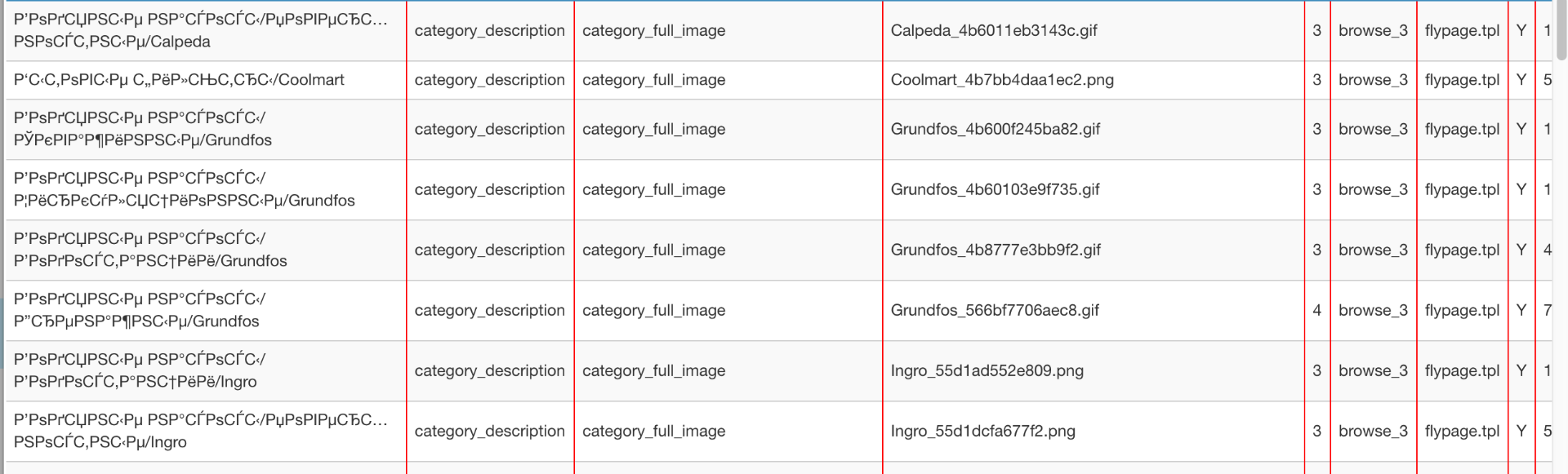
Here is my csv category file - http://akvamirspb.ru/site/temp/cat1.csv How do I edit it?
The file you sent still has fields category_full_image and category_thumb_image. I guess you have replaced these fields to file_url and file_url_thumb in the import file you used. So checking your file in CSVI Analyser shows that you have category_full_image and category_description as text in your rows instead of image name and actual description. Check the screenshot attached. You can check your file yourself using CSVI Analyser to see what i am talking about. You need to replace these values so your image gets imported correct.
I've attached screenshots of Products and Categories
You product page screenshot shows that product has been assigned to a category, check the product category column in screenshot. For your categories showing products as 0, look for a category for which you have assigned products in your import. For example take the first product in your products page screenshot, use the category name in search filter in VirtueMart product categories page. Do you see the products then?
Attachments (1)
Kind regards,
Tharuna
=========================
If you use our extensions, please post a rating and a review at the Joomla! Extension Directory
Tharuna
=========================
If you use our extensions, please post a rating and a review at the Joomla! Extension Directory
- Page :
- 1
- 2
There are no replies made for this post yet.
Be one of the first to reply to this post!
Be one of the first to reply to this post!
Please login to post a reply
You will need to be logged in to be able to post a reply. Login using the form on the right or register an account if you are new here. Register Here »