skip template field
This field is used in case if an entire column has to be set to skip and not to be used in import. Consider if we have an import file with three columns like below
| product_sku | product_dimensions | product_name |
| M001 | XL | Men clothes |
| WM001 | XS | Women clothes |
In the above import file, you do not want to import the second column product_dimensions and want to skip it completely. Use the skip template field as explained.
- Create import template for the needed operation and extension. Here we are using VirtueMart Product import so select component as VirtueMart, Operation as Product and action as Import.
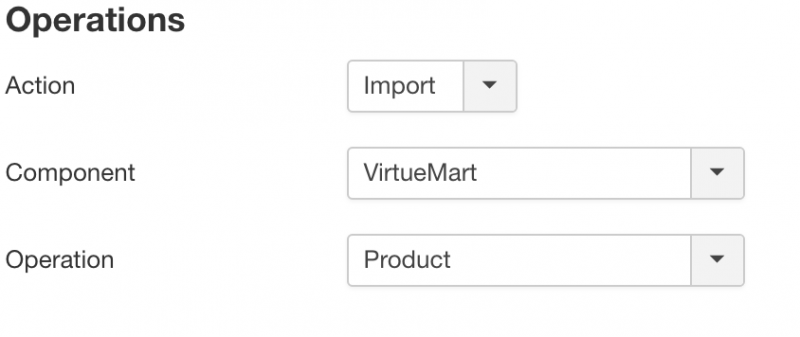
-
In Import template settings on File tab set Use file for configuration as No and save the template. This setting is to tell RO CSVI that if we are using column headers of import file as available fields or templates fields added to the import template as available fields. In this case setting to No will tell RO CSVI to use template fields as available fields.
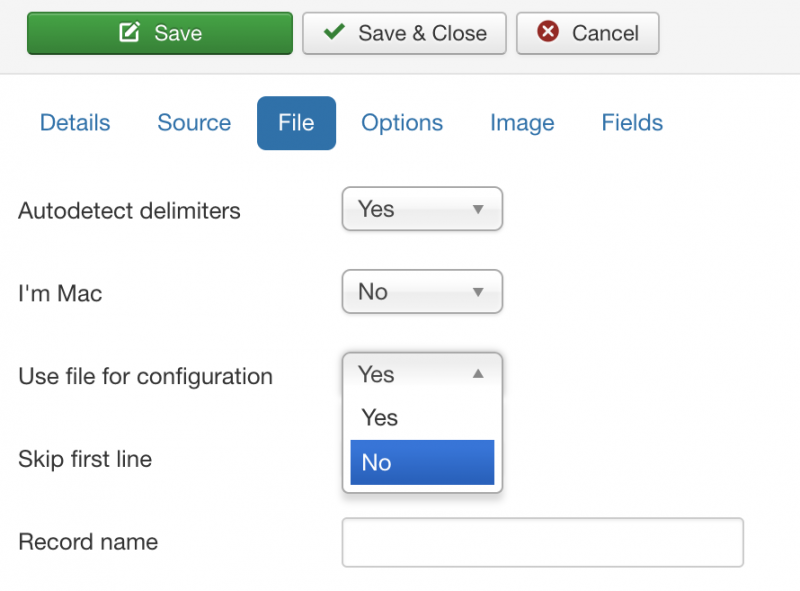
-
In RO CSVI Template fields page select VirtueMart Product import template and add product_sku, skip and product_name as template fields. The second skip field tells RO CSVI to skip the complete second column in import file.
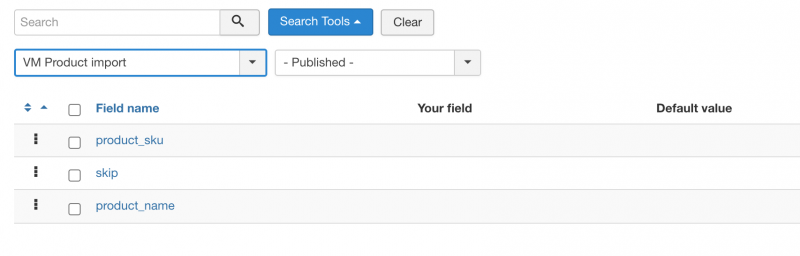
-
Run the import.