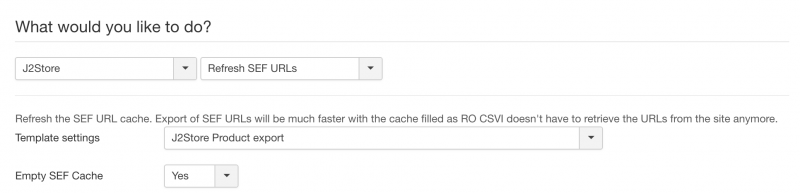This document explains on how to export SEF URLs using the product_url field for J2Store Products using J2Store Product export.
Using RO CSVI it is possible to export the SEF URL of a product using J2Store Product export template. Below are the steps to be followed to export product url.
- Update available fields in RO CSVI as explained in Missing fields in RO CSVI document.
- Create J2Store Product export template with Action as Export, Component as J2Store and Operation as Product.
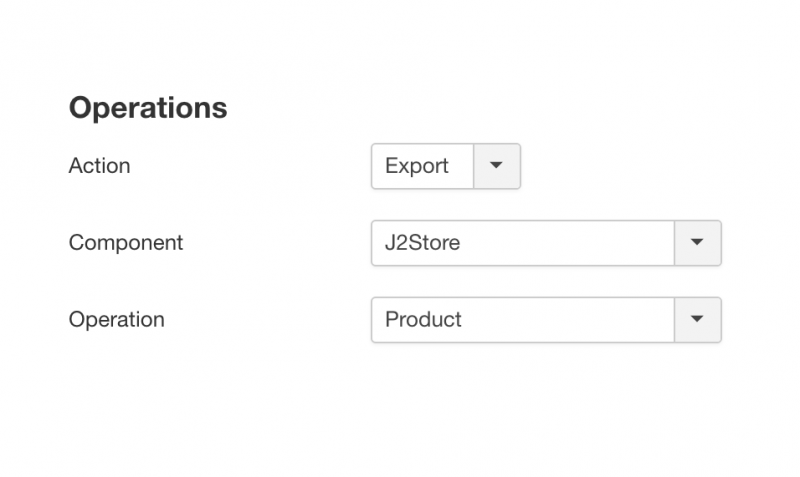
- Make sure that on Options tab Export SEF URLs is set to Yes and save the template. Also in Joomla global configuration SEF option should be turned on.
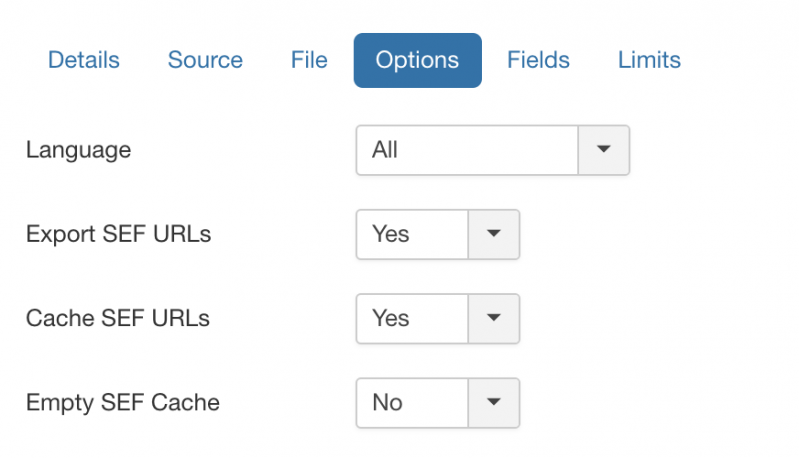
- Add export fields along with product_url field.
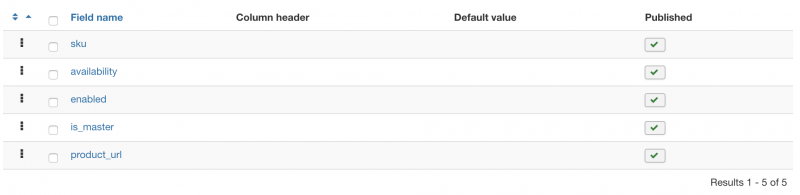
- Run the export.
- Export SEF URLs option in template controls the product_url to get SEF version of URL, if this option is set to No, export will get plain URL for products.
Maintenance of SEF URLs
RO CSVI does not generate SEF URLs by itself but Joomla does it for RO CSVI. So for each product on export, Joomla sends the request to Joomla and generates the SEF URL. This will take a lot of time when the number of products is substantial. To reduce this export time, RO CSVI has a Maintenance option to generate SEF URLs for products beforehand and use these generated SEF URLs on export. We recommend our users to use this option before running the export. To index the SEF URLs, go to RO CSVI and select Maintenance from the left menu, select J2Store in the first dropdown, Refresh SEF URLs in the second dropdown, select the export template that you will use to export the products and click the Continue button in the toolbar. This will start the indexing of the SEF URLs.