Hi,
we configured RO Payment for Hikashop and using Mollie.
After a succesfull test payment we are redirected to a empty page without any success message.
How can we have the message showed ?
Thanks.
Olivier
- Home »
- Support »
- RO Payments »
- Success payment and page redirection after payment Mollie / Hikashop
- OlivierF
- RO Payments
- Monday, 19 December 2022
- Subscribe via email
0
Accepted Answer
Accepted Answer
Pending Moderation
Hum guy you are really too much on the defensive...
I don't tell your product is a bad product or something else, i don't tell it's buggy and this is why it doesn't work i just tell this :
- Yes i understood the error and it was due to the plugin attach PDF invoice not updated to PHP 8; i say it in my previous answer and i also said i will upgrade it.
- I say it works with the default plugin of Hikashop : for me there is a relation : it does the same job, but i don't say it's a bad product and it's not useless comparing them cause they do the same job.
So THANKS for your help.
I don't tell your product is a bad product or something else, i don't tell it's buggy and this is why it doesn't work i just tell this :
- Yes i understood the error and it was due to the plugin attach PDF invoice not updated to PHP 8; i say it in my previous answer and i also said i will upgrade it.
- I say it works with the default plugin of Hikashop : for me there is a relation : it does the same job, but i don't say it's a bad product and it's not useless comparing them cause they do the same job.
So THANKS for your help.
- more than a month ago
- RO Payments
- # Permalink
Accepted Answer
Pending Moderation
Hello Olivier,
There are a few things we can check. Are you using version 8.1.0 of RO Payments? Have you selected the menu items in the payment configuration in HikaShop?
Please provide as much information from your setup as possible as that will make it easier to debug. This also includes the transaction log of your payment. You can find this in the Transactions list in the last column by clicking on the View button.
There are a few things we can check. Are you using version 8.1.0 of RO Payments? Have you selected the menu items in the payment configuration in HikaShop?
Please provide as much information from your setup as possible as that will make it easier to debug. This also includes the transaction log of your payment. You can find this in the Transactions list in the last column by clicking on the View button.
Kind regards,
RolandD
=========================
If you use our extensions, please post a rating and a review at the Joomla! Extension Directory
RolandD
=========================
If you use our extensions, please post a rating and a review at the Joomla! Extension Directory
- more than a month ago
- RO Payments
- # 1
Accepted Answer
Pending Moderation
Hi,
yeah we use latest version of the plugin.
About menu payment, do you mean this :
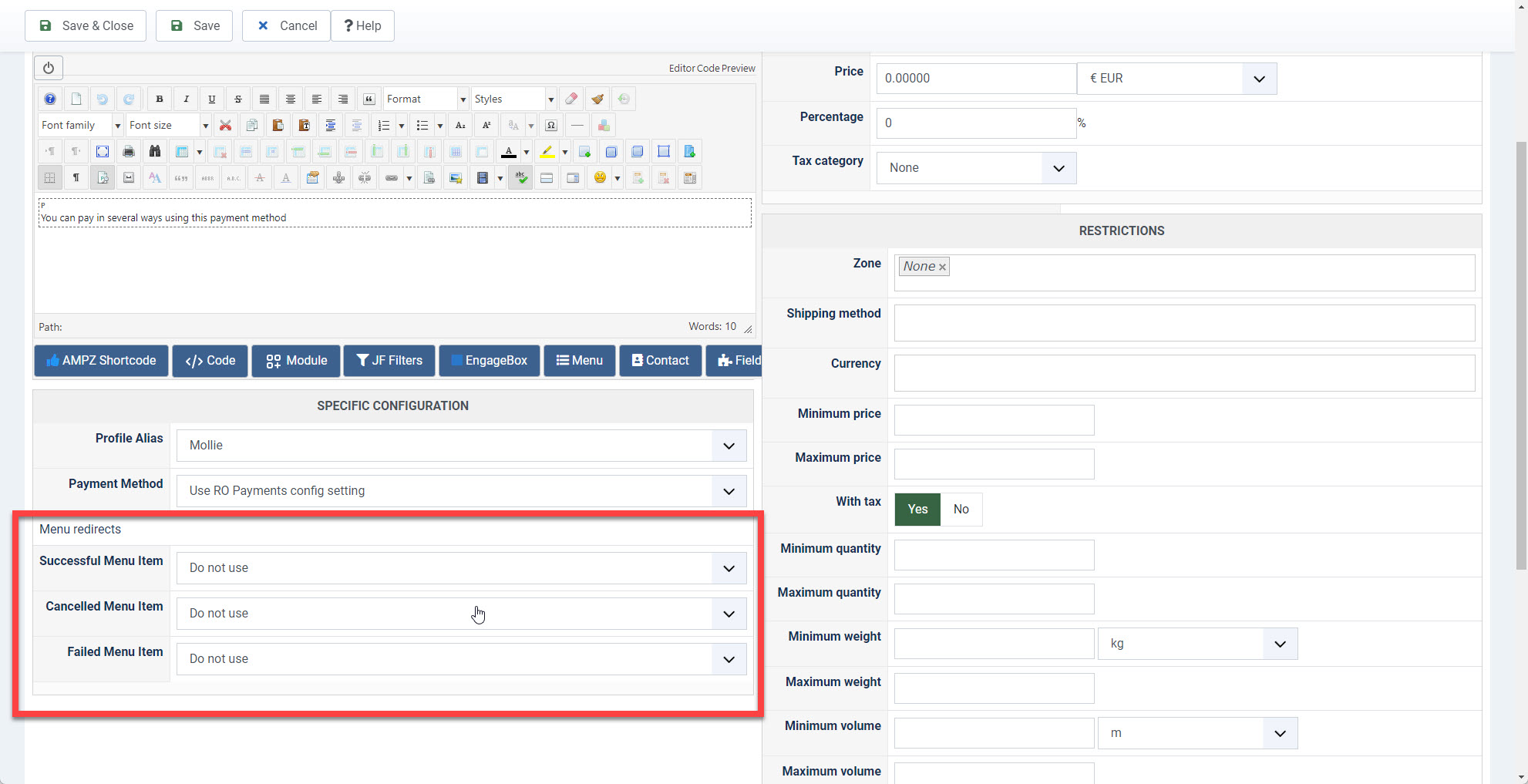
If yes, what must i specify this to use default system of hikashop and having the successfull message payment + link to order ?
Thanks
yeah we use latest version of the plugin.
About menu payment, do you mean this :
If yes, what must i specify this to use default system of hikashop and having the successfull message payment + link to order ?
Thanks
Attachments (1)
- more than a month ago
- RO Payments
- # 2
Accepted Answer
Pending Moderation
Hello Olivier,
That is what I meant and I just wanted to see how you have configured these settings. Can you now post your payment log as I requested as well? I want to see where the user is being send and why.
That is what I meant and I just wanted to see how you have configured these settings. Can you now post your payment log as I requested as well? I want to see where the user is being send and why.
Kind regards,
RolandD
=========================
If you use our extensions, please post a rating and a review at the Joomla! Extension Directory
RolandD
=========================
If you use our extensions, please post a rating and a review at the Joomla! Extension Directory
- more than a month ago
- RO Payments
- # 3
Accepted Answer
Pending Moderation
Hi,
you can find the log attached.
I created the payment status page with status unknown as specified in log.
Now it goes back to the specified page but having an error 500 : we have admin tools, i already added this path to exception : cli/notify.php
But perhaps something else ?
Thanks.
Olivier
you can find the log attached.
I created the payment status page with status unknown as specified in log.
Now it goes back to the specified page but having an error 500 : we have admin tools, i already added this path to exception : cli/notify.php
But perhaps something else ?
Thanks.
Olivier
Attachments (1)
- more than a month ago
- RO Payments
- # 4
Accepted Answer
Pending Moderation
Hello Olivier,
I am not sure if you looked at the transaction log yourself, but you will find this also shows there is a 500 error. This happens at the moment RO Payments wants to change the order status to confirmed.At this point RO Payments calls HikaShop to update the order and this crashes for some reason.
You can check the 500 Internal Server Error document to see if you can find anything in the error logs. The 500 error is masking the real error, so hopefully you can find something in the server logs.
I am not sure if you looked at the transaction log yourself, but you will find this also shows there is a 500 error. This happens at the moment RO Payments wants to change the order status to confirmed.At this point RO Payments calls HikaShop to update the order and this crashes for some reason.
You can check the 500 Internal Server Error document to see if you can find anything in the error logs. The 500 error is masking the real error, so hopefully you can find something in the server logs.
Kind regards,
RolandD
=========================
If you use our extensions, please post a rating and a review at the Joomla! Extension Directory
RolandD
=========================
If you use our extensions, please post a rating and a review at the Joomla! Extension Directory
- more than a month ago
- RO Payments
- # 5
Accepted Answer
Pending Moderation
Hi,
yeah, just saw the error 500 but :
- enabling the debug doesn't show any error on payment confirmation.
- the order has the correct status after the error (paid).
- we use php 8.0.26 and it is a J4 installation with Hikashop 4.7
- There aren't any log files who describe the problem
- Console of the browser doesn't show any relative error
- it works perfectly with the default Hikashop's Mollie gateway.
- i disabled the html folder of the overrides (we use Helix Ultimate and had some overrides on Hikashop) but nothing changes too
Any new idea ?
Thanks.
yeah, just saw the error 500 but :
- enabling the debug doesn't show any error on payment confirmation.
- the order has the correct status after the error (paid).
- we use php 8.0.26 and it is a J4 installation with Hikashop 4.7
- There aren't any log files who describe the problem
- Console of the browser doesn't show any relative error
- it works perfectly with the default Hikashop's Mollie gateway.
- i disabled the html folder of the overrides (we use Helix Ultimate and had some overrides on Hikashop) but nothing changes too
Any new idea ?
Thanks.
- more than a month ago
- RO Payments
- # 6
Accepted Answer
Pending Moderation
Hello,
One thing you can try is to place the order and do the payment. After that open the transaction log and you will see the line starting with Calling RO Payments on: Copy, paste that URL in the browser and see if you get the error or not.
Second you can also turn on Debug mode and error reporting to maximum in the Joomla configuration and do the payment and post the debug log here, perhaps there is some more info in the log.
Let me know how it goes.
enabling the debug doesn't show any error on payment confirmation.You will not see that error because it happens in the background
the order has the correct status after the error (paid).Very well possible because we do not know where the server kills the process
we use php 8.0.26 and it is a J4 installation with Hikashop 4.7I do not see a problem with that.
There aren't any log files who describe the problemThere must be unless the server is configured to not log anything in case such errors happen. Did you check with your hosting provider?
Console of the browser doesn't show any relative errorThe browser console is completely unrelated as it happens in the background of the server
it works perfectly with the default Hikashop's Mollie gateway.That is comparing apples and oranges, they work completely different.
i disabled the html folder of the overrides (we use Helix Ultimate and had some overrides on Hikashop) but nothing changes tooThat shouldn't make any difference, having overrides is fine.
Any new idea ?Not really unless we know what is causing the error on your server. The error is thrown because it runs into a fatal error, servers should log these kind of errors.
One thing you can try is to place the order and do the payment. After that open the transaction log and you will see the line starting with Calling RO Payments on: Copy, paste that URL in the browser and see if you get the error or not.
Second you can also turn on Debug mode and error reporting to maximum in the Joomla configuration and do the payment and post the debug log here, perhaps there is some more info in the log.
Let me know how it goes.
Kind regards,
RolandD
=========================
If you use our extensions, please post a rating and a review at the Joomla! Extension Directory
RolandD
=========================
If you use our extensions, please post a rating and a review at the Joomla! Extension Directory
- more than a month ago
- RO Payments
- # 7
Accepted Answer
Pending Moderation
Hi,
we are our own hosting.
There are some log on server BUT nothing about RO Payment.
After checking via debug system i think i found the reason :
Fatal error : Array and string offset access syntax with curly braces is no longer supported in /home/exploreb/public_html/plugins/hikashop/attachinvoice/vendor/tecnickcom/tcpdf/tcpdf.php on line 16900
Compile Error: Array and string offset access syntax with curly braces is no longer supported (500 Whoops, looks like something went wrong.)
I think your system has a problem with the PDF invoice plugin of hikashop : https://www.hikashop.com/marketplace/product/18-plugin-pdf.html
BUT we still use the defaut version 1.0.0 so i will have a look to check if installaing the new version 1.1.4 solve the problem
Thanks
we are our own hosting.
There are some log on server BUT nothing about RO Payment.
After checking via debug system i think i found the reason :
Fatal error : Array and string offset access syntax with curly braces is no longer supported in /home/exploreb/public_html/plugins/hikashop/attachinvoice/vendor/tecnickcom/tcpdf/tcpdf.php on line 16900
Compile Error: Array and string offset access syntax with curly braces is no longer supported (500 Whoops, looks like something went wrong.)
I think your system has a problem with the PDF invoice plugin of hikashop : https://www.hikashop.com/marketplace/product/18-plugin-pdf.html
BUT we still use the defaut version 1.0.0 so i will have a look to check if installaing the new version 1.1.4 solve the problem
Thanks
- more than a month ago
- RO Payments
- # 8
Accepted Answer
Pending Moderation
Hello Olivier,
Just that RO Payments exposes the issue does not make it an RO Payments issue. RO Payments tells HikaShop to update the order and you have set it up to create a PDF invoice which is not compatible with your server settings and HikaShop tries to create the PDF which fails.
You will need a version of the invoice plugin that is compatible with your server settings.
Fatal error : Array and string offset access syntax with curly braces is no longer supportedThat sounds like the core reason of the error.
I think your system has a problem with the PDF invoice plugin of hikashopUh no, in that case you have not understood the error. This has nothing to do with RO Payments code. The PDF library is not PHP 8 compatible and you should check with HikaShop about which PHP version they support.
Just that RO Payments exposes the issue does not make it an RO Payments issue. RO Payments tells HikaShop to update the order and you have set it up to create a PDF invoice which is not compatible with your server settings and HikaShop tries to create the PDF which fails.
You will need a version of the invoice plugin that is compatible with your server settings.
Kind regards,
RolandD
=========================
If you use our extensions, please post a rating and a review at the Joomla! Extension Directory
RolandD
=========================
If you use our extensions, please post a rating and a review at the Joomla! Extension Directory
- more than a month ago
- RO Payments
- # 9
Accepted Answer
Pending Moderation
Hello Olivier,
There is something I am still wondering about. You said there is no error using the HikaShop Mollie plugin, but does that trigger the PDF generation? If there is no error, then it is not using the same PDF code.
There is something I am still wondering about. You said there is no error using the HikaShop Mollie plugin, but does that trigger the PDF generation? If there is no error, then it is not using the same PDF code.
for me there is a relation : it does the same jobThe job is the same indeed but the way they do it, is very different of course. Now that we know the error comes from the PDF library, I wonder if the PDF generator is triggered by the HikaShop plugin.
Kind regards,
RolandD
=========================
If you use our extensions, please post a rating and a review at the Joomla! Extension Directory
RolandD
=========================
If you use our extensions, please post a rating and a review at the Joomla! Extension Directory
- more than a month ago
- RO Payments
- # 10
Accepted Answer
Pending Moderation
Hello, in fact the plugin from hikashop doesn't use the update Joomla's system this means we never updated it and on 19/10/2021 they updated it to work on PHP8.
They also updated the HTML2PDF library on this version to support PHP8
I don't know why it still worked on PHP8 with the old version (very old, we still use v1.0 and we are on 1.1.4.)
Yeah it's not the same, my goal here wasn't to say there was a problem : just noticed it still working with the hikashop's version, nothing more.
I will use the staging site to update the plugin and see how it goes, and i will report here result, but for sure it will work.
Thanks !
They also updated the HTML2PDF library on this version to support PHP8
I don't know why it still worked on PHP8 with the old version (very old, we still use v1.0 and we are on 1.1.4.)
Yeah it's not the same, my goal here wasn't to say there was a problem : just noticed it still working with the hikashop's version, nothing more.
I will use the staging site to update the plugin and see how it goes, and i will report here result, but for sure it will work.
Thanks !
- more than a month ago
- RO Payments
- # 11
- Page :
- 1
There are no replies made for this post yet.
Be one of the first to reply to this post!
Be one of the first to reply to this post!
Please login to post a reply
You will need to be logged in to be able to post a reply. Login using the form on the right or register an account if you are new here. Register Here »