Download package failed. Download it and install it manually
How do I have to solve this?
How do I do this? My Joomla is up-to-date and my CSVI too
I clear cache, I find updates, but there are no updates.................... it says.
However, when I go to the Dashboard, they tell me that "The CSVI Addons that have been installed have been sold. The addons must be updated so that they are the same version as CSV Improved. In Extension you can see the current list of addons and the version number. The addons can be updated on the Update page of Extension Management." The link however doesn't work
If you update your download ID and run a Joomla update for CSVI, it does not update for you?
Joomla update should work with Download Id set. What if you clear cache, Find updates and then update the extension. Does not work for you?
[/qYes, if the addons are outdated, CSVI shows this message so users can update the addons to latest version. Can you post a screenshot on what you see in update manager?uote]
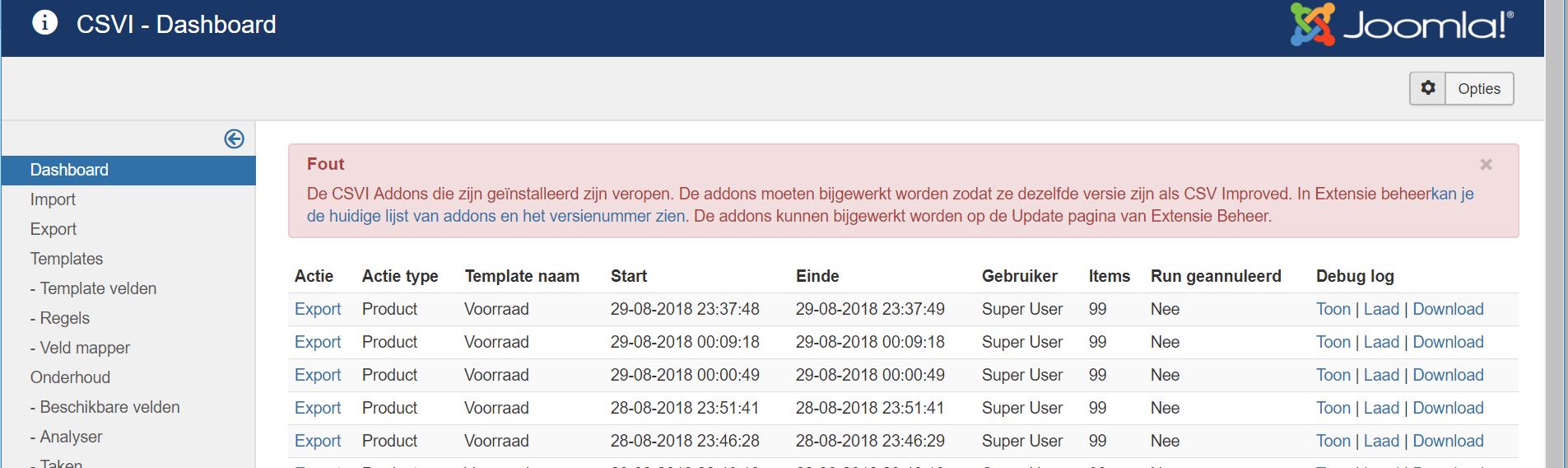
It is very frustrated: the automatically update doesn't work, while I filled in my ID, which is in the subscription, at the field ID, see attachment1.
To do it manually is frustrated, it costs a lot of time, beacause I have to look and look if I have all the updates.
The second thing: while I have updates all the addons, I get an error message, see attechment2 . If I look at update... find updates, there are no updates which I have to update.
Third thing: An export file is not complete; one field stays empty, while the configuration is ok. At a subsite I have the same configuration and there it is not empty.
The fourth thing: it is very frustrating for me that the help only is in English. For me that is very difficult. And I now there are people who talk Dutch...............
Tomorrow I need this function to work.