GOOD MORNING
I TRY TO IMPORT THE FILE LIKE IN ATTACHMENT BUT THE CSVI IMPORT JUST 3 FIELDS AND NOT 16 LIKE THE FILE,
CAN U HELP ME PLEASE?
I ATTACHEMENT FOR U THE SCREENSHOT AND THE FILE
THANKS IN ADVANCE
FABRIZIO test22222.csv
You need to be logged in to view a user's profile.
- Fabrizio
- RO CSVI
- Friday, 16 December 2016
- Subscribe via email
0
Accepted Answer
Pending Moderation
Hello,
You have mapped all your fields to created_by in your template fields and so your import is not proper. You need to map them to the equivalent database fields like for example the first field is category_path so instead of created_by you need to map it to category_path field, the second field is Parent child, you need to map it to product_parent_id instead of created_by. Correct all the fields and your import should go good after that. You can have a look at Import virtuemart product document to know more on this.
You have mapped all your fields to created_by in your template fields and so your import is not proper. You need to map them to the equivalent database fields like for example the first field is category_path so instead of created_by you need to map it to category_path field, the second field is Parent child, you need to map it to product_parent_id instead of created_by. Correct all the fields and your import should go good after that. You can have a look at Import virtuemart product document to know more on this.
Kind regards,
Tharuna
=========================
If you use our extensions, please post a rating and a review at the Joomla! Extension Directory
Tharuna
=========================
If you use our extensions, please post a rating and a review at the Joomla! Extension Directory
Accepted Answer
Pending Moderation
Thanks for your explanation, i see your guide at Import virtuemart product documen
but when i create the template i have not the "Virtuemart" component to select,
but iu have installed in the website,
how i can do it?
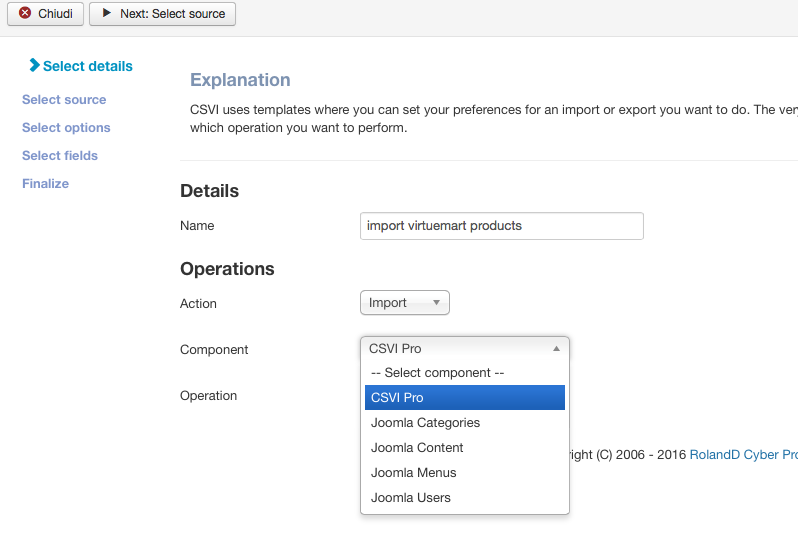
but when i create the template i have not the "Virtuemart" component to select,
but iu have installed in the website,
how i can do it?
Attachments (1)
Accepted Answer
Pending Moderation
Hello,
You need to install the CSVI VirtueMart Extension. You can find the extensions in the Downloads Extension page.
You need to install the CSVI VirtueMart Extension. You can find the extensions in the Downloads Extension page.
Kind regards,
RolandD
=========================
If you use our extensions, please post a rating and a review at the Joomla! Extension Directory
RolandD
=========================
If you use our extensions, please post a rating and a review at the Joomla! Extension Directory
Accepted Answer
Pending Moderation
Thanks, i have installed the plugin for Virtuemart,
but what is the file for the "sub_category"?
Thanks in advance
Fabrizio
but what is the file for the "sub_category"?
Thanks in advance
Fabrizio
Attachments (1)
Accepted Answer
Pending Moderation
Hello,
You need to have your sub categories as a path and assign it to category_path field like category/sub category1/sub category2. If you have your sub categories as a separate fields in your import file you can use combine rule to combine the sub category fields with category_path field and by using a combine character.
You need to have your sub categories as a path and assign it to category_path field like category/sub category1/sub category2. If you have your sub categories as a separate fields in your import file you can use combine rule to combine the sub category fields with category_path field and by using a combine character.
Kind regards,
Tharuna
=========================
If you use our extensions, please post a rating and a review at the Joomla! Extension Directory
Tharuna
=========================
If you use our extensions, please post a rating and a review at the Joomla! Extension Directory
Accepted Answer
Pending Moderation
Good morning as your instruction i set the combine csv in the rules like the attachment,
i have in first column in the file the category_path and in the second related_categories,
but when i import the subcategories appear like a single categories,
where i need to edit ?
i attachement for u the screenshot of the setting
Waiting for your reply
thanks in advance
Fabrizio
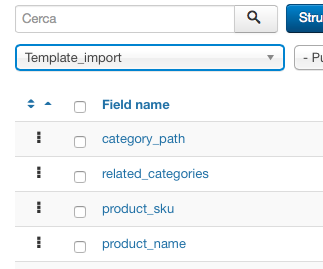
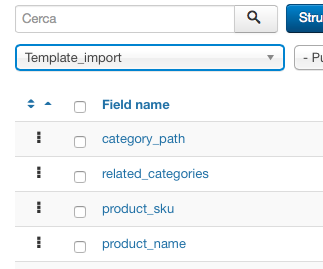
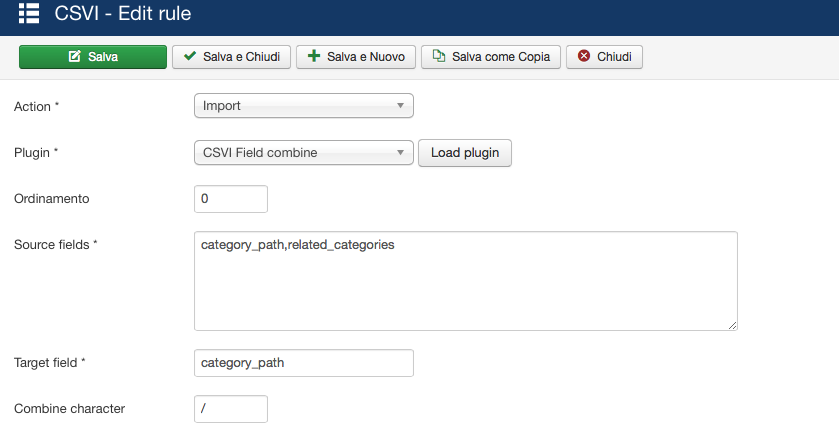
i have in first column in the file the category_path and in the second related_categories,
but when i import the subcategories appear like a single categories,
where i need to edit ?
i attachement for u the screenshot of the setting
Waiting for your reply
thanks in advance
Fabrizio
Attachments (2)
Accepted Answer
Pending Moderation
Good morning Fabrizio,
You can check the Combine plugin document for more detailed information.
but when i import the subcategories appear like a single categories,Change the related_categories to the field called combine and give your own name in the Your field field. Edit your rule as well to include the new name.
You can check the Combine plugin document for more detailed information.
Kind regards,
RolandD
=========================
If you use our extensions, please post a rating and a review at the Joomla! Extension Directory
RolandD
=========================
If you use our extensions, please post a rating and a review at the Joomla! Extension Directory
Accepted Answer
Pending Moderation
Good evening Roland,
i see your tutorial about the Combine Plugin,
but still i can't combine the first category with the subcategory,
i set in the template field and in the file two field than was accepted for import in Virtuemart (category_path and related_categories)
I think but just "i think" i was set correctly the field in the file, and in the combine plugin,
still i ask u an help, can u check please the attachment of the file, the screenshot of the template fields and rules and say me where i wrong please?
Waiting for your reply
THANKS IN ADVANCE
FABRIZIO
i see your tutorial about the Combine Plugin,
but still i can't combine the first category with the subcategory,
i set in the template field and in the file two field than was accepted for import in Virtuemart (category_path and related_categories)
I think but just "i think" i was set correctly the field in the file, and in the combine plugin,
still i ask u an help, can u check please the attachment of the file, the screenshot of the template fields and rules and say me where i wrong please?
Waiting for your reply
THANKS IN ADVANCE
FABRIZIO
Accepted Answer
Pending Moderation
Hello,
In your rule setting you have set Source fields to be category_path,related_categories which is correct but in Target fields you have it as category_path,related_categories, You just need to have category_path in your target fields as the source fields are combined and applied to category_path field. Correct this and see if it works.
In your rule setting you have set Source fields to be category_path,related_categories which is correct but in Target fields you have it as category_path,related_categories, You just need to have category_path in your target fields as the source fields are combined and applied to category_path field. Correct this and see if it works.
Kind regards,
Tharuna
=========================
If you use our extensions, please post a rating and a review at the Joomla! Extension Directory
Tharuna
=========================
If you use our extensions, please post a rating and a review at the Joomla! Extension Directory
Accepted Answer
Pending Moderation
Good Evening Roland,
sorry if i show u again this problem, but now i set like your indication the section rules in the component like the attachment.
Please check and say me some because i lost few hour but no solution...
I will wait for your reply
Thanks in Advance
Fabrizio


sorry if i show u again this problem, but now i set like your indication the section rules in the component like the attachment.
Please check and say me some because i lost few hour but no solution...
I will wait for your reply
Thanks in Advance
Fabrizio
Attachments (1)
Accepted Answer
Pending Moderation
Hello,
What is the issue you are having now? The rule setting seems to be correct now, Can you post the screenshot of your import preview page and explain on the issue you are having?
What is the issue you are having now? The rule setting seems to be correct now, Can you post the screenshot of your import preview page and explain on the issue you are having?
Kind regards,
Tharuna
=========================
If you use our extensions, please post a rating and a review at the Joomla! Extension Directory
Tharuna
=========================
If you use our extensions, please post a rating and a review at the Joomla! Extension Directory
Accepted Answer
Pending Moderation
Good Mooning
as your request i will post the screenshot and as your request i will sent the download of the but via email,
so the bug is than the category in virtuemart doesn't appear like "Category,subcategory" and the product was import just in the category and not in the subcategory
Waiting for your reply
THANKS IN ADVANCE
FABRIZIO [attachment]49084bd7e5a76e80bc18a6d800f1fb09[/attachment] [attachment]9ffecb3182dda3d7e9258d8233c9d030[/attachment]
as your request i will post the screenshot and as your request i will sent the download of the but via email,
so the bug is than the category in virtuemart doesn't appear like "Category,subcategory" and the product was import just in the category and not in the subcategory
Waiting for your reply
THANKS IN ADVANCE
FABRIZIO [attachment]49084bd7e5a76e80bc18a6d800f1fb09[/attachment] [attachment]9ffecb3182dda3d7e9258d8233c9d030[/attachment]
Attachments (2)
Accepted Answer
Pending Moderation
Hello,
Please post the email to tharuna@csvimproved.com with the debug log of import, your sample import file and also your template XML file. To get the template XML file go to CSVI maintenance menu, Select CSVI Pro in first option and backup templates in second option, select your import template and click on continue. You will get a XML file, download it and post it in email.
Please post the email to tharuna@csvimproved.com with the debug log of import, your sample import file and also your template XML file. To get the template XML file go to CSVI maintenance menu, Select CSVI Pro in first option and backup templates in second option, select your import template and click on continue. You will get a XML file, download it and post it in email.
Kind regards,
Tharuna
=========================
If you use our extensions, please post a rating and a review at the Joomla! Extension Directory
Tharuna
=========================
If you use our extensions, please post a rating and a review at the Joomla! Extension Directory
Accepted Answer
Pending Moderation
Hi i was sent you the email with your request.
Waiting for your reply
thanks in advance
fabrizio
Waiting for your reply
thanks in advance
fabrizio
Accepted Answer
Pending Moderation
Hello,
Thank you for sending the requested details. There are two issues found in your template and you need to correct them so the rule on category_path works.
1. In your import template settings, go to file tab >> set Use file for configuration to No and save the template, right now it is set to yes. This is needed because CSVI will use the template fields added for the template to apply the rule instead of column headers from your import file.
2. You can remove the rule Combina categorie from related_categories field. That is not needed as only category_path is going to be used for import and that is where combine rule needs to be applied.
Your category_path should work after these changes. Try the import and let me know.
Thank you for sending the requested details. There are two issues found in your template and you need to correct them so the rule on category_path works.
1. In your import template settings, go to file tab >> set Use file for configuration to No and save the template, right now it is set to yes. This is needed because CSVI will use the template fields added for the template to apply the rule instead of column headers from your import file.
2. You can remove the rule Combina categorie from related_categories field. That is not needed as only category_path is going to be used for import and that is where combine rule needs to be applied.
Your category_path should work after these changes. Try the import and let me know.
Kind regards,
Tharuna
=========================
If you use our extensions, please post a rating and a review at the Joomla! Extension Directory
Tharuna
=========================
If you use our extensions, please post a rating and a review at the Joomla! Extension Directory
Accepted Answer
Pending Moderation
Good morning,
now i solve with your indication a problem but appear other, because like as u can see in the attachment was created 6 categories and not just 2_:
Category/subcategory
Possible need other modification in the csv?
Waiting for your reply
thanks in advance
Fabrizio
now i solve with your indication a problem but appear other, because like as u can see in the attachment was created 6 categories and not just 2_:
Category/subcategory
Possible need other modification in the csv?
Waiting for your reply
thanks in advance
Fabrizio
Attachments (1)
Accepted Answer
Pending Moderation
Hello,
As per your file there is only one category_path ACCESSORI TELEFONIA/MEMORY CARD for all the records which seems to be imported correct. It looks like the first line which is the columns headers of your import file has also been imported as one of the category. Can you go to your template settings on File tab, set Skip first line to Yes and then run the import again? That should solve the issue. Don't forget to clean your categories before doing the import.
As per your file there is only one category_path ACCESSORI TELEFONIA/MEMORY CARD for all the records which seems to be imported correct. It looks like the first line which is the columns headers of your import file has also been imported as one of the category. Can you go to your template settings on File tab, set Skip first line to Yes and then run the import again? That should solve the issue. Don't forget to clean your categories before doing the import.
Kind regards,
Tharuna
=========================
If you use our extensions, please post a rating and a review at the Joomla! Extension Directory
Tharuna
=========================
If you use our extensions, please post a rating and a review at the Joomla! Extension Directory
There are no replies made for this post yet.
Be one of the first to reply to this post!
Be one of the first to reply to this post!
Please login to post a reply
You will need to be logged in to be able to post a reply. Login using the form on the right or register an account if you are new here. Register Here »