GOOD MORNING
I TRY TO IMPORT THE FILE LIKE IN ATTACHMENT BUT THE CSVI IMPORT JUST 3 FIELDS AND NOT 16 LIKE THE FILE,
CAN U HELP ME PLEASE?
I ATTACHEMENT FOR U THE SCREENSHOT AND THE FILE
THANKS IN ADVANCE
FABRIZIO test22222.csv
- Fabrizio
- RO CSVI
- Friday, 16 December 2016
- Subscribe via email
0
Accepted Answer
Pending Moderation
Yes thanks was an issue on the category of template i solve thanks a lot!
Accepted Answer
Pending Moderation
Hello Fabrizio,
This issue is not something related to CSVI, the problem seems to be with your front end template. You may need to check your template code on this. If you have any problem with products imported to your database we can help you.
This issue is not something related to CSVI, the problem seems to be with your front end template. You may need to check your template code on this. If you have any problem with products imported to your database we can help you.
Kind regards,
Tharuna
=========================
If you use our extensions, please post a rating and a review at the Joomla! Extension Directory
Tharuna
=========================
If you use our extensions, please post a rating and a review at the Joomla! Extension Directory
Accepted Answer
Pending Moderation
Hi the import finished all time but i have setting wrong in template like the page:
http://topelectron.it/index.php/categorie/accessori-telefonia/memory-card?start=24
as can see the product is not good visualized
Fabrizio
http://topelectron.it/index.php/categorie/accessori-telefonia/memory-card?start=24
as can see the product is not good visualized
Fabrizio
Accepted Answer
Pending Moderation
Hello Fabrizio,
Do you have a problem then? As far as I know the issue has been solved by changing the number of lines.
As for your configuration, it seems clear what the memory_limit field is.If you really want to increase this, set it to 256M.
Do you have a problem then? As far as I know the issue has been solved by changing the number of lines.
As for your configuration, it seems clear what the memory_limit field is.If you really want to increase this, set it to 256M.
Kind regards,
RolandD
=========================
If you use our extensions, please post a rating and a review at the Joomla! Extension Directory
RolandD
=========================
If you use our extensions, please post a rating and a review at the Joomla! Extension Directory
Accepted Answer
Pending Moderation
Hello Fabrizio,
Did you try reducing the Lines per import to 100 or 50? See if reducing that finishes your import.
Did you try reducing the Lines per import to 100 or 50? See if reducing that finishes your import.
Kind regards,
Tharuna
=========================
If you use our extensions, please post a rating and a review at the Joomla! Extension Directory
Tharuna
=========================
If you use our extensions, please post a rating and a review at the Joomla! Extension Directory
Accepted Answer
Pending Moderation
Because i was thinking than is the memory limit the problem but i have in the server the configuration than i ca change myself but i do not what value change
i attachement for u the php of my server and if u want u can say me where i need to increase the value?
Fabrizio
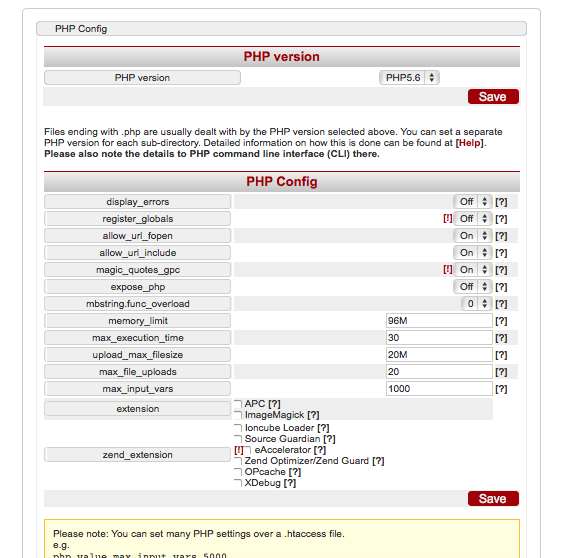
i attachement for u the php of my server and if u want u can say me where i need to increase the value?
Fabrizio
Attachments (1)
Accepted Answer
Pending Moderation
Hello,
Why do you want to increase the memory limit?
If you want to do this, you will need to ask them how to increase the memory limit. Usually this is done via a custom php.ini but how it works for your server, only your server support will know.
Why do you want to increase the memory limit?
If you want to do this, you will need to ask them how to increase the memory limit. Usually this is done via a custom php.ini but how it works for your server, only your server support will know.
Kind regards,
RolandD
=========================
If you use our extensions, please post a rating and a review at the Joomla! Extension Directory
RolandD
=========================
If you use our extensions, please post a rating and a review at the Joomla! Extension Directory
Accepted Answer
Pending Moderation
hi because i was thinking to increase the memory limit.
also i can ask to my support server on my dedicated server to do that but really i don't know what ask
Fabrizio
also i can ask to my support server on my dedicated server to do that but really i don't know what ask
Fabrizio
Accepted Answer
Pending Moderation
Hello,
Why do you want to change them?
Why do you want to change them?
Kind regards,
RolandD
=========================
If you use our extensions, please post a rating and a review at the Joomla! Extension Directory
RolandD
=========================
If you use our extensions, please post a rating and a review at the Joomla! Extension Directory
Accepted Answer
Pending Moderation
hi i mean than i can increase this value on my server
can be helpful?
memory_limit???
max_execution_time???
upload_max_filesize???
max_file_uploads ???
max_input_vars ???
can be helpful?
memory_limit???
max_execution_time???
upload_max_filesize???
max_file_uploads ???
max_input_vars ???
Accepted Answer
Pending Moderation
Hello Fabrizio,
Since that option hardly ever works, we have added the Lines per import option. That is the preferred method to use when importing large files. If you get a time-out, you need to lower this number as explained in the document Tharuna gave you.
eventually we have the possibility to configure the system limitLet me point out that overriding the system limits won't work on most servers. Hosting companies impose limits for a reason. Whether this works or not will depend on how the server is configured.
Since that option hardly ever works, we have added the Lines per import option. That is the preferred method to use when importing large files. If you get a time-out, you need to lower this number as explained in the document Tharuna gave you.
but still we have setting problem with the templateWhich setting do you mean? The override server limit? Why would you need it if the Lines per import works fine?
Kind regards,
RolandD
=========================
If you use our extensions, please post a rating and a review at the Joomla! Extension Directory
RolandD
=========================
If you use our extensions, please post a rating and a review at the Joomla! Extension Directory
Accepted Answer
Pending Moderation
Hi unfortunately nothing change,
all the product was imported on Virtumart but still we have setting problem with the template
eventually we have the possibility to configure the system limit like the server but really i don't know where i can start.
some other suggestion please?
Waiting for your reply
Thank in advance
Fabrizo
all the product was imported on Virtumart but still we have setting problem with the template
eventually we have the possibility to configure the system limit like the server but really i don't know where i can start.
some other suggestion please?
Waiting for your reply
Thank in advance
Fabrizo
Accepted Answer
Pending Moderation
Hello,
Sorry i missed the screenshot in your post. I see that you have set Lines per import to 5000. You need to set this to a less number so you don't see the timeout error. By default it is 1000, what if you set this to 500 and run the import?
Sorry i missed the screenshot in your post. I see that you have set Lines per import to 5000. You need to set this to a less number so you don't see the timeout error. By default it is 1000, what if you set this to 500 and run the import?
Kind regards,
Tharuna
=========================
If you use our extensions, please post a rating and a review at the Joomla! Extension Directory
Tharuna
=========================
If you use our extensions, please post a rating and a review at the Joomla! Extension Directory
Accepted Answer
Pending Moderation
Hello,
Can you post the screenshot of Limit tab from your import template settings?
Can you post the screenshot of Limit tab from your import template settings?
Kind regards,
Tharuna
=========================
If you use our extensions, please post a rating and a review at the Joomla! Extension Directory
Tharuna
=========================
If you use our extensions, please post a rating and a review at the Joomla! Extension Directory
Accepted Answer
Pending Moderation
Possible i can edit "override sistem limit" >no
and set what value in:
emory_limit ???
[?]
max_execution_time ???
[?]
upload_max_filesize ???
[?]
max_file_uploads ???
[?]
max_input_vars ????
i have a managed server but i can change some setting
and set what value in:
emory_limit ???
[?]
max_execution_time ???
[?]
upload_max_filesize ???
[?]
max_file_uploads ???
[?]
max_input_vars ????
i have a managed server but i can change some setting
Accepted Answer
Pending Moderation
Hi i watch the document but is little confused because texted for hosting and not managed server,
as u can see in the attachment i can modify in my server some parameter but really do not know wath
actually the parameter is :
memory_limit 96M
[?]
max_execution_time 30
[?]
upload_max_filesize 20M
[?]
max_file_uploads 20
[?]
max_input_vars 1000
So i try to reply this setting in the limit if the template like attachment but the Incorrect template settings persist.
So cau u say me first if i need to modify the template limit setting like the attachment or bigger some setting in the server like the attachment?
Waiting for you reply
Thanks in advance
Fabrizio
as u can see in the attachment i can modify in my server some parameter but really do not know wath
actually the parameter is :
memory_limit 96M
[?]
max_execution_time 30
[?]
upload_max_filesize 20M
[?]
max_file_uploads 20
[?]
max_input_vars 1000
So i try to reply this setting in the limit if the template like attachment but the Incorrect template settings persist.
So cau u say me first if i need to modify the template limit setting like the attachment or bigger some setting in the server like the attachment?
Waiting for you reply
Thanks in advance
Fabrizio
Attachments (2)
Accepted Answer
Pending Moderation
Hello,
Please check our Manage timeouts document to solve this error. Probably setting the lines per import on limit tab in template settings to smaller number will help. Try reducing it and do the import.
Please check our Manage timeouts document to solve this error. Probably setting the lines per import on limit tab in template settings to smaller number will help. Try reducing it and do the import.
Kind regards,
Tharuna
=========================
If you use our extensions, please post a rating and a review at the Joomla! Extension Directory
Tharuna
=========================
If you use our extensions, please post a rating and a review at the Joomla! Extension Directory
Accepted Answer
Pending Moderation
Good morning Tharuna,
as u can see now at http://topelectron.it
we imported the picture because we set the allow_url_fopen on "on"
but when import the file we don't see the process and the page return the message like the attachment
So additional at this we have a problem in category as the page:
http://topelectron.it/index.php/categorie/accessori-telefonia/memory-card
as u can see the product is not showed correctly.
we can do some to adjust ?
Waiting for you reply
THANKS IN ADVANCE
FABRIZIO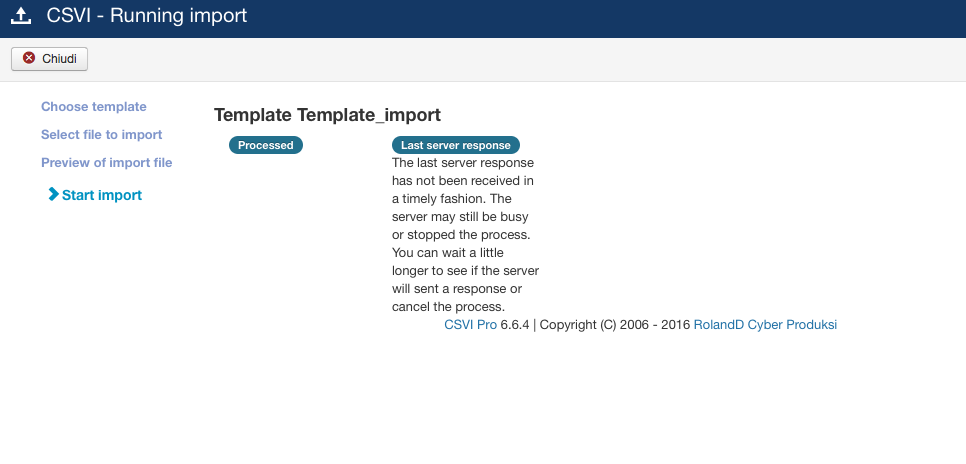
as u can see now at http://topelectron.it
we imported the picture because we set the allow_url_fopen on "on"
but when import the file we don't see the process and the page return the message like the attachment
So additional at this we have a problem in category as the page:
http://topelectron.it/index.php/categorie/accessori-telefonia/memory-card
as u can see the product is not showed correctly.
we can do some to adjust ?
Waiting for you reply
THANKS IN ADVANCE
FABRIZIO
Attachments (1)
Accepted Answer
Pending Moderation
Hello,
Checking into your site i found that the big images has been created but not actually downloaded, the file size is 0 for these images. This explains why there was an error with thumbnail creation. The same import file works perfect for me and i was able to download all images on to my local server. You need to check if your ip has been blocked on the server you are downloading images from. This can happen because of too many request sent from your server.
Checking into your site i found that the big images has been created but not actually downloaded, the file size is 0 for these images. This explains why there was an error with thumbnail creation. The same import file works perfect for me and i was able to download all images on to my local server. You need to check if your ip has been blocked on the server you are downloading images from. This can happen because of too many request sent from your server.
Kind regards,
Tharuna
=========================
If you use our extensions, please post a rating and a review at the Joomla! Extension Directory
Tharuna
=========================
If you use our extensions, please post a rating and a review at the Joomla! Extension Directory
There are no replies made for this post yet.
Be one of the first to reply to this post!
Be one of the first to reply to this post!
Please login to post a reply
You will need to be logged in to be able to post a reply. Login using the form on the right or register an account if you are new here. Register Here »