csvi pro 7.0.0
CSVI Pro - VirtueMart 7.0.0
com_csvi.log.37.zip
csvi_templates_20170412.xml
Ebay_Download.csv
Hi,
I've done an import, the first in a long time, and I have a problem with the output in the frontend showing two fields both with the same name. Here's a couple of links to the outpurt because it's difficult to explain - http://test.annibells.co.uk/ebay/3-stunning-metal-iron-wire-black-silver-grey-fruit-bread-display-basket-bowl-detail
http://test.annibells.co.uk/ebay/30-cm-round-mirrored-glass-gem-crystal-decorative-cake-candle-plates---wedding-detail
I can't yet update my PHP to use the latest version of CSVI Pro just yet, hence its still running on 7.0.0
Regards
Jamie
Accepted Answer
Pending Moderation
Hello,
Can you also post screenshot of custom fields tab on backend for the parent product 125rmgpcpsbew1?
Can you also post screenshot of custom fields tab on backend for the parent product 125rmgpcpsbew1?
Kind regards,
Tharuna
=========================
If you use our extensions, please post a rating and a review at the Joomla! Extension Directory
Tharuna
=========================
If you use our extensions, please post a rating and a review at the Joomla! Extension Directory
Accepted Answer
Pending Moderation
Hello,
Your screenshot shows that your import has gone good without any issues. You should be seeing all the variants for the parent product 125rmgpcpsbew1 on front end too. Do you have problem on front end for the parent product 125rmgpcpsbew1?
Your screenshot shows that your import has gone good without any issues. You should be seeing all the variants for the parent product 125rmgpcpsbew1 on front end too. Do you have problem on front end for the parent product 125rmgpcpsbew1?
Kind regards,
Tharuna
=========================
If you use our extensions, please post a rating and a review at the Joomla! Extension Directory
Tharuna
=========================
If you use our extensions, please post a rating and a review at the Joomla! Extension Directory
Accepted Answer
Pending Moderation
I see all four items - http://mandy.annibells.co.uk/eba
I can see problems with the multi variant showing on each item but I now understand how to hide it. I just can't see why all the products are showing and not just the parent.
Last year I built a fashion site with 4k products with copious amounts of fields no problem...
I can see problems with the multi variant showing on each item but I now understand how to hide it. I just can't see why all the products are showing and not just the parent.
Last year I built a fashion site with 4k products with copious amounts of fields no problem...
Accepted Answer
Pending Moderation
Hello,
I just can't see why all the products are showing and not just the parent.The reason is because you assigned a category to the child products. Remove the category from the children and you won't see them. Only the parent will be shown with the options.
Kind regards,
RolandD
=========================
If you use our extensions, please post a rating and a review at the Joomla! Extension Directory
RolandD
=========================
If you use our extensions, please post a rating and a review at the Joomla! Extension Directory
Accepted Answer
Pending Moderation
Thank you Roland, that solved the issue with child products.
No if I un-hide the multi variant custom field I can see the options in a drop down. But when I hide it I'm left with *quantity and 'no additional charge' which is clearly wrong. I have somehow not setup my custom fields correctly in virtuemart.
http://mandy.annibells.co.uk/eba/sets-2-4-6-or-8-champagne-gold-glitter-sparkle-glass-mirror-place-mats-table-detail
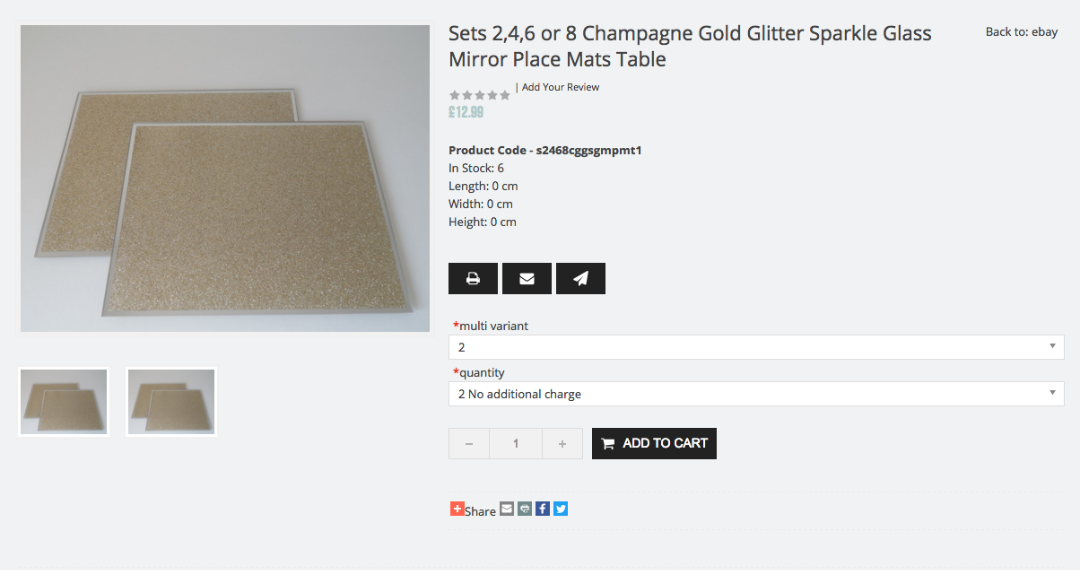
No if I un-hide the multi variant custom field I can see the options in a drop down. But when I hide it I'm left with *quantity and 'no additional charge' which is clearly wrong. I have somehow not setup my custom fields correctly in virtuemart.
http://mandy.annibells.co.uk/eba/sets-2-4-6-or-8-champagne-gold-glitter-sparkle-glass-mirror-place-mats-table-detail
Attachments (1)
Accepted Answer
Pending Moderation
Hello,
You should not be hiding the multi-variant fields because these options are what determine which child product to use. Basically you are looking at the parent product but based on the selection you see the details of the child product.
Why do you want to hide the options?
You should not be hiding the multi-variant fields because these options are what determine which child product to use. Basically you are looking at the parent product but based on the selection you see the details of the child product.
Why do you want to hide the options?
Kind regards,
RolandD
=========================
If you use our extensions, please post a rating and a review at the Joomla! Extension Directory
RolandD
=========================
If you use our extensions, please post a rating and a review at the Joomla! Extension Directory
Accepted Answer
Pending Moderation
Hello,
You get 2 options because in your parent product there are 2 ramifications set. When you edit the parent product you should see 2 ramifications, one is called multi variant and the other is called quantity. First step would be to delete the multi variant ramification. Save the product and check that you only have one dropdown.
Can you also post the latest file you used for import?
You get 2 options because in your parent product there are 2 ramifications set. When you edit the parent product you should see 2 ramifications, one is called multi variant and the other is called quantity. First step would be to delete the multi variant ramification. Save the product and check that you only have one dropdown.
Can you also post the latest file you used for import?
Kind regards,
RolandD
=========================
If you use our extensions, please post a rating and a review at the Joomla! Extension Directory
RolandD
=========================
If you use our extensions, please post a rating and a review at the Joomla! Extension Directory
Accepted Answer
Pending Moderation
Thank you for replying on a Saturday 
Last import file - com_csvi.log.76.txt.zip
I've checked out the setting of an existing site (http://fashiondropship.capitalhosting.co.uk/trousers/jumpsuits-playsuits/bell-sleeved-stretchy-playsuit-ex-branded-detail) I built last year and copied the custom field option which only involves unpublishing the strings. Now I'm starting to see what I expect, which is only one drop down menu.
The only question now is: how did I change the field names on the fashion site.... inch:
inch:
Last import file - com_csvi.log.76.txt.zip
I've checked out the setting of an existing site (http://fashiondropship.capitalhosting.co.uk/trousers/jumpsuits-playsuits/bell-sleeved-stretchy-playsuit-ex-branded-detail) I built last year and copied the custom field option which only involves unpublishing the strings. Now I'm starting to see what I expect, which is only one drop down menu.
The only question now is: how did I change the field names on the fashion site....
Attachments (2)
Accepted Answer
Pending Moderation
Hello,
You posted the debug log instead of the file you import
The name multi variant is what you have given it in the parent product. This is the custom label and the value after that is what is showing as the option name. You don't see it there?
You posted the debug log instead of the file you import
The name multi variant is what you have given it in the parent product. This is the custom label and the value after that is what is showing as the option name. You don't see it there?
Kind regards,
RolandD
=========================
If you use our extensions, please post a rating and a review at the Joomla! Extension Directory
RolandD
=========================
If you use our extensions, please post a rating and a review at the Joomla! Extension Directory
Accepted Answer
Pending Moderation
Hello,
The import file is looking good. I see that the title of your custom field is still Multi Variant. If you want to change that, you will have to do that under Custom Fields and rename your custom field. Don't forget to update the CSV file accordingly.
The import file is looking good. I see that the title of your custom field is still Multi Variant. If you want to change that, you will have to do that under Custom Fields and rename your custom field. Don't forget to update the CSV file accordingly.
Kind regards,
RolandD
=========================
If you use our extensions, please post a rating and a review at the Joomla! Extension Directory
RolandD
=========================
If you use our extensions, please post a rating and a review at the Joomla! Extension Directory
Accepted Answer
Pending Moderation
So the multi_variant_title in the csv file can be anything I want?
I create one custom field as a multi variant and another three for each string?
I create one custom field as a multi variant and another three for each string?
Accepted Answer
Pending Moderation
So the multi_variant_title in the csv file can be anything I want?Yes, whatever you named your custom field.
I create one custom field as a multi variant and another three for each string?If you mean the multi_variant_fields, you don't need to create custom fields for those as these are settings in the multi variant field for that product.
Kind regards,
RolandD
=========================
If you use our extensions, please post a rating and a review at the Joomla! Extension Directory
RolandD
=========================
If you use our extensions, please post a rating and a review at the Joomla! Extension Directory
Accepted Answer
Pending Moderation
OK that works 
What happens to the multi variant title when the product is made up of Colour and Size?
What happens to the multi variant title when the product is made up of Colour and Size?
Accepted Answer
Pending Moderation
Hello,
Good to hear we are getting somewhere. The multi_variant_title stays the same, the multi_variant_fields will change. Just have a look at the Importing Multi Variant custom field documentation where we have this exact example setup.
Good to hear we are getting somewhere. The multi_variant_title stays the same, the multi_variant_fields will change. Just have a look at the Importing Multi Variant custom field documentation where we have this exact example setup.
Kind regards,
RolandD
=========================
If you use our extensions, please post a rating and a review at the Joomla! Extension Directory
RolandD
=========================
If you use our extensions, please post a rating and a review at the Joomla! Extension Directory
Accepted Answer
Pending Moderation
I don't get it....
So If my product has the option for colour and quantity, what should the multi_variant_title be - 'Colour~Quantity'?
So If my product has the option for colour and quantity, what should the multi_variant_title be - 'Colour~Quantity'?
Accepted Answer
Pending Moderation
Hello,
The multi_variant_title is still the name of your custom field, the one you created under VirtueMart -> Products -> Custom Fields. Your Colour and Quantity are ramifications not multi variants. You set these ramifications in the parent product. Does that clear it up?
The multi_variant_title is still the name of your custom field, the one you created under VirtueMart -> Products -> Custom Fields. Your Colour and Quantity are ramifications not multi variants. You set these ramifications in the parent product. Does that clear it up?
Kind regards,
RolandD
=========================
If you use our extensions, please post a rating and a review at the Joomla! Extension Directory
RolandD
=========================
If you use our extensions, please post a rating and a review at the Joomla! Extension Directory
Accepted Answer
Pending Moderation
OMG! very cool  http://mandy.annibells.co.uk/eba/white-copper-silver-ceramic-drawer-pull-cupboard-china-porcelain-door-knobs-8-detail
http://mandy.annibells.co.uk/eba/white-copper-silver-ceramic-drawer-pull-cupboard-china-porcelain-door-knobs-8-detail
We got there in the end - thank you for not giving up on me Roland.
We got there in the end - thank you for not giving up on me Roland.
Attachments (2)
There are no replies made for this post yet.
Be one of the first to reply to this post!
Be one of the first to reply to this post!
Please login to post a reply
You will need to be logged in to be able to post a reply. Login using the form on the right or register an account if you are new here. Register Here »