csvi pro 7.0.0
CSVI Pro - VirtueMart 7.0.0
com_csvi.log.37.zip
csvi_templates_20170412.xml
Ebay_Download.csv
Hi,
I've done an import, the first in a long time, and I have a problem with the output in the frontend showing two fields both with the same name. Here's a couple of links to the outpurt because it's difficult to explain - http://test.annibells.co.uk/ebay/3-stunning-metal-iron-wire-black-silver-grey-fruit-bread-display-basket-bowl-detail
http://test.annibells.co.uk/ebay/30-cm-round-mirrored-glass-gem-crystal-decorative-cake-candle-plates---wedding-detail
I can't yet update my PHP to use the latest version of CSVI Pro just yet, hence its still running on 7.0.0
Regards
Jamie
Accepted Answer
Pending Moderation
Hello Jamie,
The links you provided give me blank pages. Can you check?
The links you provided give me blank pages. Can you check?
Kind regards,
RolandD
=========================
If you use our extensions, please post a rating and a review at the Joomla! Extension Directory
RolandD
=========================
If you use our extensions, please post a rating and a review at the Joomla! Extension Directory
Accepted Answer
Pending Moderation
Sorry about that, I had a EasyApache 4 installed and now all my latest Joomla 3.6.5 sites are unavailable :woohoo:
Accepted Answer
Pending Moderation
Hello Jamie,
There is nothing in your debug log other than "Clean up old logs...". Did your import go without any issues?
There is nothing in your debug log other than "Clean up old logs...". Did your import go without any issues?
Kind regards,
Tharuna
=========================
If you use our extensions, please post a rating and a review at the Joomla! Extension Directory
Tharuna
=========================
If you use our extensions, please post a rating and a review at the Joomla! Extension Directory
Accepted Answer
Pending Moderation
I had an upgrade done last night, however support have just upped the memory and I've disabled Jumi - all working - for now...
I've updated to the lastest version of csvi pro 7.1.0 and performed the upload again. The results are better, but still showing errors in the product fields"
http://mandy.annibells.co.uk/eba/10-20-cm-round-ivory-pearl-mirror-glass-table-decor-centerpiece-candle-plate-1-detail
http://mandy.annibells.co.uk/home-furnishings/gifts-accessories-2/10-20-cm-round-jewel-gem-diamante-mirror-glass-table-centerpiece-candle-plate-detail
Thanks.
Ebay_Download.csv
com_csvi.log.26.txt.zip
csvi_templates_20170413.xml
I've updated to the lastest version of csvi pro 7.1.0 and performed the upload again. The results are better, but still showing errors in the product fields"
http://mandy.annibells.co.uk/eba/10-20-cm-round-ivory-pearl-mirror-glass-table-decor-centerpiece-candle-plate-1-detail
http://mandy.annibells.co.uk/home-furnishings/gifts-accessories-2/10-20-cm-round-jewel-gem-diamante-mirror-glass-table-centerpiece-candle-plate-detail
Thanks.
Ebay_Download.csv
com_csvi.log.26.txt.zip
csvi_templates_20170413.xml
Attachments (3)
Accepted Answer
Pending Moderation
Hello Jamie,
For me the links you have posted says "403: Access Forbidden. Your location (IN) has been blacklisted.". Will you be able to post the screenshot of those pages?
For me the links you have posted says "403: Access Forbidden. Your location (IN) has been blacklisted.". Will you be able to post the screenshot of those pages?
Kind regards,
Tharuna
=========================
If you use our extensions, please post a rating and a review at the Joomla! Extension Directory
Tharuna
=========================
If you use our extensions, please post a rating and a review at the Joomla! Extension Directory
Accepted Answer
Pending Moderation
Hello Jamie,
Thank you for fixing those links. Do you mean error in product details is that image shown as unavailable? Please correct me if i am wrong as i don't see any other error on those pages. Regarding the image, you don't have images stored in images/stories/virtuemart/product/ folder before running the import. Your debug log says "The file /home/saw9alkafoipae/public_html/images/stories/virtuemart/product/fcssn2.jpg has not been found.". Please upload the images and then run the import again.
Thank you for fixing those links. Do you mean error in product details is that image shown as unavailable? Please correct me if i am wrong as i don't see any other error on those pages. Regarding the image, you don't have images stored in images/stories/virtuemart/product/ folder before running the import. Your debug log says "The file /home/saw9alkafoipae/public_html/images/stories/virtuemart/product/fcssn2.jpg has not been found.". Please upload the images and then run the import again.
Kind regards,
Tharuna
=========================
If you use our extensions, please post a rating and a review at the Joomla! Extension Directory
Tharuna
=========================
If you use our extensions, please post a rating and a review at the Joomla! Extension Directory
Accepted Answer
Pending Moderation
OK, I've done as you ask and images are now present.
With the following item the problem is with the multi variant title showing as *multi variant and below it the size and 'No additional charge'. It should just be 'Size' as there is no other variant available.
http://mandy.annibells.co.uk/eba/12cm-5-round-mirror-glass-pillar-candle-plate-stand-bevelled-edge---wedding-6-detail
com_csvi.log.30.txt.zip
[attachment]76a68352ebed33d984dab5be39383565[/attachment]
With the following item the problem is with the multi variant title showing as *multi variant and below it the size and 'No additional charge'. It should just be 'Size' as there is no other variant available.
http://mandy.annibells.co.uk/eba/12cm-5-round-mirror-glass-pillar-candle-plate-stand-bevelled-edge---wedding-6-detail
com_csvi.log.30.txt.zip
[attachment]76a68352ebed33d984dab5be39383565[/attachment]
Attachments (2)
Accepted Answer
Pending Moderation
Hello,
This must be because of setting of your custom fields in VirtueMart. Can you post screenshot of Multi Variant, Size and Color custom fields from VirtueMart to check?
This must be because of setting of your custom fields in VirtueMart. Can you post screenshot of Multi Variant, Size and Color custom fields from VirtueMart to check?
Kind regards,
Tharuna
=========================
If you use our extensions, please post a rating and a review at the Joomla! Extension Directory
Tharuna
=========================
If you use our extensions, please post a rating and a review at the Joomla! Extension Directory
Accepted Answer
Pending Moderation
Hello,
The Multi variant is seen in cart because it has been set as a cart attribute and layout position is set to addtocart. What if you set Multi variant cart attribute to No and remove the layout position. That way Multi variant drop down will not be seen in cart layout. You can even try setting Hidden attribute to yes so it don't show on frontend.
The Multi variant is seen in cart because it has been set as a cart attribute and layout position is set to addtocart. What if you set Multi variant cart attribute to No and remove the layout position. That way Multi variant drop down will not be seen in cart layout. You can even try setting Hidden attribute to yes so it don't show on frontend.
Kind regards,
Tharuna
=========================
If you use our extensions, please post a rating and a review at the Joomla! Extension Directory
Tharuna
=========================
If you use our extensions, please post a rating and a review at the Joomla! Extension Directory
Accepted Answer
Pending Moderation
I cannot remove 'addtocart' for Layout position. Everytime I delete and save it re-apprears.
Now I have only the one attribute for each product with them but the options to select are missing.
Now I have only the one attribute for each product with them but the options to select are missing.
Accepted Answer
Pending Moderation
Hello Jamie,
This is not something which CSVI deals with. I tried to help with what i know in Multi variants settings. Please post your questions on VirtueMart forum on how to set up Multi variants on front end. They should be able to help you.
This is not something which CSVI deals with. I tried to help with what i know in Multi variants settings. Please post your questions on VirtueMart forum on how to set up Multi variants on front end. They should be able to help you.
Kind regards,
Tharuna
=========================
If you use our extensions, please post a rating and a review at the Joomla! Extension Directory
Tharuna
=========================
If you use our extensions, please post a rating and a review at the Joomla! Extension Directory
Accepted Answer
Pending Moderation
So ignore the problem with 'addtocart' because that's only a location.
I'm interested in why my import doesn't look correct.
I'm interested in why my import doesn't look correct.
Accepted Answer
Pending Moderation
Hello Jamie,
I am sorry but I still don't understand what is the problem with your import. Checking at the product http://mandy.annibells.co.uk/eba/12cm-5-round-mirror-glass-pillar-candle-plate-stand-bevelled-edge---wedding-8-detail, i see all product details, images, multi variant values as in import file. Can you explain what else is the issue with the product so i know what you say as import doesnt look correct?
I am sorry but I still don't understand what is the problem with your import. Checking at the product http://mandy.annibells.co.uk/eba/12cm-5-round-mirror-glass-pillar-candle-plate-stand-bevelled-edge---wedding-8-detail, i see all product details, images, multi variant values as in import file. Can you explain what else is the issue with the product so i know what you say as import doesnt look correct?
Kind regards,
Tharuna
=========================
If you use our extensions, please post a rating and a review at the Joomla! Extension Directory
Tharuna
=========================
If you use our extensions, please post a rating and a review at the Joomla! Extension Directory
Accepted Answer
Pending Moderation
Looking at this item in the .csv file I can see that it has four different prices and four different sizes, however on the frontend I only have sizes 1 and 3 with 'no additional' charge.
So my question is why is this item missing the correct content?
So my question is why is this item missing the correct content?
Accepted Answer
Pending Moderation
Hello Jamie,
You are looking at a child product, a child product would list the Multi variant of its parent and its own. Each child product is treated as a variant for parent product so you must be seeing all 4 values in the parent product, for this example parent product is 125rmgpcpsbew1. You can read through the Multi variant document on VirtueMart site here.
You are looking at a child product, a child product would list the Multi variant of its parent and its own. Each child product is treated as a variant for parent product so you must be seeing all 4 values in the parent product, for this example parent product is 125rmgpcpsbew1. You can read through the Multi variant document on VirtueMart site here.
Kind regards,
Tharuna
=========================
If you use our extensions, please post a rating and a review at the Joomla! Extension Directory
Tharuna
=========================
If you use our extensions, please post a rating and a review at the Joomla! Extension Directory
Accepted Answer
Pending Moderation
Yes, I've established there is a problem, that's why I'm logging a ticket. What I don't understand is why its happening.
I followed your advice and change the custom field multi variant and now the problem is worse.
I followed your advice and change the custom field multi variant and now the problem is worse.
Accepted Answer
Pending Moderation
Hello,
I am not sure what you say as problem but thats how multi variant works. You can check on VirtueMart forum for more details.
I suggested you to try changing few settings so display changes on front end. If it did not help, you can get the settings back by changing them on VirtueMart custom fields page.
Yes, I've established there is a problem, that's why I'm logging a ticket. What I don't understand is why its happening.
I am not sure what you say as problem but thats how multi variant works. You can check on VirtueMart forum for more details.
I followed your advice and change the custom field multi variant and now the problem is worse.
I suggested you to try changing few settings so display changes on front end. If it did not help, you can get the settings back by changing them on VirtueMart custom fields page.
Kind regards,
Tharuna
=========================
If you use our extensions, please post a rating and a review at the Joomla! Extension Directory
Tharuna
=========================
If you use our extensions, please post a rating and a review at the Joomla! Extension Directory
Accepted Answer
Pending Moderation
OK, I can't see where I'm going wrong.
I've imported only 4 items this time, one of which is a parent and the others are child products. My custom fields are unhidden and cart attribute set to off. I've deleted the virtuemart products and updated my available fields.
I have imported the database twice but the results produce four separate products and I don't know why...
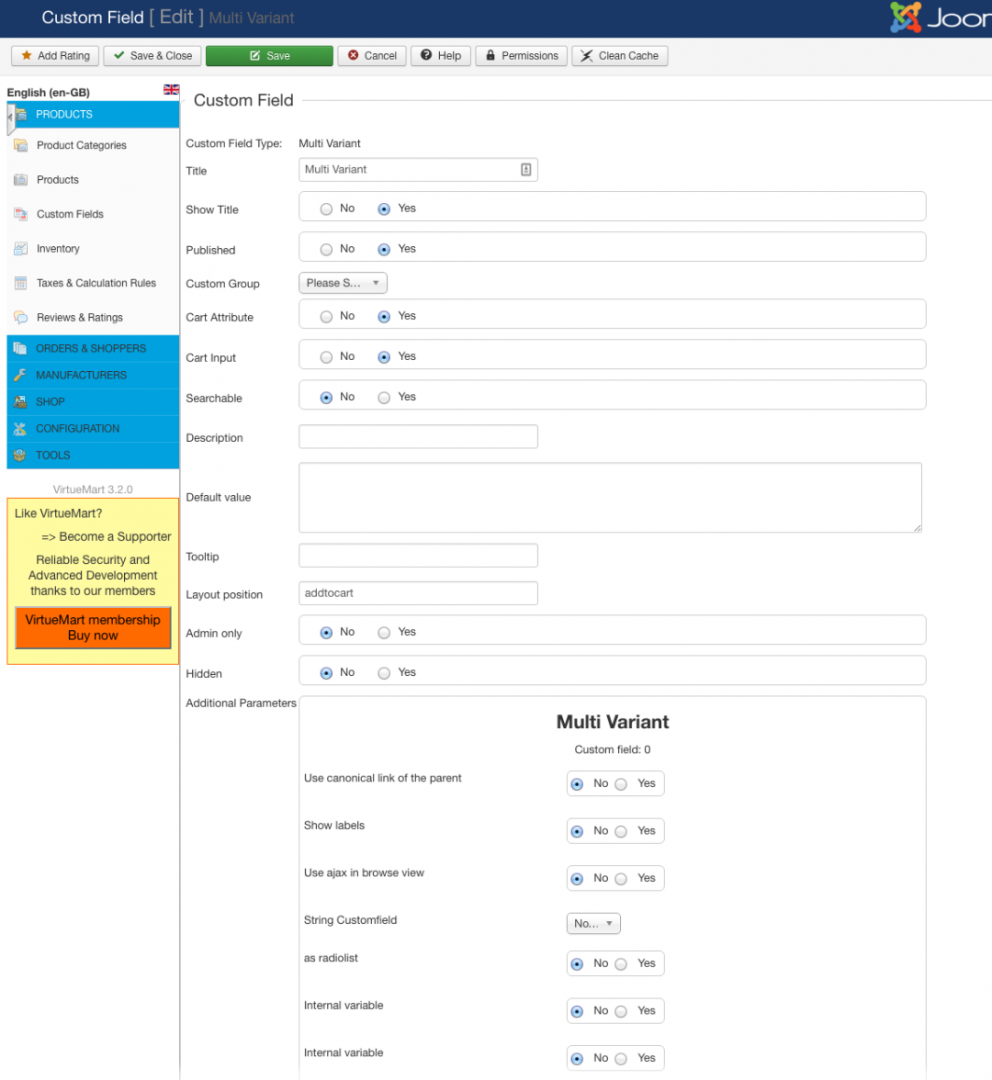 test2.csv
test2.csv
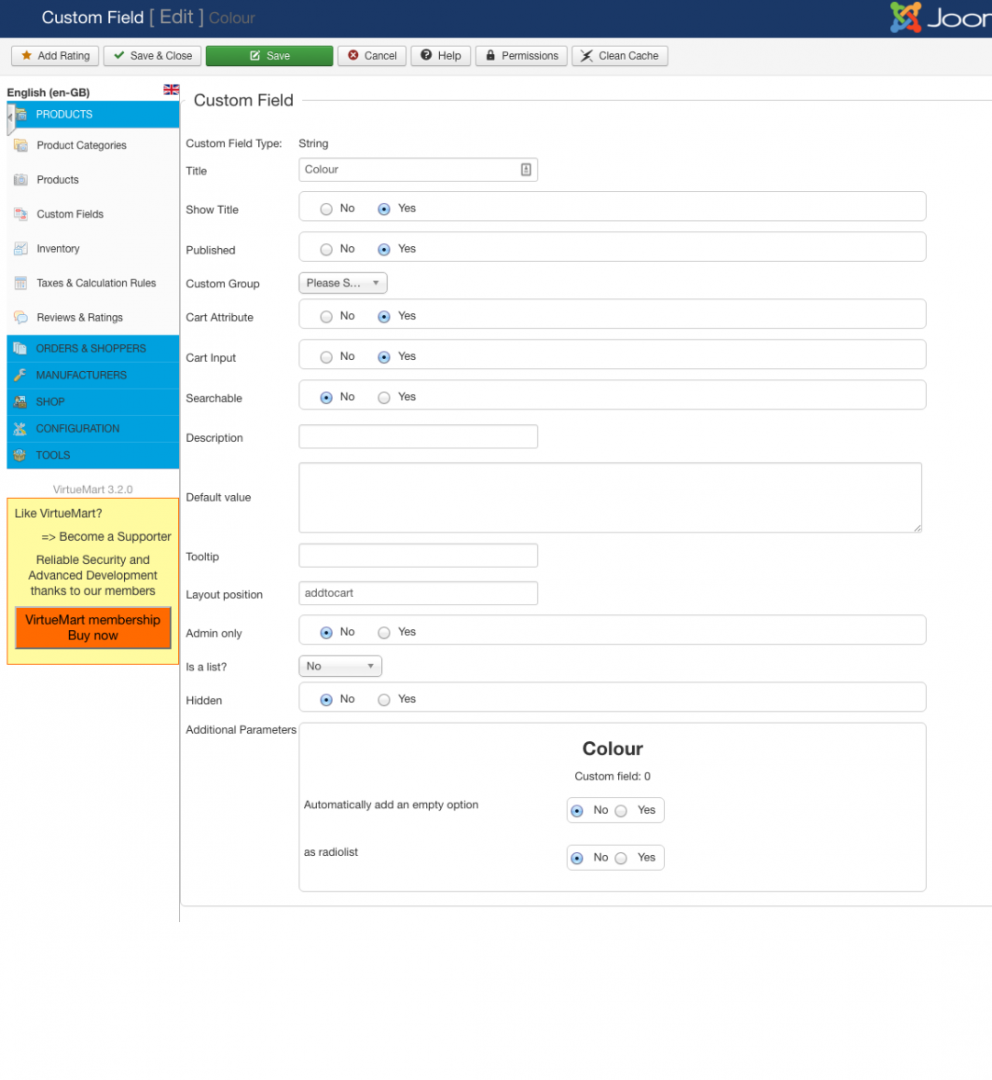
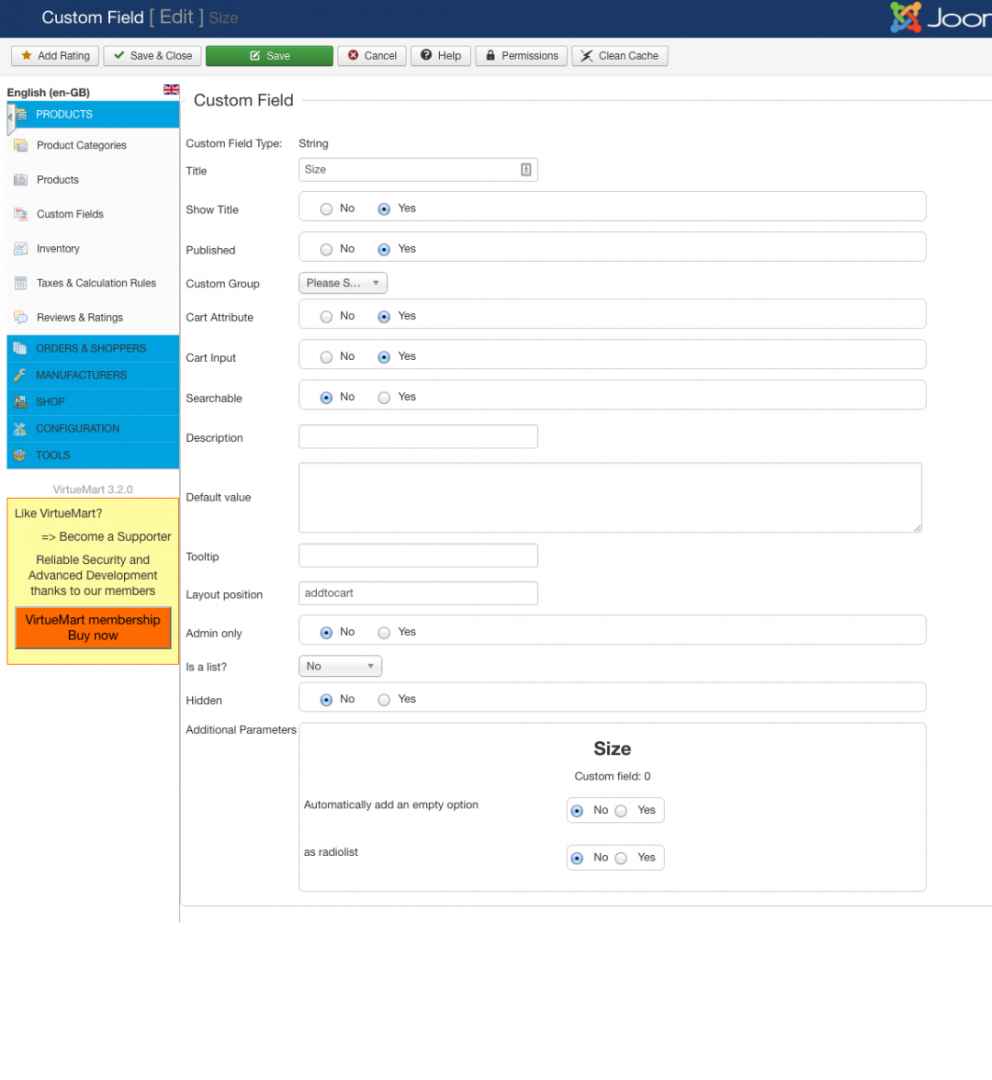 com_csvi.log.67.zip
com_csvi.log.68.zip
com_csvi.log.67.zip
com_csvi.log.68.zip
I've imported only 4 items this time, one of which is a parent and the others are child products. My custom fields are unhidden and cart attribute set to off. I've deleted the virtuemart products and updated my available fields.
I have imported the database twice but the results produce four separate products and I don't know why...
Attachments (6)
There are no replies made for this post yet.
Be one of the first to reply to this post!
Be one of the first to reply to this post!
Please login to post a reply
You will need to be logged in to be able to post a reply. Login using the form on the right or register an account if you are new here. Register Here »