Hi,
I tried for a long time now to import products form an url into a Virtuemart shop. But I can't get it work. Is there anyone who want's to help me (also no problem for paying for the help) with this?
Looking forward for any response.
Thank you
Gr. Pieter
- Poiter
- RO CSVI
- Thursday, 05 October 2017
- Subscribe via email
0
Accepted Answer
Pending Moderation
Hello Pieter,
Please post the debug log of your import to check. To know on how to get the debug log check the blue box on top of this page.
Please post the debug log of your import to check. To know on how to get the debug log check the blue box on top of this page.
Kind regards,
Tharuna
=========================
If you use our extensions, please post a rating and a review at the Joomla! Extension Directory
Tharuna
=========================
If you use our extensions, please post a rating and a review at the Joomla! Extension Directory
Accepted Answer
Pending Moderation
Hello Pieter,
Can you explain step by step what you are trying to achieve? Your request is too vague I am afraid to help you as there is simply not enough detail.
Can you explain step by step what you are trying to achieve? Your request is too vague I am afraid to help you as there is simply not enough detail.
Kind regards,
RolandD
=========================
If you use our extensions, please post a rating and a review at the Joomla! Extension Directory
RolandD
=========================
If you use our extensions, please post a rating and a review at the Joomla! Extension Directory
Accepted Answer
Pending Moderation
Thanks for your replies!
My questions was actually a litte bit of a job for someone, but if we can work it out with your help, would be great ofcourse! :-)
Let's clear out.
I have a url, but it's so difficult to read so I don't know were to start.
This is the url: ---
So I made a template with only virtuemart_product_id field, to check. When I want the import to start and look at the example I got the message
Can't make tempory map /www/tmp/com_csvi/2698381257 and JFolder::create: Pad bevindt zich niet in open_basedir pad
The debug is empty on this import
So or I've made mistakes in the template or there is something else. So if you guys could put me in the right direction, please!
Gr. Pieter
My questions was actually a litte bit of a job for someone, but if we can work it out with your help, would be great ofcourse! :-)
Let's clear out.
I have a url, but it's so difficult to read so I don't know were to start.
This is the url: ---
So I made a template with only virtuemart_product_id field, to check. When I want the import to start and look at the example I got the message
Can't make tempory map /www/tmp/com_csvi/2698381257 and JFolder::create: Pad bevindt zich niet in open_basedir pad
The debug is empty on this import
So or I've made mistakes in the template or there is something else. So if you guys could put me in the right direction, please!
Gr. Pieter
Accepted Answer
Pending Moderation
Hello Pieter,
Please check if your tmp folder has been set with correct permissions and is writable. You can check if the folder is set to correct permissions and write from CSVI about page.
Yes, there is custom job as per your URL. The data in the URL you posted is in JSON format and CSVI don't support import of JSON format yet. Please email the details to Roland at contact@csvimproved.com to talk about the custom job.
Can't make tempory map /www/tmp/com_csvi/2698381257 and JFolder::create: Pad bevindt zich niet in open_basedir pad
Please check if your tmp folder has been set with correct permissions and is writable. You can check if the folder is set to correct permissions and write from CSVI about page.
My questions was actually a litte bit of a job for someone, but if we can work it out with your help, would be great ofcourse! :-)
Let's clear out.
I have a url, but it's so difficult to read so I don't know were to start.
Yes, there is custom job as per your URL. The data in the URL you posted is in JSON format and CSVI don't support import of JSON format yet. Please email the details to Roland at contact@csvimproved.com to talk about the custom job.
Kind regards,
Tharuna
=========================
If you use our extensions, please post a rating and a review at the Joomla! Extension Directory
Tharuna
=========================
If you use our extensions, please post a rating and a review at the Joomla! Extension Directory
Accepted Answer
Pending Moderation
Hi Tharuna,
The pad is now writable (the about page giving the correct notice) but still the permission problem.
But I send an email to Roland about this, so I hope he can help me further!
Gr. Pieter
The pad is now writable (the about page giving the correct notice) but still the permission problem.
But I send an email to Roland about this, so I hope he can help me further!
Gr. Pieter
Accepted Answer
Pending Moderation
Hello Pieter,
Do you mean that about page shows folder is writeable and has correct permissions but you still see the error?
We will look into your email and get back with a reply.
The pad is now writable (the about page giving the correct notice) but still the permission problem.
Do you mean that about page shows folder is writeable and has correct permissions but you still see the error?
But I send an email to Roland about this, so I hope he can help me further!
We will look into your email and get back with a reply.
Kind regards,
Tharuna
=========================
If you use our extensions, please post a rating and a review at the Joomla! Extension Directory
Tharuna
=========================
If you use our extensions, please post a rating and a review at the Joomla! Extension Directory
Accepted Answer
Pending Moderation
Hi, spoke with Roland and he confirmed the JSON problem. Luckilly the manufacturer has a csvi file! But this one is also on a url. So I made a template with the url path and made the fields. When going to import this message is shown:
"Er is geen bestandsextensie gevonden in het geuploade bestand /home/fietsplein/domains/http://fietspleinholland.nl/public_html/tmp/com_csvi/1643222327/6, nu weet ik niet wat ik moet doen met het bestand. Controleer of het bestand een geldige extensie heeft. Geldige extensies zijn csv, tsv, txt, xml, xls en ods."
I think because the path is not complete? When clicking on the url, the csv file is prompt downloading. The filename of the downloaded csv is different then before. The changing the name of the file every day. Is there a workaround for this, or do I need to download the file everuday and upload it?
This is the import url: ---
Gr. Pieter
"Er is geen bestandsextensie gevonden in het geuploade bestand /home/fietsplein/domains/http://fietspleinholland.nl/public_html/tmp/com_csvi/1643222327/6, nu weet ik niet wat ik moet doen met het bestand. Controleer of het bestand een geldige extensie heeft. Geldige extensies zijn csv, tsv, txt, xml, xls en ods."
I think because the path is not complete? When clicking on the url, the csv file is prompt downloading. The filename of the downloaded csv is different then before. The changing the name of the file every day. Is there a workaround for this, or do I need to download the file everuday and upload it?
This is the import url: ---
Gr. Pieter
Accepted Answer
Pending Moderation
Hello Pieter,
Yes, the error is because CSVI is not able to find the complete path for the CSV file.
You can try using complete URL in your template settings but since you are saying the filename keeps changing, I guess the better option will be to download and upload it.
I think because the path is not complete? When clicking on the url, the csv file is prompt downloading.
Yes, the error is because CSVI is not able to find the complete path for the CSV file.
The filename of the downloaded csv is different then before. The changing the name of the file every day. Is there a workaround for this, or do I need to download the file everuday and upload it?
You can try using complete URL in your template settings but since you are saying the filename keeps changing, I guess the better option will be to download and upload it.
Kind regards,
Tharuna
=========================
If you use our extensions, please post a rating and a review at the Joomla! Extension Directory
Tharuna
=========================
If you use our extensions, please post a rating and a review at the Joomla! Extension Directory
Accepted Answer
Pending Moderation
Hello Pieter,
CSV Improved should have no problem importing your CSV file from the URL you provided. You must make sure you set the Use file extension to CSV. That is needed because your URL has no file extension, now you are forcing CSV Improved into CSV mode because it is a CSV file the server is serving. The other setting you must set is the Auto-detect delimiters to No and specify the ; and " as delimiters because the file is not consistent with them. Last but definitely not least, you must define the fields in your template because the CSV file doesn't use the CSV Improved field names.
All works fine as you can see in my screenshot.
CSV Improved should have no problem importing your CSV file from the URL you provided. You must make sure you set the Use file extension to CSV. That is needed because your URL has no file extension, now you are forcing CSV Improved into CSV mode because it is a CSV file the server is serving. The other setting you must set is the Auto-detect delimiters to No and specify the ; and " as delimiters because the file is not consistent with them. Last but definitely not least, you must define the fields in your template because the CSV file doesn't use the CSV Improved field names.
All works fine as you can see in my screenshot.
Attachments (1)
Kind regards,
RolandD
=========================
If you use our extensions, please post a rating and a review at the Joomla! Extension Directory
RolandD
=========================
If you use our extensions, please post a rating and a review at the Joomla! Extension Directory
Accepted Answer
Pending Moderation
Great, that works. First I downloaded the file and then use "load from computer". That worked also, but this is better :-)
Now, I want to import 1 time everything and after that only import the new stock.
So for both I don't use every field. How can I rule out some fields from the csv file?
Now, I want to import 1 time everything and after that only import the new stock.
So for both I don't use every field. How can I rule out some fields from the csv file?
Accepted Answer
Pending Moderation
Hello Pieter,
You can create two different import templates and add needed template fields to be used. So your first template will have template fields to import everything and the second template will have template fields to update the new stock. You can set the same import file in both the templates.
So for both I don't use every field. How can I rule out some fields from the csv file?
You can create two different import templates and add needed template fields to be used. So your first template will have template fields to import everything and the second template will have template fields to update the new stock. You can set the same import file in both the templates.
Kind regards,
Tharuna
=========================
If you use our extensions, please post a rating and a review at the Joomla! Extension Directory
Tharuna
=========================
If you use our extensions, please post a rating and a review at the Joomla! Extension Directory
Accepted Answer
Pending Moderation
Hi Tharuna,
I made my fields in the template, but when importing and looking at the preview, everything is shown. See attachment.
So I made 10 template fields. Like product_s_desc and put "Omschrijving" in your field but at the import preview every field is show and the description is on goederencode... that isn't correct. So do I need make a template field for every field in the csv file?
I made my fields in the template, but when importing and looking at the preview, everything is shown. See attachment.
So I made 10 template fields. Like product_s_desc and put "Omschrijving" in your field but at the import preview every field is show and the description is on goederencode... that isn't correct. So do I need make a template field for every field in the csv file?
Attachments (1)
Accepted Answer
Pending Moderation
Hello Pieter,
In your import template settings on File tab set Use file for configuration to No and save the template. Check the preview and let me know.
In your import template settings on File tab set Use file for configuration to No and save the template. Check the preview and let me know.
Kind regards,
Tharuna
=========================
If you use our extensions, please post a rating and a review at the Joomla! Extension Directory
Tharuna
=========================
If you use our extensions, please post a rating and a review at the Joomla! Extension Directory
Accepted Answer
Pending Moderation
Hello Pieter,
To import the stock, in your stock template you need to set the fields you do not want to use to skip, this is a field you can add to your template as well. Once that is done, only the fields that are not set as skip will be imported. You may want to set the option Skip new Items to Yes, so that new SKUs are not added as empty products. This can be found on the File tab after click on the Advanced button.
To import the stock, in your stock template you need to set the fields you do not want to use to skip, this is a field you can add to your template as well. Once that is done, only the fields that are not set as skip will be imported. You may want to set the option Skip new Items to Yes, so that new SKUs are not added as empty products. This can be found on the File tab after click on the Advanced button.
Kind regards,
RolandD
=========================
If you use our extensions, please post a rating and a review at the Joomla! Extension Directory
RolandD
=========================
If you use our extensions, please post a rating and a review at the Joomla! Extension Directory
Accepted Answer
Pending Moderation
Sorry I don't understand were to find that skip option.
Let's go back to the beginning (today I'm at the office all day, so we can clear this out :-) )
I need to import the url and only need the fields under:
1 product_in_stock
2 product_s_desc
3 product_name
4 product_sku
5 framemaat
6 manufacturer_name
7 product_in_stock
8 product_price
9 Versnellingen
10 file_url
So I made these template fields, and also named the "Your field" to the corresponding field in the csv (see attachement product_in_stock.png)
All the other fields in the csv I don't need, like "Goederencode", "Barcode" and so on.
The template is set like Roland mentioned. See attachment template_file.png
So when importing, all the fields of the csv file are still shown, but I want to rule some out. How to manage this?
Sorry for asking the same questions, but I hope I can get it work now.
Gr. Pieter
Let's go back to the beginning (today I'm at the office all day, so we can clear this out :-) )
I need to import the url and only need the fields under:
1 product_in_stock
2 product_s_desc
3 product_name
4 product_sku
5 framemaat
6 manufacturer_name
7 product_in_stock
8 product_price
9 Versnellingen
10 file_url
So I made these template fields, and also named the "Your field" to the corresponding field in the csv (see attachement product_in_stock.png)
All the other fields in the csv I don't need, like "Goederencode", "Barcode" and so on.
The template is set like Roland mentioned. See attachment template_file.png
So when importing, all the fields of the csv file are still shown, but I want to rule some out. How to manage this?
Sorry for asking the same questions, but I hope I can get it work now.
Gr. Pieter
Attachments (2)
Accepted Answer
Pending Moderation
Hello Pieter,
In the template fields you can see an option for selecting Skip field as in the attached screenshot. You need to use this field for the columns which you don't want to import so CSVI skips them. Hope it is clear now.
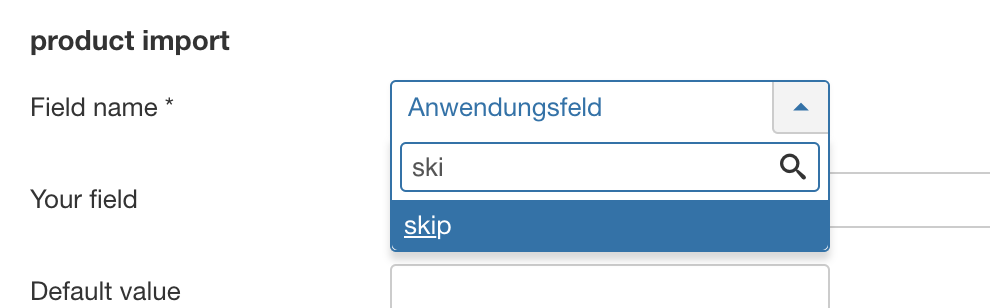
In the template fields you can see an option for selecting Skip field as in the attached screenshot. You need to use this field for the columns which you don't want to import so CSVI skips them. Hope it is clear now.
Attachments (1)
Kind regards,
Tharuna
=========================
If you use our extensions, please post a rating and a review at the Joomla! Extension Directory
Tharuna
=========================
If you use our extensions, please post a rating and a review at the Joomla! Extension Directory
Accepted Answer
Pending Moderation
Ok, made al the template fields and skip the fields I don't need. Preview is perfect, but when hitting "Start import" a 500 error occurred. I attached the error report form the server:
Tue Oct 17 08:13:16.758512 2017] [:error] [pid 22450:tid 140601550944000] [client 5.254.97.102:18750] [client 5.254.97.102] ModSecurity: Access denied with code 403 (phase 2). Pattern match "(?:JDatabaseDriverMysqli|[oO]:\\\\d+:\\".+?\\":\\\\d+:{.*})" at REQUEST_HEADERS:x-forwarded-for. [file "/usr/local/cwaf/rules/26_Apps_Joomla.conf"] [line "46"] [id "222390"] [rev "3"] [msg "COMODO WAF: PHP object injection or arbitrary code execution attacks in the Joomla! 1.5.x, 2.x, and 3.x before 3.4.6 (CVE-2015-8562)||fietspleinholland.nl|F|2"] [hostname "fietspleinholland.nl"] [uri "/"] [unique_id "WeWffICM3CwAAFeyXHwAAAHK"]
[Tue Oct 17 10:54:23.135096 2017] [proxy_fcgi:error] [pid 15099:tid 140601435555584] [client 84.83.107.213:56897] AH01071: Got error 'PHP message: PHP Warning: require_once(/home/fietsplein/domains/http://fietspleinholland.nl/public_html/libraries/cms/version/version.php): failed to open stream: No such file or directory in /home/fietsplein/domains/http://fietspleinholland.nl/public_html/administrator/components/com_csvi/rantai/import/engine.php on line 162\nPHP message: PHP Fatal error: require_once(): Failed opening required '/home/fietsplein/domains/http://fietspleinholland.nl/public_html/libraries/cms/version/version.php' (include_path='.:/usr/local/php70/lib/php') in /home/fietsplein/domains/http://fietspleinholland.nl/public_html/administrator/components/com_csvi/rantai/import/engine.php on line 162\n', referer: https://fietspleinholland.nl/administrator/index.php?option=com_csvi&view=import
[Tue Oct 17 10:57:54.832104 2017] [proxy_fcgi:error] [pid 15099:tid 140601673762560] [client 5.9.63.162:62374] AH01071: Got error 'PHP message: PHP Notice: Undefined property: TableProducts::$images in /home/fietsplein/domains/http://fietspleinholland.nl/public_html/components/com_virtuemart/views/recommend/tmpl/form.php on line 68\n'
[Tue Oct 17 10:57:56.525298 2017] [proxy_fcgi:error] [pid 22450:tid 140601561433856] [client 5.9.63.162:63118] AH01071: Got error 'PHP message: PHP Notice: Undefined property: TableProducts::$images in /home/fietsplein/domains/http://fietspleinholland.nl/public_html/components/com_virtuemart/views/recommend/tmpl/form.php on line 68\n'
[Tue Oct 17 10:58:00.232055 2017] [proxy_fcgi:error] [pid 22450:tid 140601498494720] [client 5.9.63.162:64598] AH01071: Got error 'PHP message: PHP Notice: Trying to get property of non-object in /home/fietsplein/domains/http://fietspleinholland.nl/public_html/components/com_virtuemart/views/askquestion/view.html.php on line 95\nPHP message: PHP Notice: Trying to get property of non-object in /home/fietsplein/domains/http://fietspleinholland.nl/public_html/components/com_virtuemart/views/askquestion/view.html.php on line 99\n'
[Tue Oct 17 10:58:02.293991 2017] [proxy_fcgi:error] [pid 32267:tid 140601540454144] [client 5.9.63.162:1460] AH01071: Got error 'PHP message: PHP Notice: Trying to get property of non-object in /home/fietsplein/domains/http://fietspleinholland.nl/public_html/components/com_virtuemart/views/askquestion/view.html.php on line 95\nPHP message: PHP Notice: Trying to get property of non-object in /home/fietsplein/domains/http://fietspleinholland.nl/public_html/components/com_virtuemart/views/askquestion/view.html.php on line 99\n'
[Tue Oct 17 10:58:02.905479 2017] [proxy_fcgi:error] [pid 15099:tid 140601715721984] [client 128.140.220.44:38177] AH01071: Got error 'PHP message: PHP Notice: Undefined index: id in /home/fietsplein/domains/http://fietspleinholland.nl/public_html/components/com_content/helpers/legacyrouter.php on line 97\n'
[Tue Oct 17 10:58:05.465242 2017] [proxy_fcgi:error] [pid 32238:tid 140601561433856] [client 5.9.63.162:2950] AH01071: Got error 'PHP message: PHP Notice: Trying to get property of non-object in /home/fietsplein/domains/http://fietspleinholland.nl/public_html/components/com_virtuemart/views/recommend/view.html.php on line 93\nPHP message: PHP Notice: Trying to get property of non-object in /home/fietsplein/domains/http://fietspleinholland.nl/public_html/components/com_virtuemart/views/recommend/view.html.php on line 97\nPHP message: PHP Notice: Trying to get property of non-object in /home/fietsplein/domains/http://fietspleinholland.nl/public_html/components/com_virtuemart/views/recommend/tmpl/form.php on line 36\n'
[Tue Oct 17 10:58:07.333459 2017] [proxy_fcgi:error] [pid 22450:tid 140601684252416] [client 5.9.63.162:3700] AH01071: Got error 'PHP message: PHP Notice: Trying to get property of non-object in /home/fietsplein/domains/http://fietspleinholland.nl/public_html/components/com_virtuemart/views/recommend/view.html.php on line 93\nPHP message: PHP Notice: Trying to get property of non-object in /home/fietsplein/domains/http://fietspleinholland.nl/public_html/components/com_virtuemart/views/recommend/view.html.php on line 97\nPHP message: PHP Notice: Trying to get property of non-object in /home/fietsplein/domains/http://fietspleinholland.nl/public_html/components/com_virtuemart/views/recommend/tmpl/form.php on line 36\n'
[Tue Oct 17 10:58:16.307378 2017] [proxy_fcgi:error] [pid 14094:tid 140601404086016] [client 5.9.63.162:7570] AH01071: Got error 'PHP message: PHP Notice: Undefined property: TableProducts::$images in /home/fietsplein/domains/http://fietspleinholland.nl/public_html/components/com_virtuemart/views/recommend/tmpl/form.php on line 68\n'
[Tue Oct 17 10:58:18.072778 2017] [proxy_fcgi:error] [pid 15099:tid 140601519474432] [client 5.9.63.162:8272] AH01071: Got error 'PHP message: PHP Notice: Undefined property: TableProducts::$images in /home/fietsplein/domains/http://fietspleinholland.nl/public_html/components/com_virtuemart/views/recommend/tmpl/form.php on line 68\n'
[Tue Oct 17 10:58:26.623024 2017] [proxy_fcgi:error] [pid 13519:tid 140601705232128] [client 5.9.63.162:11904] AH01071: Got error 'PHP message: PHP Notice: Undefined property: TableProducts::$images in /home/fietsplein/domains/http://fietspleinholland.nl/public_html/components/com_virtuemart/views/recommend/tmpl/form.php on line 68\n'
[Tue Oct 17 10:58:28.362740 2017] [proxy_fcgi:error] [pid 15099:tid 140601456535296] [client 5.9.63.162:12720] AH01071: Got error 'PHP message: PHP Notice: Undefined property: TableProducts::$images in /home/fietsplein/domains/http://fietspleinholland.nl/public_html/components/com_virtuemart/views/recommend/tmpl/form.php on line 68\n'
[Tue Oct 17 10:58:29.305938 2017] [proxy_fcgi:error] [pid 32298:tid 140601456535296] [client 84.83.107.213:57076] AH01071: Got error 'PHP message: PHP Warning: require_once(/home/fietsplein/domains/http://fietspleinholland.nl/public_html/libraries/cms/version/version.php): failed to open stream: No such file or directory in /home/fietsplein/domains/http://fietspleinholland.nl/public_html/administrator/components/com_csvi/rantai/import/engine.php on line 162\nPHP message: PHP Fatal error: require_once(): Failed opening required '/home/fietsplein/domains/http://fietspleinholland.nl/public_html/libraries/cms/version/version.php' (include_path='.:/usr/local/php70/lib/php') in /home/fietsplein/domains/http://fietspleinholland.nl/public_html/administrator/components/com_csvi/rantai/import/engine.php on line 162\n', referer: https://fietspleinholland.nl/administrator/index.php?option=com_csvi&view=import
[Tue Oct 17 10:58:37.188615 2017] [proxy_fcgi:error] [pid 22450:tid 140601435555584] [client 5.9.63.162:16528] AH01071: Got error 'PHP message: PHP Notice: Undefined property: TableProducts::$images in /home/fietsplein/domains/http://fietspleinholland.nl/public_html/components/com_virtuemart/views/recommend/tmpl/form.php on line 68\n'
[Tue Oct 17 10:58:38.869719 2017] [proxy_fcgi:error] [pid 32298:tid 140601540454144] [client 5.9.63.162:17246] AH01071: Got error 'PHP message: PHP Notice: Undefined property: TableProducts::$images in /home/fietsplein/domains/http://fietspleinholland.nl/public_html/components/com_virtuemart/views/recommend/tmpl/form.php on line 68\n'
[Tue Oct 17 10:58:47.141878 2017] [proxy_fcgi:error] [pid 22450:tid 140601508984576] [client 5.9.63.162:20760] AH01071: Got error 'PHP message: PHP Notice: Undefined property: TableProducts::$images in /home/fietsplein/domains/http://fietspleinholland.nl/public_html/components/com_virtuemart/views/recommend/tmpl/form.php on line 68\n'
Accepted Answer
Pending Moderation
Hello Pieter,
There was a compatibility issue with CSVI and Joomla 3.8 version and it was fixed with CSVI 7.2.4 version. Please update your CSVI to either 7.2.4 version or to the very latest 7.3.0 version so your import would work.
There was a compatibility issue with CSVI and Joomla 3.8 version and it was fixed with CSVI 7.2.4 version. Please update your CSVI to either 7.2.4 version or to the very latest 7.3.0 version so your import would work.
Kind regards,
Tharuna
=========================
If you use our extensions, please post a rating and a review at the Joomla! Extension Directory
Tharuna
=========================
If you use our extensions, please post a rating and a review at the Joomla! Extension Directory
- Page :
- 1
- 2
There are no replies made for this post yet.
Be one of the first to reply to this post!
Be one of the first to reply to this post!
Please login to post a reply
You will need to be logged in to be able to post a reply. Login using the form on the right or register an account if you are new here. Register Here »