Hi,
I tried for a long time now to import products form an url into a Virtuemart shop. But I can't get it work. Is there anyone who want's to help me (also no problem for paying for the help) with this?
Looking forward for any response.
Thank you
Gr. Pieter
- Poiter
- RO CSVI
- Thursday, 05 October 2017
- Subscribe via email
0
Accepted Answer
Pending Moderation
Hello,
Thank you so much for the review and all the popal URLs are removed from our messages.
Thank you so much for the review and all the popal URLs are removed from our messages.
Kind regards,
Tharuna
=========================
If you use our extensions, please post a rating and a review at the Joomla! Extension Directory
Tharuna
=========================
If you use our extensions, please post a rating and a review at the Joomla! Extension Directory
Accepted Answer
Pending Moderation
Did a review, thanks for all the help!
ps. mentioned in my previous post, can you delete the popal url :-)
ps. mentioned in my previous post, can you delete the popal url :-)
Accepted Answer
Pending Moderation
Hello Pieter,
Glad to know that your import is done without any issues. We would appreciate if you can give us a review on Joomla Extension Directory
Glad to know that your import is done without any issues. We would appreciate if you can give us a review on Joomla Extension Directory
Kind regards,
Tharuna
=========================
If you use our extensions, please post a rating and a review at the Joomla! Extension Directory
Tharuna
=========================
If you use our extensions, please post a rating and a review at the Joomla! Extension Directory
Accepted Answer
Pending Moderation
Ofcourse, thanks Tharuna. Import is done!
ps. Can you erase the popal url in your messages? It's actually a private url with reseller prices, not for consumer eyes B)
ps. Can you erase the popal url in your messages? It's actually a private url with reseller prices, not for consumer eyes B)
Accepted Answer
Pending Moderation
Hello Pieter,
The problem is with the product_desc in your import file. if you look for product with product_sku 1253 ROZE in your import file, the product_desc field has a ; in its content like "Onweerstaanbaar schattig, maar toch ook helemaal stoer; de Cooper is de ideale eerste fiets voor je kleine meid. En hij lijkt al best veel op een ......" and so CSVI thinks it belong to the next field product_name as the text delimiter has been set to ; in your import template. Its the same case for the next 8 products following 1253 ROZE product and so duplicate entry error for slug as the content after ; is same for all these products. You need to correct this before running the import.
The problem is with the product_desc in your import file. if you look for product with product_sku 1253 ROZE in your import file, the product_desc field has a ; in its content like "Onweerstaanbaar schattig, maar toch ook helemaal stoer; de Cooper is de ideale eerste fiets voor je kleine meid. En hij lijkt al best veel op een ......" and so CSVI thinks it belong to the next field product_name as the text delimiter has been set to ; in your import template. Its the same case for the next 8 products following 1253 ROZE product and so duplicate entry error for slug as the content after ; is same for all these products. You need to correct this before running the import.
Kind regards,
Tharuna
=========================
If you use our extensions, please post a rating and a review at the Joomla! Extension Directory
Tharuna
=========================
If you use our extensions, please post a rating and a review at the Joomla! Extension Directory
Accepted Answer
Pending Moderation
Hi Tharuna,
Here's the debug log:
https://fietspleinholland.nl/com_csvi.log.45.txt
Import file:
---
And the xml is attached
Yes B)
Here's the debug log:
https://fietspleinholland.nl/com_csvi.log.45.txt
Import file:
---
And the xml is attached
I hope you meant Recreate alias option on Options tab in template settings.
Yes B)
Attachments (1)
Accepted Answer
Pending Moderation
Hello,
Yes the slug is generated from product name and not product description. Can you post the import debug log along with your import file to check? Also post your import template XML file. To get template XML file go to CSVI maintenance page, Select CSVI Pro on first option and Backup template on second option. Select your custom table import templates and click continue. Download the XML file and post it.
I hope you meant Recreate alias option on Options tab in template settings.
That worked, but now I've got an error of duplicate slug (see attachment) But why is a slug made of the product description, that has to be form the product name I assume?
Yes the slug is generated from product name and not product description. Can you post the import debug log along with your import file to check? Also post your import template XML file. To get template XML file go to CSVI maintenance page, Select CSVI Pro on first option and Backup template on second option. Select your custom table import templates and click continue. Download the XML file and post it.
Changed the recreate option on the source tab into yes, but that also doesn't work
I hope you meant Recreate alias option on Options tab in template settings.
Kind regards,
Tharuna
=========================
If you use our extensions, please post a rating and a review at the Joomla! Extension Directory
Tharuna
=========================
If you use our extensions, please post a rating and a review at the Joomla! Extension Directory
Accepted Answer
Pending Moderation
That worked, but now I've got an error of duplicate slug (see attachment) But why is a slug made of the product description, that has to be form the product name I assume?
Changed the recreate option on the source tab into yes, but that also doesn't work
Changed the recreate option on the source tab into yes, but that also doesn't work
Attachments (1)
Accepted Answer
Pending Moderation
Hello Pieter,
There was a compatibility issue with CSVI and Joomla 3.8 version and it was fixed with CSVI 7.2.4 version. Please update your CSVI to either 7.2.4 version or to the very latest 7.3.0 version so your import would work.
There was a compatibility issue with CSVI and Joomla 3.8 version and it was fixed with CSVI 7.2.4 version. Please update your CSVI to either 7.2.4 version or to the very latest 7.3.0 version so your import would work.
Kind regards,
Tharuna
=========================
If you use our extensions, please post a rating and a review at the Joomla! Extension Directory
Tharuna
=========================
If you use our extensions, please post a rating and a review at the Joomla! Extension Directory
Accepted Answer
Pending Moderation
Ok, made al the template fields and skip the fields I don't need. Preview is perfect, but when hitting "Start import" a 500 error occurred. I attached the error report form the server:
Tue Oct 17 08:13:16.758512 2017] [:error] [pid 22450:tid 140601550944000] [client 5.254.97.102:18750] [client 5.254.97.102] ModSecurity: Access denied with code 403 (phase 2). Pattern match "(?:JDatabaseDriverMysqli|[oO]:\\\\d+:\\".+?\\":\\\\d+:{.*})" at REQUEST_HEADERS:x-forwarded-for. [file "/usr/local/cwaf/rules/26_Apps_Joomla.conf"] [line "46"] [id "222390"] [rev "3"] [msg "COMODO WAF: PHP object injection or arbitrary code execution attacks in the Joomla! 1.5.x, 2.x, and 3.x before 3.4.6 (CVE-2015-8562)||fietspleinholland.nl|F|2"] [hostname "fietspleinholland.nl"] [uri "/"] [unique_id "WeWffICM3CwAAFeyXHwAAAHK"]
[Tue Oct 17 10:54:23.135096 2017] [proxy_fcgi:error] [pid 15099:tid 140601435555584] [client 84.83.107.213:56897] AH01071: Got error 'PHP message: PHP Warning: require_once(/home/fietsplein/domains/http://fietspleinholland.nl/public_html/libraries/cms/version/version.php): failed to open stream: No such file or directory in /home/fietsplein/domains/http://fietspleinholland.nl/public_html/administrator/components/com_csvi/rantai/import/engine.php on line 162\nPHP message: PHP Fatal error: require_once(): Failed opening required '/home/fietsplein/domains/http://fietspleinholland.nl/public_html/libraries/cms/version/version.php' (include_path='.:/usr/local/php70/lib/php') in /home/fietsplein/domains/http://fietspleinholland.nl/public_html/administrator/components/com_csvi/rantai/import/engine.php on line 162\n', referer: https://fietspleinholland.nl/administrator/index.php?option=com_csvi&view=import
[Tue Oct 17 10:57:54.832104 2017] [proxy_fcgi:error] [pid 15099:tid 140601673762560] [client 5.9.63.162:62374] AH01071: Got error 'PHP message: PHP Notice: Undefined property: TableProducts::$images in /home/fietsplein/domains/http://fietspleinholland.nl/public_html/components/com_virtuemart/views/recommend/tmpl/form.php on line 68\n'
[Tue Oct 17 10:57:56.525298 2017] [proxy_fcgi:error] [pid 22450:tid 140601561433856] [client 5.9.63.162:63118] AH01071: Got error 'PHP message: PHP Notice: Undefined property: TableProducts::$images in /home/fietsplein/domains/http://fietspleinholland.nl/public_html/components/com_virtuemart/views/recommend/tmpl/form.php on line 68\n'
[Tue Oct 17 10:58:00.232055 2017] [proxy_fcgi:error] [pid 22450:tid 140601498494720] [client 5.9.63.162:64598] AH01071: Got error 'PHP message: PHP Notice: Trying to get property of non-object in /home/fietsplein/domains/http://fietspleinholland.nl/public_html/components/com_virtuemart/views/askquestion/view.html.php on line 95\nPHP message: PHP Notice: Trying to get property of non-object in /home/fietsplein/domains/http://fietspleinholland.nl/public_html/components/com_virtuemart/views/askquestion/view.html.php on line 99\n'
[Tue Oct 17 10:58:02.293991 2017] [proxy_fcgi:error] [pid 32267:tid 140601540454144] [client 5.9.63.162:1460] AH01071: Got error 'PHP message: PHP Notice: Trying to get property of non-object in /home/fietsplein/domains/http://fietspleinholland.nl/public_html/components/com_virtuemart/views/askquestion/view.html.php on line 95\nPHP message: PHP Notice: Trying to get property of non-object in /home/fietsplein/domains/http://fietspleinholland.nl/public_html/components/com_virtuemart/views/askquestion/view.html.php on line 99\n'
[Tue Oct 17 10:58:02.905479 2017] [proxy_fcgi:error] [pid 15099:tid 140601715721984] [client 128.140.220.44:38177] AH01071: Got error 'PHP message: PHP Notice: Undefined index: id in /home/fietsplein/domains/http://fietspleinholland.nl/public_html/components/com_content/helpers/legacyrouter.php on line 97\n'
[Tue Oct 17 10:58:05.465242 2017] [proxy_fcgi:error] [pid 32238:tid 140601561433856] [client 5.9.63.162:2950] AH01071: Got error 'PHP message: PHP Notice: Trying to get property of non-object in /home/fietsplein/domains/http://fietspleinholland.nl/public_html/components/com_virtuemart/views/recommend/view.html.php on line 93\nPHP message: PHP Notice: Trying to get property of non-object in /home/fietsplein/domains/http://fietspleinholland.nl/public_html/components/com_virtuemart/views/recommend/view.html.php on line 97\nPHP message: PHP Notice: Trying to get property of non-object in /home/fietsplein/domains/http://fietspleinholland.nl/public_html/components/com_virtuemart/views/recommend/tmpl/form.php on line 36\n'
[Tue Oct 17 10:58:07.333459 2017] [proxy_fcgi:error] [pid 22450:tid 140601684252416] [client 5.9.63.162:3700] AH01071: Got error 'PHP message: PHP Notice: Trying to get property of non-object in /home/fietsplein/domains/http://fietspleinholland.nl/public_html/components/com_virtuemart/views/recommend/view.html.php on line 93\nPHP message: PHP Notice: Trying to get property of non-object in /home/fietsplein/domains/http://fietspleinholland.nl/public_html/components/com_virtuemart/views/recommend/view.html.php on line 97\nPHP message: PHP Notice: Trying to get property of non-object in /home/fietsplein/domains/http://fietspleinholland.nl/public_html/components/com_virtuemart/views/recommend/tmpl/form.php on line 36\n'
[Tue Oct 17 10:58:16.307378 2017] [proxy_fcgi:error] [pid 14094:tid 140601404086016] [client 5.9.63.162:7570] AH01071: Got error 'PHP message: PHP Notice: Undefined property: TableProducts::$images in /home/fietsplein/domains/http://fietspleinholland.nl/public_html/components/com_virtuemart/views/recommend/tmpl/form.php on line 68\n'
[Tue Oct 17 10:58:18.072778 2017] [proxy_fcgi:error] [pid 15099:tid 140601519474432] [client 5.9.63.162:8272] AH01071: Got error 'PHP message: PHP Notice: Undefined property: TableProducts::$images in /home/fietsplein/domains/http://fietspleinholland.nl/public_html/components/com_virtuemart/views/recommend/tmpl/form.php on line 68\n'
[Tue Oct 17 10:58:26.623024 2017] [proxy_fcgi:error] [pid 13519:tid 140601705232128] [client 5.9.63.162:11904] AH01071: Got error 'PHP message: PHP Notice: Undefined property: TableProducts::$images in /home/fietsplein/domains/http://fietspleinholland.nl/public_html/components/com_virtuemart/views/recommend/tmpl/form.php on line 68\n'
[Tue Oct 17 10:58:28.362740 2017] [proxy_fcgi:error] [pid 15099:tid 140601456535296] [client 5.9.63.162:12720] AH01071: Got error 'PHP message: PHP Notice: Undefined property: TableProducts::$images in /home/fietsplein/domains/http://fietspleinholland.nl/public_html/components/com_virtuemart/views/recommend/tmpl/form.php on line 68\n'
[Tue Oct 17 10:58:29.305938 2017] [proxy_fcgi:error] [pid 32298:tid 140601456535296] [client 84.83.107.213:57076] AH01071: Got error 'PHP message: PHP Warning: require_once(/home/fietsplein/domains/http://fietspleinholland.nl/public_html/libraries/cms/version/version.php): failed to open stream: No such file or directory in /home/fietsplein/domains/http://fietspleinholland.nl/public_html/administrator/components/com_csvi/rantai/import/engine.php on line 162\nPHP message: PHP Fatal error: require_once(): Failed opening required '/home/fietsplein/domains/http://fietspleinholland.nl/public_html/libraries/cms/version/version.php' (include_path='.:/usr/local/php70/lib/php') in /home/fietsplein/domains/http://fietspleinholland.nl/public_html/administrator/components/com_csvi/rantai/import/engine.php on line 162\n', referer: https://fietspleinholland.nl/administrator/index.php?option=com_csvi&view=import
[Tue Oct 17 10:58:37.188615 2017] [proxy_fcgi:error] [pid 22450:tid 140601435555584] [client 5.9.63.162:16528] AH01071: Got error 'PHP message: PHP Notice: Undefined property: TableProducts::$images in /home/fietsplein/domains/http://fietspleinholland.nl/public_html/components/com_virtuemart/views/recommend/tmpl/form.php on line 68\n'
[Tue Oct 17 10:58:38.869719 2017] [proxy_fcgi:error] [pid 32298:tid 140601540454144] [client 5.9.63.162:17246] AH01071: Got error 'PHP message: PHP Notice: Undefined property: TableProducts::$images in /home/fietsplein/domains/http://fietspleinholland.nl/public_html/components/com_virtuemart/views/recommend/tmpl/form.php on line 68\n'
[Tue Oct 17 10:58:47.141878 2017] [proxy_fcgi:error] [pid 22450:tid 140601508984576] [client 5.9.63.162:20760] AH01071: Got error 'PHP message: PHP Notice: Undefined property: TableProducts::$images in /home/fietsplein/domains/http://fietspleinholland.nl/public_html/components/com_virtuemart/views/recommend/tmpl/form.php on line 68\n'
Accepted Answer
Pending Moderation
Hello Pieter,
In the template fields you can see an option for selecting Skip field as in the attached screenshot. You need to use this field for the columns which you don't want to import so CSVI skips them. Hope it is clear now.
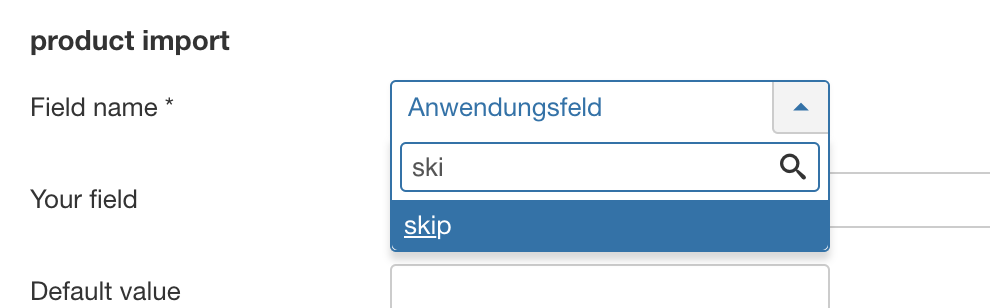
In the template fields you can see an option for selecting Skip field as in the attached screenshot. You need to use this field for the columns which you don't want to import so CSVI skips them. Hope it is clear now.
Attachments (1)
Kind regards,
Tharuna
=========================
If you use our extensions, please post a rating and a review at the Joomla! Extension Directory
Tharuna
=========================
If you use our extensions, please post a rating and a review at the Joomla! Extension Directory
Accepted Answer
Pending Moderation
Sorry I don't understand were to find that skip option.
Let's go back to the beginning (today I'm at the office all day, so we can clear this out :-) )
I need to import the url and only need the fields under:
1 product_in_stock
2 product_s_desc
3 product_name
4 product_sku
5 framemaat
6 manufacturer_name
7 product_in_stock
8 product_price
9 Versnellingen
10 file_url
So I made these template fields, and also named the "Your field" to the corresponding field in the csv (see attachement product_in_stock.png)
All the other fields in the csv I don't need, like "Goederencode", "Barcode" and so on.
The template is set like Roland mentioned. See attachment template_file.png
So when importing, all the fields of the csv file are still shown, but I want to rule some out. How to manage this?
Sorry for asking the same questions, but I hope I can get it work now.
Gr. Pieter
Let's go back to the beginning (today I'm at the office all day, so we can clear this out :-) )
I need to import the url and only need the fields under:
1 product_in_stock
2 product_s_desc
3 product_name
4 product_sku
5 framemaat
6 manufacturer_name
7 product_in_stock
8 product_price
9 Versnellingen
10 file_url
So I made these template fields, and also named the "Your field" to the corresponding field in the csv (see attachement product_in_stock.png)
All the other fields in the csv I don't need, like "Goederencode", "Barcode" and so on.
The template is set like Roland mentioned. See attachment template_file.png
So when importing, all the fields of the csv file are still shown, but I want to rule some out. How to manage this?
Sorry for asking the same questions, but I hope I can get it work now.
Gr. Pieter
Attachments (2)
Accepted Answer
Pending Moderation
Hello Pieter,
To import the stock, in your stock template you need to set the fields you do not want to use to skip, this is a field you can add to your template as well. Once that is done, only the fields that are not set as skip will be imported. You may want to set the option Skip new Items to Yes, so that new SKUs are not added as empty products. This can be found on the File tab after click on the Advanced button.
To import the stock, in your stock template you need to set the fields you do not want to use to skip, this is a field you can add to your template as well. Once that is done, only the fields that are not set as skip will be imported. You may want to set the option Skip new Items to Yes, so that new SKUs are not added as empty products. This can be found on the File tab after click on the Advanced button.
Kind regards,
RolandD
=========================
If you use our extensions, please post a rating and a review at the Joomla! Extension Directory
RolandD
=========================
If you use our extensions, please post a rating and a review at the Joomla! Extension Directory
Accepted Answer
Pending Moderation
Hello Pieter,
In your import template settings on File tab set Use file for configuration to No and save the template. Check the preview and let me know.
In your import template settings on File tab set Use file for configuration to No and save the template. Check the preview and let me know.
Kind regards,
Tharuna
=========================
If you use our extensions, please post a rating and a review at the Joomla! Extension Directory
Tharuna
=========================
If you use our extensions, please post a rating and a review at the Joomla! Extension Directory
Accepted Answer
Pending Moderation
Hi Tharuna,
I made my fields in the template, but when importing and looking at the preview, everything is shown. See attachment.
So I made 10 template fields. Like product_s_desc and put "Omschrijving" in your field but at the import preview every field is show and the description is on goederencode... that isn't correct. So do I need make a template field for every field in the csv file?
I made my fields in the template, but when importing and looking at the preview, everything is shown. See attachment.
So I made 10 template fields. Like product_s_desc and put "Omschrijving" in your field but at the import preview every field is show and the description is on goederencode... that isn't correct. So do I need make a template field for every field in the csv file?
Attachments (1)
Accepted Answer
Pending Moderation
Hello Pieter,
You can create two different import templates and add needed template fields to be used. So your first template will have template fields to import everything and the second template will have template fields to update the new stock. You can set the same import file in both the templates.
So for both I don't use every field. How can I rule out some fields from the csv file?
You can create two different import templates and add needed template fields to be used. So your first template will have template fields to import everything and the second template will have template fields to update the new stock. You can set the same import file in both the templates.
Kind regards,
Tharuna
=========================
If you use our extensions, please post a rating and a review at the Joomla! Extension Directory
Tharuna
=========================
If you use our extensions, please post a rating and a review at the Joomla! Extension Directory
Accepted Answer
Pending Moderation
Great, that works. First I downloaded the file and then use "load from computer". That worked also, but this is better :-)
Now, I want to import 1 time everything and after that only import the new stock.
So for both I don't use every field. How can I rule out some fields from the csv file?
Now, I want to import 1 time everything and after that only import the new stock.
So for both I don't use every field. How can I rule out some fields from the csv file?
Accepted Answer
Pending Moderation
Hello Pieter,
CSV Improved should have no problem importing your CSV file from the URL you provided. You must make sure you set the Use file extension to CSV. That is needed because your URL has no file extension, now you are forcing CSV Improved into CSV mode because it is a CSV file the server is serving. The other setting you must set is the Auto-detect delimiters to No and specify the ; and " as delimiters because the file is not consistent with them. Last but definitely not least, you must define the fields in your template because the CSV file doesn't use the CSV Improved field names.
All works fine as you can see in my screenshot.
CSV Improved should have no problem importing your CSV file from the URL you provided. You must make sure you set the Use file extension to CSV. That is needed because your URL has no file extension, now you are forcing CSV Improved into CSV mode because it is a CSV file the server is serving. The other setting you must set is the Auto-detect delimiters to No and specify the ; and " as delimiters because the file is not consistent with them. Last but definitely not least, you must define the fields in your template because the CSV file doesn't use the CSV Improved field names.
All works fine as you can see in my screenshot.
Attachments (1)
Kind regards,
RolandD
=========================
If you use our extensions, please post a rating and a review at the Joomla! Extension Directory
RolandD
=========================
If you use our extensions, please post a rating and a review at the Joomla! Extension Directory
- Page :
- 1
- 2
There are no replies made for this post yet.
Be one of the first to reply to this post!
Be one of the first to reply to this post!
Please login to post a reply
You will need to be logged in to be able to post a reply. Login using the form on the right or register an account if you are new here. Register Here »