Hello Tharuna,
I exported the products to Google Merchant Center using the xml file generated by your software, but I noticed on Google Merchant Center that GTIN are missing even for products that have GTIN in Virtuemart.
For example, the product "MikroTik RouterBOARD RB1100AHx4 Dude Edition", and I saw that in Google Merchant Center the price of this product does not even correspond (on virtuemart €362.49, on Google Merchant Center €536.80).
I attach a copy of the template and the exported xml file.
Thanks
Pio
- pio
- RO CSVI
- Friday, 26 January 2024
- Subscribe via email
Accepted Answer
Pending Moderation
Hello Pio,
This product has price as €362.49 in export file so I don't think this is a problem with export. You need to check with Google Merchant Center support and see why there is a change in price. Check if there is any conversion happening with the price.
For example, the product "MikroTik RouterBOARD RB1100AHx4 Dude Edition", and I saw that in Google Merchant Center the price of this product does not even correspond (on virtuemart €362.49, on Google Merchant Center €536.80).
This product has price as €362.49 in export file so I don't think this is a problem with export. You need to check with Google Merchant Center support and see why there is a change in price. Check if there is any conversion happening with the price.
Kind regards,
Tharuna
=========================
If you use our extensions, please post a rating and a review at the Joomla! Extension Directory
Tharuna
=========================
If you use our extensions, please post a rating and a review at the Joomla! Extension Directory
Accepted Answer
Pending Moderation
Hello Tharuna,
I sent an email to Google Merchant Center support, and I'm waiting for a response.
When I try to open the xml file with the "XML Notepad" editor, I get the error warning at line 59552, position 230.
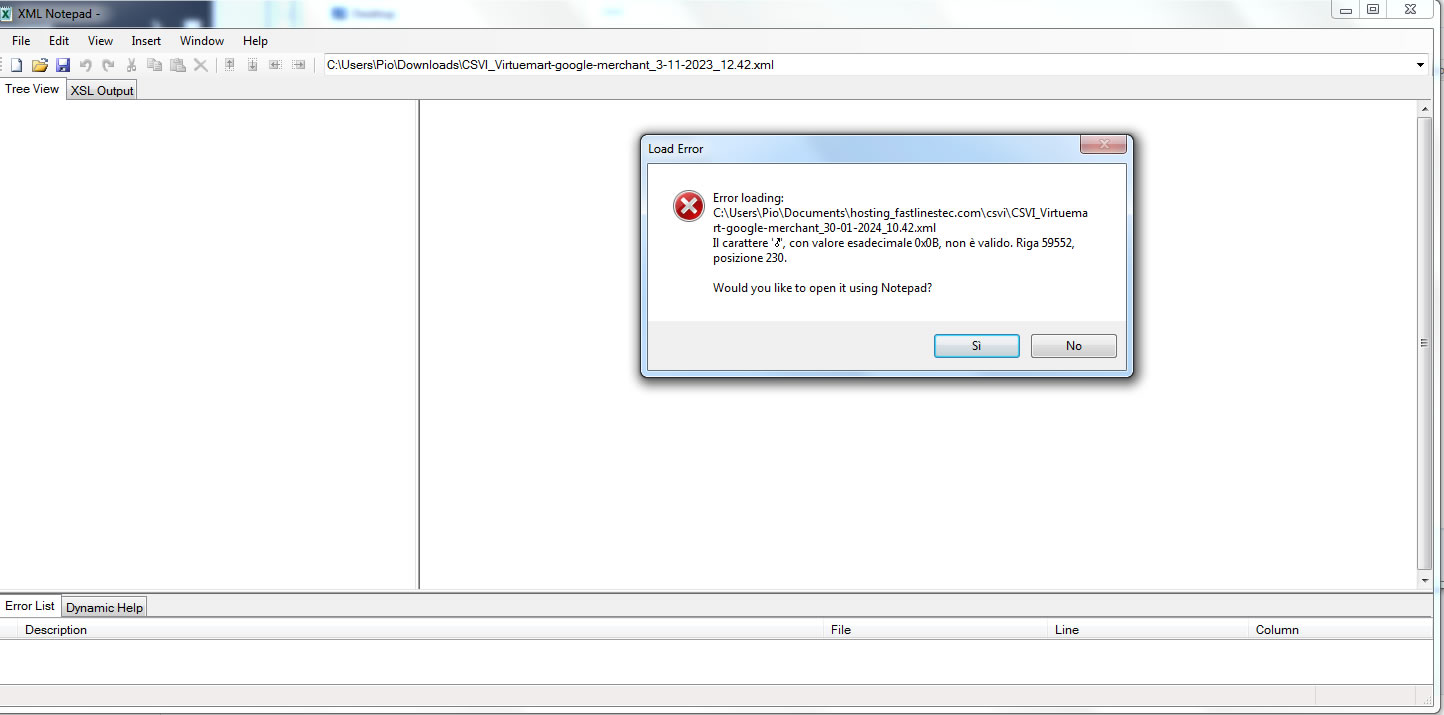
Perhaps due to these invalid characters, Google Merchant Center is unable to read the file properly and is not updating prices and GTIN.
How can these errors be corrected?
Thanks
Pio
I sent an email to Google Merchant Center support, and I'm waiting for a response.
When I try to open the xml file with the "XML Notepad" editor, I get the error warning at line 59552, position 230.
Perhaps due to these invalid characters, Google Merchant Center is unable to read the file properly and is not updating prices and GTIN.
How can these errors be corrected?
Thanks
Pio
Accepted Answer
Pending Moderation
Hello Pio,
I opened the XML file to check and found weird characters in the mentioned line. See attached screenshot. That is the way product description has been saved in your database and export gets as it is. If you want to remove these characters you can try using RO CSVI multi replace rule and with Find and replace operation. You need to tell RO CSVI what characters to find and replace in the rule. Try removing these characters and check the Google Merchant upload.
I opened the XML file to check and found weird characters in the mentioned line. See attached screenshot. That is the way product description has been saved in your database and export gets as it is. If you want to remove these characters you can try using RO CSVI multi replace rule and with Find and replace operation. You need to tell RO CSVI what characters to find and replace in the rule. Try removing these characters and check the Google Merchant upload.
Attachments (1)
Kind regards,
Tharuna
=========================
If you use our extensions, please post a rating and a review at the Joomla! Extension Directory
Tharuna
=========================
If you use our extensions, please post a rating and a review at the Joomla! Extension Directory
Accepted Answer
Pending Moderation
Hello Tharuna,
I eliminated the invalid characters, and now the xml file opens correctly.
Google Merchant Center support is still not responding.
I deleted some products in virtuemart, I exported the xml file via rocsvi , but after importing the file into google merchant center, the products deleted in virtuemart are still present in google merchant center.
Do I have to delete products manually in Google Merchant Center?
Is there a way to reset the products in Google Merchant Center and then reload them again?
Thanks
Pio
I eliminated the invalid characters, and now the xml file opens correctly.
Google Merchant Center support is still not responding.
I deleted some products in virtuemart, I exported the xml file via rocsvi , but after importing the file into google merchant center, the products deleted in virtuemart are still present in google merchant center.
Do I have to delete products manually in Google Merchant Center?
Is there a way to reset the products in Google Merchant Center and then reload them again?
Thanks
Pio
Attachments (1)
Accepted Answer
Pending Moderation
Hello Pio,
I think if you remove the products in feed XML it should also be removed from Google merchant on import. You can check that by doing a fresh RO CSVI export and Google Merchant import. Also read through Google Merchant document on removing products document.
I deleted some products in virtuemart, I exported the xml file via rocsvi , but after importing the file into google merchant center, the products deleted in virtuemart are still present in google merchant center.
Do I have to delete products manually in Google Merchant Center?
I think if you remove the products in feed XML it should also be removed from Google merchant on import. You can check that by doing a fresh RO CSVI export and Google Merchant import. Also read through Google Merchant document on removing products document.
Kind regards,
Tharuna
=========================
If you use our extensions, please post a rating and a review at the Joomla! Extension Directory
Tharuna
=========================
If you use our extensions, please post a rating and a review at the Joomla! Extension Directory
Accepted Answer
Pending Moderation
Hi Tharuna,
the following products are not present in the xml file that I import onto Google Merchant Center:
but they continue to exist on Google Merchant Center.
Furthermore, I continue to see that the shipping cost is €8, while on Google Merchant Center I have set free shipping.
How do I eliminate this shipping cost?
Thanks
Pio
the following products are not present in the xml file that I import onto Google Merchant Center:
but they continue to exist on Google Merchant Center.
Furthermore, I continue to see that the shipping cost is €8, while on Google Merchant Center I have set free shipping.
How do I eliminate this shipping cost?
Thanks
Pio
Attachments (1)
Accepted Answer
Pending Moderation
Hi Tharuna,
the following products are not present in the xml file that I import onto Google Merchant Center:
Nastro isolante PCV TERMINATOR 20m
Cavo patch di rete Cat6 UTP Slim 3 m grigio
MEDIACOM - Cavo patch - RJ-45 (M) a RJ-45 (M) - 50 cm - UTP - CAT 6e - giallo
Thanks
Pio
the following products are not present in the xml file that I import onto Google Merchant Center:
Nastro isolante PCV TERMINATOR 20m
Cavo patch di rete Cat6 UTP Slim 3 m grigio
MEDIACOM - Cavo patch - RJ-45 (M) a RJ-45 (M) - 50 cm - UTP - CAT 6e - giallo
Thanks
Pio
Accepted Answer
Pending Moderation
Hello Pio,
In that case you may need to delete the products from Google Merchant center. Please check the document I linked in my previous reply to delete products in Google Merchant. The latest google export file you sent does not have shipping price in it. Probably the shipping cost is set from previous imports?
but they continue to exist on Google Merchant Center.
Furthermore, I continue to see that the shipping cost is €8, while on Google Merchant Center I have set free shipping.
In that case you may need to delete the products from Google Merchant center. Please check the document I linked in my previous reply to delete products in Google Merchant. The latest google export file you sent does not have shipping price in it. Probably the shipping cost is set from previous imports?
Kind regards,
Tharuna
=========================
If you use our extensions, please post a rating and a review at the Joomla! Extension Directory
Tharuna
=========================
If you use our extensions, please post a rating and a review at the Joomla! Extension Directory
Accepted Answer
Pending Moderation
Hi Tharuna,
the shipping cost was probably imported previously.
How can I import the new shipping cost (0 €)?
Thanks
Pio
the shipping cost was probably imported previously.
How can I import the new shipping cost (0 €)?
Thanks
Pio
Accepted Answer
Pending Moderation
Hello Pio,
Are you asking how to import shipping prices in Google Merchant? I do not think you can do that specifically. As far as I know products and their information are imported as is. You may want to check with Google Merchant how to import an empty shipping price if a value of 0 does not work.
Are you asking how to import shipping prices in Google Merchant? I do not think you can do that specifically. As far as I know products and their information are imported as is. You may want to check with Google Merchant how to import an empty shipping price if a value of 0 does not work.
Kind regards,
RolandD
=========================
If you use our extensions, please post a rating and a review at the Joomla! Extension Directory
RolandD
=========================
If you use our extensions, please post a rating and a review at the Joomla! Extension Directory
Accepted Answer
Pending Moderation
Hi Tharuna,
Google Merchant Center support tells me to check if there is the shipping cost in the file, but this is not there.
The "Free Shipping" option is set in the Google Merchant Center settings. At this point I don't know where else to intervene to remove the €8 shipping price.
Thanks
Pio
Google Merchant Center support tells me to check if there is the shipping cost in the file, but this is not there.
The "Free Shipping" option is set in the Google Merchant Center settings. At this point I don't know where else to intervene to remove the €8 shipping price.
Thanks
Pio
Accepted Answer
Pending Moderation
Hello Pio,
Why not delete the products in Google Merchant Center and import again? There is no shipping price in export file so it is not RO CSVI setting the shipping price. I think doing a fresh import is the only option unless Google Merchant support gives a solution to handle the shipping price.
Why not delete the products in Google Merchant Center and import again? There is no shipping price in export file so it is not RO CSVI setting the shipping price. I think doing a fresh import is the only option unless Google Merchant support gives a solution to handle the shipping price.
Kind regards,
Tharuna
=========================
If you use our extensions, please post a rating and a review at the Joomla! Extension Directory
Tharuna
=========================
If you use our extensions, please post a rating and a review at the Joomla! Extension Directory
Accepted Answer
Pending Moderation
Hello Pio,
Were you able to solve the issue with shipping price? Did the delete and reimport of products help?
Were you able to solve the issue with shipping price? Did the delete and reimport of products help?
Kind regards,
Tharuna
=========================
If you use our extensions, please post a rating and a review at the Joomla! Extension Directory
Tharuna
=========================
If you use our extensions, please post a rating and a review at the Joomla! Extension Directory
- Page :
- 1
There are no replies made for this post yet.
Be one of the first to reply to this post!
Be one of the first to reply to this post!
Please login to post a reply
You will need to be logged in to be able to post a reply. Login using the form on the right or register an account if you are new here. Register Here »