Hi
I am trying to update from version 7.4.1 to 7.51.1
Firstly I get the error
Warning
COM_CSVI_FAILED_QUERY
Package Update: There was an error installing an extension: com_csvi_7.5.1_pro.zip
Error
Error installing package
Yet when I check I have the following indicating they are installed
CSVI Pro
Administrator Component 7.5.1 27 March 2018
CSVI Pro
Site Package 7.4.1 18 January 2018
Am using Joomla 3.8.3 with PHP 5.6
Thanks
Tony
Accepted Answer
Pending Moderation
Hello Tony,
Your CSVI extension package is still not updated. It shows 7.4.1 version. Did you use complete CSVI package for update? You can download the package from CSVI Downloads page.
CSVI Pro
Administrator Component 7.5.1 27 March 2018
CSVI Pro
Site Package 7.4.1 18 January 2018
Your CSVI extension package is still not updated. It shows 7.4.1 version. Did you use complete CSVI package for update? You can download the package from CSVI Downloads page.
Kind regards,
Tharuna
=========================
If you use our extensions, please post a rating and a review at the Joomla! Extension Directory
Tharuna
=========================
If you use our extensions, please post a rating and a review at the Joomla! Extension Directory
Accepted Answer
Pending Moderation
Hi
I have downloaded the Pro package version 7.5.1 and got the error I posted
Firstly I get the error
Warning
COM_CSVI_FAILED_QUERY
Package Update: There was an error installing an extension: com_csvi_7.5.1_pro.zip
Error
Error installing package
So unable to get any further
I have downloaded the Pro package version 7.5.1 and got the error I posted
Firstly I get the error
Warning
COM_CSVI_FAILED_QUERY
Package Update: There was an error installing an extension: com_csvi_7.5.1_pro.zip
Error
Error installing package
So unable to get any further
Accepted Answer
Pending Moderation
I am getting the same error on other sites trying to upgrade from version 7.4.1
Accepted Answer
Pending Moderation
Please see attached. Now happening on two sites. I even tried upgrading 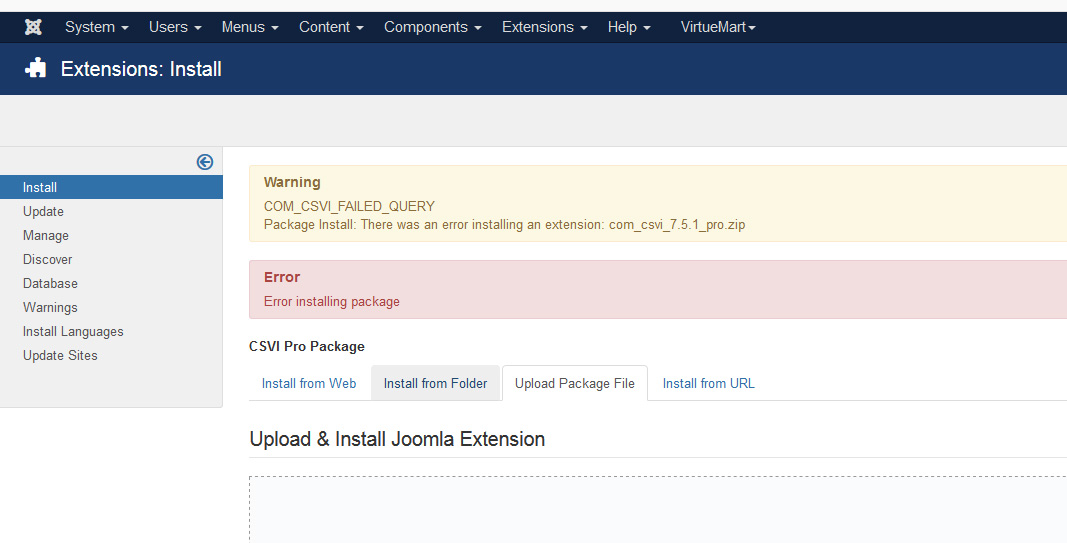
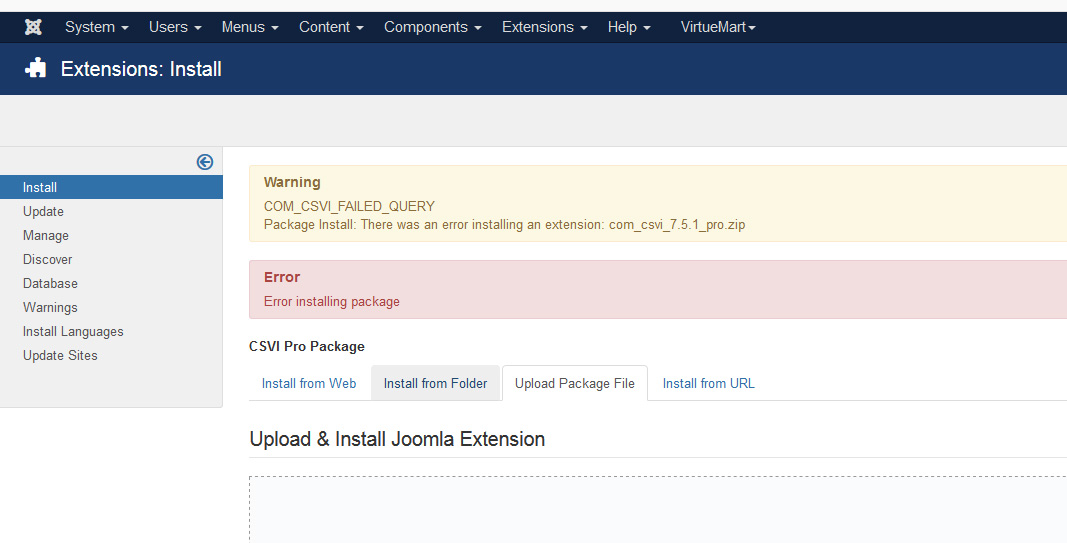 to 7.5 and then 7.5.1 but get the same error
to 7.5 and then 7.5.1 but get the same error
Attachments (1)
Accepted Answer
Pending Moderation
Hello Tony,
CSVI updates its table on installation, in your case query for this database table update is failing and so you are seeing COM_CSVI_FAILED_QUERY. Moreover this error should tell us which query and the reason it is failing and that is not the case either. Which MySql version are you running?
Are these sites are on same server?
Is it possible to send me a private message of your site login? I will take a look at it.
Warning
COM_CSVI_FAILED_QUERY
Package Update: There was an error installing an extension: com_csvi_7.5.1_pro.zip
Error
Error installing package
CSVI updates its table on installation, in your case query for this database table update is failing and so you are seeing COM_CSVI_FAILED_QUERY. Moreover this error should tell us which query and the reason it is failing and that is not the case either. Which MySql version are you running?
am getting the same error on other sites trying to upgrade from version 7.4.1
Are these sites are on same server?
Is it possible to send me a private message of your site login? I will take a look at it.
Kind regards,
Tharuna
=========================
If you use our extensions, please post a rating and a review at the Joomla! Extension Directory
Tharuna
=========================
If you use our extensions, please post a rating and a review at the Joomla! Extension Directory
Accepted Answer
Pending Moderation
Hello,
Thank you for sending the details. Found the query which is breaking your installation. Pasted it below
The plain URL field in #__csvi_sefurls is set to 255 characters long, is there URLs longer than 255 characters in this field? Can you also send me MySQL dump of your CSVI tables?
Thank you for sending the details. Found the query which is breaking your installation. Pasted it below
Warning
An error occured running the query ALTER TABLE `purp2_csvi_sefurls` MODIFY `plainurl` VARCHAR(512) ;. This generates the error Index column size too large. The maximum column size is 767 bytes.The plain URL field in #__csvi_sefurls is set to 255 characters long, is there URLs longer than 255 characters in this field? Can you also send me MySQL dump of your CSVI tables?
Kind regards,
Tharuna
=========================
If you use our extensions, please post a rating and a review at the Joomla! Extension Directory
Tharuna
=========================
If you use our extensions, please post a rating and a review at the Joomla! Extension Directory
Accepted Answer
Pending Moderation
Hello,
Go to your PhpMyAdmin >> Select your database >> Click on Export tab >> click on Custom - display all possible options. Select all tables starting with #__csvi where #__ is your table prefix. Click Go. Send me the downloaded file in a private message or to my email at tharuna@csvimproved.com. If you are having any trouble with this, you can send me a private message of the access to database and i can take it from there.
Go to your PhpMyAdmin >> Select your database >> Click on Export tab >> click on Custom - display all possible options. Select all tables starting with #__csvi where #__ is your table prefix. Click Go. Send me the downloaded file in a private message or to my email at tharuna@csvimproved.com. If you are having any trouble with this, you can send me a private message of the access to database and i can take it from there.
Kind regards,
Tharuna
=========================
If you use our extensions, please post a rating and a review at the Joomla! Extension Directory
Tharuna
=========================
If you use our extensions, please post a rating and a review at the Joomla! Extension Directory
Accepted Answer
Pending Moderation
Hello,
The error you see is because CSVI is trying to apply an index on the plainurl field in your database. This is for speeding up the lookup of a value in there. I won't bore you with the technical details but I can tell you I have fixed this and installed CSVI Pro 7.5.1 successful on your site.
These changese will be included in the next release of CSVI, so you should have no problem updating in the future.
The error you see is because CSVI is trying to apply an index on the plainurl field in your database. This is for speeding up the lookup of a value in there. I won't bore you with the technical details but I can tell you I have fixed this and installed CSVI Pro 7.5.1 successful on your site.
These changese will be included in the next release of CSVI, so you should have no problem updating in the future.
Kind regards,
RolandD
=========================
If you use our extensions, please post a rating and a review at the Joomla! Extension Directory
RolandD
=========================
If you use our extensions, please post a rating and a review at the Joomla! Extension Directory
Accepted Answer
Pending Moderation
Hi Roland
Many thanks to you and Tharuna for the awesome first class support you have given me......... I am so grateful for your help
Tony
Many thanks to you and Tharuna for the awesome first class support you have given me......... I am so grateful for your help
Tony
Accepted Answer
Pending Moderation
Hello Tony,
Please leave us a review on Joomla Extension Directory.
Please leave us a review on Joomla Extension Directory.
Kind regards,
Tharuna
=========================
If you use our extensions, please post a rating and a review at the Joomla! Extension Directory
Tharuna
=========================
If you use our extensions, please post a rating and a review at the Joomla! Extension Directory
Accepted Answer
Pending Moderation
Hello, I am having the same issue on several sites. What information do you need?
CSVI pro 7.5.1 on Joomla 3.8.6.
CSVI pro 7.5.1 on Joomla 3.8.6.
Accepted Answer
Pending Moderation
Hello,
Since you are saying that you see the same SQL error on installing CSVI we assume that your CSVI installation with files is completed and installation breaks when running the database update. To solve this database inconsistencies you can load the patch file attached with the post and then go to CSVI About page and click on Fix database button. This should fix all your database issues. Let me know on how it goes.
patch_csvi_10_04_2018.zip
Since you are saying that you see the same SQL error on installing CSVI we assume that your CSVI installation with files is completed and installation breaks when running the database update. To solve this database inconsistencies you can load the patch file attached with the post and then go to CSVI About page and click on Fix database button. This should fix all your database issues. Let me know on how it goes.
patch_csvi_10_04_2018.zip
Attachments (1)
Kind regards,
Tharuna
=========================
If you use our extensions, please post a rating and a review at the Joomla! Extension Directory
Tharuna
=========================
If you use our extensions, please post a rating and a review at the Joomla! Extension Directory
Accepted Answer
Pending Moderation
HI Tharuna
Thank you for the response. I am having th same problem on my other sites. How do I run the patch you mentioned?
Thanks
Tony
Thank you for the response. I am having th same problem on my other sites. How do I run the patch you mentioned?
Thanks
Tony
Accepted Answer
Pending Moderation
Hello Tony,
From CSVI maintenance page, load the patch file attached in my previous post and then go to CSVI About page, click on Fix database button. This would solve any database issues you had during installation assuming you are running CSVI 7.5.1 version on your sites.
From CSVI maintenance page, load the patch file attached in my previous post and then go to CSVI About page, click on Fix database button. This would solve any database issues you had during installation assuming you are running CSVI 7.5.1 version on your sites.
Kind regards,
Tharuna
=========================
If you use our extensions, please post a rating and a review at the Joomla! Extension Directory
Tharuna
=========================
If you use our extensions, please post a rating and a review at the Joomla! Extension Directory
Accepted Answer
Pending Moderation
Hi Tharuna
I followed your instructions and got the following:
Error
An error occured running the query ALTER TABLE `asup8_csvi_sefurls` MODIFY `plainurl` VARCHAR(512) ;. This generates the error Index column size too large. The maximum column size is 767 bytes
As I received an error trying to load 7.5.1 I assume this is the problem?
Tony
I followed your instructions and got the following:
Error
An error occured running the query ALTER TABLE `asup8_csvi_sefurls` MODIFY `plainurl` VARCHAR(512) ;. This generates the error Index column size too large. The maximum column size is 767 bytes
As I received an error trying to load 7.5.1 I assume this is the problem?
Tony
Accepted Answer
Pending Moderation
Hello Tony,
The patch file is to fix the problem with current CSVI installation. If you load the 7.5.1 version the fixes in the patch file will be overwritten and you would see the same error. In order to fix the database issue with current installation you need to apply the patch file and then click on Fix database button on CSVI About page. Hope it is clear.
As I received an error trying to load 7.5.1 I assume this is the problem?
The patch file is to fix the problem with current CSVI installation. If you load the 7.5.1 version the fixes in the patch file will be overwritten and you would see the same error. In order to fix the database issue with current installation you need to apply the patch file and then click on Fix database button on CSVI About page. Hope it is clear.
Kind regards,
Tharuna
=========================
If you use our extensions, please post a rating and a review at the Joomla! Extension Directory
Tharuna
=========================
If you use our extensions, please post a rating and a review at the Joomla! Extension Directory
Accepted Answer
Pending Moderation
Hi Tharuna
I am getting the original errors that I got previously while trying to install 7.5.1. The other error I got was when I tried to run the patch after the failed install attempt
I am getting the original errors that I got previously while trying to install 7.5.1. The other error I got was when I tried to run the patch after the failed install attempt
Accepted Answer
Pending Moderation
Ok Maybe I didn't understand. I can't install the new version 7.5.1 Pro. When I try, I get this error: COM_CSVI_FAILED_QUERY
Package Update: There was an error installing an extension: com_csvi_7.5.1_pro.zip
I have tried to install the patch, then the new component then the patch and then the Fix Database, and many other combinations, nothing works.
Package Update: There was an error installing an extension: com_csvi_7.5.1_pro.zip
I have tried to install the patch, then the new component then the patch and then the Fix Database, and many other combinations, nothing works.
There are no replies made for this post yet.
Be one of the first to reply to this post!
Be one of the first to reply to this post!
Please login to post a reply
You will need to be logged in to be able to post a reply. Login using the form on the right or register an account if you are new here. Register Here »