Hello, I bought CSVI because my client wants to keep track of the orders (per product). They would like to see the specifics entered in CF4ALL, but I can't select these template fields when I choose "order" in the "operation". I do see these template fields when I choose "product" for example.
How do I get my custom fields (size, color etc.) to show up in the order-export?
Joomla! 3.6.5
Virtuemart 3.0.18
CSVI 6.6.4
- Hisslink
- RO CSVI
- Friday, 30 December 2016
- Subscribe via email
0
Accepted Answer
Pending Moderation
Hello,
Depending on your country you may need to change the number format. In Europe the decimal should be a comma and not a dot. You can set the price format in the export template.
Depending on your country you may need to change the number format. In Europe the decimal should be a comma and not a dot. You can set the price format in the export template.
Kind regards,
RolandD
=========================
If you use our extensions, please post a rating and a review at the Joomla! Extension Directory
RolandD
=========================
If you use our extensions, please post a rating and a review at the Joomla! Extension Directory
Accepted Answer
Pending Moderation
Hello,
As per CSVI this field is exported in number format and with two decimals so you see it as 15.00. CSVI supports exports file in three formats CSV, HTML and XML. May be this has something to do when you try to open the exported CSV file in Excel.
As per CSVI this field is exported in number format and with two decimals so you see it as 15.00. CSVI supports exports file in three formats CSV, HTML and XML. May be this has something to do when you try to open the exported CSV file in Excel.
Kind regards,
Tharuna
=========================
If you use our extensions, please post a rating and a review at the Joomla! Extension Directory
Tharuna
=========================
If you use our extensions, please post a rating and a review at the Joomla! Extension Directory
Accepted Answer
Pending Moderation
I'm talking about "product_price_total". Column E (Prijs) in the attachement. FCCL Kleding vanaf 1-1-2017.xlsx
FCCL Kleding vanaf 1-1-2017.xlsx
Attachments (2)
Accepted Answer
Pending Moderation
Hello,
All Price fields in VirtueMart are in numbers, can you tell me which field you are talking about?
All Price fields in VirtueMart are in numbers, can you tell me which field you are talking about?
Kind regards,
Tharuna
=========================
If you use our extensions, please post a rating and a review at the Joomla! Extension Directory
Tharuna
=========================
If you use our extensions, please post a rating and a review at the Joomla! Extension Directory
Accepted Answer
Pending Moderation
Thanks for the response.
Is it possible to export the prices as numbers, so that the can be added as a sum in Excel?
Is it possible to export the prices as numbers, so that the can be added as a sum in Excel?
Accepted Answer
Pending Moderation
Hello,
That is not possible. product_attribute field stores only the values selected and we have control only over those values stored in this field.
Is it possible to also show the checkboxes that are not selected? So if you split the info into columns, you have one column per checkbox?
That is not possible. product_attribute field stores only the values selected and we have control only over those values stored in this field.
Kind regards,
Tharuna
=========================
If you use our extensions, please post a rating and a review at the Joomla! Extension Directory
Tharuna
=========================
If you use our extensions, please post a rating and a review at the Joomla! Extension Directory
Accepted Answer
Pending Moderation
Is it possible to also show the checkboxes that are not selected? So if you split the info into columns, you have one column per checkbox?
Example all checkboxes: FCCL - bestellingen totaal.xls
Example splitted into columns: FCCL - bestellingen totaal-split.xlsx
Example all checkboxes: FCCL - bestellingen totaal.xls
Example splitted into columns: FCCL - bestellingen totaal-split.xlsx
Attachments (2)
Accepted Answer
Pending Moderation
Hello,
Thank you for sending me the data. Can you try to load the attached patch file and see if you see checkbox selected values instead of ids in your export?
patch_CF4ALL_2017_01_19.zip
Thank you for sending me the data. Can you try to load the attached patch file and see if you see checkbox selected values instead of ids in your export?
patch_CF4ALL_2017_01_19.zip
Attachments (1)
Kind regards,
Tharuna
=========================
If you use our extensions, please post a rating and a review at the Joomla! Extension Directory
Tharuna
=========================
If you use our extensions, please post a rating and a review at the Joomla! Extension Directory
Accepted Answer
Pending Moderation
Hello,
Can you send me the mysql dump of your VirtueMart tables? I will run it here and see how the fields are set. You can email it to me at tharuna@csvimproved.com.
Can you send me the mysql dump of your VirtueMart tables? I will run it here and see how the fields are set. You can email it to me at tharuna@csvimproved.com.
Kind regards,
Tharuna
=========================
If you use our extensions, please post a rating and a review at the Joomla! Extension Directory
Tharuna
=========================
If you use our extensions, please post a rating and a review at the Joomla! Extension Directory
Accepted Answer
Pending Moderation
Yes, all checkboxes are Customfieldsforall.
Here are my entries: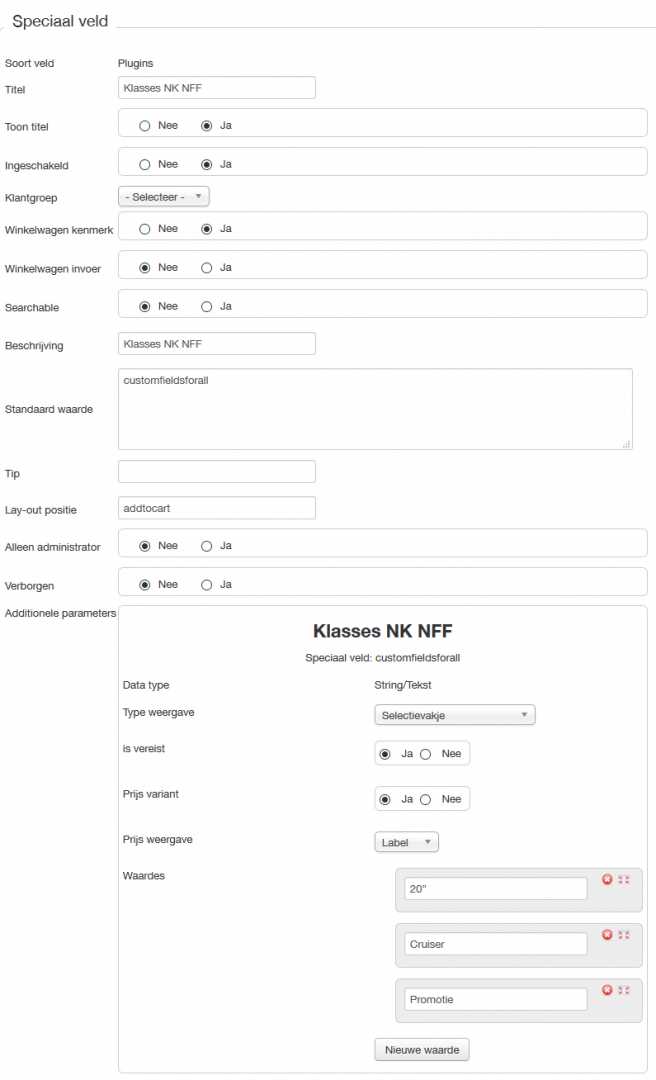
And this is the result: checkboxesNumbers.xlsx
The numbers are different in every product, so it's not possible to say for example "number 214 is always the option 'cruiser'", because that is only the case in product 'NFF PK 8 Oss 14 okt 2017'. Is there a way to just get it to say what people select?
I'm sorry if you already explained this and I don't get it!
Here are my entries:
And this is the result: checkboxesNumbers.xlsx
The numbers are different in every product, so it's not possible to say for example "number 214 is always the option 'cruiser'", because that is only the case in product 'NFF PK 8 Oss 14 okt 2017'. Is there a way to just get it to say what people select?
I'm sorry if you already explained this and I don't get it!
Attachments (2)
Accepted Answer
Pending Moderation
Hello,
As i said earlier i have converted product_attribute to more readable format than to be a JSON string. Probably that should be the ID of the text against the checkbox which has been stored. Are these checkboxes are for Customfieldsforall?
As i said earlier i have converted product_attribute to more readable format than to be a JSON string. Probably that should be the ID of the text against the checkbox which has been stored. Are these checkboxes are for Customfieldsforall?
Kind regards,
Tharuna
=========================
If you use our extensions, please post a rating and a review at the Joomla! Extension Directory
Tharuna
=========================
If you use our extensions, please post a rating and a review at the Joomla! Extension Directory
Accepted Answer
Pending Moderation
Great! That's a lot easier!
Only thing now is that the checkboxes get a number as a result, instead of the option that is mentioned for that checkbox. So it is not really clear which checkbox(es) is/are selected.
Only thing now is that the checkboxes get a number as a result, instead of the option that is mentioned for that checkbox. So it is not really clear which checkbox(es) is/are selected.
Accepted Answer
Pending Moderation
Hello,
The attached patch file will export product_attribute field in readable format in order export. You need to have CSVI customfieldsforall plugin installed in your site for the patch to work. If you dont have it installed already, you can download it from our downloads page and by going to CSVI Pro extensions section. Load the patch file from CSVI maintenance menu and try your order export. Let me know how it goes.
patch_CF4ALL_2017_01_17.zip
The attached patch file will export product_attribute field in readable format in order export. You need to have CSVI customfieldsforall plugin installed in your site for the patch to work. If you dont have it installed already, you can download it from our downloads page and by going to CSVI Pro extensions section. Load the patch file from CSVI maintenance menu and try your order export. Let me know how it goes.
patch_CF4ALL_2017_01_17.zip
Attachments (1)
Kind regards,
Tharuna
=========================
If you use our extensions, please post a rating and a review at the Joomla! Extension Directory
Tharuna
=========================
If you use our extensions, please post a rating and a review at the Joomla! Extension Directory
Accepted Answer
Pending Moderation
Is it possible to remove all the extra text for the product_attribute field? Now it is like this for example:
I would just like to show this:
{
"14": {
"508": {
"comment": "Persoon 1"
}
}
}
I would just like to show this:
Persoon 1
Accepted Answer
Pending Moderation
Hello,
No, this feature is still not available. Will send you the patch when it is ready.
Yes, you can customise it by creating an override file for your export and by adding your custom code for product_attribute field.
I noticed the update of CSVI Pro. Is it possible now to export custom_title e.d. of the orders.
No, this feature is still not available. Will send you the patch when it is ready.
Or is it possible to get this customized?
Yes, you can customise it by creating an override file for your export and by adding your custom code for product_attribute field.
Kind regards,
Tharuna
=========================
If you use our extensions, please post a rating and a review at the Joomla! Extension Directory
Tharuna
=========================
If you use our extensions, please post a rating and a review at the Joomla! Extension Directory
- Page :
- 1
- 2
There are no replies made for this post yet.
Be one of the first to reply to this post!
Be one of the first to reply to this post!
Please login to post a reply
You will need to be logged in to be able to post a reply. Login using the form on the right or register an account if you are new here. Register Here »