Hello, I bought CSVI because my client wants to keep track of the orders (per product). They would like to see the specifics entered in CF4ALL, but I can't select these template fields when I choose "order" in the "operation". I do see these template fields when I choose "product" for example.
How do I get my custom fields (size, color etc.) to show up in the order-export?
Joomla! 3.6.5
Virtuemart 3.0.18
CSVI 6.6.4
- Hisslink
- RO CSVI
- Friday, 30 December 2016
- Subscribe via email
0
Accepted Answer
Pending Moderation
Hello,
The custom fields data is stored in the product_attribute field in orders table, you can export this field to get your custom fields. Currently CSVI don't support individual custom fields in order export other than what is in product_attribute field. The data stored in product_attribute field depends on the custom fields you are using. It can be simple plain text or JSON string.
The custom fields data is stored in the product_attribute field in orders table, you can export this field to get your custom fields. Currently CSVI don't support individual custom fields in order export other than what is in product_attribute field. The data stored in product_attribute field depends on the custom fields you are using. It can be simple plain text or JSON string.
Kind regards,
Tharuna
=========================
If you use our extensions, please post a rating and a review at the Joomla! Extension Directory
Tharuna
=========================
If you use our extensions, please post a rating and a review at the Joomla! Extension Directory
Accepted Answer
Pending Moderation
Wow, thanks for the quick reply!
I'm sorry to hear that its not possible (yet) to export custom fields in order exports...
Is there a way to present the product attributes in a more userfriendly way? This is what I get now:
{
"23": {
"256": {
"customsforall_option": "88"
}
},
"14": {
"257": {
"comment": "Firstname Lastname"
}
}
}
I'm sorry to hear that its not possible (yet) to export custom fields in order exports...
Is there a way to present the product attributes in a more userfriendly way? This is what I get now:
{
"23": {
"256": {
"customsforall_option": "88"
}
},
"14": {
"257": {
"comment": "Firstname Lastname"
}
}
}
Accepted Answer
Pending Moderation
Hello,
As i already mentioned we don't support custom fields in order export other than what is in product_attribute field. This improvement is in our todo list and will send you the patch when it is ready. For now you can create a Override file for export and customise the product_attribute field as per your requirement.
As i already mentioned we don't support custom fields in order export other than what is in product_attribute field. This improvement is in our todo list and will send you the patch when it is ready. For now you can create a Override file for export and customise the product_attribute field as per your requirement.
Kind regards,
Tharuna
=========================
If you use our extensions, please post a rating and a review at the Joomla! Extension Directory
Tharuna
=========================
If you use our extensions, please post a rating and a review at the Joomla! Extension Directory
Accepted Answer
Pending Moderation
Also, some orders are repeated 51 times. Did I set something wrong? export.txt
Attachments (1)
Accepted Answer
Pending Moderation
Hello,
Please check our Group by and sort by document to know on how to avoid duplicates in export.
Please check our Group by and sort by document to know on how to avoid duplicates in export.
Kind regards,
Tharuna
=========================
If you use our extensions, please post a rating and a review at the Joomla! Extension Directory
Tharuna
=========================
If you use our extensions, please post a rating and a review at the Joomla! Extension Directory
Accepted Answer
Pending Moderation
Thanks! "Group by" did the trick.
Excuse me for my intusiveness, but when is the estimate for the patch to be ready? I'm considering if it is an option for my client to use the product attributes "as-is" until we can switch to the new version...
Excuse me for my intusiveness, but when is the estimate for the patch to be ready? I'm considering if it is an option for my client to use the product attributes "as-is" until we can switch to the new version...
Accepted Answer
Pending Moderation
If I enter a product in "Order product" on the template options tab, it does not always save. So I can't seem to make export files per product. Did I add these products incorrectly?
Accepted Answer
Pending Moderation
Hello,
Can you reproduce the scenario for when you can't save? Does the save button works but the selection is not saved? Which steps do you take that leads to the not saving of the products?
Can you reproduce the scenario for when you can't save? Does the save button works but the selection is not saved? Which steps do you take that leads to the not saving of the products?
Kind regards,
RolandD
=========================
If you use our extensions, please post a rating and a review at the Joomla! Extension Directory
RolandD
=========================
If you use our extensions, please post a rating and a review at the Joomla! Extension Directory
Accepted Answer
Pending Moderation
First of all.... Happy 2017!
These are the steps that I take:
When the screen reloads, the input in "Order Product" is gone.
I now realize it probably has to do with the fact that my client added line breaks to the productname. Is there a way to get this to work, without removing the page breaks?
These are the steps that I take:
- Open my template
- Go to "options"
- Type something in the searchfield of "Order Product"
- Click one of the searchresults, in this case "NFF PK 1
Ommen
19 mrt 2016" - Click save
When the screen reloads, the input in "Order Product" is gone.
I now realize it probably has to do with the fact that my client added line breaks to the productname. Is there a way to get this to work, without removing the page breaks?
Accepted Answer
Pending Moderation
Hello,
Even with line breaks in product name i don't see any issue in saving the Order product field. Can you post an example of one of your product name with line breaks and as it is saved in database to test it?
Even with line breaks in product name i don't see any issue in saving the Order product field. Can you post an example of one of your product name with line breaks and as it is saved in database to test it?
Kind regards,
Tharuna
=========================
If you use our extensions, please post a rating and a review at the Joomla! Extension Directory
Tharuna
=========================
If you use our extensions, please post a rating and a review at the Joomla! Extension Directory
Accepted Answer
Pending Moderation
Here are the examples. I also noticed not every product is shown when you type in the search-field.
Should I PM you user-details so you can see for yourself?
Attachments (2)
Accepted Answer
Pending Moderation
Hello,
Best wishes for 2017 to you as well
When I add a <br /> tag it won't show when I select the product but it is shown after I save the template.
Best wishes for 2017 to you as well
I also noticed not every product is shown when you type in the search-field.That is correct, the list is limited to the first 10 matches. If you are looking for a specific product you would need to type a longer name.
Should I PM you user-details so you can see for yourself?The linebreak you mentioned I think you mean the <br /> tag. If you could send me a dump of the order product table via a private message. I will load that here and see what happends.
When I add a <br /> tag it won't show when I select the product but it is shown after I save the template.
Kind regards,
RolandD
=========================
If you use our extensions, please post a rating and a review at the Joomla! Extension Directory
RolandD
=========================
If you use our extensions, please post a rating and a review at the Joomla! Extension Directory
Accepted Answer
Pending Moderation
Thanks Roland,
I've send you a PM with the products.
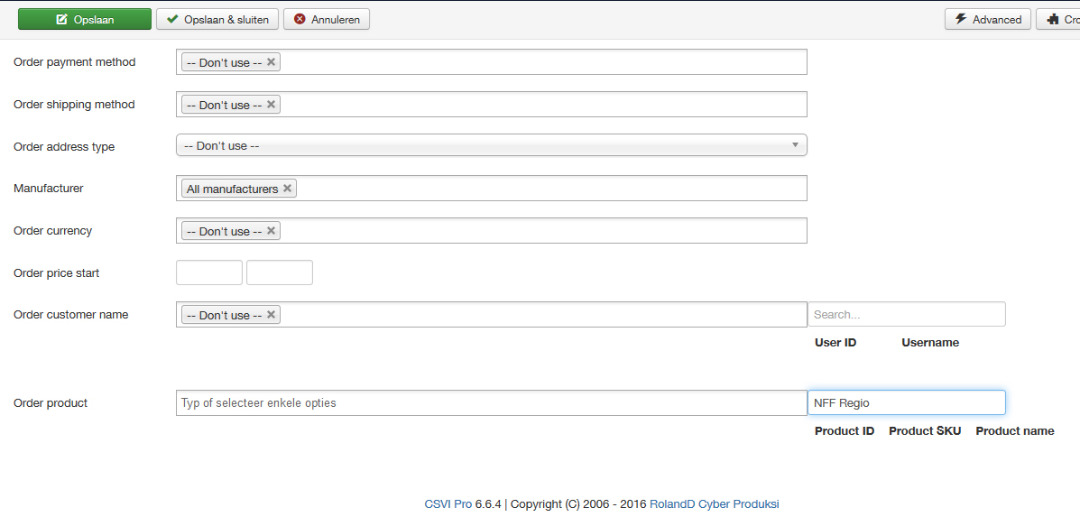 Here you can an example of what I get when I search for "NFF Regio". There are 16 products with this name, but none shows up.
Here you can an example of what I get when I search for "NFF Regio". There are 16 products with this name, but none shows up.
I've send you a PM with the products.
Attachments (1)
Accepted Answer
Pending Moderation
Hello,
Can you also send the dump of order items table? The product name is read from this table in the template product search option.
Can you also send the dump of order items table? The product name is read from this table in the template product search option.
Kind regards,
Tharuna
=========================
If you use our extensions, please post a rating and a review at the Joomla! Extension Directory
Tharuna
=========================
If you use our extensions, please post a rating and a review at the Joomla! Extension Directory
Accepted Answer
Pending Moderation
Hello,
Checking into your order items table shows that your product SKUs are empty for most of the rows. It is the same with your VirtueMart product tables too. CSVI uses product_sku for searching in order product field and the same is stored for running the export query. Since the product_sku is empty nothing stored in order product field. You can try storing a row with product_sku and it should work good. So may i know the reason why your SKUs are empty?
Checking into your order items table shows that your product SKUs are empty for most of the rows. It is the same with your VirtueMart product tables too. CSVI uses product_sku for searching in order product field and the same is stored for running the export query. Since the product_sku is empty nothing stored in order product field. You can try storing a row with product_sku and it should work good. So may i know the reason why your SKUs are empty?
Kind regards,
Tharuna
=========================
If you use our extensions, please post a rating and a review at the Joomla! Extension Directory
Tharuna
=========================
If you use our extensions, please post a rating and a review at the Joomla! Extension Directory
Accepted Answer
Pending Moderation
I didn't realize that, but that was in fact the problem. My client entered the products himself. I asked him to give all the products SKU's from now on. Thank you!
Accepted Answer
Pending Moderation
Hello, I noticed the update of CSVI Pro. Is it possible now to export custom_title e.d. of the orders. Or is it possible to get this customized?
Accepted Answer
Pending Moderation
Hello,
No, this feature is still not available. Will send you the patch when it is ready.
Yes, you can customise it by creating an override file for your export and by adding your custom code for product_attribute field.
I noticed the update of CSVI Pro. Is it possible now to export custom_title e.d. of the orders.
No, this feature is still not available. Will send you the patch when it is ready.
Or is it possible to get this customized?
Yes, you can customise it by creating an override file for your export and by adding your custom code for product_attribute field.
Kind regards,
Tharuna
=========================
If you use our extensions, please post a rating and a review at the Joomla! Extension Directory
Tharuna
=========================
If you use our extensions, please post a rating and a review at the Joomla! Extension Directory
Accepted Answer
Pending Moderation
Is it possible to remove all the extra text for the product_attribute field? Now it is like this for example:
I would just like to show this:
{
"14": {
"508": {
"comment": "Persoon 1"
}
}
}
I would just like to show this:
Persoon 1
Accepted Answer
Pending Moderation
Hello,
The attached patch file will export product_attribute field in readable format in order export. You need to have CSVI customfieldsforall plugin installed in your site for the patch to work. If you dont have it installed already, you can download it from our downloads page and by going to CSVI Pro extensions section. Load the patch file from CSVI maintenance menu and try your order export. Let me know how it goes.
patch_CF4ALL_2017_01_17.zip
The attached patch file will export product_attribute field in readable format in order export. You need to have CSVI customfieldsforall plugin installed in your site for the patch to work. If you dont have it installed already, you can download it from our downloads page and by going to CSVI Pro extensions section. Load the patch file from CSVI maintenance menu and try your order export. Let me know how it goes.
patch_CF4ALL_2017_01_17.zip
Attachments (1)
Kind regards,
Tharuna
=========================
If you use our extensions, please post a rating and a review at the Joomla! Extension Directory
Tharuna
=========================
If you use our extensions, please post a rating and a review at the Joomla! Extension Directory
- Page :
- 1
- 2
There are no replies made for this post yet.
Be one of the first to reply to this post!
Be one of the first to reply to this post!
Please login to post a reply
You will need to be logged in to be able to post a reply. Login using the form on the right or register an account if you are new here. Register Here »