Hi
How must a CSV file be structured so that I can import multiple Multiple-List Custom Fields with their values?
Background:
I have a few multiple select custom fields with uncountable values (e.g. country lists) which I don't necessarily want to create all manually.
Thank you
Best regards
Christoph
- galbur
- RO CSVI
- Monday, 30 October 2023
- Subscribe via email
0
Accepted Answer
Pending Moderation
Hello Christoph,
You did not mention the extension you want to impor custom fields values so I am guessing it is for Joomla custom fields. Please check Joomla Custom fields import - List custom field document for example CSV and details on import.
You did not mention the extension you want to impor custom fields values so I am guessing it is for Joomla custom fields. Please check Joomla Custom fields import - List custom field document for example CSV and details on import.
Kind regards,
Tharuna
=========================
If you use our extensions, please post a rating and a review at the Joomla! Extension Directory
Tharuna
=========================
If you use our extensions, please post a rating and a review at the Joomla! Extension Directory
Accepted Answer
Pending Moderation
Hi Tahruna
Yes. It's for Joomla! Custom Fields. Context: com_contact
Kind regards
Christoph
Yes. It's for Joomla! Custom Fields. Context: com_contact
Kind regards
Christoph
Accepted Answer
Pending Moderation
Hello Christoph,
Ok, the document linked in my previous reply explains on custom fields import for Joomla articles. The format to use custom fields is the same except that you need to use in Joomla contact import. Let me know if you need more help.
Ok, the document linked in my previous reply explains on custom fields import for Joomla articles. The format to use custom fields is the same except that you need to use in Joomla contact import. Let me know if you need more help.
Kind regards,
Tharuna
=========================
If you use our extensions, please post a rating and a review at the Joomla! Extension Directory
Tharuna
=========================
If you use our extensions, please post a rating and a review at the Joomla! Extension Directory
Accepted Answer
Pending Moderation
Hello Tharuna
Thank you for your help.
I would like to do the following:
I have an extensive CSV list which I would like to import into Joomla 4.4.x.
It is a list of lawyers with basic information such as address etc. but also with multiple select lists with specialties, languages, regions etc.
I would like to import this list into the contact component (com_contact). I would like to create all this data as custom_fields.
The first step would be to create the custom_fields. Preferably as an import from a CSV, with all the required values for the multiselect fields.
Then - as soon as the custom_fieds work - the main import of the list would also come from a csv file.
I have tried the following as a test. I have created some custom fields under com_contact. As I understand it, I would now have to trigger "Update available Fields" so that the custom_fields become visible.
Unfortunately, that's where the problems start.
When I use "Update available Fields", I get an error message and I can't get any further ...
Best regards
Christoph
Thank you for your help.
I would like to do the following:
I have an extensive CSV list which I would like to import into Joomla 4.4.x.
It is a list of lawyers with basic information such as address etc. but also with multiple select lists with specialties, languages, regions etc.
I would like to import this list into the contact component (com_contact). I would like to create all this data as custom_fields.
The first step would be to create the custom_fields. Preferably as an import from a CSV, with all the required values for the multiselect fields.
Then - as soon as the custom_fieds work - the main import of the list would also come from a csv file.
I have tried the following as a test. I have created some custom fields under com_contact. As I understand it, I would now have to trigger "Update available Fields" so that the custom_fields become visible.
Unfortunately, that's where the problems start.
When I use "Update available Fields", I get an error message and I can't get any further ...
Best regards
Christoph
Attachments (2)
Accepted Answer
Pending Moderation
Hello Christoph,
Do you have email field as custom field? We have email field in Jommla contacts import/export already and in case you are using email field as custom fields then this duplicate error can happen.
Do you have email field as custom field? We have email field in Jommla contacts import/export already and in case you are using email field as custom fields then this duplicate error can happen.
Kind regards,
Tharuna
=========================
If you use our extensions, please post a rating and a review at the Joomla! Extension Directory
Tharuna
=========================
If you use our extensions, please post a rating and a review at the Joomla! Extension Directory
Accepted Answer
Pending Moderation
Hello Tharuna
That was the Point. Thank you.
OK. Now i have all available fields.
Next: I have a custom Field called "sprachen" in Contacts.
Its from type "list" (multple: "Yes).
How can I now import the values (around 50) into the created field "languages" so that they are now available?
Once all custom fields have been imported in this way, the next step can be taken: The import of all data from the list of lawyers, right?
Best regards
Christoph
That was the Point. Thank you.
OK. Now i have all available fields.
Next: I have a custom Field called "sprachen" in Contacts.
Its from type "list" (multple: "Yes).
How can I now import the values (around 50) into the created field "languages" so that they are now available?
Once all custom fields have been imported in this way, the next step can be taken: The import of all data from the list of lawyers, right?
Best regards
Christoph
Accepted Answer
Pending Moderation
Hello Christoph,
You can create custom fields using Joomla custom fields import. As of values importing list values using Joomla custom fields import is little tricky. The values are stored in fieldparams field in JSON format. See example below.
You need to add 50 values in this format and import them using Joomla custom fields import.
That is correct. Once custom fields are created you can import all data of lawyers using Joomla contacts import along with custom fields.
Next: I have a custom Field called "sprachen" in Contacts.
Its from type "list" (multple: "Yes).
How can I now import the values (around 50) into the created field "languages" so that they are now available?
You can create custom fields using Joomla custom fields import. As of values importing list values using Joomla custom fields import is little tricky. The values are stored in fieldparams field in JSON format. See example below.
{"multiple":"","options":{"options0":{"name":"text1","value":"value1"},"options1":{"name":"text2","value":"value2"},"options2":{"name":"text3","value":"value3"}}}
You need to add 50 values in this format and import them using Joomla custom fields import.
Once all custom fields have been imported in this way, the next step can be taken: The import of all data from the list of lawyers, right?
That is correct. Once custom fields are created you can import all data of lawyers using Joomla contacts import along with custom fields.
Kind regards,
Tharuna
=========================
If you use our extensions, please post a rating and a review at the Joomla! Extension Directory
Tharuna
=========================
If you use our extensions, please post a rating and a review at the Joomla! Extension Directory
Accepted Answer
Pending Moderation
Hello Tharuna
Thanks again! Great Support ...
I have to do it "Step by Step" ;-)
Is this correct this way?
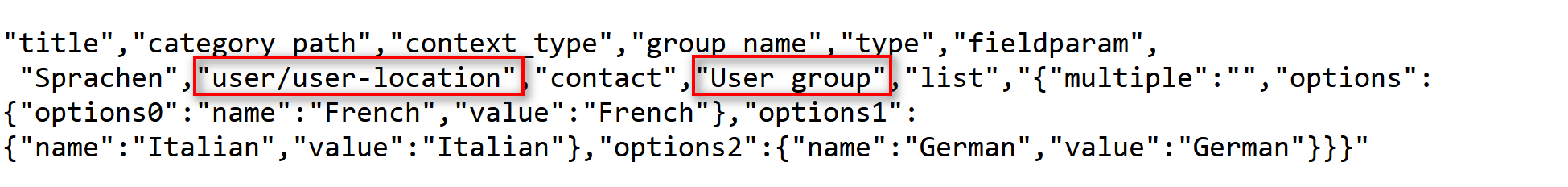
And: From where can i get the "category_path" and which "group name"? public, registered, administrator and so on?
Thank you so much
Kind regards
Christoph
Thanks again! Great Support ...
I have to do it "Step by Step" ;-)
Is this correct this way?
"title","category_path","context_type","group_name","type","fieldparam",
"Sprachen","user/user-location","contact","User group","list","{"multiple":"","options":{"options0":"name":"French","value":"French"},"options1":{"name":"Italian","value":"Italian"},"options2":{"name":"German","value":"German"}}}"
And: From where can i get the "category_path" and which "group name"? public, registered, administrator and so on?
Thank you so much
Kind regards
Christoph
Attachments (1)
Accepted Answer
Pending Moderation
Hello Christoph,
You need few changes in there. The field is fieldparams and not fieldparam, notice S at the end. Also by default Text enclosure are " (double quotes) for a CSV file. In this case fieldparams is a JSON field with values in ". So you need to escape the double quotes by using double double quotes or use a different text enclosure character. In the example below I have use ^ as text enclosure. You can run the import with below example and check.
Field group and category_path are from the field itself. See attached screenshot. These are not user groups
Is this correct this way?
You need few changes in there. The field is fieldparams and not fieldparam, notice S at the end. Also by default Text enclosure are " (double quotes) for a CSV file. In this case fieldparams is a JSON field with values in ". So you need to escape the double quotes by using double double quotes or use a different text enclosure character. In the example below I have use ^ as text enclosure. You can run the import with below example and check.
^title^,^category_path^,^context_type^,^group_name^,^type^,^fieldparams^
^Sprachen^,^user/user-location^,^contact^,^User group^,^list^,^{"multiple":"","options":{"options0":{"name":"French","value":"French"},"options1":{"name":"Italian","value":"Italian"},"options2":{"name":"German","value":"German"}}}^
And: From where can i get the "category_path" and which "group name"? public, registered, administrator and so on?
Field group and category_path are from the field itself. See attached screenshot. These are not user groups
Kind regards,
Tharuna
=========================
If you use our extensions, please post a rating and a review at the Joomla! Extension Directory
Tharuna
=========================
If you use our extensions, please post a rating and a review at the Joomla! Extension Directory
Accepted Answer
Pending Moderation
Hello Tharuna
Thanks. OK Next Step.
I tried the following:
- I created a csv with the code you gave me
- I choosed the "Example Joomla Custom Fields Import" Template
- I choosed the new csv-file
- Now when i "run template" and choose the "Preview" i got an Error Message
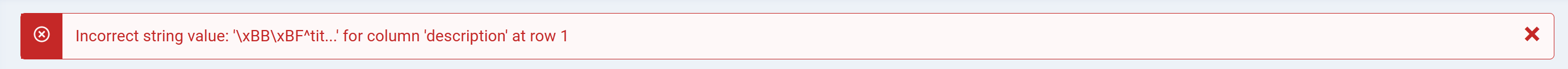
Do i have to make some changes here?
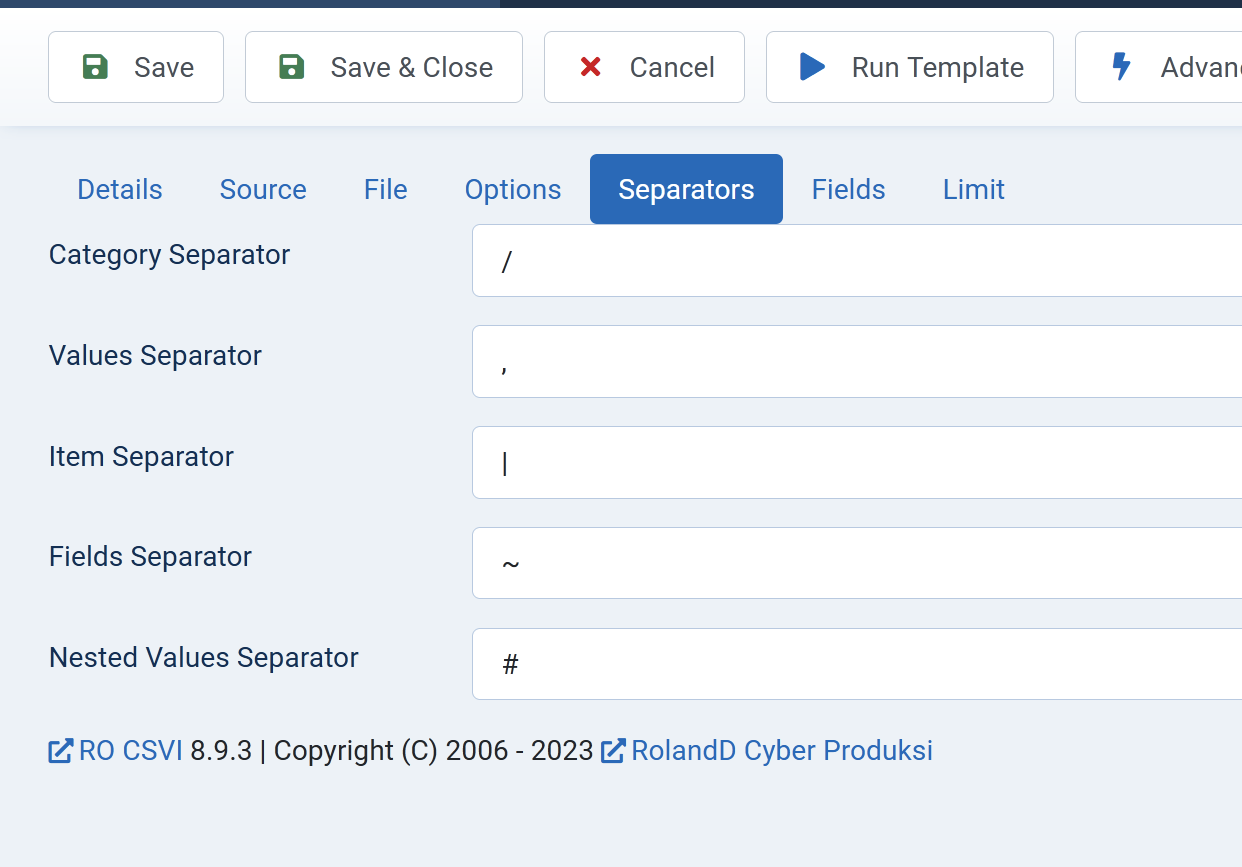
Best regards
Christopph
Thanks. OK Next Step.
I tried the following:
- I created a csv with the code you gave me
- I choosed the "Example Joomla Custom Fields Import" Template
- I choosed the new csv-file
- Now when i "run template" and choose the "Preview" i got an Error Message
Do i have to make some changes here?
Best regards
Christopph
Attachments (2)
Accepted Answer
Pending Moderation
Hello Christopph,
In the import template on File tab set Auto detect delimiters to No set Text enclosure and Field delimiter as per CSV file and save the template. Run the import and check.
In the import template on File tab set Auto detect delimiters to No set Text enclosure and Field delimiter as per CSV file and save the template. Run the import and check.
Kind regards,
Tharuna
=========================
If you use our extensions, please post a rating and a review at the Joomla! Extension Directory
Tharuna
=========================
If you use our extensions, please post a rating and a review at the Joomla! Extension Directory
Accepted Answer
Pending Moderation
Hi Tharuna
It's like Paint by numbers
Ok. I did the following.
- Under File i Set "Auto detect delimiters" to "No"
- I changed "Text enclosure" and "Field delimiter" as recommended
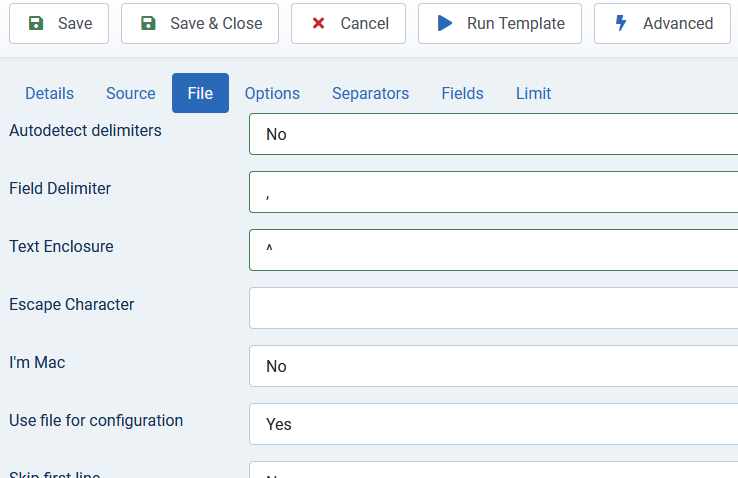
- When use import, i got the following
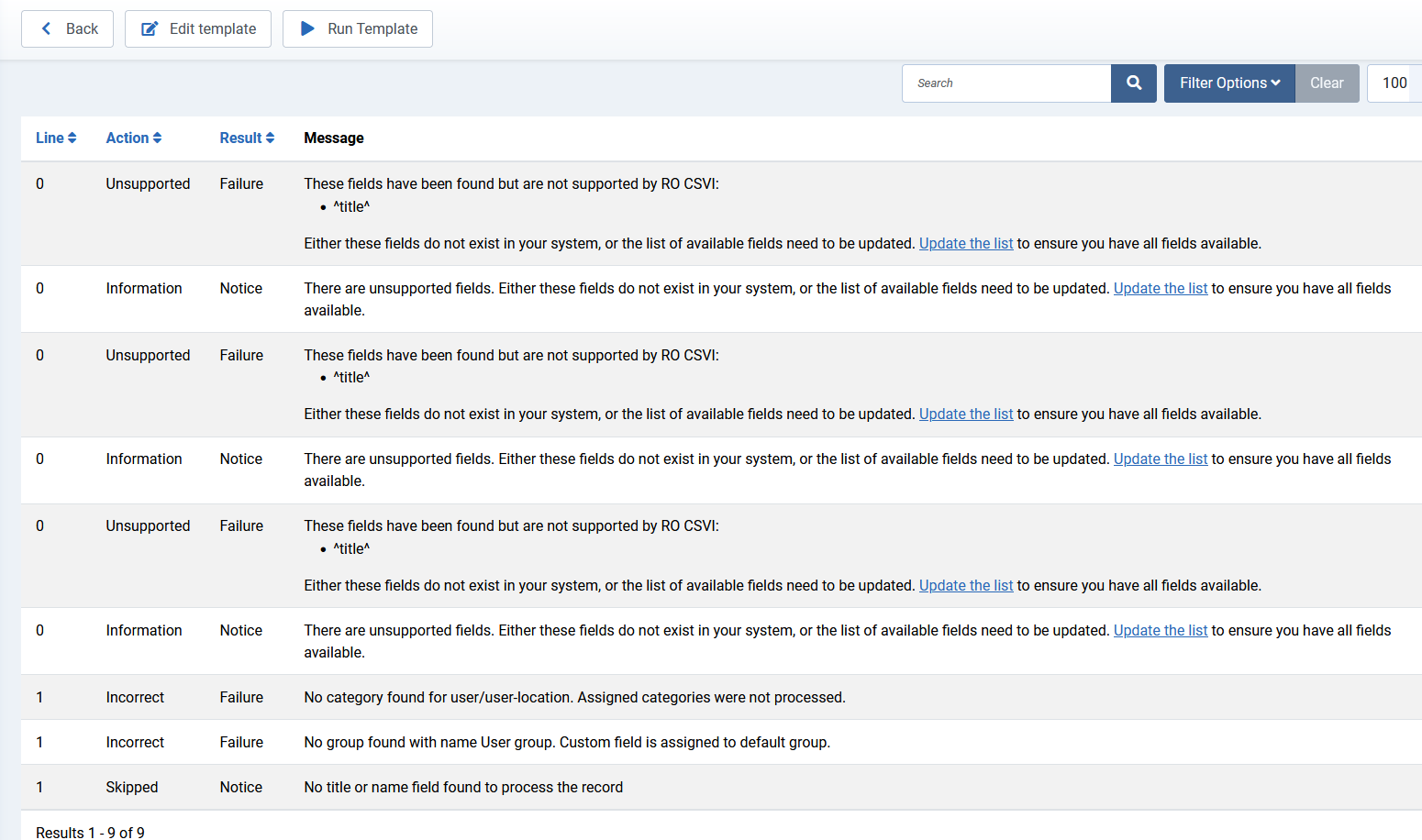
So whats next?
Best regards
Christoph
It's like Paint by numbers
Ok. I did the following.
- Under File i Set "Auto detect delimiters" to "No"
- I changed "Text enclosure" and "Field delimiter" as recommended
- When use import, i got the following
So whats next?
Best regards
Christoph
Attachments (2)
Accepted Answer
Pending Moderation
Hello Christoph,
Since you did not post the import file I am not sure on how the import file is saved. Please try the import with attached file. It has the same CSV content as posted in my above reply. See if that goes without any problem.
Since you did not post the import file I am not sure on how the import file is saved. Please try the import with attached file. It has the same CSV content as posted in my above reply. See if that goes without any problem.
Attachments (1)
Kind regards,
Tharuna
=========================
If you use our extensions, please post a rating and a review at the Joomla! Extension Directory
Tharuna
=========================
If you use our extensions, please post a rating and a review at the Joomla! Extension Directory
Accepted Answer
Pending Moderation
Hi Tharuna
Now it works. Thank you. Bu for me, my File (s. Attachement) looks identical.
Does it have to do with the fact that the file was saved as UTF-8 with BOM?
Best regards
Christoph
Now it works. Thank you. Bu for me, my File (s. Attachement) looks identical.
Does it have to do with the fact that the file was saved as UTF-8 with BOM?
Best regards
Christoph
Attachments (1)
Accepted Answer
Pending Moderation
Hello Christoph,
With Auto detect delimiter set to No in import template you should be able to read a BOM file. This must be something to do with the software you use to save the file. I used plain text editor to save your file and it works fine.
Does it have to do with the fact that the file was saved as UTF-8 with BOM?
With Auto detect delimiter set to No in import template you should be able to read a BOM file. This must be something to do with the software you use to save the file. I used plain text editor to save your file and it works fine.
Attachments (1)
Kind regards,
Tharuna
=========================
If you use our extensions, please post a rating and a review at the Joomla! Extension Directory
Tharuna
=========================
If you use our extensions, please post a rating and a review at the Joomla! Extension Directory
Accepted Answer
Pending Moderation
Hello,
Saving a file with BOM is not recommended, RO CSVI tries to remove it before import but it may not always be successful. As I tested with your file, the title field turned into the victim of the BOM There is no reason to save a file with BOM for RO CSVI as the file should be UTF-8 encoded anyway.
There is no reason to save a file with BOM for RO CSVI as the file should be UTF-8 encoded anyway.
Saving a file with BOM is not recommended, RO CSVI tries to remove it before import but it may not always be successful. As I tested with your file, the title field turned into the victim of the BOM
Kind regards,
RolandD
=========================
If you use our extensions, please post a rating and a review at the Joomla! Extension Directory
RolandD
=========================
If you use our extensions, please post a rating and a review at the Joomla! Extension Directory
Accepted Answer
Pending Moderation
Hi RolandD
Thanks for the Explanation. I have opened and edited the CSV file in Excel. When saving, this seems to happen automatically with BOM.
As soon as I converted the file e.g. in Notepad ++ into a file without BOM, everything worked again.
Best regards
Christoph
Thanks for the Explanation. I have opened and edited the CSV file in Excel. When saving, this seems to happen automatically with BOM.
As soon as I converted the file e.g. in Notepad ++ into a file without BOM, everything worked again.
Best regards
Christoph
Accepted Answer
Pending Moderation
Hello Christoph,
You can also import XLS,XLSX files so you do not have to export the file as CSV to import. Yes, Excel is a beast
You can also import XLS,XLSX files so you do not have to export the file as CSV to import. Yes, Excel is a beast
Kind regards,
RolandD
=========================
If you use our extensions, please post a rating and a review at the Joomla! Extension Directory
RolandD
=========================
If you use our extensions, please post a rating and a review at the Joomla! Extension Directory
- Page :
- 1
There are no replies made for this post yet.
Be one of the first to reply to this post!
Be one of the first to reply to this post!
Please login to post a reply
You will need to be logged in to be able to post a reply. Login using the form on the right or register an account if you are new here. Register Here »