Hi,
In a Joomla VM account we are running about 27 different cron jobs to import and update products without any problem.
A new import process we started yesterday ends with the following error, after having imported an X amount of products:
SSL_connect: Connection reset by peer in connection to http://www.trimis.com.gr:443
Before it is reset it imports about 35-40 products fully and the resets. If we run the same job immediately it imports products without images. If we do this again the next day it imports again 35-40 products fully and - again resets...
Any idea on what might be going on? Is it on our side or on the server hosting the products being imported? Can we do something to avoid this?
Thank you in advance!
- barracuda69
- RO CSVI
- Friday, 15 September 2023
- Subscribe via email
0
Accepted Answer
Pending Moderation
Hello,
What was the actual problem with the patch file? What about "SSL_connect: Connection reset by peer in connection to http://www.trimis.com.gr:443" error? Is that solved?
What was the actual problem with the patch file? What about "SSL_connect: Connection reset by peer in connection to http://www.trimis.com.gr:443" error? Is that solved?
Kind regards,
Tharuna
=========================
If you use our extensions, please post a rating and a review at the Joomla! Extension Directory
Tharuna
=========================
If you use our extensions, please post a rating and a review at the Joomla! Extension Directory
Accepted Answer
Pending Moderation
Hello Dennis,
Patch file had changes in three files
adminisatrator/components/com_csvi/views/template/tmpl/import/limit.xml
administrator/components/com_csvi/rantai/import/model.php
administrator/components/com_csvi/language/en-GB/en-GB.com_csvi.ini
You can load the attached patch file to reset the fix sent in previous patch file. You can also reinstall RO CSVI 8.8.0 version so the patch files are overwritten.
Patch file had changes in three files
adminisatrator/components/com_csvi/views/template/tmpl/import/limit.xml
administrator/components/com_csvi/rantai/import/model.php
administrator/components/com_csvi/language/en-GB/en-GB.com_csvi.ini
You can load the attached patch file to reset the fix sent in previous patch file. You can also reinstall RO CSVI 8.8.0 version so the patch files are overwritten.
Attachments (1)
Kind regards,
Tharuna
=========================
If you use our extensions, please post a rating and a review at the Joomla! Extension Directory
Tharuna
=========================
If you use our extensions, please post a rating and a review at the Joomla! Extension Directory
Accepted Answer
Pending Moderation
Hi Tharuna,
Which file or files are changed with the patch? Some of my existing XML imports are not running correctly.
I can retrieve a back-up of the changed files so that I can restore previous functionality but need to know which files to retrieve.
Thanks!
Which file or files are changed with the patch? Some of my existing XML imports are not running correctly.
I can retrieve a back-up of the changed files so that I can restore previous functionality but need to know which files to retrieve.
Thanks!
Accepted Answer
Pending Moderation
Hello Dennis,
I am thinking the errors we fixed with files could be a cause for cron problem. On Limit tab set Use in CLI to yes and run import from backend. If import goes good you can check if cron works as expected with fix in patch file.
I am thinking the errors we fixed with files could be a cause for cron problem. On Limit tab set Use in CLI to yes and run import from backend. If import goes good you can check if cron works as expected with fix in patch file.
Kind regards,
Tharuna
=========================
If you use our extensions, please post a rating and a review at the Joomla! Extension Directory
Tharuna
=========================
If you use our extensions, please post a rating and a review at the Joomla! Extension Directory
Accepted Answer
Pending Moderation
This seems to have fixed the errors for the rest of the templates, We won't know since they are too many to execute them now that the site is busy, we'll know tomorrow after the cron jobs run tonight.
Any other ideas for the one we tried to fix?
Any other ideas for the one we tried to fix?
Accepted Answer
Pending Moderation
Hello Dennis,
Looks like I missed the code in another place. Can you try with the modified patch file?
Looks like I missed the code in another place. Can you try with the modified patch file?
Attachments (1)
Kind regards,
Tharuna
=========================
If you use our extensions, please post a rating and a review at the Joomla! Extension Directory
Tharuna
=========================
If you use our extensions, please post a rating and a review at the Joomla! Extension Directory
Accepted Answer
Pending Moderation
Now I'm getting:
An error has occured during the import. Below the information received from the server.
Unknown column 'lastupdated' in 'field list'
An error has occured during the import. Below the information received from the server.
Unknown column 'lastupdated' in 'field list'
Accepted Answer
Pending Moderation
Hello Dennis,
I think I know what you get 500 error. We have some new fixes which are coming in upcoming RO CSVI release. You have part of files and not all of new code in the patch file. This missing code should be creating this error. I have cleaned the attached patch file. Please try loading this modified patch file and check. Let me know on how that goes.
I think I know what you get 500 error. We have some new fixes which are coming in upcoming RO CSVI release. You have part of files and not all of new code in the patch file. This missing code should be creating this error. I have cleaned the attached patch file. Please try loading this modified patch file and check. Let me know on how that goes.
Attachments (1)
Kind regards,
Tharuna
=========================
If you use our extensions, please post a rating and a review at the Joomla! Extension Directory
Tharuna
=========================
If you use our extensions, please post a rating and a review at the Joomla! Extension Directory
Accepted Answer
Pending Moderation
Hi Tharuna,
Running any template from within the admin area produces the following (after the patch):
An error has occured during the import. Below the information received from the server.
Status error: 500
Explanation: This error means that something has gone wrong but the server does not want to tell you what exactly happened. The only way to find out is to ask your hosting provider for the error message in the error log. For further information you can check the 500 Internal Server Error document on our site. Without the real error we will not be able to help you.
Status message: error
Error
Running any template from within the admin area produces the following (after the patch):
An error has occured during the import. Below the information received from the server.
Status error: 500
Explanation: This error means that something has gone wrong but the server does not want to tell you what exactly happened. The only way to find out is to ask your hosting provider for the error message in the error log. For further information you can check the 500 Internal Server Error document on our site. Without the real error we will not be able to help you.
Status message: error
Error
Accepted Answer
Pending Moderation
Hello Dennis,
Thank you for the files. With your template and import file and with fix in patch file, import runs without any problem in my test site. In your import template on Limit tab set Use in CLI to No and check the import. This is same as not applying fix in patch file and running the import. Please check how import runs with that.
Thank you for the files. With your template and import file and with fix in patch file, import runs without any problem in my test site. In your import template on Limit tab set Use in CLI to No and check the import. This is same as not applying fix in patch file and running the import. Please check how import runs with that.
Kind regards,
Tharuna
=========================
If you use our extensions, please post a rating and a review at the Joomla! Extension Directory
Tharuna
=========================
If you use our extensions, please post a rating and a review at the Joomla! Extension Directory
Accepted Answer
Pending Moderation
Hi Tharuna,
Attached the file and the template. It's not on the file or the template because after applying the patch all 27 other import templates are also importing just one product since Friday.
It's something in the patch. Could you please check and let me know because my clients xml files are not updated since Friday?
Thanks!
D
Attached the file and the template. It's not on the file or the template because after applying the patch all 27 other import templates are also importing just one product since Friday.
It's something in the patch. Could you please check and let me know because my clients xml files are not updated since Friday?
Thanks!
D
Attachments (1)
Accepted Answer
Pending Moderation
Hello Dennis,
I see there is only one record imported as per debug log. Please send me template XML and also import file to check. Will run import in my local server and check. To get the template XML file, in RO CSVI maintenance menu select RO CSVI on first option, backup templates on second option, select your template and download the XML file. Post the XML file.
I see there is only one record imported as per debug log. Please send me template XML and also import file to check. Will run import in my local server and check. To get the template XML file, in RO CSVI maintenance menu select RO CSVI on first option, backup templates on second option, select your template and download the XML file. Post the XML file.
Kind regards,
Tharuna
=========================
If you use our extensions, please post a rating and a review at the Joomla! Extension Directory
Tharuna
=========================
If you use our extensions, please post a rating and a review at the Joomla! Extension Directory
Accepted Answer
Pending Moderation
Hello Dennis,
Please post import debug log to check. To get the debug log see How to collect debug information? document.
Can you explain the issue?
It imports just one product despite our Limit settings (attached screenshot for both our settings and the cron result).
Please post import debug log to check. To get the debug log see How to collect debug information? document.
It also affected all templates (27) in this account
Can you explain the issue?
Kind regards,
Tharuna
=========================
If you use our extensions, please post a rating and a review at the Joomla! Extension Directory
Tharuna
=========================
If you use our extensions, please post a rating and a review at the Joomla! Extension Directory
Accepted Answer
Pending Moderation
Hello Tharuna,
It imports just one product despite our Limit settings (attached screenshot for both our settings and the cron result).
Thanks!
D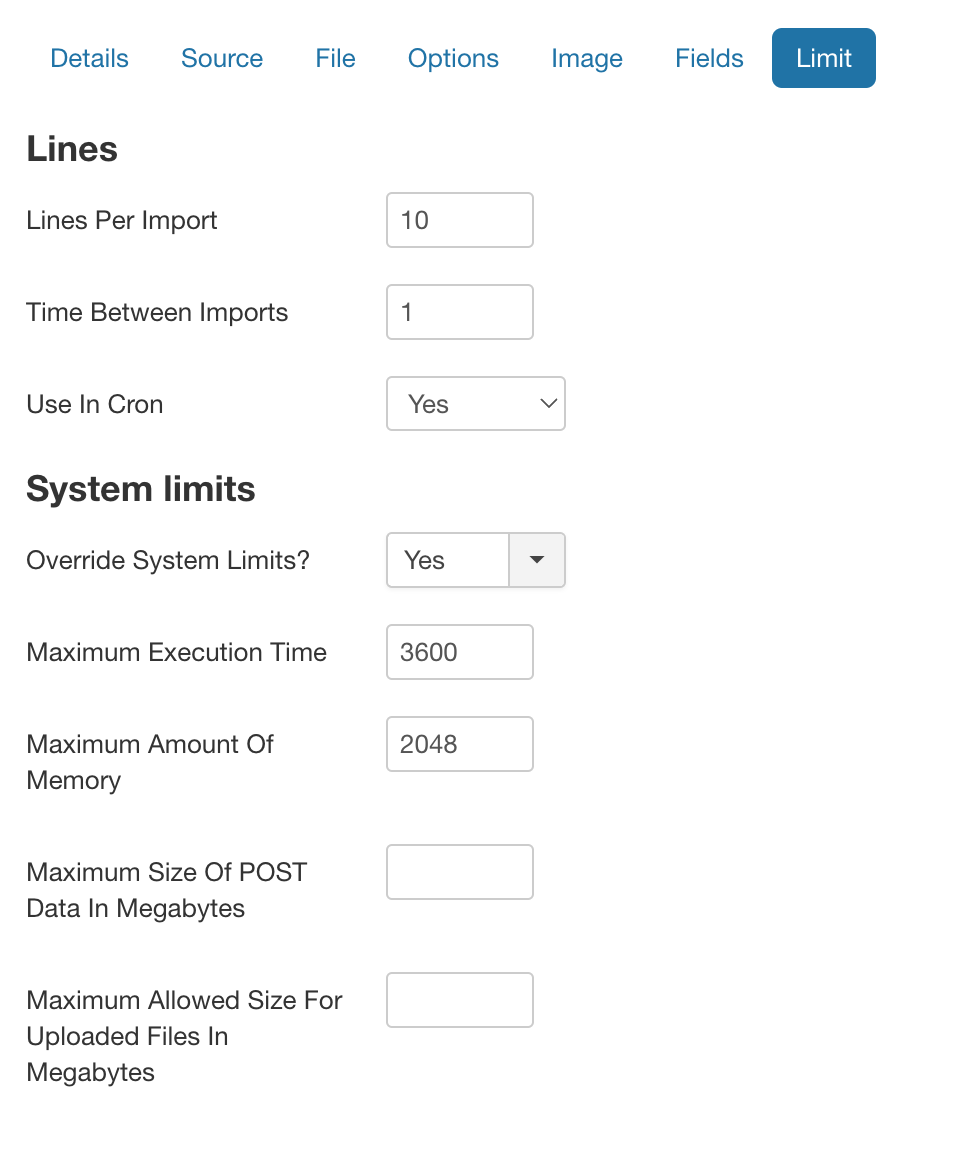
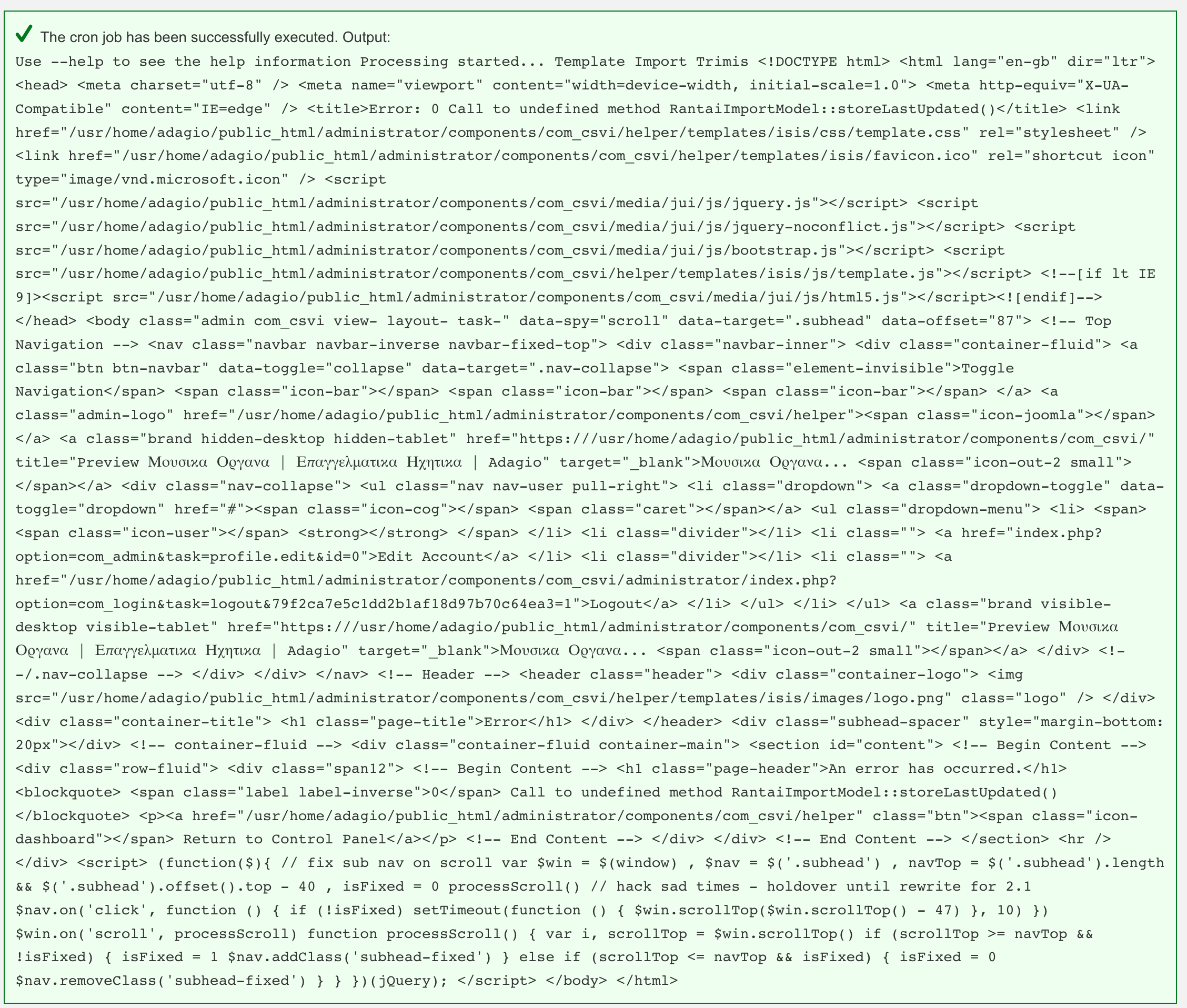
It imports just one product despite our Limit settings (attached screenshot for both our settings and the cron result).
Thanks!
D
Accepted Answer
Pending Moderation
Hello Dennis,
We have added a time delay with cron import with the attached patch file. This will reset server resources after every batch import so the connection to server does not hit any limits.
1. Load the attached patch file
2. In the import template on Limit tab set Use in CLI to Yes, reduce Number of lines to import from 1000 to a lesser number like 500 or 100.
3. Save the template
4. Run the cron and check.
See if this makes any difference with your error. Let us know on how that goes.
We have added a time delay with cron import with the attached patch file. This will reset server resources after every batch import so the connection to server does not hit any limits.
1. Load the attached patch file
2. In the import template on Limit tab set Use in CLI to Yes, reduce Number of lines to import from 1000 to a lesser number like 500 or 100.
3. Save the template
4. Run the cron and check.
See if this makes any difference with your error. Let us know on how that goes.
Attachments (1)
Kind regards,
Tharuna
=========================
If you use our extensions, please post a rating and a review at the Joomla! Extension Directory
Tharuna
=========================
If you use our extensions, please post a rating and a review at the Joomla! Extension Directory
Accepted Answer
Pending Moderation
Hello Dennis,
With images, RO CSVI sends request to server to download images. Some server consider too many such requests as bad script. Check if that is the reason for closing the connection. There is nothing we can do about it as this is something with server you are downloading image from.
With images, RO CSVI sends request to server to download images. Some server consider too many such requests as bad script. Check if that is the reason for closing the connection. There is nothing we can do about it as this is something with server you are downloading image from.
Kind regards,
Tharuna
=========================
If you use our extensions, please post a rating and a review at the Joomla! Extension Directory
Tharuna
=========================
If you use our extensions, please post a rating and a review at the Joomla! Extension Directory
- Page :
- 1
- 2
There are no replies made for this post yet.
Be one of the first to reply to this post!
Be one of the first to reply to this post!
Please login to post a reply
You will need to be logged in to be able to post a reply. Login using the form on the right or register an account if you are new here. Register Here »