Dear R.
a split 5700 row file on 3 files and it work. But there is no prices and consequently there is no add cart button.
I have to repeat when I import 10 row test file everything was fine.
Second thing is that "Append categories" function is not working. It add more categories on
Please advice.
J 336
VM 204
CSVI 520 pro
- kelecz
- RO CSVI
- Thursday, 12 February 2015
- Subscribe via email
0
Accepted Answer
Pending Moderation
Let's do a test, create a product manually with that currency and see if it displays or not. As far as I can see there is nothing wrong with your import. The problem seems to be in the output. As you said it works fine with dollars but not with your own currency.
Kind regards,
RolandD
=========================
If you use our extensions, please post a rating and a review at the Joomla! Extension Directory
RolandD
=========================
If you use our extensions, please post a rating and a review at the Joomla! Extension Directory
Accepted Answer
Pending Moderation
Dear R.,
thank you... Do not know is this is a good or bad news...? When I create product manually works and show fine. With price and with add to cart button.

thank you... Do not know is this is a good or bad news...? When I create product manually works and show fine. With price and with add to cart button.
Accepted Answer
Pending Moderation
Hello,
Let's say this is good news Do a Price export with all fields and post it here please. Let me know what the product ID is of the product we are testing.
Do a Price export with all fields and post it here please. Let me know what the product ID is of the product we are testing.
Let's say this is good news
Kind regards,
RolandD
=========================
If you use our extensions, please post a rating and a review at the Joomla! Extension Directory
RolandD
=========================
If you use our extensions, please post a rating and a review at the Joomla! Extension Directory
Accepted Answer
Pending Moderation
Hope you are right  Something is wrong, see files. This is first time export and create log file.
Something is wrong, see files. This is first time export and create log file.
I tried few times but it was without log files with same "strange" csv.
Thx in advance
PS. Product ID is 26, SKU 121212
product_export1.csv
com_csvi.log.1424478050.zip
I tried few times but it was without log files with same "strange" csv.
Thx in advance
PS. Product ID is 26, SKU 121212
product_export1.csv
com_csvi.log.1424478050.zip
Attachments (2)
Accepted Answer
Pending Moderation
And one more thing I just tried. I manually upload picture on existing csvi imported product and it is all good and correct.
So, if I put products on server with ftp and import products data with csvi, there is all fine but without prices and add to cart btn in virtuemart product module sliders in front page. In product details is all fine!!!
Hope you can get this.

So, if I put products on server with ftp and import products data with csvi, there is all fine but without prices and add to cart btn in virtuemart product module sliders in front page. In product details is all fine!!!
Hope you can get this.
Attachments (1)
Accepted Answer
Pending Moderation
Ok, you did a product export and not a price export 
If I understand you correctly, it works all good on the product pages but not the module. One thing I noticed looking back at your logs is that the published field is set to 0. In other words, your products are actually not even published. Is it correct that you import your products unpublished?
If I understand you correctly, it works all good on the product pages but not the module. One thing I noticed looking back at your logs is that the published field is set to 0. In other words, your products are actually not even published. Is it correct that you import your products unpublished?
Kind regards,
RolandD
=========================
If you use our extensions, please post a rating and a review at the Joomla! Extension Directory
RolandD
=========================
If you use our extensions, please post a rating and a review at the Joomla! Extension Directory
Accepted Answer
Pending Moderation
Nope, R. 1/3 of products is unpublished(0) and 2/3 is published(1) in file and on page when import. Import goes well, I see product pictures, picture meta,.... Just can not see prices and add to cart btns in moduls and some category pages.
Yes in moduls not working and not on all pages, just on product details pages is all good. With price and add to cart button.
I think I made price exp.... Hm
CSVI_VM_ExampleVirtueMartPricesexport_21-02-2015_07.34.csv
com_csvi.log.1424529278.zip
Yes in moduls not working and not on all pages, just on product details pages is all good. With price and add to cart button.
I think I made price exp.... Hm
CSVI_VM_ExampleVirtueMartPricesexport_21-02-2015_07.34.csv
com_csvi.log.1424529278.zip
Accepted Answer
Pending Moderation
Apologies, I missed your reply.
So looking at your export, I don't see any duplicates or any differences, so that looks all good.
Just can not see prices and add to cart btns in moduls and some category pages.That is very inconsistent isn't it? That almost sounds like caching. Also if you use SEF, try to look at the pages without SEF. Especially because you see all the prices in the backend. Also, you are not using a CDN? That would be another cache to empty.
So looking at your export, I don't see any duplicates or any differences, so that looks all good.
Kind regards,
RolandD
=========================
If you use our extensions, please post a rating and a review at the Joomla! Extension Directory
RolandD
=========================
If you use our extensions, please post a rating and a review at the Joomla! Extension Directory
Accepted Answer
Pending Moderation
I can agree with you, no problem. But isn't is strange that if I upload picture manually it is in a moment on, everything visible. On cat page, modules, front page....
But if i import path urls thru CSVI is not? Just pictures, name, wish list btn, compare btn, ratings but no prices and add to cart btn. What do you think?
What is CDN?
Regards,
But if i import path urls thru CSVI is not? Just pictures, name, wish list btn, compare btn, ratings but no prices and add to cart btn. What do you think?
What is CDN?
Regards,
Accepted Answer
Pending Moderation
But isn't is strange that if I upload picture manually it is in a moment on, everything visible.When saving a product VirtueMart cleans all it's caches, perhaps that is the case here.
but no prices and add to cart btn. What do you think?This would mean that VirtueMart thinks that either the product has no price, or stock control is in place and there is not enough stock. The same happens when using non-SEF and no cache?
What is CDN?If you have to ask, then you are not using it
Kind regards,
RolandD
=========================
If you use our extensions, please post a rating and a review at the Joomla! Extension Directory
RolandD
=========================
If you use our extensions, please post a rating and a review at the Joomla! Extension Directory
Accepted Answer
Pending Moderation
Dear R.,
testing with SEF or without SEF, cache and no cache we made few days ago. You have it in this topic.
Tried with 0, 10 0r 100 stock. manually work, CSVI import no.
I repeat: it works when I add picture manually, so it mean that everything is fine with my side.
When I IMPORT paths for images with CSVI there is no prices and add to cart btn. Images are uploaded on live server with ftp.
Of course I reinstall CSVI and template, upgrade VM,....
testing with SEF or without SEF, cache and no cache we made few days ago. You have it in this topic.
Tried with 0, 10 0r 100 stock. manually work, CSVI import no.
I repeat: it works when I add picture manually, so it mean that everything is fine with my side.
When I IMPORT paths for images with CSVI there is no prices and add to cart btn. Images are uploaded on live server with ftp.
Of course I reinstall CSVI and template, upgrade VM,....
Accepted Answer
Pending Moderation
Hello,
Sent me an email or private message with URL, login details for Joomla and FTP. Also include an example product and example CSV file I can use. I will have a closer look at it.
Sent me an email or private message with URL, login details for Joomla and FTP. Also include an example product and example CSV file I can use. I will have a closer look at it.
Kind regards,
RolandD
=========================
If you use our extensions, please post a rating and a review at the Joomla! Extension Directory
RolandD
=========================
If you use our extensions, please post a rating and a review at the Joomla! Extension Directory
Accepted Answer
Pending Moderation
Ok, details received.
I did an import of the test moje.csv file and it updated the existing product SKU 1092. When checking the front-end, it still shows the price and add-to-cart button.
Is there anything in particular I need to do to make the add-to-cart button disappear?
P.s. I noticed in your template Proizvodi VM that you use the | symbol as separator, you can't. That symbol is reserved for specifying multiple categories.
I did an import of the test moje.csv file and it updated the existing product SKU 1092. When checking the front-end, it still shows the price and add-to-cart button.
Is there anything in particular I need to do to make the add-to-cart button disappear?
P.s. I noticed in your template Proizvodi VM that you use the | symbol as separator, you can't. That symbol is reserved for specifying multiple categories.
Kind regards,
RolandD
=========================
If you use our extensions, please post a rating and a review at the Joomla! Extension Directory
RolandD
=========================
If you use our extensions, please post a rating and a review at the Joomla! Extension Directory
Accepted Answer
Pending Moderation
Dear R.,
thx. Really...
Those modules have some settings in backend. See picture.
You know and you will see that we will found something special here....
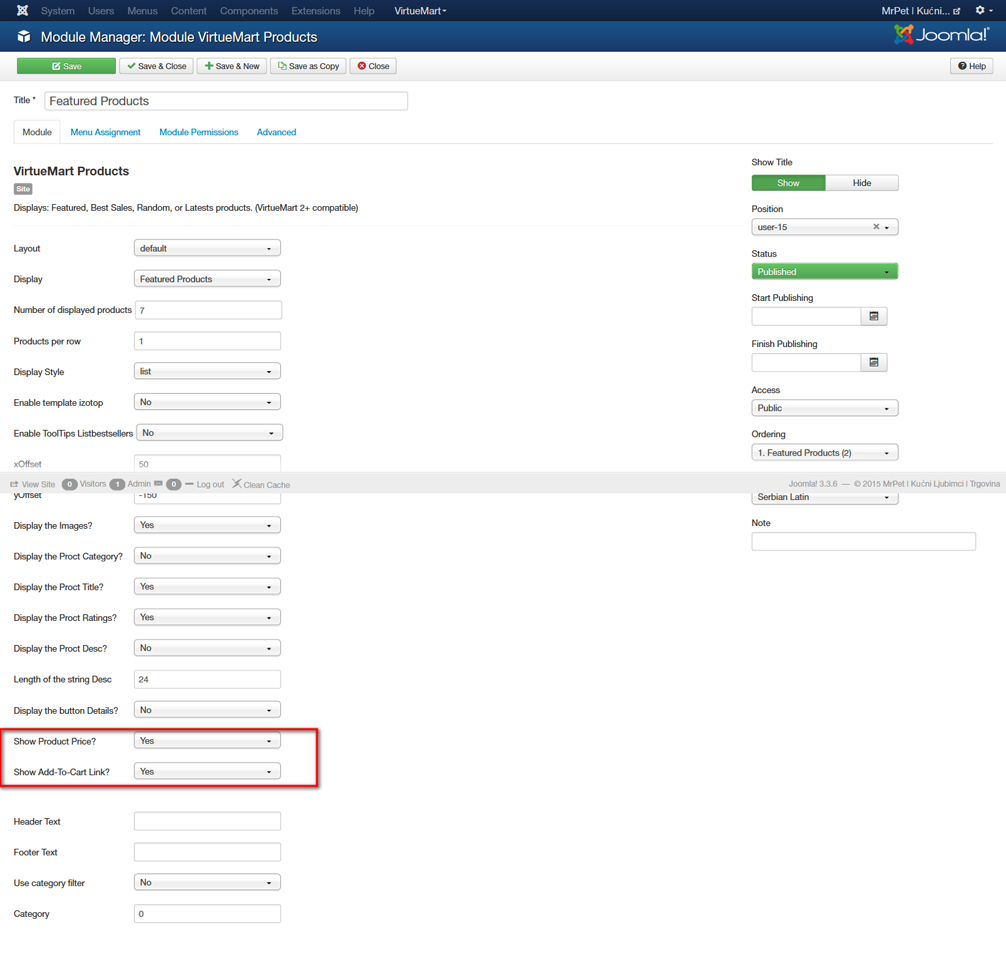
thx. Really...
Those modules have some settings in backend. See picture.
You know and you will see that we will found something special here....
Attachments (1)
Accepted Answer
Pending Moderation
Not sure what you are trying to tell me. Are you telling me that you fixed it?
Kind regards,
RolandD
=========================
If you use our extensions, please post a rating and a review at the Joomla! Extension Directory
RolandD
=========================
If you use our extensions, please post a rating and a review at the Joomla! Extension Directory
Accepted Answer
Pending Moderation
No, no,... I was just trying to relax conversation.You asked me if you have to turn something off and I though you mean that.
Accepted Answer
Pending Moderation
Aha  That would be a great fix if that was the problem. :silly:
That would be a great fix if that was the problem. :silly:
Can you tell me the exact steps to reproduce the problem? As I mentioned, I tried it on your site but I can't get it reproduced.
Can you tell me the exact steps to reproduce the problem? As I mentioned, I tried it on your site but I can't get it reproduced.
Kind regards,
RolandD
=========================
If you use our extensions, please post a rating and a review at the Joomla! Extension Directory
RolandD
=========================
If you use our extensions, please post a rating and a review at the Joomla! Extension Directory
There are no replies made for this post yet.
Be one of the first to reply to this post!
Be one of the first to reply to this post!
Please login to post a reply
You will need to be logged in to be able to post a reply. Login using the form on the right or register an account if you are new here. Register Here »