Dear R.
a split 5700 row file on 3 files and it work. But there is no prices and consequently there is no add cart button.
I have to repeat when I import 10 row test file everything was fine.
Second thing is that "Append categories" function is not working. It add more categories on
Please advice.
J 336
VM 204
CSVI 520 pro
- kelecz
- RO CSVI
- Thursday, 12 February 2015
- Subscribe via email
0
Accepted Answer
Pending Moderation
Hello,

That you see no prices has most likely to do with the shopper group because I do see the prices are being added:
Second thing is that "Append categories" function is not working. It add more categories onThat is exactly what this feature is supposed to do. Set this to No unless you know why you need it
That you see no prices has most likely to do with the shopper group because I do see the prices are being added:
INSERT INTO `jos_virtuemart_product_prices` (`virtuemart_product_id`,`virtuemart_shoppergroup_id`,`product_price`,`override`,`product_currency`,`product_price_publish_up`,`product_price_publish_down`,`price_quantity_start`,`price_quantity_end`,`created_on`,`created_by`,`modified_on`,`modified_by`) VALUES ('1','0','745','0','152','0000-00-00 00:00:00','0000-00-00 00:00:00','0','0','2015-02-12 20:59:36','680','2015-02-12 20:59:36','680')Kind regards,
RolandD
=========================
If you use our extensions, please post a rating and a review at the Joomla! Extension Directory
RolandD
=========================
If you use our extensions, please post a rating and a review at the Joomla! Extension Directory
Accepted Answer
Pending Moderation
Dear R.,
thx for reply. There is no reason. Please tell me which column should add and how to make it functional. Is it "*" or something different?
Thank you in advance.
thx for reply. There is no reason. Please tell me which column should add and how to make it functional. Is it "*" or something different?
Thank you in advance.
Accepted Answer
Pending Moderation
Hello,
If you have no specific shopper group the shopper_group_name_price field can be set to *.
If you have no specific shopper group the shopper_group_name_price field can be set to *.
Kind regards,
RolandD
=========================
If you use our extensions, please post a rating and a review at the Joomla! Extension Directory
RolandD
=========================
If you use our extensions, please post a rating and a review at the Joomla! Extension Directory
Accepted Answer
Pending Moderation
The log file you posted is an empty one. Did you post the wrong one?
Kind regards,
RolandD
=========================
If you use our extensions, please post a rating and a review at the Joomla! Extension Directory
RolandD
=========================
If you use our extensions, please post a rating and a review at the Joomla! Extension Directory
Accepted Answer
Pending Moderation
May be.
This one is minute ago. Hope you see something. If you want, can give you admin privileges.
com_csvi.log.1424027431.zip
This one is minute ago. Hope you see something. If you want, can give you admin privileges.
com_csvi.log.1424027431.zip
Attachments (1)
Accepted Answer
Pending Moderation
Hello,
It doesn't do anything because you have set Overwrite existing data to No. Of course nothing happens because you tell CSVI not to touch existing products. You will have set this to No if you want to update your products.
It doesn't do anything because you have set Overwrite existing data to No. Of course nothing happens because you tell CSVI not to touch existing products. You will have set this to No if you want to update your products.
Kind regards,
RolandD
=========================
If you use our extensions, please post a rating and a review at the Joomla! Extension Directory
RolandD
=========================
If you use our extensions, please post a rating and a review at the Joomla! Extension Directory
Accepted Answer
Pending Moderation
Yeah, mistake. but no prices in VM products module...
http://www.petproba.konji.rs
In original install option with his show up products in US dollars it was ok. Not know what to do...
http://www.petproba.konji.rs
In original install option with his show up products in US dollars it was ok. Not know what to do...
Accepted Answer
Pending Moderation
Hello,
Post me the new debug with the Overwrite data option set to Yes, without this log I can't help.
The salesprice in your import file is not used by CSVI.
Post me the new debug with the Overwrite data option set to Yes, without this log I can't help.
The salesprice in your import file is not used by CSVI.
Kind regards,
RolandD
=========================
If you use our extensions, please post a rating and a review at the Joomla! Extension Directory
RolandD
=========================
If you use our extensions, please post a rating and a review at the Joomla! Extension Directory
Accepted Answer
Pending Moderation
And this is interesting: if I not import image urls I can se prices and add to cart btn.
See pict:
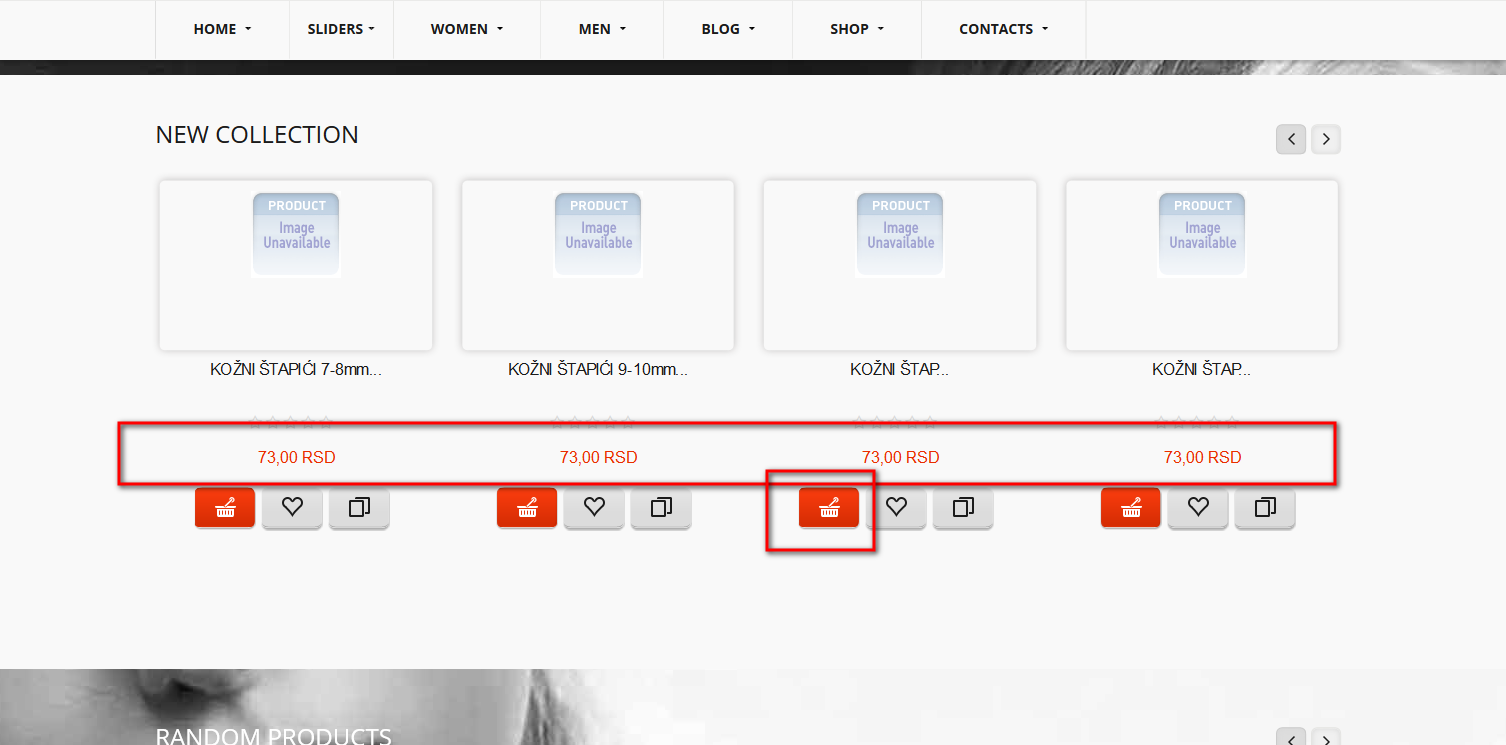
See pict:
Attachments (1)
Accepted Answer
Pending Moderation
And this is with images.
May be is something with css?What do you think R.?
com_csvi.log.1424082882.zip
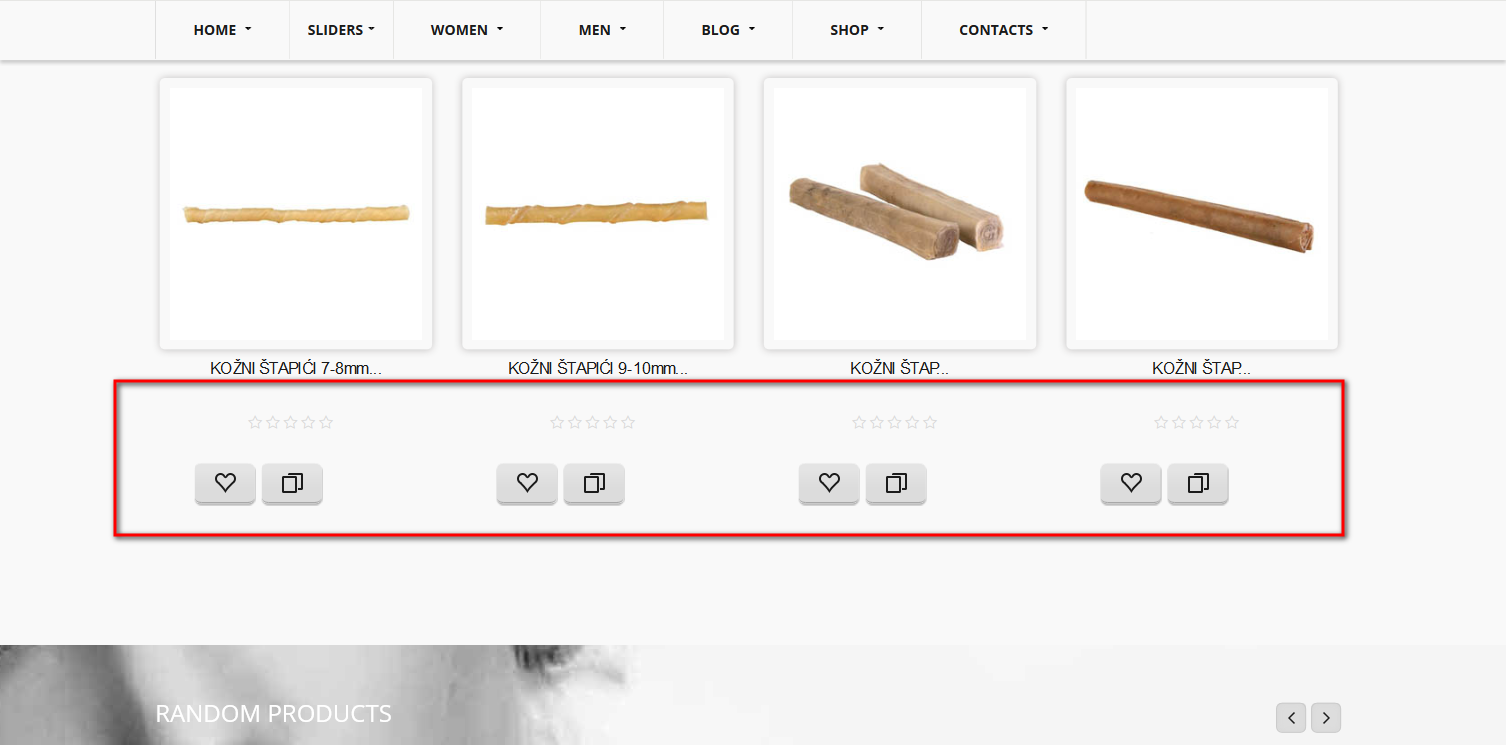
May be is something with css?What do you think R.?
com_csvi.log.1424082882.zip
Attachments (2)
Accepted Answer
Pending Moderation
So this last one is interesting because when I look at the first product you imported, CSVI finds a price and updates the price for this product to 745:
UPDATE `jos_virtuemart_product_prices` SET `virtuemart_product_id`='1',`virtuemart_shoppergroup_id`='0',`product_price`='745',`override`='0',`product_currency`='152',`product_price_publish_up`='0000-00-00 00:00:00',`product_price_publish_down`='0000-00-00 00:00:00',`price_quantity_start`='0',`price_quantity_end`='0',`created_on`='2015-02-16 10:19:00',`created_by`='680',`modified_on`='2015-02-16 10:19:00',`modified_by`='680',`locked_on`='0000-00-00 00:00:00',`locked_by`='0' WHERE `virtuemart_product_price_id`='1'UPDATE `jos_virtuemart_products_sr_yu` SET `product_name`='AM MASTER 30-40cm/15mm' WHERE `virtuemart_product_id`='1'Kind regards,
RolandD
=========================
If you use our extensions, please post a rating and a review at the Joomla! Extension Directory
RolandD
=========================
If you use our extensions, please post a rating and a review at the Joomla! Extension Directory
Accepted Answer
Pending Moderation
Dear R.,
thx for your effort. Appreciate that. I see that.
See pictures:
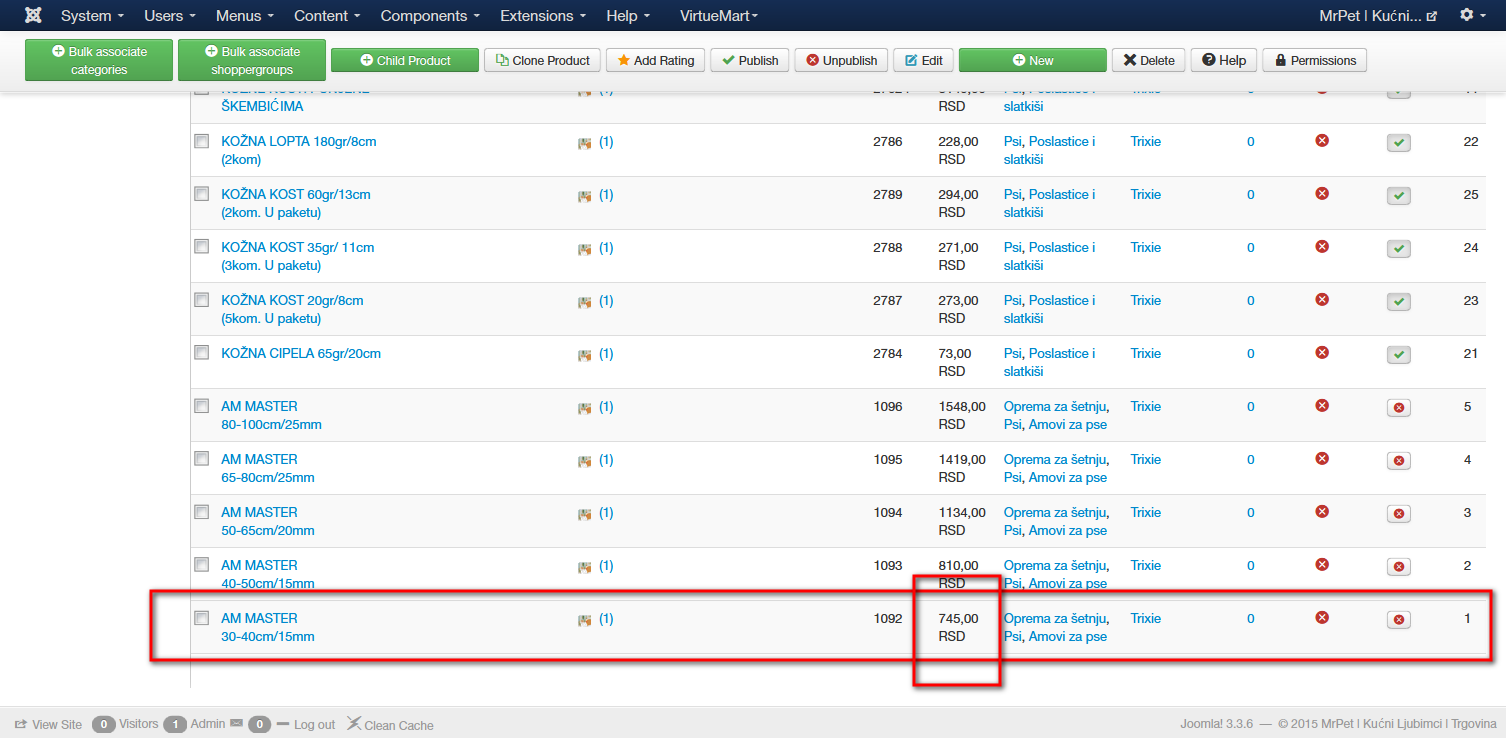
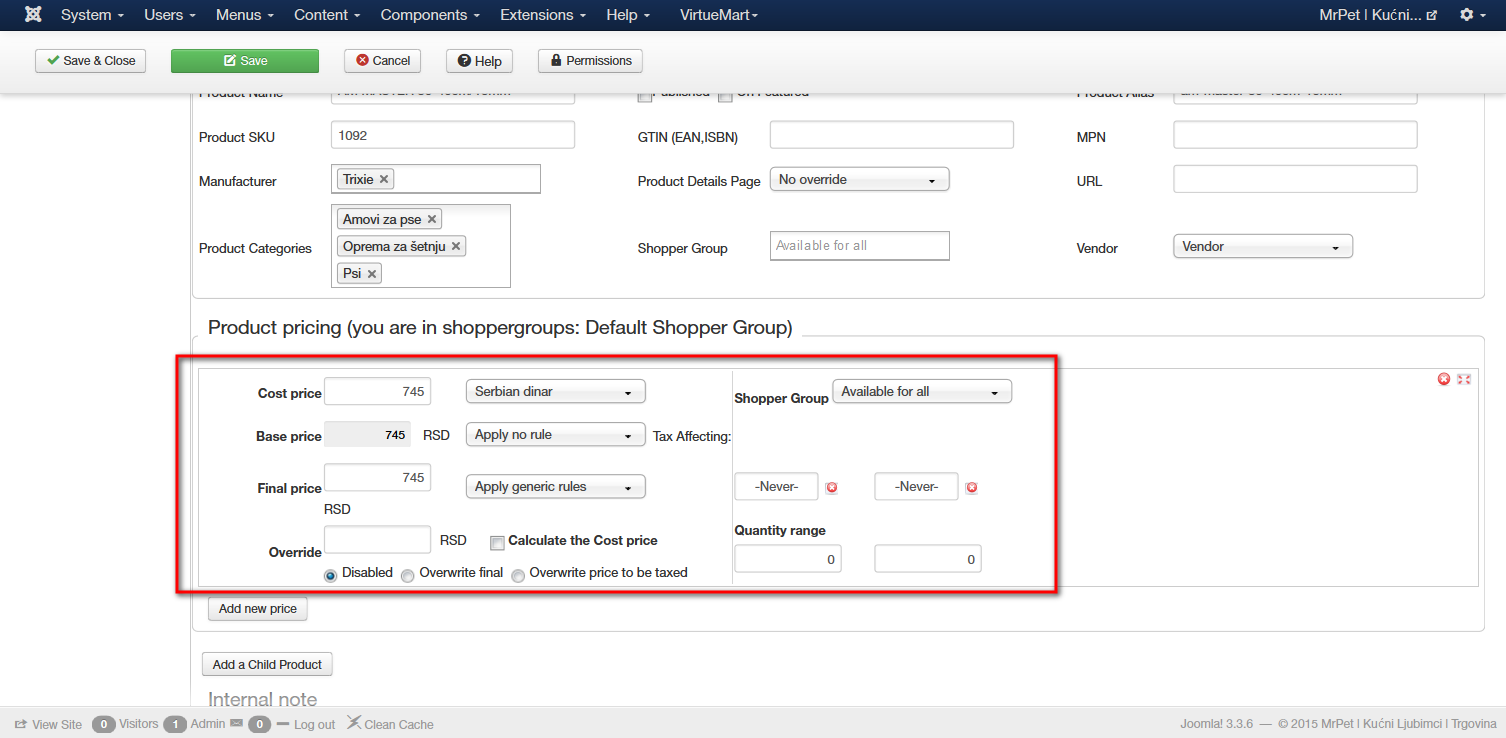
thx for your effort. Appreciate that. I see that.
See pictures:
Attachments (2)
Accepted Answer
Pending Moderation
Hello,
Thank you for the pictures, so we see the price in the backend but not the frontend. The price is there so that is all good. The first thing that comes to mind is cache. This can be several things like SEF URLs, Joomla cache, server cache, browser cache.
Turn off SEF URLs and all the Joomla caching and then see if you get the price but somewhere you are being given some outdated info it seems.
Thank you for the pictures, so we see the price in the backend but not the frontend. The price is there so that is all good. The first thing that comes to mind is cache. This can be several things like SEF URLs, Joomla cache, server cache, browser cache.
Turn off SEF URLs and all the Joomla caching and then see if you get the price but somewhere you are being given some outdated info it seems.
Kind regards,
RolandD
=========================
If you use our extensions, please post a rating and a review at the Joomla! Extension Directory
RolandD
=========================
If you use our extensions, please post a rating and a review at the Joomla! Extension Directory
Accepted Answer
Pending Moderation
Dear R.,
thx for reply. SEF is turned off!
Cache, hmmm. For backend and frontend I use NoNumber ex.
Maybe server cache.
Nope, I made import and it is same. You can see it live on http://www.petproba.konji.rs
You know what is interesting?! On fresh install,on his test products in US dollars all works.Crazy
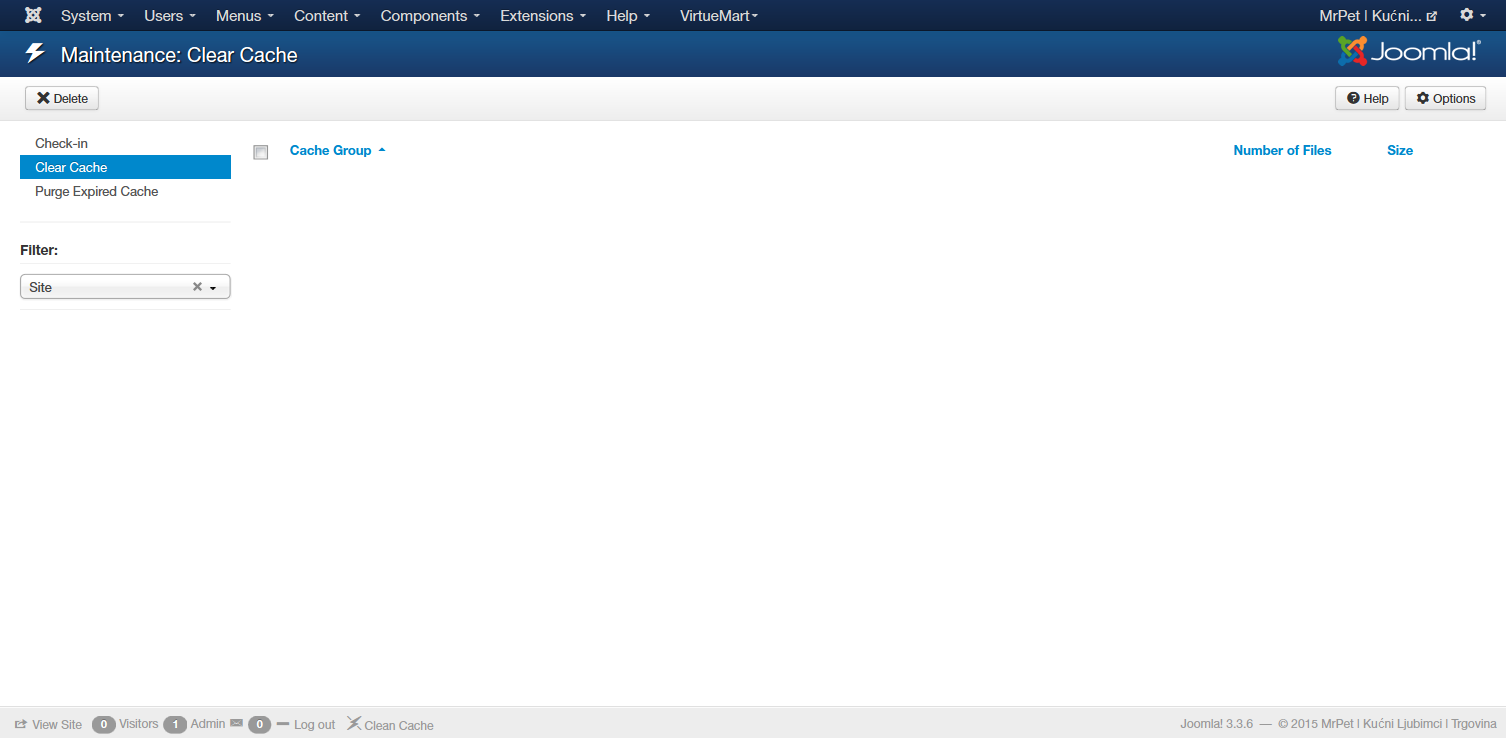
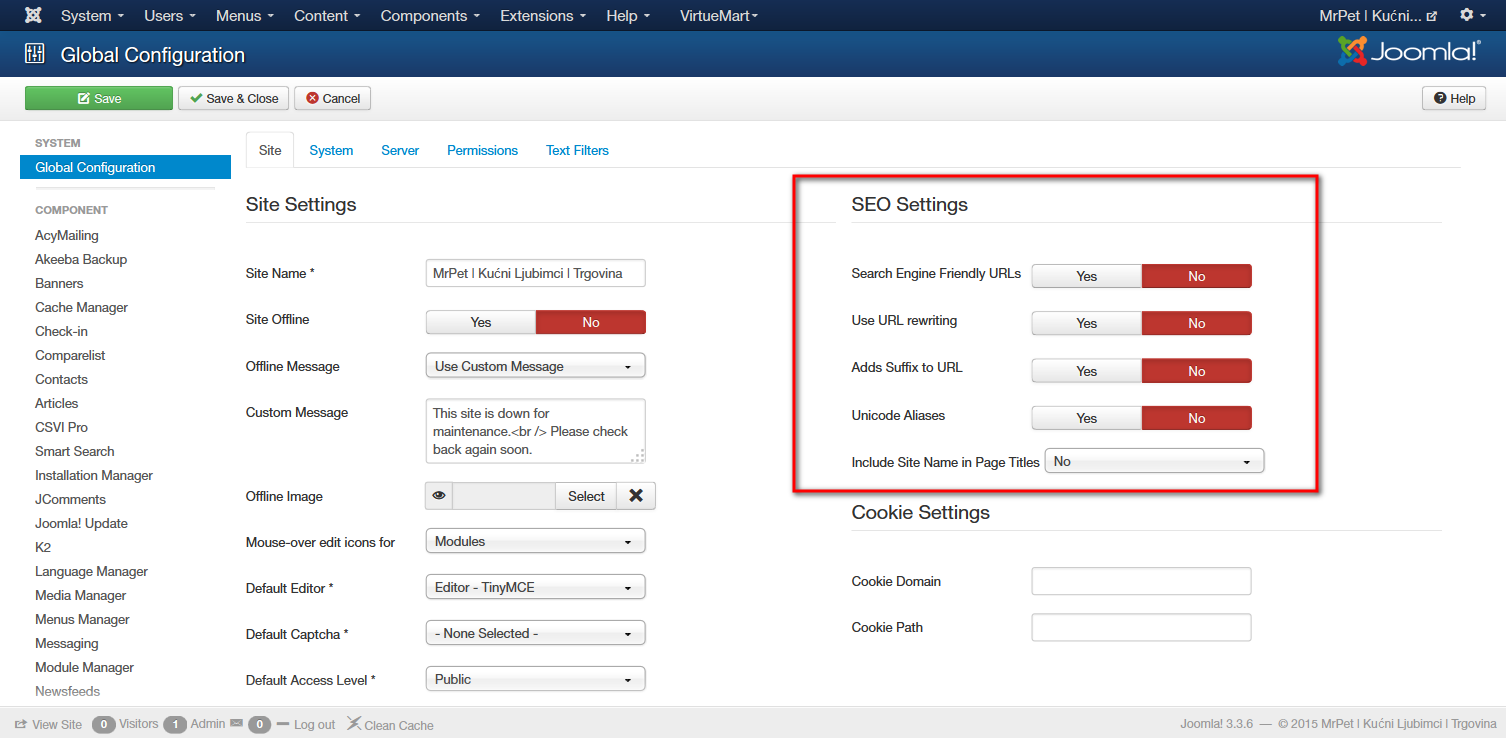
com_csvi.log.1424265442.zip
thx for reply. SEF is turned off!
Cache, hmmm. For backend and frontend I use NoNumber ex.
Maybe server cache.
Nope, I made import and it is same. You can see it live on http://www.petproba.konji.rs
You know what is interesting?! On fresh install,on his test products in US dollars all works.Crazy
com_csvi.log.1424265442.zip
Attachments (3)
Accepted Answer
Pending Moderation
Hello,
Nope, I made import and it is same.I don't believe anything is wrong with the import because you see the price in the backend and we see the price being updated in the debug log.
You know what is interesting?! On fresh install,on his test products in US dollars all works.CrazyThat almost sounds like you have a misconfiguration. Have you set in the shop settings that your currency is to be accepted?
Kind regards,
RolandD
=========================
If you use our extensions, please post a rating and a review at the Joomla! Extension Directory
RolandD
=========================
If you use our extensions, please post a rating and a review at the Joomla! Extension Directory
There are no replies made for this post yet.
Be one of the first to reply to this post!
Be one of the first to reply to this post!
Please login to post a reply
You will need to be logged in to be able to post a reply. Login using the form on the right or register an account if you are new here. Register Here »