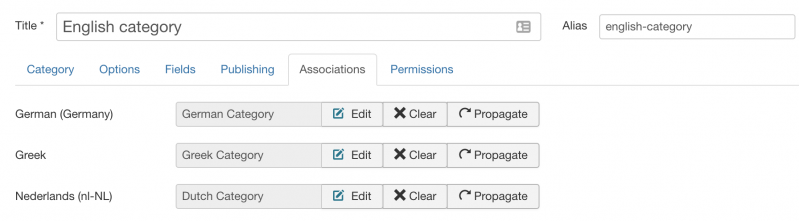Managing a multi-language site can be quite challenging due to the large number of categories. In addition to importing the category content, RO CSVI also supports adding Joomla category associations on import. This tutorial will explain step by step on how to add Joomla categories associations.
1. Create Joomla Categories import template by selecting Component as Joomla Categories, Action as Import and Operation as Category.
2. If you plan to use the column headers from import file then Set Use file for configuration to Yes in import template settings and on File tab. If you are using RO CSVI available fields then on RO CSVI Template fields page add template fields as needed and Set Use file for configuration to No in import template settings and on File tab.
3.Make sure that needed fields category_path and extension are added to the import fields in any of the cases in point 2. The use of needed fields is for RO CSVI to check if there is a matching record in database and update it or create a new record in database if there is no record already available.
4. Run the import. More on how to use associations field is explained below with example.
5. If you have any missing fields in your import then don't forget to update your available fields.
Importing Joomla categories associations
Like we did for Joomla content import, associations are supported with Joomla Categories import too. If you would like to add Associations among multiple languages for a category, you use associations available field in your import file.
"extension";"path";"associations";"language";"title"
"com_content";"dutch-category";"";"nl-NL";"Dutch Category"
"com_content";"greek-category";"";"el-GR";"Greek Category"
"com_content";"german-category";"";"de-DE";"German Category"
"com_content";"english-category";"nl-NL#dutch-category|el-GR#greek-category|de-DE#german-category";"en-GB";"English category"
The above example explains adding of 4 categories for English, Dutch, Greek and German languages. The order of adding categories is same like Joomla content. You need to import the categories you are using in associations first before processing the associations field on import. RO CSVI can then find these categories with their path and link it to needed language. If the category is not found by its path RO CSVI will log the error "No associated category id found with path XXX".
In the above example, associations for three languages are added. "nl-NL#dutch-category" the first section before # says the language of the category and the next section is the path of the category. Same goes for "el-GR#greek-category" and "de-DE#german-category". Multiple association are separated by |.
The final output after importing associations for categories from Joomla Categories page would look like
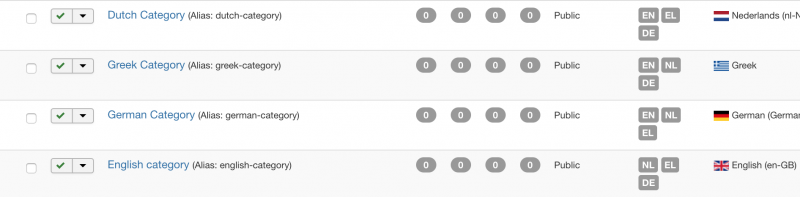
And under Associations tab for English category, associations would look like