Hello!
A quick question: I'm in the process of updating RO CVSI from 8.9.2 to 8.12.1. Is there any reason to believe that custom import templates will not work correctly with the most recent version?
I looked through the change logs, but most of the information there I can't really unterstand.
Thanks!
Chris
- regme_rojo
- RO CSVI
- Tuesday, 03 December 2024
- Subscribe via email
0
Accepted Answer
Accepted Answer
Pending Moderation
Hello Chris,
Please copy the attached modified file to override location administrator/templates/XXX/html/com_csvi/com_contact/model/import/contact.php and check the import. See if 500 error is solved.
Please copy the attached modified file to override location administrator/templates/XXX/html/com_csvi/com_contact/model/import/contact.php and check the import. See if 500 error is solved.
Attachments (1)
Kind regards,
Tharuna
=========================
If you use our extensions, please post a rating and a review at the Joomla! Extension Directory
Tharuna
=========================
If you use our extensions, please post a rating and a review at the Joomla! Extension Directory
- more than a month ago
- RO CSVI
- # Permalink
Accepted Answer
Pending Moderation
Hello Chris,
There has been no updates made to custom import template in the last few RO CSVI versions so you can update to latest RO CSVI 8.12.1 version and it should work without any problem.
Is there any reason to believe that custom import templates will not work correctly with the most recent version?
There has been no updates made to custom import template in the last few RO CSVI versions so you can update to latest RO CSVI 8.12.1 version and it should work without any problem.
Kind regards,
Tharuna
=========================
If you use our extensions, please post a rating and a review at the Joomla! Extension Directory
Tharuna
=========================
If you use our extensions, please post a rating and a review at the Joomla! Extension Directory
Accepted Answer
Pending Moderation
Hello!
I installed the newest version on our dev Site. Unfortunately to run an inport template it creates a 500 Server error.
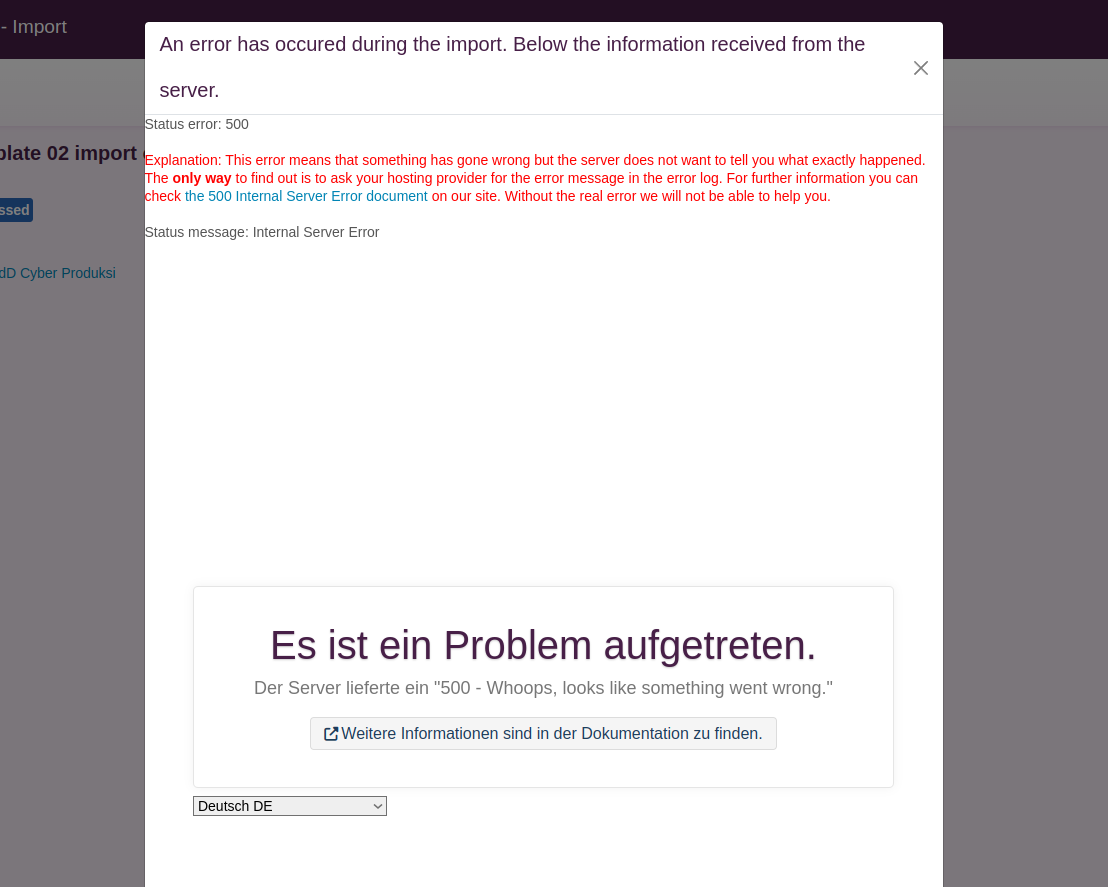
I don't know how to get to the bottom of this to resolve the issue. What's you recommendation to look for?
(glad I tried it on the dev installation...!)
I installed the newest version on our dev Site. Unfortunately to run an inport template it creates a 500 Server error.
I don't know how to get to the bottom of this to resolve the issue. What's you recommendation to look for?
(glad I tried it on the dev installation...!)
Attachments (1)
Accepted Answer
Pending Moderation
Just found out that the custom import template depublished all present contacts .. So the first step of the process is working ;-)
Accepted Answer
Pending Moderation
Hello Chris,
We need to find what is causing 500 error. Can you check server error logs and see if you find any details related to 500 error? Post it here so we can check.
So 500 error is after the first step?
I don't know how to get to the bottom of this to resolve the issue. What's you recommendation to look for?
We need to find what is causing 500 error. Can you check server error logs and see if you find any details related to 500 error? Post it here so we can check.
Just found out that the custom import template depublished all present contacts .. So the first step of the process is working ;-)
So 500 error is after the first step?
Kind regards,
Tharuna
=========================
If you use our extensions, please post a rating and a review at the Joomla! Extension Directory
Tharuna
=========================
If you use our extensions, please post a rating and a review at the Joomla! Extension Directory
Accepted Answer
Pending Moderation
Just found out that the custom import template depublished all present contacts .. So the first step of the process is working ;-)
So 500 error is after the first step?
yes.
I'll come back with some server logs
Accepted Answer
Pending Moderation
Hello!
Sorry, it took quite a time until I could focus on that topic again.
There are no significant errors in the server log, only a memory limit problem occured. After doubling the limit from 128MB to 256MB, the error in the logs go away, but the import does not work. Still, I can't import contacts from my xml file.
There is an other observation: I created multible standard import templates and all work. Only the one using the custom import template creates the 500 server error. Please have a look yourself. I provided the data for that below.
The broken import is called "02 import contacts from xml"
Sorry, it took quite a time until I could focus on that topic again.
There are no significant errors in the server log, only a memory limit problem occured. After doubling the limit from 128MB to 256MB, the error in the logs go away, but the import does not work. Still, I can't import contacts from my xml file.
There is an other observation: I created multible standard import templates and all work. Only the one using the custom import template creates the 500 server error. Please have a look yourself. I provided the data for that below.
The broken import is called "02 import contacts from xml"
Accepted Answer
Pending Moderation
Hello Chris,
I see there is a 500 error in the template you specified. The override file in Contacts template should be updated to latest RO CSVI 8.12.1 version and that should solve the 500 error. Can you post the override file to check?
Also, there has been a misunderstanding, you said custom import template which I thought as RO CSVI custom import template but I see that override file set for contacts is what you said as custom import template
I see there is a 500 error in the template you specified. The override file in Contacts template should be updated to latest RO CSVI 8.12.1 version and that should solve the 500 error. Can you post the override file to check?
Also, there has been a misunderstanding, you said custom import template which I thought as RO CSVI custom import template but I see that override file set for contacts is what you said as custom import template
Kind regards,
Tharuna
=========================
If you use our extensions, please post a rating and a review at the Joomla! Extension Directory
Tharuna
=========================
If you use our extensions, please post a rating and a review at the Joomla! Extension Directory
Accepted Answer
Pending Moderation
Hi!
The attached files I copied from
I hope this is correct.
Sorry for the missunderstanding!
Thanks!
The attached files I copied from
plugins/csviaddon/contact/com_contact/model/import
I hope this is correct.
Sorry for the missunderstanding!
Thanks!
Attachments (1)
Accepted Answer
Pending Moderation
Hello Chris,
Override file is in location administrator/templates/XXX/html/com_csvi/com_contact/model/import/contact.php. You can compare the override file and the original file you posted from plugins/csviaddon/contact/com_contact/model/import/contact.php and see the difference. If you have difficulties post the override file from administrator/templates/XXX/html/com_csvi/com_contact/model/import/contact.php to check. XXX is the template name.
Override file is in location administrator/templates/XXX/html/com_csvi/com_contact/model/import/contact.php. You can compare the override file and the original file you posted from plugins/csviaddon/contact/com_contact/model/import/contact.php and see the difference. If you have difficulties post the override file from administrator/templates/XXX/html/com_csvi/com_contact/model/import/contact.php to check. XXX is the template name.
Kind regards,
Tharuna
=========================
If you use our extensions, please post a rating and a review at the Joomla! Extension Directory
Tharuna
=========================
If you use our extensions, please post a rating and a review at the Joomla! Extension Directory
Accepted Answer
Pending Moderation
Sorry.. I didn't read the documentation correctly.
Attachments (1)
Accepted Answer
Pending Moderation
Very kind of you to adapt the script.
Thanks a lot! Works!
Is there a place, where I can find the information if such override is broken with a new version of CSVI?
Thanks a lot! Works!
Is there a place, where I can find the information if such override is broken with a new version of CSVI?
Accepted Answer
Pending Moderation
Hi,
There is the changelog that we provide with every release, that can be an indication of a change in your override. What you can do is whenever you update is to do a compare of your override with the core file and verify any changes. Just to be sure that your override has the latest changes.
There is the changelog that we provide with every release, that can be an indication of a change in your override. What you can do is whenever you update is to do a compare of your override with the core file and verify any changes. Just to be sure that your override has the latest changes.
Kind regards,
RolandD
=========================
If you use our extensions, please post a rating and a review at the Joomla! Extension Directory
RolandD
=========================
If you use our extensions, please post a rating and a review at the Joomla! Extension Directory
- Page :
- 1
There are no replies made for this post yet.
Be one of the first to reply to this post!
Be one of the first to reply to this post!
Please login to post a reply
You will need to be logged in to be able to post a reply. Login using the form on the right or register an account if you are new here. Register Here »