When I try to update, I only get an "internal server error". The main programm was installed, but not the rest of the package. So I can not work with the program.
What can I do?
----------
Joomla 3.8.6
Virtuemart 3.2.12
Accepted Answer
Pending Moderation
Hello Eliot,
Thank you for confirming. This means we found the root cause. The code worked fine on PHP 7 installations but not PHP 5.
Thank you for confirming. This means we found the root cause. The code worked fine on PHP 7 installations but not PHP 5.
Kind regards,
RolandD
=========================
If you use our extensions, please post a rating and a review at the Joomla! Extension Directory
RolandD
=========================
If you use our extensions, please post a rating and a review at the Joomla! Extension Directory
Accepted Answer
Pending Moderation
Hi RolandD
Install works fine now, thanks for your help,
regards
Eliot
Install works fine now, thanks for your help,
regards
Eliot
Accepted Answer
Pending Moderation
Hello Eliot,
Ok, thanks.
Ok, thanks.
Kind regards,
RolandD
=========================
If you use our extensions, please post a rating and a review at the Joomla! Extension Directory
RolandD
=========================
If you use our extensions, please post a rating and a review at the Joomla! Extension Directory
Accepted Answer
Pending Moderation
Hi RolandD
I am using 5.6.34. I will download the update and report back.
regards
Eliot
I am using 5.6.34. I will download the update and report back.
regards
Eliot
Accepted Answer
Pending Moderation
Hello Guenter,
You can download and install version 7.5.1 and I believe that should fix your installation problem.
You can download and install version 7.5.1 and I believe that should fix your installation problem.
Kind regards,
RolandD
=========================
If you use our extensions, please post a rating and a review at the Joomla! Extension Directory
RolandD
=========================
If you use our extensions, please post a rating and a review at the Joomla! Extension Directory
Accepted Answer
Pending Moderation
Hello,
I believe this issue is identified. If you are running PHP 5.6, an error will occur. Can you confirm you are running PHP 5.6?
Yes - I can confirm this php-version.
Accepted Answer
Pending Moderation
Hello,
I believe this issue is identified. If you are running PHP 5.6, an error will occur. Can you confirm you are running PHP 5.6?
I believe this issue is identified. If you are running PHP 5.6, an error will occur. Can you confirm you are running PHP 5.6?
Kind regards,
RolandD
=========================
If you use our extensions, please post a rating and a review at the Joomla! Extension Directory
RolandD
=========================
If you use our extensions, please post a rating and a review at the Joomla! Extension Directory
Accepted Answer
Pending Moderation
Hello Eliot,
The log you posted is indeed the access log but the real error is written to the servers error log. The access log has no details on errors, that is what the error log is for. The access log will only tell us which URL has been accessed and the status of that.
If you can check the error log that would be helpful.
The log you posted is indeed the access log but the real error is written to the servers error log. The access log has no details on errors, that is what the error log is for. The access log will only tell us which URL has been accessed and the status of that.
If you can check the error log that would be helpful.
Kind regards,
RolandD
=========================
If you use our extensions, please post a rating and a review at the Joomla! Extension Directory
RolandD
=========================
If you use our extensions, please post a rating and a review at the Joomla! Extension Directory
Accepted Answer
Pending Moderation
Hi RolandD
All my access log has for the 500 error is :
I have full access to everything so let me know if there's something else that could help,
regards
Eliot
All my access log has for the 500 error is :
[23/Mar/2018:20:21:16 +0000] "POST /administrator/index.php?option=com_installer&view=install HTTP/1.1" 500 -I have full access to everything so let me know if there's something else that could help,
regards
Eliot
Accepted Answer
Pending Moderation
I'm not sure but I do not think so,
Thank you for your precious help!
Thank you for your precious help!
Accepted Answer
Pending Moderation
Hello,
I am going to look into this and see if I can reproduce the problem. The plainurl is now set to a size of 255. If you do not have any URLs longer than 255 characters, there is nothing you need to do. Do you have any URLs longer than 255 characters?
I am going to look into this and see if I can reproduce the problem. The plainurl is now set to a size of 255. If you do not have any URLs longer than 255 characters, there is nothing you need to do. Do you have any URLs longer than 255 characters?
Kind regards,
RolandD
=========================
If you use our extensions, please post a rating and a review at the Joomla! Extension Directory
RolandD
=========================
If you use our extensions, please post a rating and a review at the Joomla! Extension Directory
Accepted Answer
Pending Moderation
Thanks for the quick response!
Instead, how can I solve the database problem?
"Errore
An error occured running the query ALTER TABLE `lu6jz_csvi_sefurls` MODIFY `plainurl` VARCHAR(512) ;. This generates the error Index column size too large. The maximum column size is 767 bytes."
Thanks!
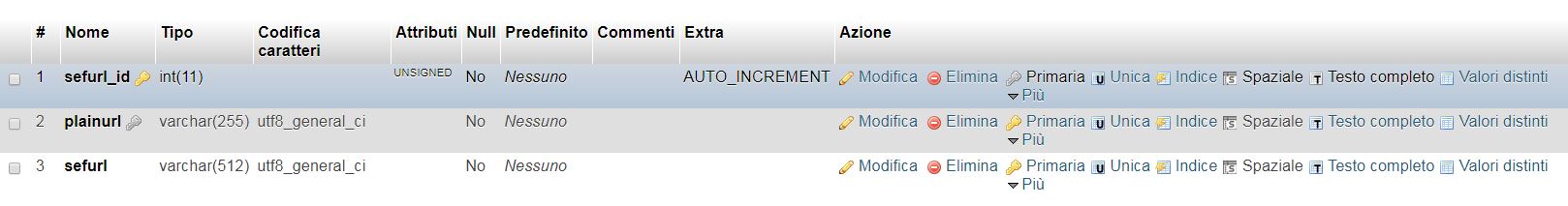
Instead, how can I solve the database problem?
"Errore
An error occured running the query ALTER TABLE `lu6jz_csvi_sefurls` MODIFY `plainurl` VARCHAR(512) ;. This generates the error Index column size too large. The maximum column size is 767 bytes."
Thanks!
Attachments (1)
Accepted Answer
Pending Moderation
Hello,
In addition, when I go to Csv Improved Dashboard I have the following error:If you know how, can you tell me what the collation of that field is? Usually you can view the database using PhpMyAdmin and go to the table csvi_sefurls. Go to the structure of the table. Take a screenshot of that and post it here and I can see what is going on. If you have no problem with that field, you can leave it as-is.
In addition, when I go to Csv Improved Dashboard I have the following error:Go to System -> Clear cache. You should see CSVI there, you can delete that entry. That should solve this issue.
Kind regards,
RolandD
=========================
If you use our extensions, please post a rating and a review at the Joomla! Extension Directory
RolandD
=========================
If you use our extensions, please post a rating and a review at the Joomla! Extension Directory
Accepted Answer
Pending Moderation
Hello Guenter,
An error occured running the query ALTER TABLE `lu6jz_csvi_sefurls` MODIFY `plainurl` VARCHAR(512) ;. This generates the error Index column size too large. The maximum column size is 767 bytes.This is not a problematic error it just means that the data in the table is longer than it can be due to the collation type of the field..
Ok, but how can I solve?
In addition, when I go to Csv Improved Dashboard I have the following error:
"CSVI Addons you have installed are outdated. You need to update your addons to the same version as CSVI extension. In the extension manager, you can see the current list of add-ons and their versions. You can update the addons from the Update page in the Joomla Extension Manager."
But if I check the version I see everything at 7.5.0 (see attachment)
How can I fix everything?
Thank you
Attachments (1)
Accepted Answer
Pending Moderation
Hello Guenter,
As written in the documentation, the Internal Server Error is just a generic error from the webserver that says something went wrong but I will not tell you what. The real reason is written to the error log.
The only thing I think you can do, as your server won't tell us what went wrong is to unpack the zip file and you install the zip packages individually that are inside the package zip file.
Perhaps the server log from @Elio has some information for us.
I have access to all log files, also to the error logs for the different php-versions.It is not the PHP errorlog I am talking about but the Apache/Nginx errorlog.
And believe me, they show no errors of my working installation.I believe you that the logs you are looking at are empty. I just think they are the wrong logs.
I set the error reporting of joomla to development and when I try to fix the database, I only get a blanc page.Then we are sure it is the same error as you get during installation.
As written in the documentation, the Internal Server Error is just a generic error from the webserver that says something went wrong but I will not tell you what. The real reason is written to the error log.
The only thing I think you can do, as your server won't tell us what went wrong is to unpack the zip file and you install the zip packages individually that are inside the package zip file.
Perhaps the server log from @Elio has some information for us.
Kind regards,
RolandD
=========================
If you use our extensions, please post a rating and a review at the Joomla! Extension Directory
RolandD
=========================
If you use our extensions, please post a rating and a review at the Joomla! Extension Directory
Accepted Answer
Pending Moderation
Hi Roland,
my system is a managed server (by hosteurope), and I have access to all log files, also to the error logs for the different php-versions. And believe me, they show no errors of my working installation.
I set the error reporting of joomla to development and when I try to fix the database, I only get a blanc page.
Best regards - Guenter
my system is a managed server (by hosteurope), and I have access to all log files, also to the error logs for the different php-versions. And believe me, they show no errors of my working installation.
I set the error reporting of joomla to development and when I try to fix the database, I only get a blanc page.
Best regards - Guenter
Accepted Answer
Pending Moderation
Hello Guenter,
there are no errors of my working installation.If your server throws errors without logging them. The question becomes do you have access to the correct error logs? Usually the server error logs are not available to the end-user unless they manage their own server. I have not seen any server yet that throws errors without logging them.
When I try to fix the database, I only get a blanc page.If you enable the error reporting in Joomla, do you see anything then? If not, you may have the same internal server error.
Kind regards,
RolandD
=========================
If you use our extensions, please post a rating and a review at the Joomla! Extension Directory
RolandD
=========================
If you use our extensions, please post a rating and a review at the Joomla! Extension Directory
Accepted Answer
Pending Moderation
Hi Roland,
I am working with hosteurope and I think these guys will manage the server in a accurate way. I controlled the error logs again, but without doubt - there are no errors of my working installation.
When I try to fix the database, I only get a blanc page.
Regards Guenter
I am working with hosteurope and I think these guys will manage the server in a accurate way. I controlled the error logs again, but without doubt - there are no errors of my working installation.
When I try to fix the database, I only get a blanc page.
Regards Guenter
Accepted Answer
Pending Moderation
Hello Guenter,
Besides all that I think the issue is caused when the database is checked on installation. CSV Improved should still be installed if you go to Components. If you have it there, go to the About page in CSVI and click on the Fix Database button. Do you get the "Internal Server Error" as well?
what shall I do, to find the error details. The error log of the webserver shows nothing.The only way to find out what the real error is to ask the hosting provider. A server doesn't throw an error without logging it unless the server is not setup correctly.
I had set the error reporting of joomla to development, but this does not help.Correct, this doesn't help because it is not a Joomla or PHP error but a server error.
I only get the message "internal server error" - thats all.That is why I really don't like this error. It doesn't tell us anything and the real reason is only in the log file.
Besides all that I think the issue is caused when the database is checked on installation. CSV Improved should still be installed if you go to Components. If you have it there, go to the About page in CSVI and click on the Fix Database button. Do you get the "Internal Server Error" as well?
Kind regards,
RolandD
=========================
If you use our extensions, please post a rating and a review at the Joomla! Extension Directory
RolandD
=========================
If you use our extensions, please post a rating and a review at the Joomla! Extension Directory
- Page :
- 1
- 2
There are no replies made for this post yet.
Be one of the first to reply to this post!
Be one of the first to reply to this post!
Please login to post a reply
You will need to be logged in to be able to post a reply. Login using the form on the right or register an account if you are new here. Register Here »