Hi,
I'm getting an error message when I run a simple Product Import, it all looks good in the preview but something goes awry. I've had a look at the the debug file (attached below) and I can't see what the issue is.
The start of the error message reads:
An error has occurred during the import. Below the information received from the server.
Cannot process file... [Details Removed by me]
Any help would be splendid.
Thanks,
Craig A
com_csvi.log.7.zip
- MadWelshWizard
- RO CSVI
- Sunday, 19 May 2019
- Subscribe via email
0
Accepted Answer
Pending Moderation
Hello Craig A,
In your Product import template on Limit tab set Lines per import to 100 or 200 instead of default value 1000, save the template and run the import again. If you don't see the Limit tab click on Advanced button on top right. Check if your import works without any error after this setting.
In your Product import template on Limit tab set Lines per import to 100 or 200 instead of default value 1000, save the template and run the import again. If you don't see the Limit tab click on Advanced button on top right. Check if your import works without any error after this setting.
Kind regards,
Tharuna
=========================
If you use our extensions, please post a rating and a review at the Joomla! Extension Directory
Tharuna
=========================
If you use our extensions, please post a rating and a review at the Joomla! Extension Directory
Accepted Answer
Pending Moderation
Hi Tharuna,
I got the same error message
I tried 100 and 200.
Could it be an issue with the folder permissions? It doesn't seem to be creating the temp files? My TMP directory is set to 777.
Thanks,
Craig
I got the same error message
I tried 100 and 200.
Could it be an issue with the folder permissions? It doesn't seem to be creating the temp files? My TMP directory is set to 777.
Thanks,
Craig
Accepted Answer
Pending Moderation
Hello Craig,
Yes looks like you are missing the temporary files created on import. In CSVI About page what is the status you see for your tmp folder? Can you post a screenshot?
Yes looks like you are missing the temporary files created on import. In CSVI About page what is the status you see for your tmp folder? Can you post a screenshot?
Kind regards,
Tharuna
=========================
If you use our extensions, please post a rating and a review at the Joomla! Extension Directory
Tharuna
=========================
If you use our extensions, please post a rating and a review at the Joomla! Extension Directory
Accepted Answer
Pending Moderation
Heya Tharuna,
It did say non writeable or similar in red, I clicked on the "Fix This" button and now it seems to be in green, but the import still does not work.
Craig
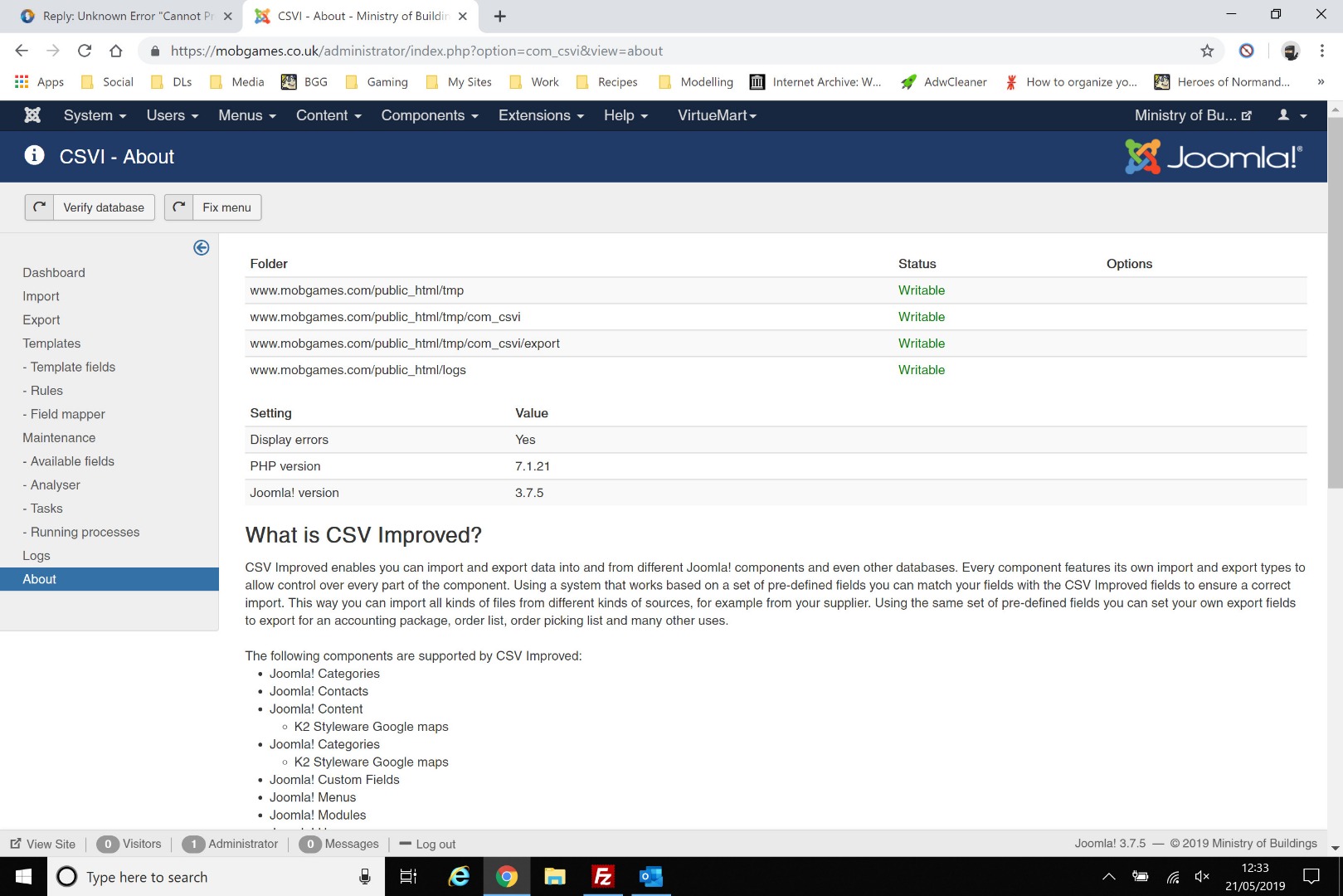
It did say non writeable or similar in red, I clicked on the "Fix This" button and now it seems to be in green, but the import still does not work.
Craig
Attachments (1)
Accepted Answer
Pending Moderation
Hello Craig,
Your tmp folder and com_csvi folder inside tmp folder all looks good. What is the error you see with import now? Can you post the whole of the error you see?
Your tmp folder and com_csvi folder inside tmp folder all looks good. What is the error you see with import now? Can you post the whole of the error you see?
Kind regards,
Tharuna
=========================
If you use our extensions, please post a rating and a review at the Joomla! Extension Directory
Tharuna
=========================
If you use our extensions, please post a rating and a review at the Joomla! Extension Directory
Accepted Answer
Pending Moderation
Heya Tharuna,
Still getting the same error, here's a screen shot: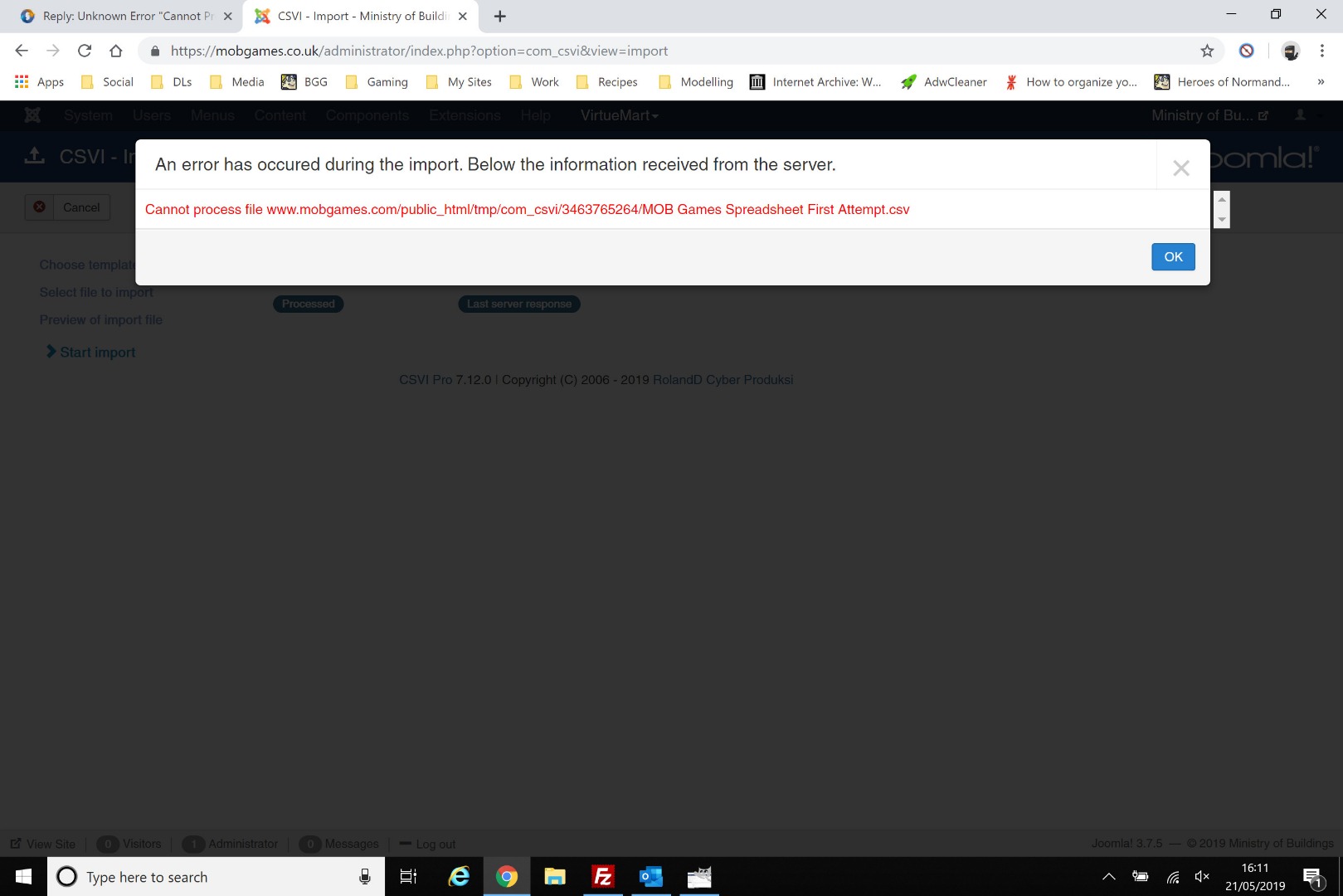
Craig
Still getting the same error, here's a screen shot:
Craig
Attachments (1)
Accepted Answer
Pending Moderation
Hello Craig,
After you get the preview, is the file still there? At least I assume you do get a preview as expected, correct?
After you get the preview, is the file still there? At least I assume you do get a preview as expected, correct?
Kind regards,
RolandD
=========================
If you use our extensions, please post a rating and a review at the Joomla! Extension Directory
RolandD
=========================
If you use our extensions, please post a rating and a review at the Joomla! Extension Directory
- Page :
- 1
There are no replies made for this post yet.
Be one of the first to reply to this post!
Be one of the first to reply to this post!
Please login to post a reply
You will need to be logged in to be able to post a reply. Login using the form on the right or register an account if you are new here. Register Here »