Hallo...
I'm trying to create a multivariant import from two files the customer gave me...
Itryed to follow the online instruction on cvsimproved but without success:
the first file I imported easyly but the second one is something really hard for me.. do you have any suggestion?
I attatche the two files
The file 1 is the base information of the products DispWeb1.xls
DispWeb2.xls
The file 2 is the stock level for each variant
The sku is the composition of thefirst 3 column and for the variant i add the size (taglia) column ...
but wasn't be able to see a preview of the multivariant import of the second file (using the composition of the first 3 column as parent sku and copying that and adding the size column to the sku to obtain the product sku)
- RobertoDS
- RO CSVI
- Monday, 18 September 2017
- Subscribe via email
0
Accepted Answer
Pending Moderation
Hello,
For your second file, there are columns missing for multi variants as explained in Multi variant import document. You should be adding multi_variant_title and multi_variant_fields fields to your import file and add size (taglia) field as explained in the document.
For your second file, there are columns missing for multi variants as explained in Multi variant import document. You should be adding multi_variant_title and multi_variant_fields fields to your import file and add size (taglia) field as explained in the document.
Kind regards,
Tharuna
=========================
If you use our extensions, please post a rating and a review at the Joomla! Extension Directory
Tharuna
=========================
If you use our extensions, please post a rating and a review at the Joomla! Extension Directory
Accepted Answer
Pending Moderation
Ok.. I don't know if the multivariant way is the best way to create a differentiaton on the stock level on the size coulumn.. however in the second file I dont have the parent sku.. so the question become: do I have to add the multivatiant column in the first file (where there are only parent sku... for all the products)?
Accepted Answer
Pending Moderation
Hello,
To my understanding, if a product has size as a variation then this product is treated as child product for the parent. You are trying to add stock level for this child product. So i think multi variant is good way.
Yes to add product as a multi variant product_sku and product_parent_sku columns are needed field so you can add multi variant fields to your first file and do the import.
Ok.. I don't know if the multivariant way is the best way to create a differentiaton on the stock level on the size coulumn..
To my understanding, if a product has size as a variation then this product is treated as child product for the parent. You are trying to add stock level for this child product. So i think multi variant is good way.
however in the second file I dont have the parent sku.. so the question become: do I have to add the multivatiant column in the first file (where there are only parent sku... for all the products)?
Yes to add product as a multi variant product_sku and product_parent_sku columns are needed field so you can add multi variant fields to your first file and do the import.
Kind regards,
Tharuna
=========================
If you use our extensions, please post a rating and a review at the Joomla! Extension Directory
Tharuna
=========================
If you use our extensions, please post a rating and a review at the Joomla! Extension Directory
Accepted Answer
Pending Moderation
I've done that .. the problem is on the second file import... Fom the column my client pass me I can create the sku and the parent_sku..
I also added the empty multivariant_fiels an multivariant_title columns however in the product managment i see a lot of child product without name and in the parent product I can't see the size selection... any Idea?...
If you need to see the administration side il send the credential by mail
I also added the empty multivariant_fiels an multivariant_title columns however in the product managment i see a lot of child product without name and in the parent product I can't see the size selection... any Idea?...
If you need to see the administration side il send the credential by mail
Accepted Answer
Pending Moderation
Hello,
You should not be adding empty fields but add your Size field to Multi variant fields and as explained in the Multi variant import document. Please check Prepare the CSV file section in the document.
Once you fix your csv file, run the import twice using the same import file as explained in the document and if you still have issues, post your import file along with import debug log. To know on how to get the debug log check the blue box on top of this page.
I also added the empty multivariant_fiels an multivariant_title columns however in the product managment i see a lot of child product without name and in the parent product I can't see the size selection... any Idea?...
You should not be adding empty fields but add your Size field to Multi variant fields and as explained in the Multi variant import document. Please check Prepare the CSV file section in the document.
Once you fix your csv file, run the import twice using the same import file as explained in the document and if you still have issues, post your import file along with import debug log. To know on how to get the debug log check the blue box on top of this page.
Kind regards,
Tharuna
=========================
If you use our extensions, please post a rating and a review at the Joomla! Extension Directory
Tharuna
=========================
If you use our extensions, please post a rating and a review at the Joomla! Extension Directory
Accepted Answer
Pending Moderation
I have a more urgent problem now.. after updating joomla to the 3.8 version the product are no more imported with an error:
Status error: 500
Explanation: This error means that something has gone wrong but the server does not want to tell you what exactly happened. The only way to find out is to ask your hosting provider for the error message in the error log. For further information you can check the 500 Internal Server Error document on our site. Without the real error we will not be able to help you.
Status message: Internal Server Error
Status error: 500
Explanation: This error means that something has gone wrong but the server does not want to tell you what exactly happened. The only way to find out is to ask your hosting provider for the error message in the error log. For further information you can check the 500 Internal Server Error document on our site. Without the real error we will not be able to help you.
Status message: Internal Server Error
Accepted Answer
Pending Moderation
Ok I solved the main problem upgrading CSVI.. I'm backon the variant problem
Accepted Answer
Pending Moderation
I cant't prepare the file as in the tutorial because it is my client that give me the files and his system cannot create "not standard" files as in the tutorial (not standard because or he create all the children or it create all the parent products).
For that reason I have 2 different files... I must find a solution with a standard configuration, also because the files will be generated automatically and imported with a cron command each night
For that reason I have 2 different files... I must find a solution with a standard configuration, also because the files will be generated automatically and imported with a cron command each night
Accepted Answer
Pending Moderation
Hello,
I guess your import file has all other details other than multi variant fields. If that is the case then one way to handle this is to include the multi_variant_title and multi_variant_fields along with other import fields as template fields in the order of your import file column headers to your import template . Set Use file for configuration to No in your template settings on File tab to No so CSVI reads template fields and not the column headers of the file. You can then set default value in template fields for multi_variant_title and multi_variant_fields as per the document. Of course you need to change these default values according to the multi variant name you are importing. Not sure how much it would work but worth a try.
I guess your import file has all other details other than multi variant fields. If that is the case then one way to handle this is to include the multi_variant_title and multi_variant_fields along with other import fields as template fields in the order of your import file column headers to your import template . Set Use file for configuration to No in your template settings on File tab to No so CSVI reads template fields and not the column headers of the file. You can then set default value in template fields for multi_variant_title and multi_variant_fields as per the document. Of course you need to change these default values according to the multi variant name you are importing. Not sure how much it would work but worth a try.
Kind regards,
Tharuna
=========================
If you use our extensions, please post a rating and a review at the Joomla! Extension Directory
Tharuna
=========================
If you use our extensions, please post a rating and a review at the Joomla! Extension Directory
Accepted Answer
Pending Moderation
The first templateis like that:
Field name
file_url
VM-G-VERSION-2P
VM-G-VARIANT-2P
product_name
product_price
VM-G-TOMAIA-2P
VM-G-COLORE-TOMAIA-2P
VM-G-FODERA-2P
VM-G-COLORE-FODERA-2P
VM-G-SUOLA-2P
VM-G-COLORE-SUOLA-2P
VM-G-CERTIFICAZIONI-2P
...
published
WRU
VM-G-NUMERO-2P
multi_variant_title (VM-G-TAGLIA-2P)
multi_variant_fields (VM-G-NUMERO-2P)
The second:
Field name
product_parent_sku
VM-G-VERSION-2P
VM-G-VARIANT-2P
VM-G-NUMERO-2P
product_in_stock
product_sku
the point is that when the second import ends i find a lot of unamed articles and in the parent articles the multivariant is not set as variant
(i see the child article whith the different stock value)
Field name
file_url
VM-G-VERSION-2P
VM-G-VARIANT-2P
product_name
product_price
VM-G-TOMAIA-2P
VM-G-COLORE-TOMAIA-2P
VM-G-FODERA-2P
VM-G-COLORE-FODERA-2P
VM-G-SUOLA-2P
VM-G-COLORE-SUOLA-2P
VM-G-CERTIFICAZIONI-2P
...
published
WRU
VM-G-NUMERO-2P
multi_variant_title (VM-G-TAGLIA-2P)
multi_variant_fields (VM-G-NUMERO-2P)
The second:
Field name
product_parent_sku
VM-G-VERSION-2P
VM-G-VARIANT-2P
VM-G-NUMERO-2P
product_in_stock
product_sku
the point is that when the second import ends i find a lot of unamed articles and in the parent articles the multivariant is not set as variant
(i see the child article whith the different stock value)
Accepted Answer
Pending Moderation
Hello,
What so you mean by unnamed articles? Can you post the screenshot of it? Also i would suggest you to do import only with two records initially and once it goes successful do the rest. Can you also post the import debug log with import of two products and sample import files?
the point is that when the second import ends i find a lot of unamed articles and in the parent articles the multivariant is not set as variant
What so you mean by unnamed articles? Can you post the screenshot of it? Also i would suggest you to do import only with two records initially and once it goes successful do the rest. Can you also post the import debug log with import of two products and sample import files?
Kind regards,
Tharuna
=========================
If you use our extensions, please post a rating and a review at the Joomla! Extension Directory
Tharuna
=========================
If you use our extensions, please post a rating and a review at the Joomla! Extension Directory
Accepted Answer
Pending Moderation
Import of the 1st file.. I modified the multi_variant_fields from VM-G-NUMERO-2P (size) to VM-G-NUMERO-2P~product_stock
to give it a try
to give it a try
Accepted Answer
Pending Moderation
Hello,
Can you also post your template XML file to check? I will try to run the import here and see what i can find. To get template XML file go to CSVI maintenance page, Select CSVI Pro on first option and Backup template on second option. Select your template and click continue. Download the XML file and post it.
Can you also post your template XML file to check? I will try to run the import here and see what i can find. To get template XML file go to CSVI maintenance page, Select CSVI Pro on first option and Backup template on second option. Select your template and click continue. Download the XML file and post it.
Kind regards,
Tharuna
=========================
If you use our extensions, please post a rating and a review at the Joomla! Extension Directory
Tharuna
=========================
If you use our extensions, please post a rating and a review at the Joomla! Extension Directory
Accepted Answer
Pending Moderation
the parent product are 133 but after the second import i have a total of around 900 products most without name...
and in the product details there isno field with size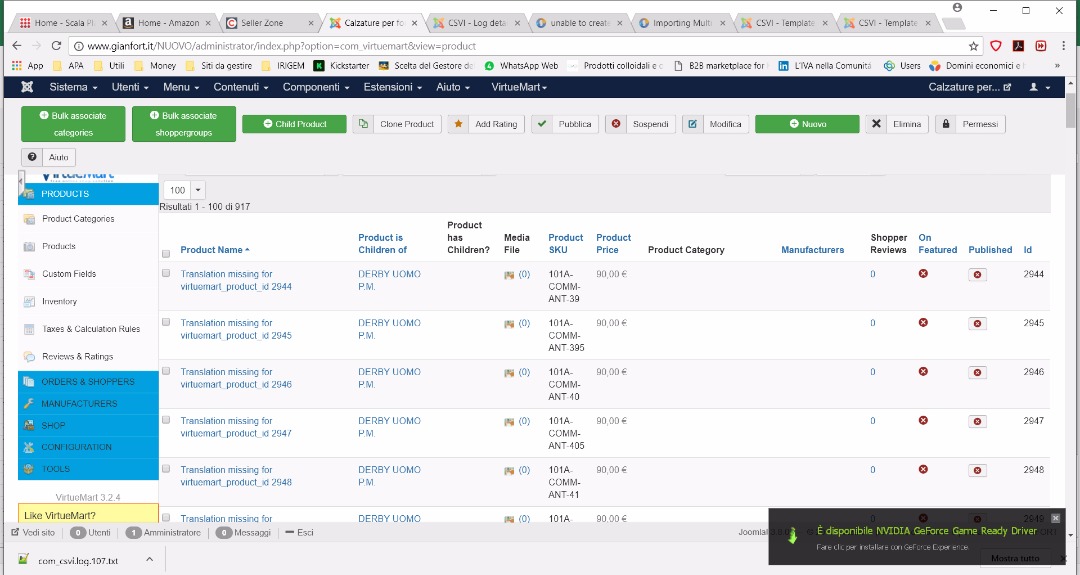
and in the product details there isno field with size
Attachments (2)
Accepted Answer
Pending Moderation
can you check also if there may be a problem with the capital lettering?
Accepted Answer
Pending Moderation
Hello,
Is the product_sku different in your two import files? Also the error says that Translation is missing for product, which means there is no entry in VirtueMart product language table. Which language are you using in your VirtueMart? Can you check if there is table #__virtuemart_products_XX_XX where XX_XX is the language you are using. Can you also post the import debug log and template XML as requested in my previous post to check? To know on how to get the debug log check the blue box on top of this page.
Is the product_sku different in your two import files? Also the error says that Translation is missing for product, which means there is no entry in VirtueMart product language table. Which language are you using in your VirtueMart? Can you check if there is table #__virtuemart_products_XX_XX where XX_XX is the language you are using. Can you also post the import debug log and template XML as requested in my previous post to check? To know on how to get the debug log check the blue box on top of this page.
Kind regards,
Tharuna
=========================
If you use our extensions, please post a rating and a review at the Joomla! Extension Directory
Tharuna
=========================
If you use our extensions, please post a rating and a review at the Joomla! Extension Directory
Accepted Answer
Pending Moderation
Hello,
You debug log shows that new product row inserts are done in your virtuemart_products_it_it. It also shows that you have done the import of your second file. The product_sku in your first file and second file are different? If they are same then the products should have been updated and not inserted. Can you confirm if the product_sku are same in both the files?
You debug log shows that new product row inserts are done in your virtuemart_products_it_it. It also shows that you have done the import of your second file. The product_sku in your first file and second file are different? If they are same then the products should have been updated and not inserted. Can you confirm if the product_sku are same in both the files?
Kind regards,
Tharuna
=========================
If you use our extensions, please post a rating and a review at the Joomla! Extension Directory
Tharuna
=========================
If you use our extensions, please post a rating and a review at the Joomla! Extension Directory
Accepted Answer
Pending Moderation
Product_sku in the second import are different (the parent_sku of the second import correspond on the first import product_sku)...
but no title, no image.. no variant field insered
but no title, no image.. no variant field insered
There are no replies made for this post yet.
Be one of the first to reply to this post!
Be one of the first to reply to this post!
Please login to post a reply
You will need to be logged in to be able to post a reply. Login using the form on the right or register an account if you are new here. Register Here »