Hello,
I just purchased your component and I can't make anything work at first.
I'm getting a stream of content from a provider. The stream can be XML or CSV.
I have a sample CSV file (attached). I'm testing with a limited number of fields and I limited the export to 10 lines to test.
I have issues both with import and export
logs of what I did is attached (see csv3.png)
I ran the field update process (see csv4.png). It seems to work but the list of available fields remains empty after update.
My configuration :
Joomla 3.3.6, K2 3.0 (Beta), CSVI 5.19
Pb with import
I created a K2, import template and selected the fields I want to get from the CSV.
All attempts to import return no record. I assume the mapping is not correct but I don't understand how to map my CSV columns to K2 item
The analysis of the CSV displays correct columns (see csv2.png)
If I look at the
PB with export:
When I try to export I see an error message at the end of the long setting screen. I assume there should be tabs on this screen but they do not appear. Instead all the content is displayed on a single page and it ends with and Error message :
Unknown column 'c.parent' in 'field list' SQL=SELECT c.parent AS parent_id, c.id, c.name AS catname FROM c43f9_k2_categories c LEFT JOIN c43f9_k2_categories x ON x.parent = c.id WHERE c.language = '*'
Accepted Answer
Pending Moderation
Hello,
Only csvi1.png is attached. By the way CSVI is not tested with K2.3.0, as you said it is still beta.
Import
You can use the Field mapper found in CSVI to create a template with the correct fields. What I miss is the debug log of your import, so I can't see what settings you have chosen in the template. Have a look at the Import K2 Items tutorial, it also states which fields are required.
Export
Only csvi1.png is attached. By the way CSVI is not tested with K2.3.0, as you said it is still beta.
Import
You can use the Field mapper found in CSVI to create a template with the correct fields. What I miss is the debug log of your import, so I can't see what settings you have chosen in the template. Have a look at the Import K2 Items tutorial, it also states which fields are required.
Export
Unknown column 'c.parent' in 'field list' SQL=SELECT c.parent AS parent_id, c.id, c.name AS catname FROM c43f9_k2_categories c LEFT JOIN c43f9_k2_categories x ON x.parent = c.id WHERE c.language = '*'It looks like the database structure has changed in your K2 version because I can still see that field in the database here. This is not something to be fixed now, first K2 has to become stable.
Kind regards,
RolandD
=========================
If you use our extensions, please post a rating and a review at the Joomla! Extension Directory
RolandD
=========================
If you use our extensions, please post a rating and a review at the Joomla! Extension Directory
Accepted Answer
Pending Moderation
K2 V3. Fair enough. I rolled back to K2 2.6 and now export works :laugh:
Now regarding the most important for me, I need to make import work with the real data stream.
Do I need to adjust the first line so that the name match the K2 / Joomla fields or can I use the field mapping feature to adjust to whatever name my provider choose for the data ?
I opened the field matching screen and loaded my sample data.
I can then see the list of all header titles and I selected the matching K2 field on the right column and saved my field matching template.
However when I try to import the data I still get 0 line imported :
Log details
Type Item import
Filename catalog_export_20141016_102450.csv
Records processed: 0
Cancelled No
Debug log
No debug log found
Statistics
No log details have been found
Why is the list of fields still empty although I ran into the update process and I apprently get some results (see attached screenshots).
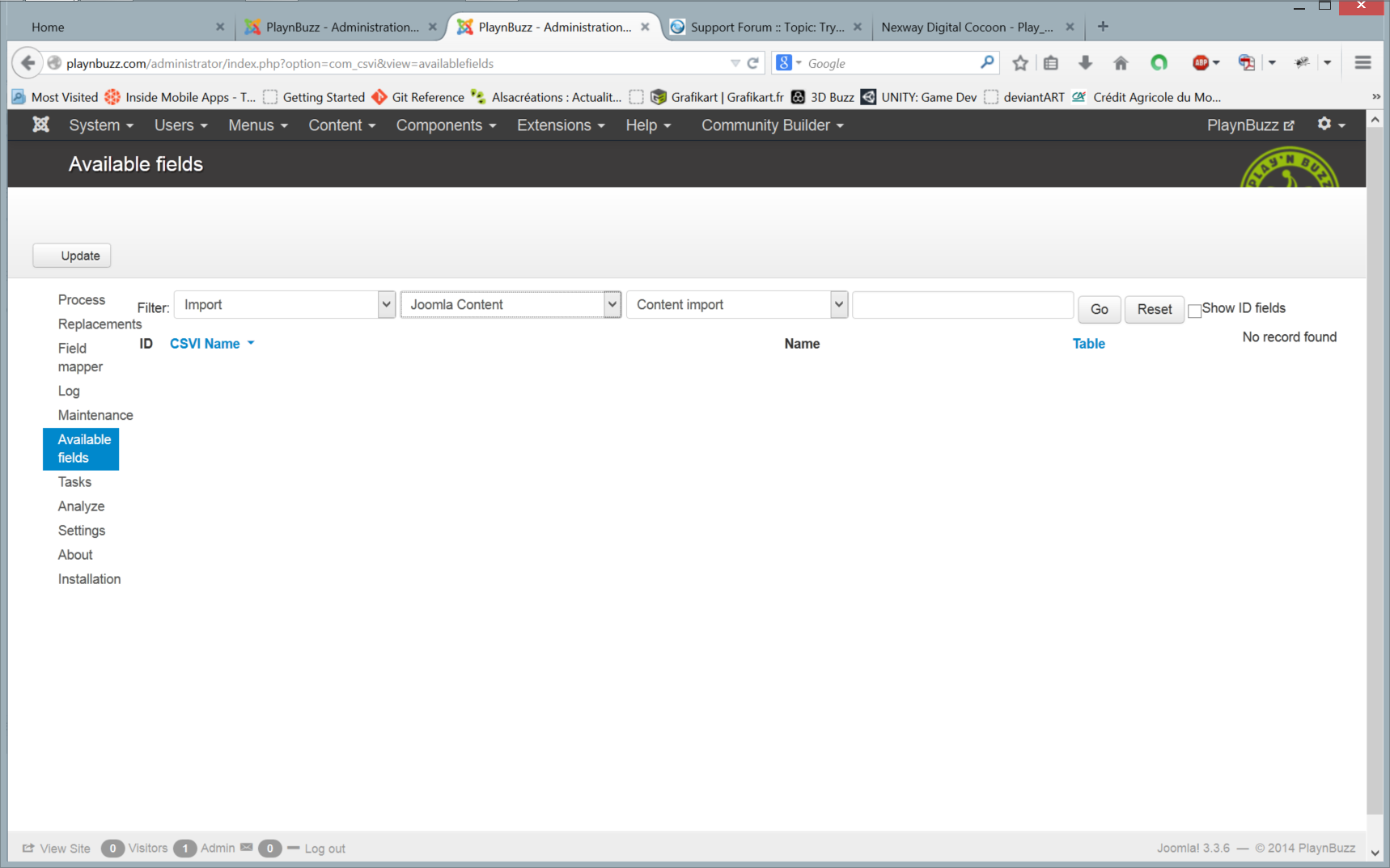
Now regarding the most important for me, I need to make import work with the real data stream.
Do I need to adjust the first line so that the name match the K2 / Joomla fields or can I use the field mapping feature to adjust to whatever name my provider choose for the data ?
I opened the field matching screen and loaded my sample data.
I can then see the list of all header titles and I selected the matching K2 field on the right column and saved my field matching template.
However when I try to import the data I still get 0 line imported :
Log details
Type Item import
Filename catalog_export_20141016_102450.csv
Records processed: 0
Cancelled No
Debug log
No debug log found
Statistics
No log details have been found
Why is the list of fields still empty although I ran into the update process and I apprently get some results (see attached screenshots).
Attachments (1)
Accepted Answer
Pending Moderation
Do I need to adjust the first line so that the name match the K2 / Joomla fields or can I use the field mapping feature to adjust to whatever name my provider choose for the data ?You can either use the field mapper or the template to link your name to the K2 field name. No need to change your file.
The lack of the fields will explain why the import won't run. After clicking the Update button do you see any results of indexing? Is the list empty too if you choose K2 as extension and click on Go?
Kind regards,
RolandD
=========================
If you use our extensions, please post a rating and a review at the Joomla! Extension Directory
RolandD
=========================
If you use our extensions, please post a rating and a review at the Joomla! Extension Directory
Accepted Answer
Pending Moderation
yes that's the pb. I made the update several times.
I see no errors but the list remains empty.
I uninstalled and reinstalled the component.
I suspected some issues with file attributes as the tmp/com_csvi and tmp/com_csvi/debug were inidcated as non writable but I fixed everything, all the indicators are green and when I update / re-import the field list for K2 or any other settings, the list remains empty.
I see no errors but the list remains empty.
I uninstalled and reinstalled the component.
I suspected some issues with file attributes as the tmp/com_csvi and tmp/com_csvi/debug were inidcated as non writable but I fixed everything, all the indicators are green and when I update / re-import the field list for K2 or any other settings, the list remains empty.
Accepted Answer
Pending Moderation
I made good progress.
Now the fields are displayed. I think that it was a matter of rights on subfolders. I can now see the fields for K2 (items, categories, custom_fields). However, when I import my test file I still have 0 records imported.
Here is what I see. apparently the fields mapping is not recognized:
Log details
Type Item import
Filename catalog_export_20141016_102450.csv
Records processed: 0
Cancelled No
Debug log
No debug log found
Statistics
1 Notice Information
1 Failure Unsupported
Filter:
Results 1 - 2 of 2
Line Action Result Message
0 Unsupported Failure These fields have been found but are not supported by CSVI:
Nexway Product ID
product_name
Big image
Short description
0 Information Notice There are unsupported fields
Here is my mapping settings. I create the import template from the filed_mapper list button.
I strictly followed the method described here : http://www.csvimproved.com/frequently-asked-questions/915-csvi-field-mapper
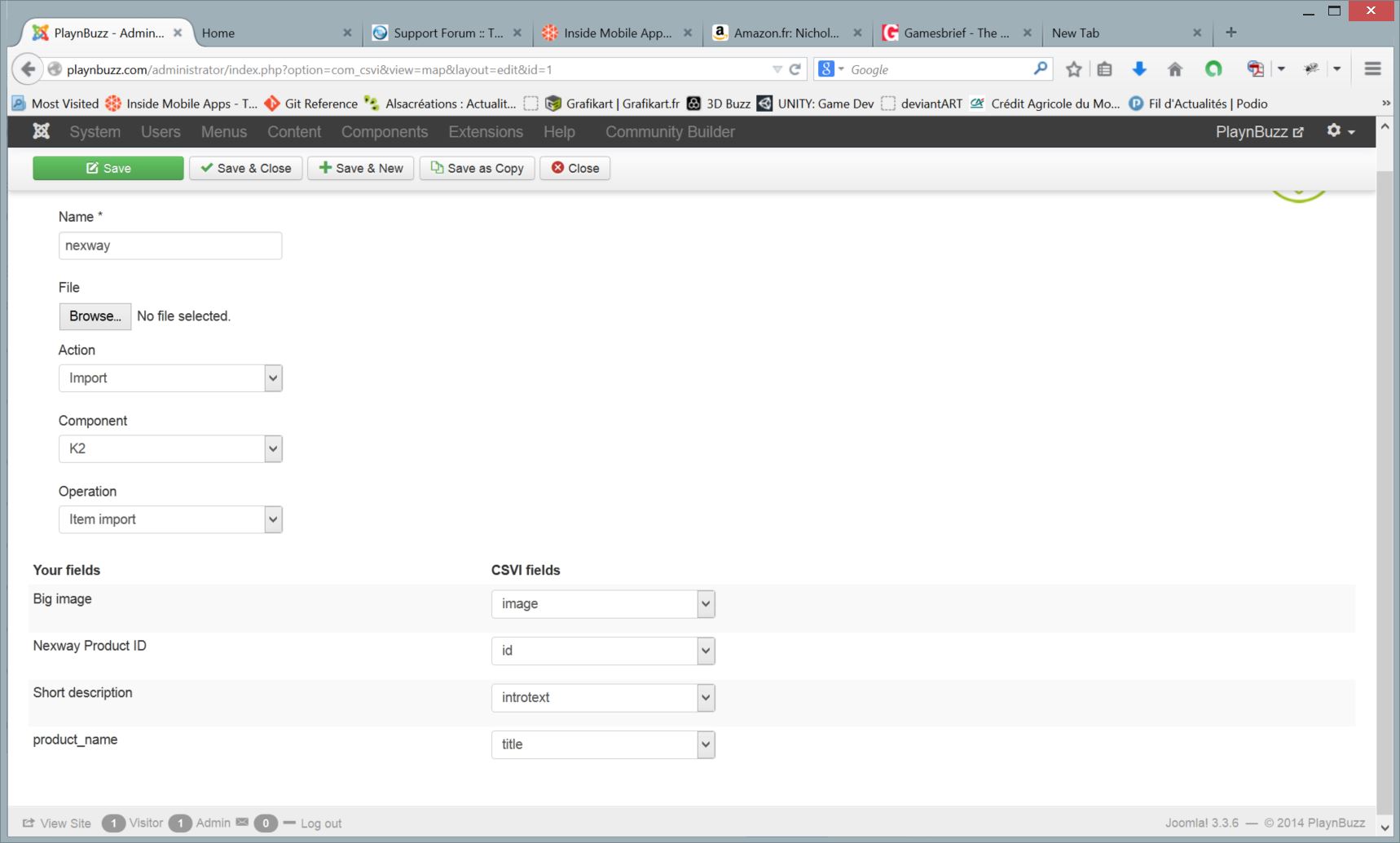
Now the fields are displayed. I think that it was a matter of rights on subfolders. I can now see the fields for K2 (items, categories, custom_fields). However, when I import my test file I still have 0 records imported.
Here is what I see. apparently the fields mapping is not recognized:
Log details
Type Item import
Filename catalog_export_20141016_102450.csv
Records processed: 0
Cancelled No
Debug log
No debug log found
Statistics
1 Notice Information
1 Failure Unsupported
Filter:
Results 1 - 2 of 2
Line Action Result Message
0 Unsupported Failure These fields have been found but are not supported by CSVI:
Nexway Product ID
product_name
Big image
Short description
0 Information Notice There are unsupported fields
Here is my mapping settings. I create the import template from the filed_mapper list button.
I strictly followed the method described here : http://www.csvimproved.com/frequently-asked-questions/915-csvi-field-mapper
Attachments (1)
Accepted Answer
Pending Moderation
I reinstalled everything from scratch but still can't import my custom CSV.
How does an import Template relates to field matching template ? Is that by creating the template from the button in the field matcher list ? Is that by name ?
I tried several things which always drives me to the same error. That's frustrating.
here is the debug log I generated to help.
com_csvi.log.1413489417.zip
How does an import Template relates to field matching template ? Is that by creating the template from the button in the field matcher list ? Is that by name ?
I tried several things which always drives me to the same error. That's frustrating.
here is the debug log I generated to help.
com_csvi.log.1413489417.zip
Attachments (1)
Accepted Answer
Pending Moderation
Hello,
Your fieldmap looks fine to me. The problem (missing the debug log in your post) I guess is that you have set Use column headers as configuration to Yes in the template. Change this to No and check your import, you should be good to go I think.
Your fieldmap looks fine to me. The problem (missing the debug log in your post) I guess is that you have set Use column headers as configuration to Yes in the template. Change this to No and check your import, you should be good to go I think.
Kind regards,
RolandD
=========================
If you use our extensions, please post a rating and a review at the Joomla! Extension Directory
RolandD
=========================
If you use our extensions, please post a rating and a review at the Joomla! Extension Directory
- Page :
- 1
There are no replies made for this post yet.
Be one of the first to reply to this post!
Be one of the first to reply to this post!
Please login to post a reply
You will need to be logged in to be able to post a reply. Login using the form on the right or register an account if you are new here. Register Here »