Hi, i'm trying to export the above mentiont to a dymo label writer. I've made several attemps, but still no succes.
Can anyone expolain to me how this can be done.
Still i get this line Een of meer CSVI Regels plugins zijn niet gepubliceerd. Ga om de plugins te publiceren naar de Plugin Manager en publiceer de Regels plugins. And when i click on the link the link won't open even when i'm in my account of CSVI improved.
Hope to here soon.
Kr, Marcel
- Jojobabloesem
- RO CSVI
- Monday, 28 May 2018
- Subscribe via email
0
Accepted Answer
Pending Moderation
Hello Marcel,
CSVI does not support export to dymo label writer. You can check the available options to save your export in your export template and on Source tab.
This is a message which shows when one or more CSVI rules plugins are not enabled. If you are having problem in opening the link, You can go to Extensions >> Plugins >> Click on Search tools button in Filter. In Select Type drop down, select csvirules and you should be seeing the list of CSVI rules. You can then enable and disable them.
Hi, i'm trying to export the above mentiont to a dymo label writer. I've made several attemps, but still no succes.
Can anyone expolain to me how this can be done.
CSVI does not support export to dymo label writer. You can check the available options to save your export in your export template and on Source tab.
Still i get this line Een of meer CSVI Regels plugins zijn niet gepubliceerd. Ga om de plugins te publiceren naar de Plugin Manager en publiceer de Regels plugins. And when i click on the link the link won't open even when i'm in my account of CSVI improved.
This is a message which shows when one or more CSVI rules plugins are not enabled. If you are having problem in opening the link, You can go to Extensions >> Plugins >> Click on Search tools button in Filter. In Select Type drop down, select csvirules and you should be seeing the list of CSVI rules. You can then enable and disable them.
Kind regards,
Tharuna
=========================
If you use our extensions, please post a rating and a review at the Joomla! Extension Directory
Tharuna
=========================
If you use our extensions, please post a rating and a review at the Joomla! Extension Directory
Accepted Answer
Pending Moderation
Hello Marcel,
Sorry for my misunderstanding, just got to know that dymo is a csv export. Please attach your debug log to check. You can check How to get the debug information? document to find your debug log.
Hi, i'm trying to export the above mentiont to a dymo label writer. I've made several attemps, but still no succes.
Can anyone expolain to me how this can be done.
CSVI does not support export to dymo label writer. You can check the available options to save your export in your export template and on Source tab.
Sorry for my misunderstanding, just got to know that dymo is a csv export. Please attach your debug log to check. You can check How to get the debug information? document to find your debug log.
Kind regards,
Tharuna
=========================
If you use our extensions, please post a rating and a review at the Joomla! Extension Directory
Tharuna
=========================
If you use our extensions, please post a rating and a review at the Joomla! Extension Directory
Accepted Answer
Pending Moderation
Hello Tharuna,
I think a CSV would work because previous it workt with CCVaom from ChillCreations.
But i don't know what i need to fill in to export the ordernr, Name, Adress,Zip and City.
I've never done this. So i hope you can help me.
Kr, Marcel
I think a CSV would work because previous it workt with CCVaom from ChillCreations.
But i don't know what i need to fill in to export the ordernr, Name, Adress,Zip and City.
I've never done this. So i hope you can help me.
Kr, Marcel
Accepted Answer
Pending Moderation
Hello Marcel,
You need to do a VirtueMart order export operation to get these fields in csv file. I have given the fields you need to add in your export.
ordernr -> order_number
Name -> full_name
Adress -> address_1 (VirtueMart stores address in two fields, address_1 and address_2. You need to add both fields to your export if you need both addresses.)
Zip -> zip
City -> city
Let me know if this helps.
You need to do a VirtueMart order export operation to get these fields in csv file. I have given the fields you need to add in your export.
ordernr -> order_number
Name -> full_name
Adress -> address_1 (VirtueMart stores address in two fields, address_1 and address_2. You need to add both fields to your export if you need both addresses.)
Zip -> zip
City -> city
Let me know if this helps.
Kind regards,
Tharuna
=========================
If you use our extensions, please post a rating and a review at the Joomla! Extension Directory
Tharuna
=========================
If you use our extensions, please post a rating and a review at the Joomla! Extension Directory
Accepted Answer
Pending Moderation
Hello Tharuna,
I followed your instructions but i still don't get n export csv. The system tells me: Fout
Helaas, er zijn geen velden gevonden voor deze template. Nu weet ik niet wat er geëxporteerd moet worden. Ga naar Template -> Template velden en voeg de velden toe die je wil exporteren.
And also the system give me a second notice:
Een of meer CSVI Regels plugins zijn niet gepubliceerd. Ga om de plugins te publiceren naar de Plugin Manager en publiceer de Regels plugins.
I have uploaded also 3 pictures of the template
Kind regards,
Marcel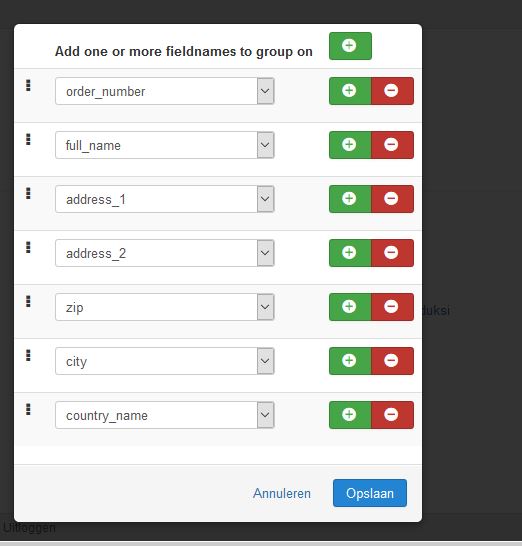
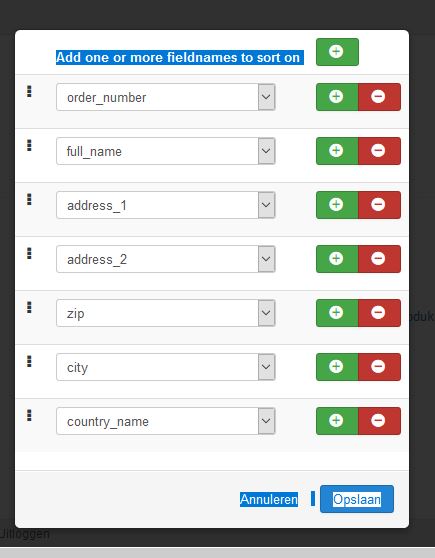
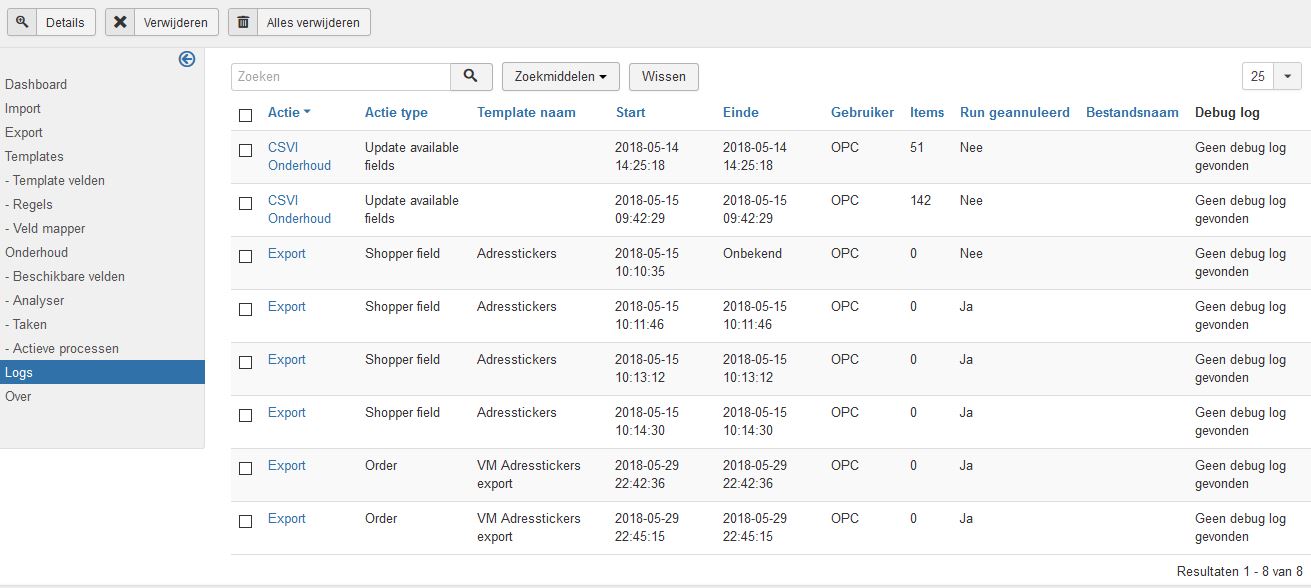
I followed your instructions but i still don't get n export csv. The system tells me: Fout
Helaas, er zijn geen velden gevonden voor deze template. Nu weet ik niet wat er geëxporteerd moet worden. Ga naar Template -> Template velden en voeg de velden toe die je wil exporteren.
And also the system give me a second notice:
Een of meer CSVI Regels plugins zijn niet gepubliceerd. Ga om de plugins te publiceren naar de Plugin Manager en publiceer de Regels plugins.
I have uploaded also 3 pictures of the template
Kind regards,
Marcel
Attachments (3)
Accepted Answer
Pending Moderation
Hello Marcel,
You have added Group by fields to the template and not the actual template fields for your export. To add the template fields go to Template fields page on the sidebar in CSVI Pro extension. Select your export template and add the fields there. Make sure to remove the group by fields you have added to your template. You can have a look at Getting started tutorial to know about adding template and template fields and also check the animated gifs in VirtueMart order export document.
Where do you see this message? Can you post a screenshot? Generally this message is shown on CSVI Rules page when one or more CSVI rule plugins are disabled.
I followed your instructions but i still don't get n export csv. The system tells me: Fout
Helaas, er zijn geen velden gevonden voor deze template. Nu weet ik niet wat er geëxporteerd moet worden. Ga naar Template -> Template velden en voeg de velden toe die je wil exporteren.
You have added Group by fields to the template and not the actual template fields for your export. To add the template fields go to Template fields page on the sidebar in CSVI Pro extension. Select your export template and add the fields there. Make sure to remove the group by fields you have added to your template. You can have a look at Getting started tutorial to know about adding template and template fields and also check the animated gifs in VirtueMart order export document.
And also the system give me a second notice:
Een of meer CSVI Regels plugins zijn niet gepubliceerd. Ga om de plugins te publiceren naar de Plugin Manager en publiceer de Regels plugins.
Where do you see this message? Can you post a screenshot? Generally this message is shown on CSVI Rules page when one or more CSVI rule plugins are disabled.
Kind regards,
Tharuna
=========================
If you use our extensions, please post a rating and a review at the Joomla! Extension Directory
Tharuna
=========================
If you use our extensions, please post a rating and a review at the Joomla! Extension Directory
Accepted Answer
Pending Moderation
Hello Tharuna,
Thank you for the answer.
I've made the changes end click on export. The answer from the system is "Column 'name' in field list is ambiguous" see the attachment. [attachment=12818]CSVI Column name in filed is to ambiguous.JPG[/attachment.
Is it possible to make a selection from the order i want to export.
Kind regards,
Marcel
Thank you for the answer.
I've made the changes end click on export. The answer from the system is "Column 'name' in field list is ambiguous" see the attachment. [attachment=12818]CSVI Column name in filed is to ambiguous.JPG[/attachment.
Is it possible to make a selection from the order i want to export.
Kind regards,
Marcel
Attachments (1)
Accepted Answer
Pending Moderation
Hello Marcel,
Can you post the debug log of your export? To know how to get the debug log, check the blue box on top of this page. From what i can see is that the field name is not an available field for order export. You should be using template field full_name instead. Once you change the field, your export should work.
In your export template settings on Options tab, you can set the Order id you want to export in Order Ids filter field.
I've made the changes end click on export. The answer from the system is "Column 'name' in field list is ambiguous" see the attachment. CSVI Column name in filed is to ambiguous.JPG[/attachment. Is it possible to make a selection from the order i want to export. Kind regards, Marcel[attachment=12818]CSVI Column name in filed is to ambiguous.JPG[/attachment.
Can you post the debug log of your export? To know how to get the debug log, check the blue box on top of this page. From what i can see is that the field name is not an available field for order export. You should be using template field full_name instead. Once you change the field, your export should work.
Is it possible to make a selection from the order i want to export.
In your export template settings on Options tab, you can set the Order id you want to export in Order Ids filter field.
Kind regards,
Tharuna
=========================
If you use our extensions, please post a rating and a review at the Joomla! Extension Directory
Tharuna
=========================
If you use our extensions, please post a rating and a review at the Joomla! Extension Directory
Accepted Answer
Pending Moderation
Hello Tharuna,
I've changed the name field and the exportfile was made. But it is empty.
I've made a log like you suggested and have attached it i also attachts the exportfile.
Kr, Marcel
I've changed the name field and the exportfile was made. But it is empty.
I've made a log like you suggested and have attached it i also attachts the exportfile.
Kr, Marcel
Attachments (2)
Accepted Answer
Pending Moderation
Hello Marcel,
You have set the date range filter to be yesterday and order ids to be in the range of 2045, 2046 and 2047. Are you sure that these order ids were created yesterday? Can you try removing this Yesterday date range in the filter and check if you get records in export?
You have set the date range filter to be yesterday and order ids to be in the range of 2045, 2046 and 2047. Are you sure that these order ids were created yesterday? Can you try removing this Yesterday date range in the filter and check if you get records in export?
Kind regards,
Tharuna
=========================
If you use our extensions, please post a rating and a review at the Joomla! Extension Directory
Tharuna
=========================
If you use our extensions, please post a rating and a review at the Joomla! Extension Directory
Accepted Answer
Pending Moderation
The export works! Thank you for your support.
But i can get the CVV export correct on the sticker in the previous situation with CCVaom the name,adress etc. stand beneath each other (see attachment):
Name
Address
Zip
etc.
In the new situation CVSI its on one line:
Name, address, zip, etc
Do you know how i can change this?
Kr, Marcel
But i can get the CVV export correct on the sticker in the previous situation with CCVaom the name,adress etc. stand beneath each other (see attachment):
Name
Address
Zip
etc.
In the new situation CVSI its on one line:
Name, address, zip, etc
Do you know how i can change this?
Kr, Marcel
Accepted Answer
Pending Moderation
Hello Marcel,
It is not possible to have fields as row with CSVI. All the fields are generated as columns only.
It is not possible to have fields as row with CSVI. All the fields are generated as columns only.
Kind regards,
Tharuna
=========================
If you use our extensions, please post a rating and a review at the Joomla! Extension Directory
Tharuna
=========================
If you use our extensions, please post a rating and a review at the Joomla! Extension Directory
Accepted Answer
Pending Moderation
Hello Tharuna,
Thats strange, before i bought this program i made a phone call with your office explaind what is my purpose. And is was no problem.
If i understand your message correct this program is useless for me. And i must seek an alternative!
Can i get my money back? For me it's a lot of money because i don't use any kind of CSV.
Kr, Marcel
Thats strange, before i bought this program i made a phone call with your office explaind what is my purpose. And is was no problem.
If i understand your message correct this program is useless for me. And i must seek an alternative!
Can i get my money back? For me it's a lot of money because i don't use any kind of CSV.
Kr, Marcel
Accepted Answer
Pending Moderation
Hello Marcel,
We spoke on the phone indeed and talked about exporting data as CSV and that is something CSV Improved can be. I don't recall that we spoke about in which order the data should be exported. Nevertheless, what we spoke about won't change the output
There is actually an option you can still use. CSV Improved always exports data in rows and not in columns because that is how the data is stored in the database. What you can do is that after the data has been exported, in a spreadsheet program to transpose the data. Transposing means to turn data that is in a row into a column.
I have attached an image with an example. In the example you see the first 2 rows is how CSVI exports the data. In the next 3 rows you see the transposed data. To do this you only need to select the rows you want changed and right click on an empty field or in a new sheet and choose the option Transpose. Sometimes this is available immediately and sometimes you have to choose Paste special and it is inside that menu.
Let me know if you can work with this or not.
We spoke on the phone indeed and talked about exporting data as CSV and that is something CSV Improved can be. I don't recall that we spoke about in which order the data should be exported. Nevertheless, what we spoke about won't change the output
There is actually an option you can still use. CSV Improved always exports data in rows and not in columns because that is how the data is stored in the database. What you can do is that after the data has been exported, in a spreadsheet program to transpose the data. Transposing means to turn data that is in a row into a column.
I have attached an image with an example. In the example you see the first 2 rows is how CSVI exports the data. In the next 3 rows you see the transposed data. To do this you only need to select the rows you want changed and right click on an empty field or in a new sheet and choose the option Transpose. Sometimes this is available immediately and sometimes you have to choose Paste special and it is inside that menu.
Let me know if you can work with this or not.
Attachments (1)
Kind regards,
RolandD
=========================
If you use our extensions, please post a rating and a review at the Joomla! Extension Directory
RolandD
=========================
If you use our extensions, please post a rating and a review at the Joomla! Extension Directory
Accepted Answer
Pending Moderation
Hello, thank you for your answer.
I;ve tried your suggestion several times. But CSVI isn't exporting, in my case, any data i only see Name, street etc.
Your suggestion is a extra handling i have to do. I have spoken about this issue with 2 members of a joomla group. One of them suggested to contact CC because he had a program CCVaom who could do this, NAW in a row, and i worked several years with it.
My question is: is it possible to make this function in CSVI, it;s the only thing i need CSVI for.
Kind regards,
Marcel
I;ve tried your suggestion several times. But CSVI isn't exporting, in my case, any data i only see Name, street etc.
Your suggestion is a extra handling i have to do. I have spoken about this issue with 2 members of a joomla group. One of them suggested to contact CC because he had a program CCVaom who could do this, NAW in a row, and i worked several years with it.
My question is: is it possible to make this function in CSVI, it;s the only thing i need CSVI for.
Kind regards,
Marcel
Accepted Answer
Pending Moderation
Hello Marcel,
As I mentioned, this will be a custom job and not part of the core, so there is additional cost. As to how much I can only tell you once I know what you exactly need. If you prefer a refund that is possible as well.
I;ve tried your suggestion several times. But CSVI isn't exporting, in my case, any data i only see Name, street etc.If you have issues to get the data out, we really need the debug log as requested at the top of the page, so we can see what is happening during the export.
My question is: is it possible to make this function in CSVI, it;s the only thing i need CSVI for.Since CSVI is extendable it can be build as a custom job. CSV Improved supports overrides and that would be the way to go in this case.
As I mentioned, this will be a custom job and not part of the core, so there is additional cost. As to how much I can only tell you once I know what you exactly need. If you prefer a refund that is possible as well.
Kind regards,
RolandD
=========================
If you use our extensions, please post a rating and a review at the Joomla! Extension Directory
RolandD
=========================
If you use our extensions, please post a rating and a review at the Joomla! Extension Directory
Accepted Answer
Pending Moderation
Hello Roland, i still can't manage to get the CSV outcome in a row (colums). I going to look for a other solution. Woud you bee so kind to refund the subscribtion fee. I remove CSVI from the server.
Kind regards,
Marcel
Kind regards,
Marcel
Accepted Answer
Pending Moderation
Hello Marcel,
This has been taken care of.
This has been taken care of.
Kind regards,
RolandD
=========================
If you use our extensions, please post a rating and a review at the Joomla! Extension Directory
RolandD
=========================
If you use our extensions, please post a rating and a review at the Joomla! Extension Directory
- Page :
- 1
There are no replies made for this post yet.
Be one of the first to reply to this post!
Be one of the first to reply to this post!
Please login to post a reply
You will need to be logged in to be able to post a reply. Login using the form on the right or register an account if you are new here. Register Here »