I have created a custom Joomla field called QStatus. This is going to be an article custom field for J2Store product and will display in the description section of the page.. I see the field in the Available Fields list. What I cannot do is pull that field from the Quick Add to import to that field.
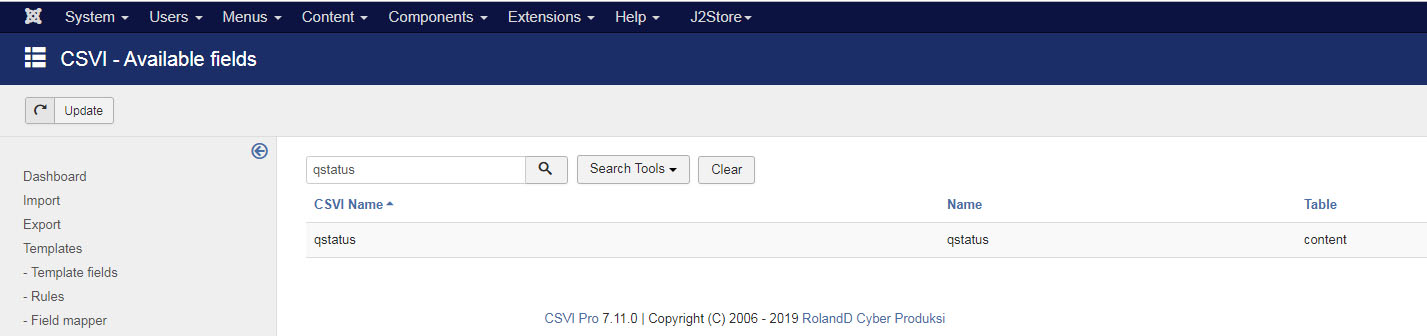
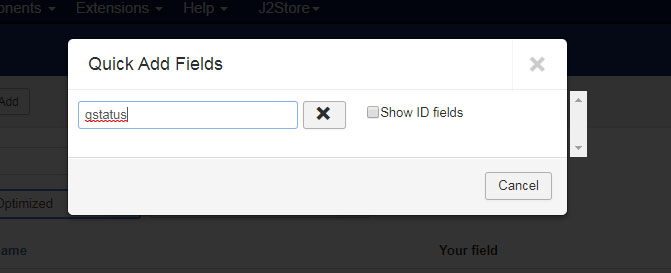
I manually added the field content for 1 product to confirm that the display is working as expected. I just cant get that field data to import to the custom field area.
Help! This is the last issue I have with this project import. Very critical.