Hi!
I'm exporting an XML, but some fields are empty. For example: product_name.
What can I do?
[attachment]Screen Shot 2017-04-28 at 8.29.01 AM.png[/attachment] [attachment]Screen Shot 2017-04-28 at 8.29.01 AM.png[/attachment] [attachment]Screen Shot 2017-04-28 at 8.29.01 AM.png[/attachment] [attachment]Screen Shot 2017-04-28 at 8.29.19 AM.png[/attachment] [attachment]Screen Shot 2017-04-28 at 8.29.35 AM.png[/attachment] [attachment]Screen Shot 2017-04-28 at 8.29.19 AM.png[/attachment]
Accepted Answer
Pending Moderation
Hello,
The attachments you have posted are not accessable. Try to post them again. Can you also post your export template XML file and export debug log to check? To get template XML file go to CSVI maintenance page, Select CSVI Pro on first option and Backup template on second option. Select your template and click continue. Download the XML file and post it.
The attachments you have posted are not accessable. Try to post them again. Can you also post your export template XML file and export debug log to check? To get template XML file go to CSVI maintenance page, Select CSVI Pro on first option and Backup template on second option. Select your template and click continue. Download the XML file and post it.
Kind regards,
Tharuna
=========================
If you use our extensions, please post a rating and a review at the Joomla! Extension Directory
Tharuna
=========================
If you use our extensions, please post a rating and a review at the Joomla! Extension Directory
Accepted Answer
Pending Moderation
I added again.
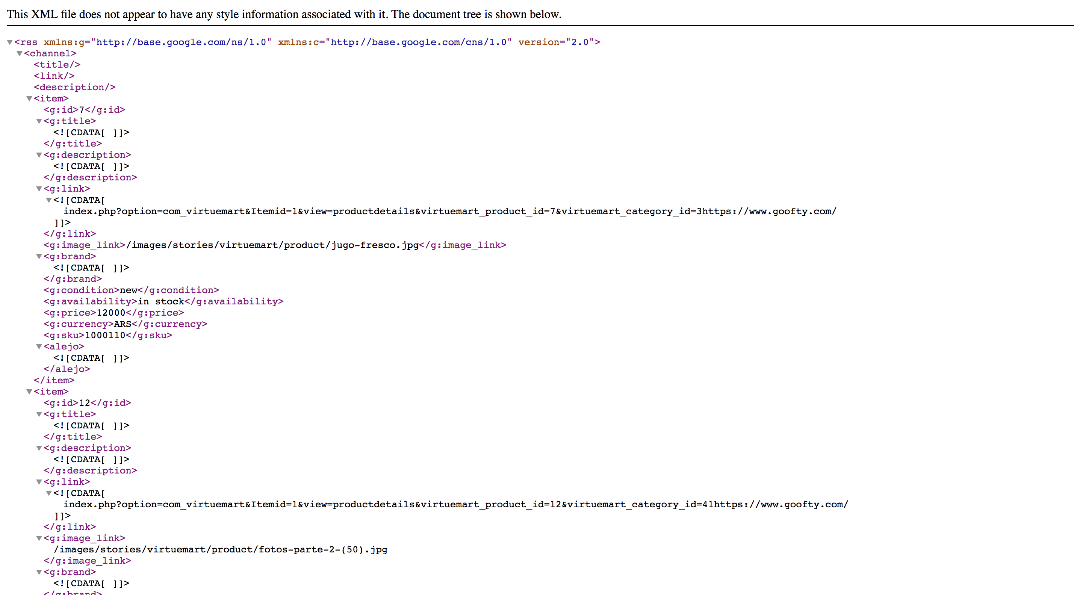
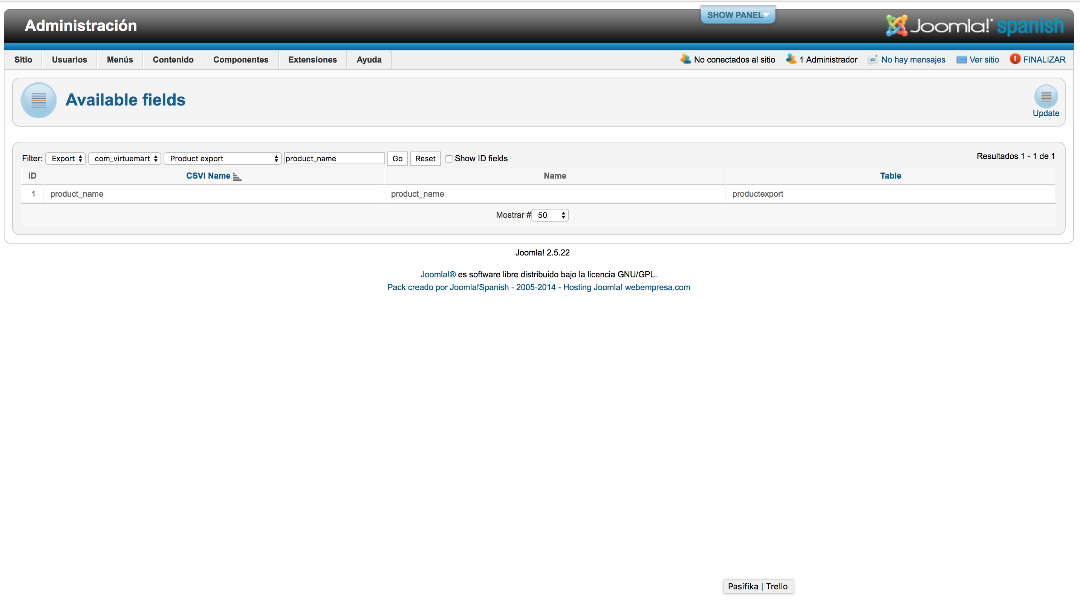
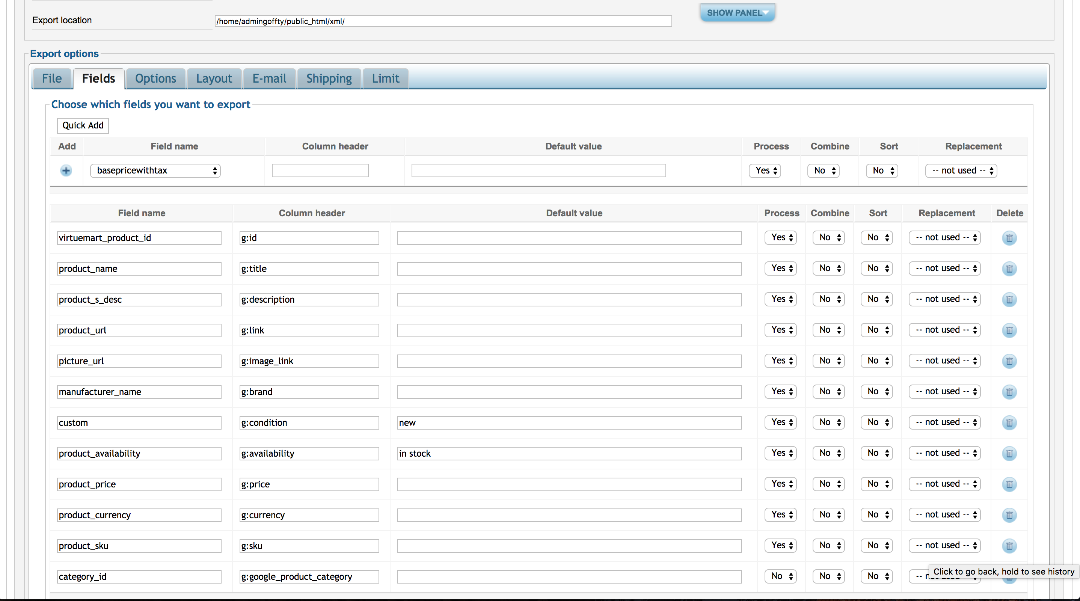
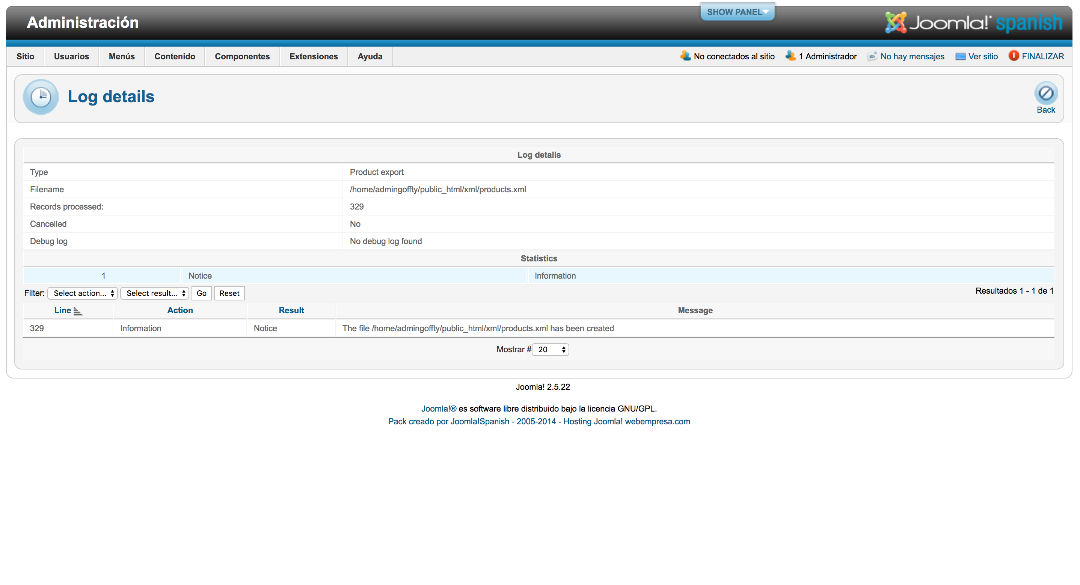
This XML file does not appear to have any style information associated with it. The document tree is shown below.
<rss xmlns:g="http://base.google.com/ns/1.0" xmlns:c="http://base.google.com/cns/1.0" version="2.0">
<channel>
<title/>
<link/>
<description/>
<item>
<g:id>7</g:id>
<g:title>
<![CDATA[ ]]>
</g:title>
<g:description>
<![CDATA[ ]]>
</g:description>
<g:link>
<![CDATA[
index.php?option=com_virtuemart&Itemid=1&view=productdetails&virtuemart_product_id=7&virtuemart_category_id=3https://www.goofty.com/
]]>
</g:link>
<g:image_link>/images/stories/virtuemart/product/jugo-fresco.jpg</g:image_link>
<g:brand>
<![CDATA[ ]]>
</g:brand>
<g:condition>new</g:condition>
<g:availability>in stock</g:availability>
<g rice>12000</g
rice>12000</g rice>
rice>
<g:currency>ARS</g:currency>
<g:sku>1000110</g:sku>
<alejo>
<![CDATA[ ]]>
</alejo>
</item>
</channel>
</rss>
This XML file does not appear to have any style information associated with it. The document tree is shown below.
<rss xmlns:g="http://base.google.com/ns/1.0" xmlns:c="http://base.google.com/cns/1.0" version="2.0">
<channel>
<title/>
<link/>
<description/>
<item>
<g:id>7</g:id>
<g:title>
<![CDATA[ ]]>
</g:title>
<g:description>
<![CDATA[ ]]>
</g:description>
<g:link>
<![CDATA[
index.php?option=com_virtuemart&Itemid=1&view=productdetails&virtuemart_product_id=7&virtuemart_category_id=3https://www.goofty.com/
]]>
</g:link>
<g:image_link>/images/stories/virtuemart/product/jugo-fresco.jpg</g:image_link>
<g:brand>
<![CDATA[ ]]>
</g:brand>
<g:condition>new</g:condition>
<g:availability>in stock</g:availability>
<g
<g:currency>ARS</g:currency>
<g:sku>1000110</g:sku>
<alejo>
<![CDATA[ ]]>
</alejo>
</item>
</channel>
</rss>
Accepted Answer
Pending Moderation
Hello,
You are using a very old version of CSVI and Joomla where the development and support are stopped. There could be number of reasons why the export of fields is not working. I would advise you to upgrade to latest version of CSVI and Joomla. But just to help on your current issue, is there a product_name set in VirtueMart products page for the product you have posted in screenshot?
You are using a very old version of CSVI and Joomla where the development and support are stopped. There could be number of reasons why the export of fields is not working. I would advise you to upgrade to latest version of CSVI and Joomla. But just to help on your current issue, is there a product_name set in VirtueMart products page for the product you have posted in screenshot?
Kind regards,
Tharuna
=========================
If you use our extensions, please post a rating and a review at the Joomla! Extension Directory
Tharuna
=========================
If you use our extensions, please post a rating and a review at the Joomla! Extension Directory
Accepted Answer
Pending Moderation
Hi!
I can't change my Joomla version. The CSVI version is the 5.11. It is not the last one?
It is a product name on the Virtuemart product. See the attachment.
Thanks!
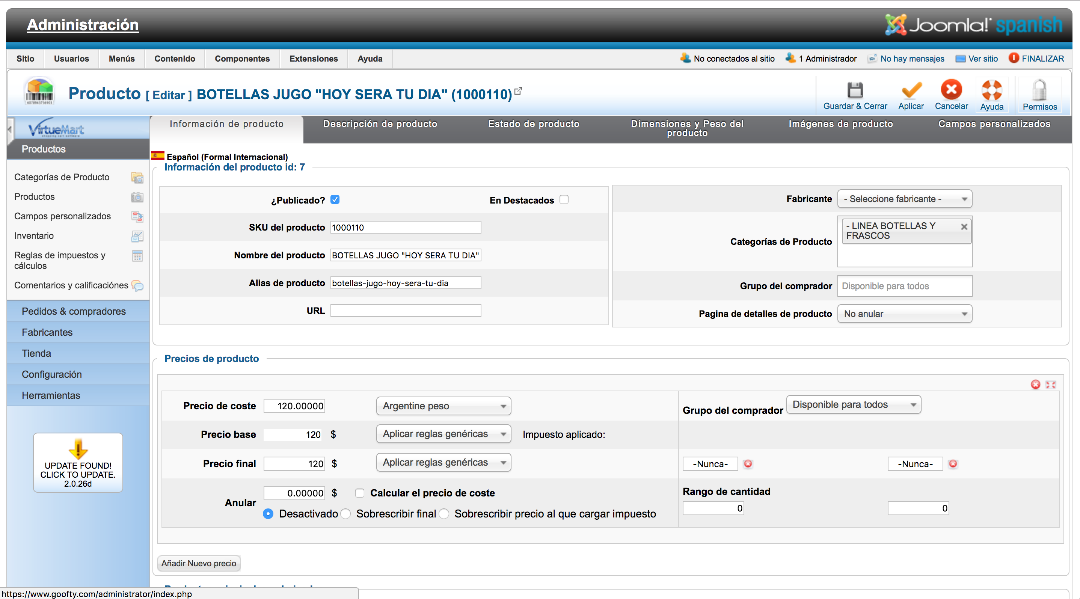
I can't change my Joomla version. The CSVI version is the 5.11. It is not the last one?
It is a product name on the Virtuemart product. See the attachment.
Thanks!
Attachments (1)
Accepted Answer
Pending Moderation
Hello,
If there is a product_name set then your export should work. The last CSVI 5 version was 5.21.2 version. You can try updating to this version and see if it helps.
If there is a product_name set then your export should work. The last CSVI 5 version was 5.21.2 version. You can try updating to this version and see if it helps.
Kind regards,
Tharuna
=========================
If you use our extensions, please post a rating and a review at the Joomla! Extension Directory
Tharuna
=========================
If you use our extensions, please post a rating and a review at the Joomla! Extension Directory
Accepted Answer
Pending Moderation
But it's not working... Can you send me the donwload link? Because I can't find the link to download the version 5.21.2
Accepted Answer
Pending Moderation
Hello,
You can download this version from CSVI downloads page.
You can download this version from CSVI downloads page.
Kind regards,
Tharuna
=========================
If you use our extensions, please post a rating and a review at the Joomla! Extension Directory
Tharuna
=========================
If you use our extensions, please post a rating and a review at the Joomla! Extension Directory
Accepted Answer
Pending Moderation
Hi,
I think you have a mistake, because that version is for Joomla 3.5, and I tell you I have Joomla 2.5
Thanks!
I think you have a mistake, because that version is for Joomla 3.5, and I tell you I have Joomla 2.5
Thanks!
Accepted Answer
Pending Moderation
Hello,
There are both CSVI 7.1.0 version and CSVI 5.21.2 version available on downloads page. You are not able to see 5.21.2 version there?
There are both CSVI 7.1.0 version and CSVI 5.21.2 version available on downloads page. You are not able to see 5.21.2 version there?
Kind regards,
Tharuna
=========================
If you use our extensions, please post a rating and a review at the Joomla! Extension Directory
Tharuna
=========================
If you use our extensions, please post a rating and a review at the Joomla! Extension Directory
Accepted Answer
Pending Moderation
I can't see anything, because I only pay for the 10 days support. But when I enter to the page to buy, it appears the message: "Joomla! 3.5 as a minimum is required.".
https://csvimproved.com/get-csvi-pro
https://csvimproved.com/get-csvi-pro
Accepted Answer
Pending Moderation
Hello,
I fixed the issue on your site. You had selected English as language in your template, i changed it to Spanish and now product_name and product_desc are exported. Can you check?
I fixed the issue on your site. You had selected English as language in your template, i changed it to Spanish and now product_name and product_desc are exported. Can you check?
Kind regards,
Tharuna
=========================
If you use our extensions, please post a rating and a review at the Joomla! Extension Directory
Tharuna
=========================
If you use our extensions, please post a rating and a review at the Joomla! Extension Directory
Accepted Answer
Pending Moderation
I have two more problems:
-I need to add the LINK to the picture_url. Example: https://www.goofty.com/images/stories/virtuemart/product/jugo-fresco.jpg
-For the product_url I need the SEO URL. Example: https://www.goofty.com/index.php/cocina-bazar/linea-mates-mugs-termicos-termos/mate-felicidad-compartida-turqueza-detail
-I need to add the LINK to the picture_url. Example: https://www.goofty.com/images/stories/virtuemart/product/jugo-fresco.jpg
-For the product_url I need the SEO URL. Example: https://www.goofty.com/index.php/cocina-bazar/linea-mates-mugs-termicos-termos/mate-felicidad-compartida-turqueza-detail
Accepted Answer
Pending Moderation
Hello,
The SEO URL should be done if you have set in your template to export the SEF URL. However this only works if it is a supported SEF handler. As for the image URL, It should take the domain name from the global configuration. Have you set that? If it doesn't, the only other option is to combine the fields. However the documentation for this no longer exists as things have changed considerable since Joomla 3.
The SEO URL should be done if you have set in your template to export the SEF URL. However this only works if it is a supported SEF handler. As for the image URL, It should take the domain name from the global configuration. Have you set that? If it doesn't, the only other option is to combine the fields. However the documentation for this no longer exists as things have changed considerable since Joomla 3.
Kind regards,
RolandD
=========================
If you use our extensions, please post a rating and a review at the Joomla! Extension Directory
RolandD
=========================
If you use our extensions, please post a rating and a review at the Joomla! Extension Directory
- Page :
- 1
There are no replies made for this post yet.
Be one of the first to reply to this post!
Be one of the first to reply to this post!
Please login to post a reply
You will need to be logged in to be able to post a reply. Login using the form on the right or register an account if you are new here. Register Here »