Hi,
I copied over a virtuemart 2.5 tot 3 install and with attached sheet I managed to have multi variants with size selection.
Now Breakdesigns custom filter extension won't take the size in the column, only the value multi variants.
Have I done something wrong in my csv?
Site:
http://alpaca.rexdevelop.nl/
Thanks in advance.
Kind regards
- sergio0187
- RO CSVI
- Wednesday, 29 March 2017
- Subscribe via email
0
Accepted Answer
Pending Moderation
Hello,
At first glance your CSV file looks good to me. Can you also post your debug log to check? To know on how to get the debug log check Where to get the debug information? section on top of this page.
At first glance your CSV file looks good to me. Can you also post your debug log to check? To know on how to get the debug log check Where to get the debug information? section on top of this page.
Kind regards,
Tharuna
=========================
If you use our extensions, please post a rating and a review at the Joomla! Extension Directory
Tharuna
=========================
If you use our extensions, please post a rating and a review at the Joomla! Extension Directory
Accepted Answer
Pending Moderation
Hello,
Your debug log is missing in the attachment. If the file is too big try to compress and post it.
Your debug log is missing in the attachment. If the file is too big try to compress and post it.
Kind regards,
Tharuna
=========================
If you use our extensions, please post a rating and a review at the Joomla! Extension Directory
Tharuna
=========================
If you use our extensions, please post a rating and a review at the Joomla! Extension Directory
Accepted Answer
Pending Moderation
Hello,
It is missing again. If you are not able to attach here try sending it as a private message.
It is missing again. If you are not able to attach here try sending it as a private message.
Kind regards,
Tharuna
=========================
If you use our extensions, please post a rating and a review at the Joomla! Extension Directory
Tharuna
=========================
If you use our extensions, please post a rating and a review at the Joomla! Extension Directory
Accepted Answer
Pending Moderation
Hi,
I see compressed it will exceed upload limit too, so I have a wetransfer link:
https://we.tl/3MjAyzLTyi
Kind regards
I see compressed it will exceed upload limit too, so I have a wetransfer link:
https://we.tl/3MjAyzLTyi
Kind regards
Accepted Answer
Pending Moderation
Hello,
Your debug log shows that values has been processed fine. I checked with one example product on your site and the multi variant show in there. http://alpaca.rexdevelop.nl/schoenen/kinder-schoenen-en-sandalen/kinderschoenen/lowa-ferrox-gtx-mid-by-detail. What is the issue you are having?
Your debug log shows that values has been processed fine. I checked with one example product on your site and the multi variant show in there. http://alpaca.rexdevelop.nl/schoenen/kinder-schoenen-en-sandalen/kinderschoenen/lowa-ferrox-gtx-mid-by-detail. What is the issue you are having?
Kind regards,
Tharuna
=========================
If you use our extensions, please post a rating and a review at the Joomla! Extension Directory
Tharuna
=========================
If you use our extensions, please post a rating and a review at the Joomla! Extension Directory
Accepted Answer
Pending Moderation
The fields won't show up in the filter in the sidebar, only value multivariants is visible, but not the actual sizes.
Please see attached.
Please see attached.
Attachments (1)
Accepted Answer
Pending Moderation
Hello,
This should be problem with your sidebar filter module and nothing to do with CSVI import. As per CSVI, multi variants are imported into the database and so you are seeing the values on product details page. You may need to check your front end template and the filter module to see why the values are not showing up.
This should be problem with your sidebar filter module and nothing to do with CSVI import. As per CSVI, multi variants are imported into the database and so you are seeing the values on product details page. You may need to check your front end template and the filter module to see why the values are not showing up.
Kind regards,
Tharuna
=========================
If you use our extensions, please post a rating and a review at the Joomla! Extension Directory
Tharuna
=========================
If you use our extensions, please post a rating and a review at the Joomla! Extension Directory
Accepted Answer
Pending Moderation
Hi,
Breakdesigns answers this:
-----
Sorry i thought it was a multi-variant because of the option.
Indeed it's a string but the only value it takes is the "multi-variants"
http://www.awesomescreenshot.com/image/2343669/b35470719d2f8f483826d48325be9382
I checked several of your products and they seem to use this value all of them.
-----
Breakdesigns answers this:
-----
Sorry i thought it was a multi-variant because of the option.
Indeed it's a string but the only value it takes is the "multi-variants"
http://www.awesomescreenshot.com/image/2343669/b35470719d2f8f483826d48325be9382
I checked several of your products and they seem to use this value all of them.
-----
Accepted Answer
Pending Moderation
Hello,
The name of the Multi Variant field title as per your import file is Variant so i doubt if this field has something to do with CSVI import. Lets take an example product 101-Kids-L-FerroxGTXmid-BGB, can you post full screenshot of custom fields tab of this product?
The name of the Multi Variant field title as per your import file is Variant so i doubt if this field has something to do with CSVI import. Lets take an example product 101-Kids-L-FerroxGTXmid-BGB, can you post full screenshot of custom fields tab of this product?
Kind regards,
Tharuna
=========================
If you use our extensions, please post a rating and a review at the Joomla! Extension Directory
Tharuna
=========================
If you use our extensions, please post a rating and a review at the Joomla! Extension Directory
Accepted Answer
Pending Moderation
Hello,
As i figured this field has nothing to do with the import of your CSV file attached in your post. The processed data with this import is in the attached image and CSVI is not responsible for the rest of the fields. You can try running the same import on a clean site and check.
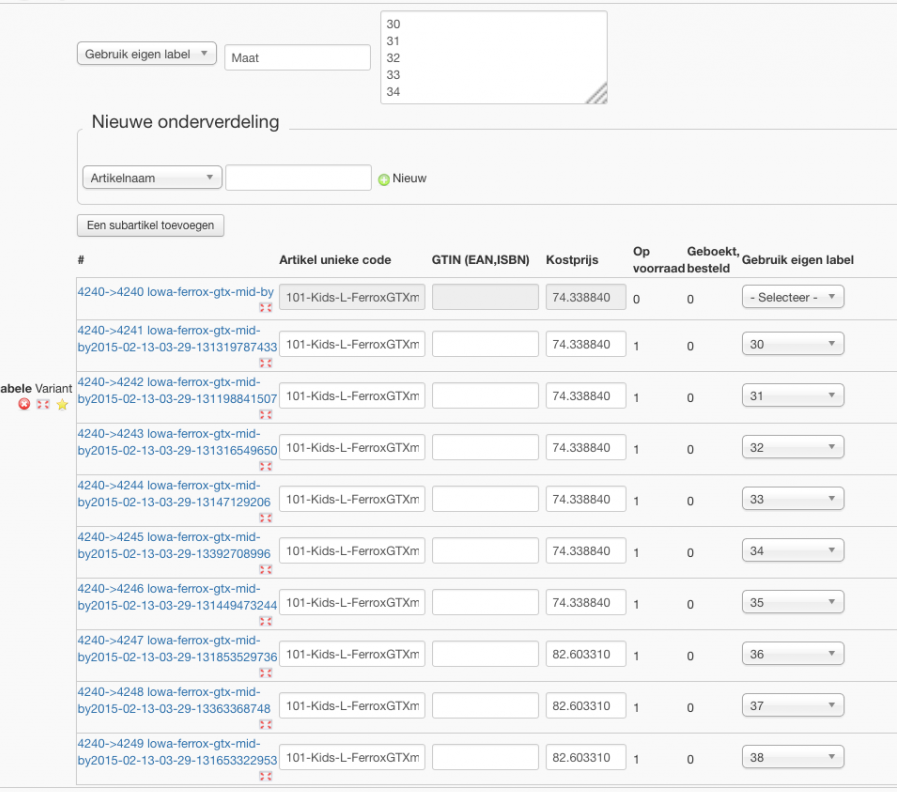
As i figured this field has nothing to do with the import of your CSV file attached in your post. The processed data with this import is in the attached image and CSVI is not responsible for the rest of the fields. You can try running the same import on a clean site and check.
Attachments (1)
Kind regards,
Tharuna
=========================
If you use our extensions, please post a rating and a review at the Joomla! Extension Directory
Tharuna
=========================
If you use our extensions, please post a rating and a review at the Joomla! Extension Directory
- Page :
- 1
There are no replies made for this post yet.
Be one of the first to reply to this post!
Be one of the first to reply to this post!
Please login to post a reply
You will need to be logged in to be able to post a reply. Login using the form on the right or register an account if you are new here. Register Here »