Hello,
I already have 367 products in virtuemart.
I have to import another 350 products.
The categories are already present in virtuemart.
I configure the template to export the products in csv, following the example of the demo.
I add the following fields:
virtuemart_product_id
product_sku
product_name
product_desc
product_price
category_path
FILE_URL
published
product_in_stock
product_parent_id
custom_title
custom_value
I open the csv file with Notepad ++, I copy the last line and I paste it immediately after, I change virtuemart_product_id (from 603 to 604) and the product_sku.
I create the template for the import, I configure it following the example of the demo, inserting "virtuemart_product_id" in "Import based on", I insert the same fields of the template for the export, I import the file, the import goes successful.
The product is not seen on the site, and I do not even see it in the back-end.
Prices have disappeared in the front-end (the "call for price" button appears)
I open the MySql database and I see that the record has been added to the "virtuemart_products_it_it" table. No records have been added to the "virtuemart_products" table.
Do I have to create other templates to add all the products correctly?
Thanks
Pio
Accepted Answer
Pending Moderation
Hello Pio,
The field virtuemart_product_id should not be used and use the product_sku[/sku] instead. The database should handle the [b]virtuemart_product_id field and not you.
This field FILE_URL should be lowercase.
The field virtuemart_product_id should not be used and use the product_sku[/sku] instead. The database should handle the [b]virtuemart_product_id field and not you.
I change virtuemart_product_id (from 603 to 604) and the product_sku.
The product is not seen on the site, and I do not even see it in the back-end.That is because the product ID doesn't exist, instead use the product_sku and CSVI will take care of the rest. Basically any field ending with _id should not be touched by you unless you are sure what you are doing with it.
Prices have disappeared in the front-end (the "call for price" button appears)You did not provide a sample of the import file nor the debug log we ask for at the of this page, so I can't give you any further info on that.
This field FILE_URL should be lowercase.
Kind regards,
RolandD
=========================
If you use our extensions, please post a rating and a review at the Joomla! Extension Directory
RolandD
=========================
If you use our extensions, please post a rating and a review at the Joomla! Extension Directory
Accepted Answer
Pending Moderation
Hello,
I uploaded an old copy of the site database, because I did not activate the "Enable logging" option, so I did not generate the log file.
I have corrected the template configurations, and in the template for the import, I entered "product_sku" in the "Import based on" option.
I have to import parent products and child products (sizes).
The "virtuemart_product_id" field is used to let me know the id of the parent product and to associate it with the child product.
For example, if I have to import the parent product with product_sku "PIO659" and 6 sizes (in Italian "Size" I have to enter the id of the parent product in the "product_parent_id" field (see attachment).
I have to enter the id of the parent product in the "product_parent_id" field (see attachment).
product.csv
If I do not have to touch the fields that end with _id, how can I import parent and child products?
Thanks
Pio
I uploaded an old copy of the site database, because I did not activate the "Enable logging" option, so I did not generate the log file.
I have corrected the template configurations, and in the template for the import, I entered "product_sku" in the "Import based on" option.
I have to import parent products and child products (sizes).
The "virtuemart_product_id" field is used to let me know the id of the parent product and to associate it with the child product.
For example, if I have to import the parent product with product_sku "PIO659" and 6 sizes (in Italian "Size"
product.csv
If I do not have to touch the fields that end with _id, how can I import parent and child products?
Thanks
Pio
Attachments (1)
Accepted Answer
Pending Moderation
Hello Pio,
You should use product_parent_sku field with SKU of the parent product and not product_parent_id field. CSVI uses SKU field to get the _id of both child and parent products.
If I do not have to touch the fields that end with _id, how can I import parent and child products?
You should use product_parent_sku field with SKU of the parent product and not product_parent_id field. CSVI uses SKU field to get the _id of both child and parent products.
Kind regards,
Tharuna
=========================
If you use our extensions, please post a rating and a review at the Joomla! Extension Directory
Tharuna
=========================
If you use our extensions, please post a rating and a review at the Joomla! Extension Directory
Accepted Answer
Pending Moderation
Hello,
I deleted the "virtuemart_product_id" and "product_parent_id" field, and entered the product_parent_sku field and the "Taglia" (size in the Italian language) field (see product.csv ).
I imported the product.csv file, the parent product and the children were correctly inserted, but the fields in the custom fields are missing (see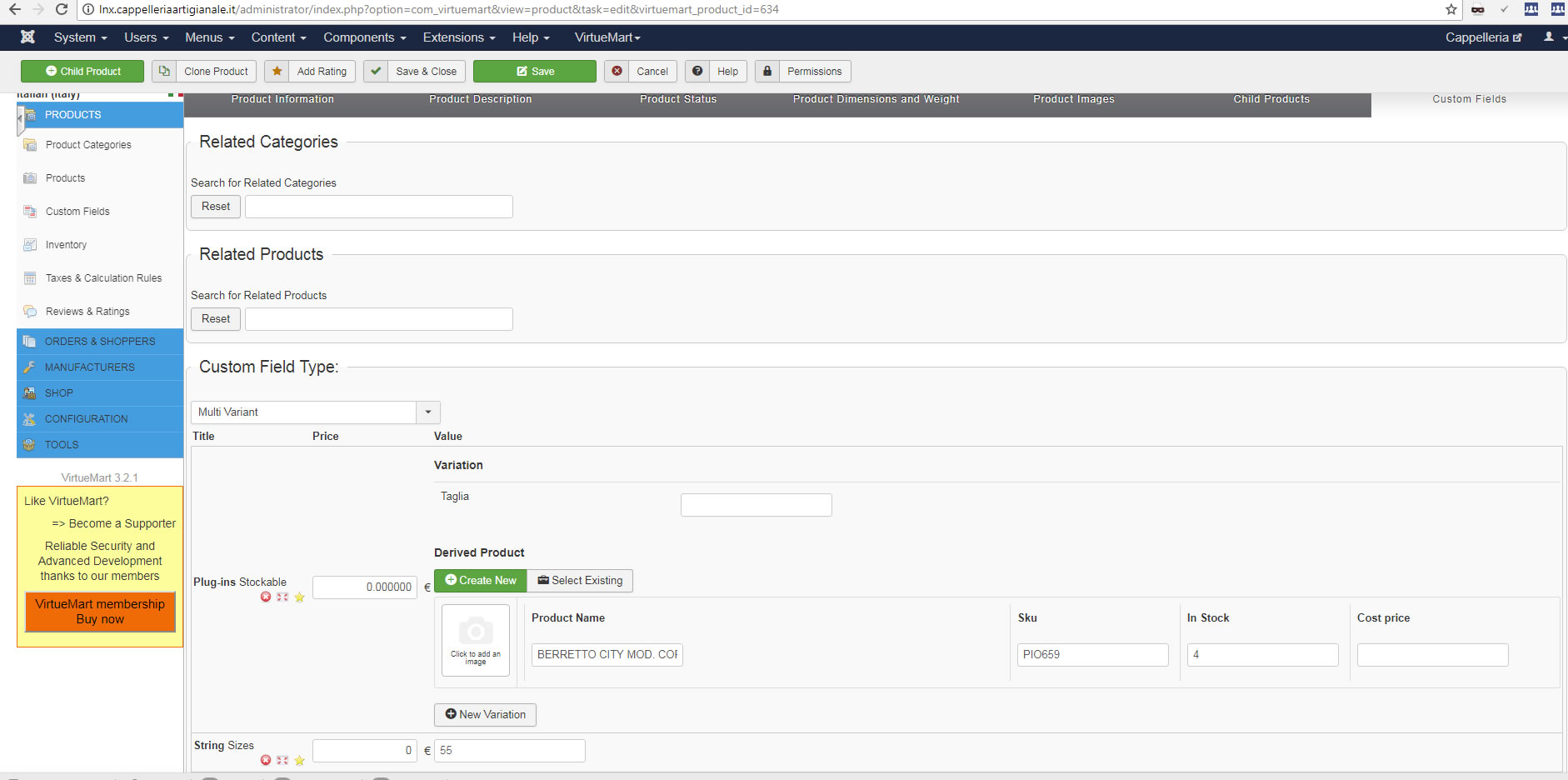 ).
).
Custom fields should appear as in the example (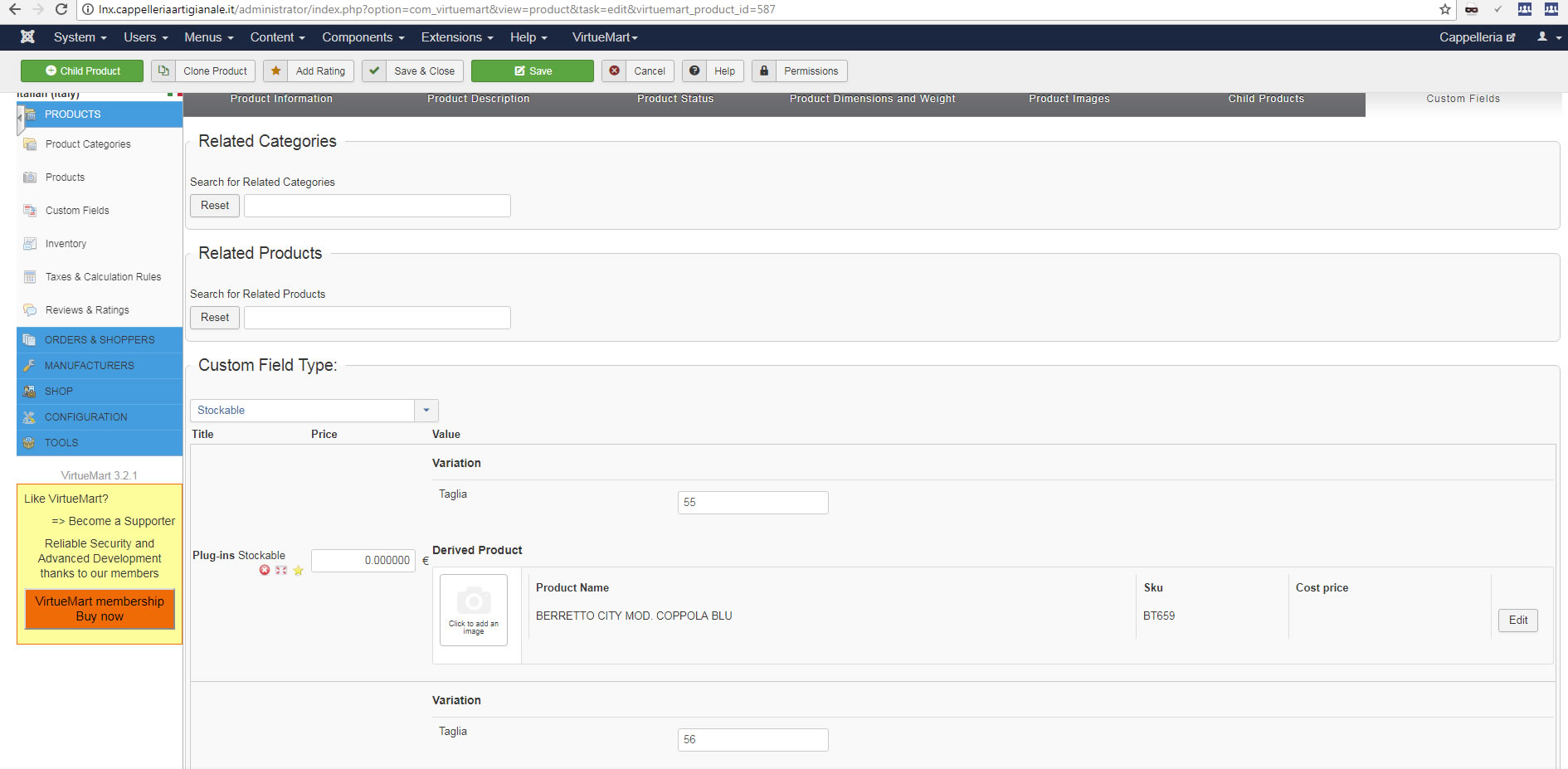 ).
).
Which fields do I need to import to also display custom fields?
com_csvi.log.66.zip
I deleted the "virtuemart_product_id" and "product_parent_id" field, and entered the product_parent_sku field and the "Taglia" (size in the Italian language) field (see product.csv ).
I imported the product.csv file, the parent product and the children were correctly inserted, but the fields in the custom fields are missing (see
Custom fields should appear as in the example (
Which fields do I need to import to also display custom fields?
com_csvi.log.66.zip
Attachments (4)
Accepted Answer
Pending Moderation
Hello,
To do stockable custom field import, you also need custom_multiple field which is missing in your import file. Have a look at Stockable variants import document for the example import.
To do stockable custom field import, you also need custom_multiple field which is missing in your import file. Have a look at Stockable variants import document for the example import.
Kind regards,
Tharuna
=========================
If you use our extensions, please post a rating and a review at the Joomla! Extension Directory
Tharuna
=========================
If you use our extensions, please post a rating and a review at the Joomla! Extension Directory
Accepted Answer
Pending Moderation
Hello,
I entered the "custom_multiple" field (see product.csv ), the custom fields have been inserted, but the values (the sizes) are missing (see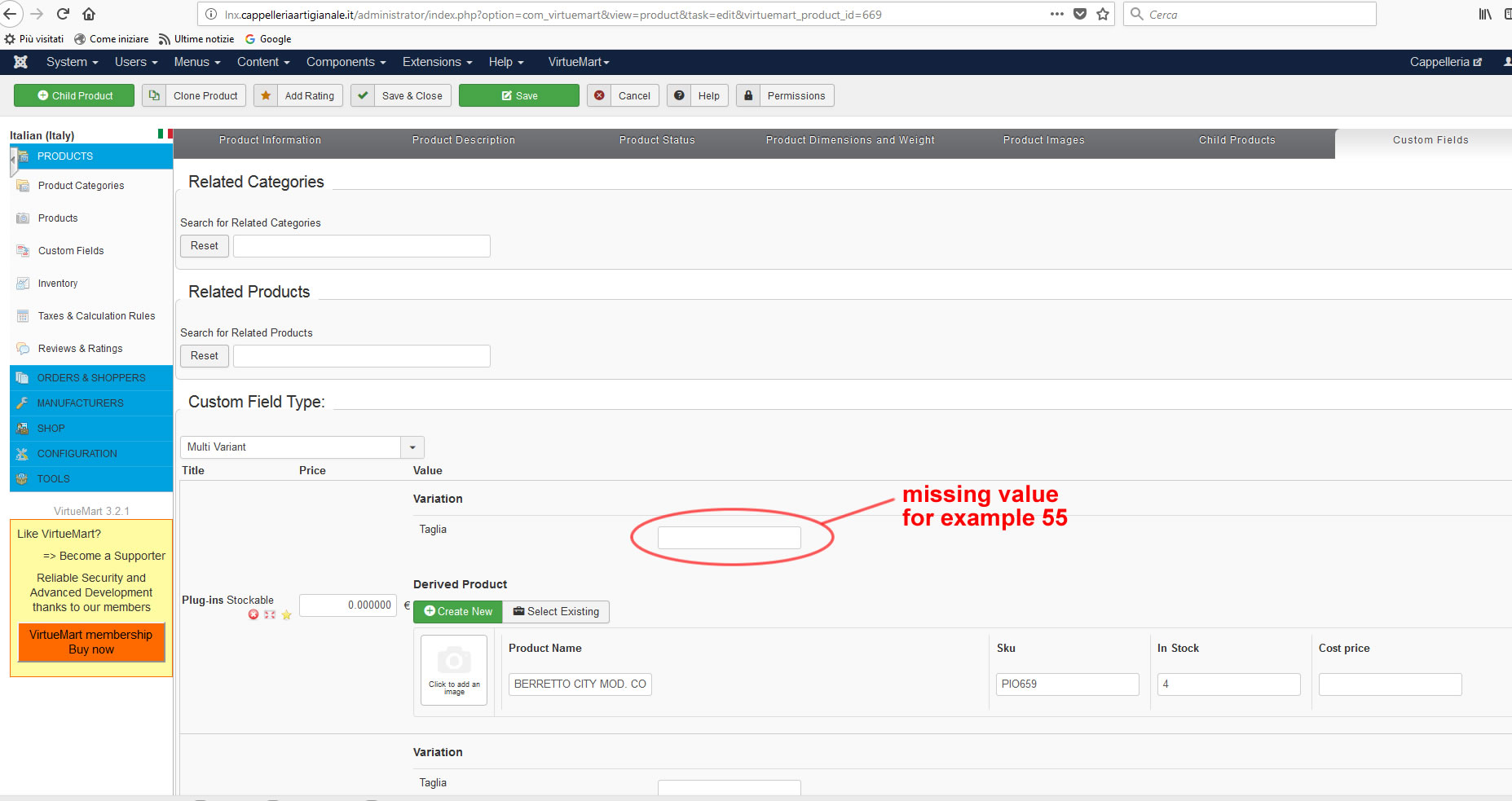 ).
).
Thanks
Pio
I entered the "custom_multiple" field (see product.csv ), the custom fields have been inserted, but the values (the sizes) are missing (see
Thanks
Pio
Attachments (3)
Accepted Answer
Pending Moderation
Hello Pio,
What type of custom field is Sizes? Can you also post a screenshot on how you have this field setup in VirtueMart custom fields page?
What type of custom field is Sizes? Can you also post a screenshot on how you have this field setup in VirtueMart custom fields page?
Kind regards,
Tharuna
=========================
If you use our extensions, please post a rating and a review at the Joomla! Extension Directory
Tharuna
=========================
If you use our extensions, please post a rating and a review at the Joomla! Extension Directory
Accepted Answer
Pending Moderation
Hello Pio,
So Tagila is the string custom field which is added to Stockable custom field. In that case you need to follow the format of your import file as explained in Stockable custom Variants import document where Tagila will come under custom_title and its values under custom_value for child products rows.
Also what is the Sizes custom field? Is it again a string custom field and only added for parent product?
So Tagila is the string custom field which is added to Stockable custom field. In that case you need to follow the format of your import file as explained in Stockable custom Variants import document where Tagila will come under custom_title and its values under custom_value for child products rows.
Also what is the Sizes custom field? Is it again a string custom field and only added for parent product?
Kind regards,
Tharuna
=========================
If you use our extensions, please post a rating and a review at the Joomla! Extension Directory
Tharuna
=========================
If you use our extensions, please post a rating and a review at the Joomla! Extension Directory
Accepted Answer
Pending Moderation
Hello,
according to your directions, now is the file product.csv correct?
The custom Sizes field is string and it is added to the parent product and inherited from the child products.
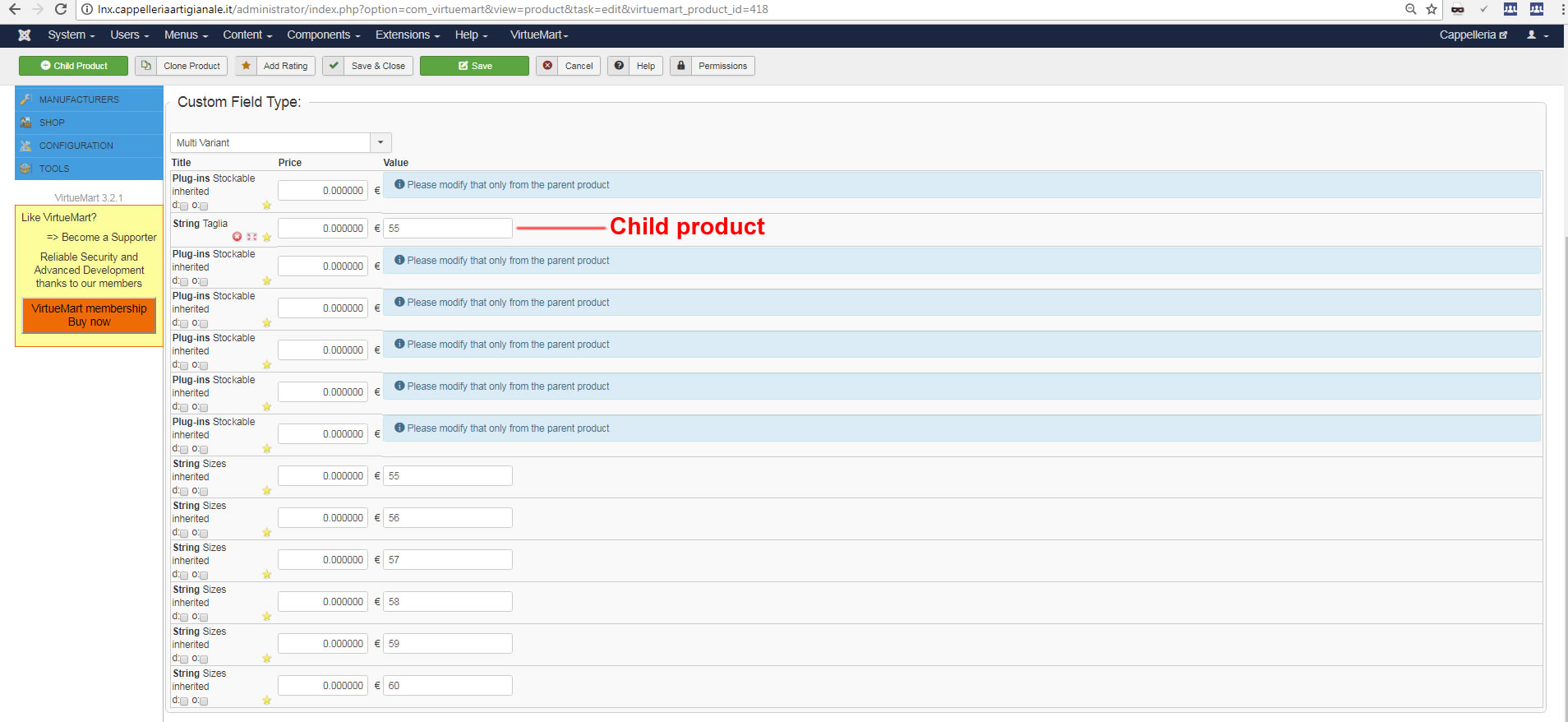
Thanks
Pio
according to your directions, now is the file product.csv correct?
The custom Sizes field is string and it is added to the parent product and inherited from the child products.
Thanks
Pio
Attachments (2)
Accepted Answer
Pending Moderation
Hello Pio,
Yes the custom_title and custom_value looks good. You dont need Tagila column so you can remove that from your import file. Run the import and check.
Yes the custom_title and custom_value looks good. You dont need Tagila column so you can remove that from your import file. Run the import and check.
Kind regards,
Tharuna
=========================
If you use our extensions, please post a rating and a review at the Joomla! Extension Directory
Tharuna
=========================
If you use our extensions, please post a rating and a review at the Joomla! Extension Directory
Accepted Answer
Pending Moderation
Hello,
I imported the file without the "size" field, the parent product and the child products were inserted correctly.
In the back-end, the information concerning the product has been inserted all, the custom fields are present.
In the front-end, in the category "BERRETTO TESSUTO", http://lnx.cappelleriaartigianale.it/index.php/uomo/uomo-invernale/berretto-tessuto,
there are six child products of the parent product "PIO659"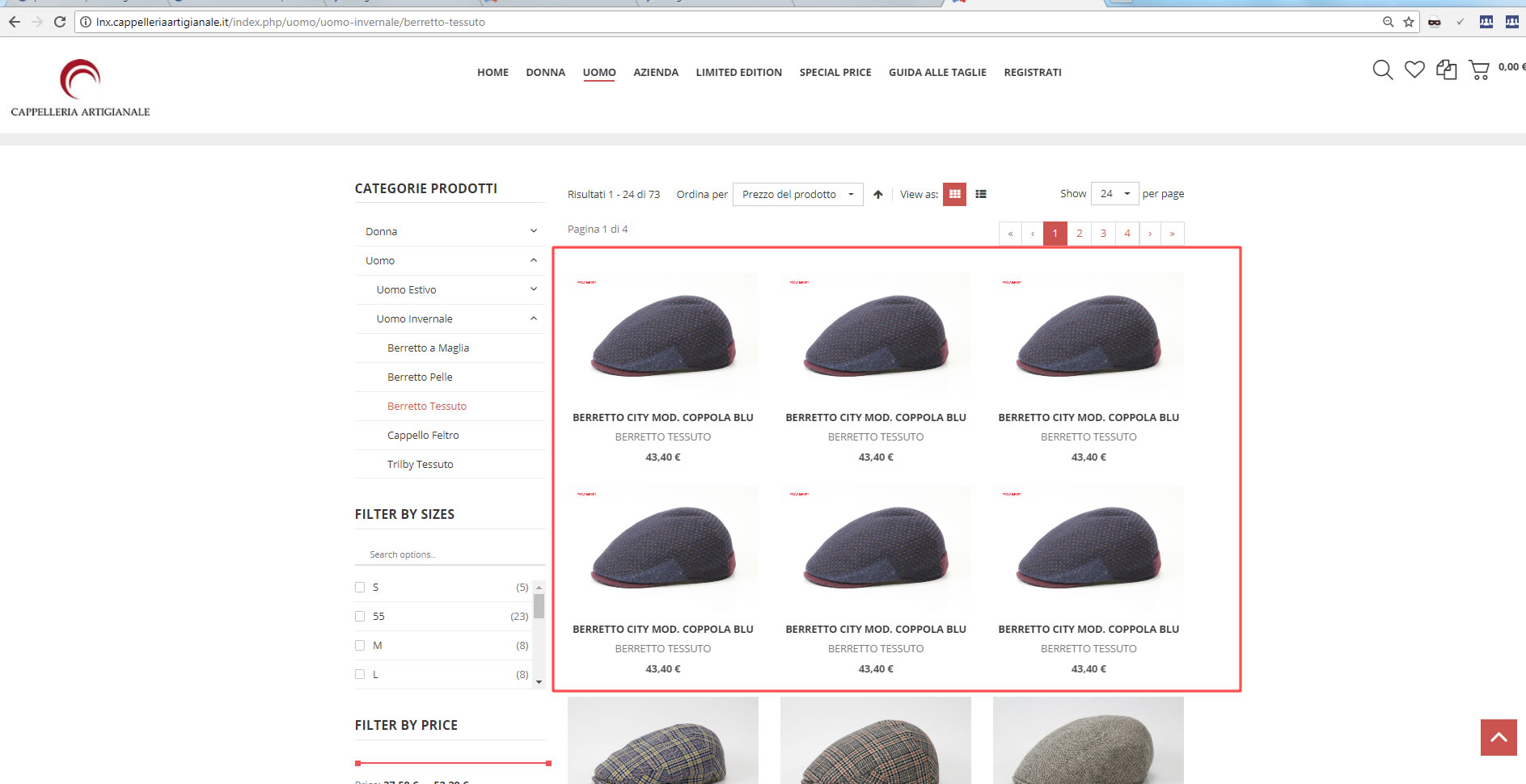
Instead the parent product should be present, by clicking on it the user must be able to choose the sizes, as happens with the products entered manually.

and
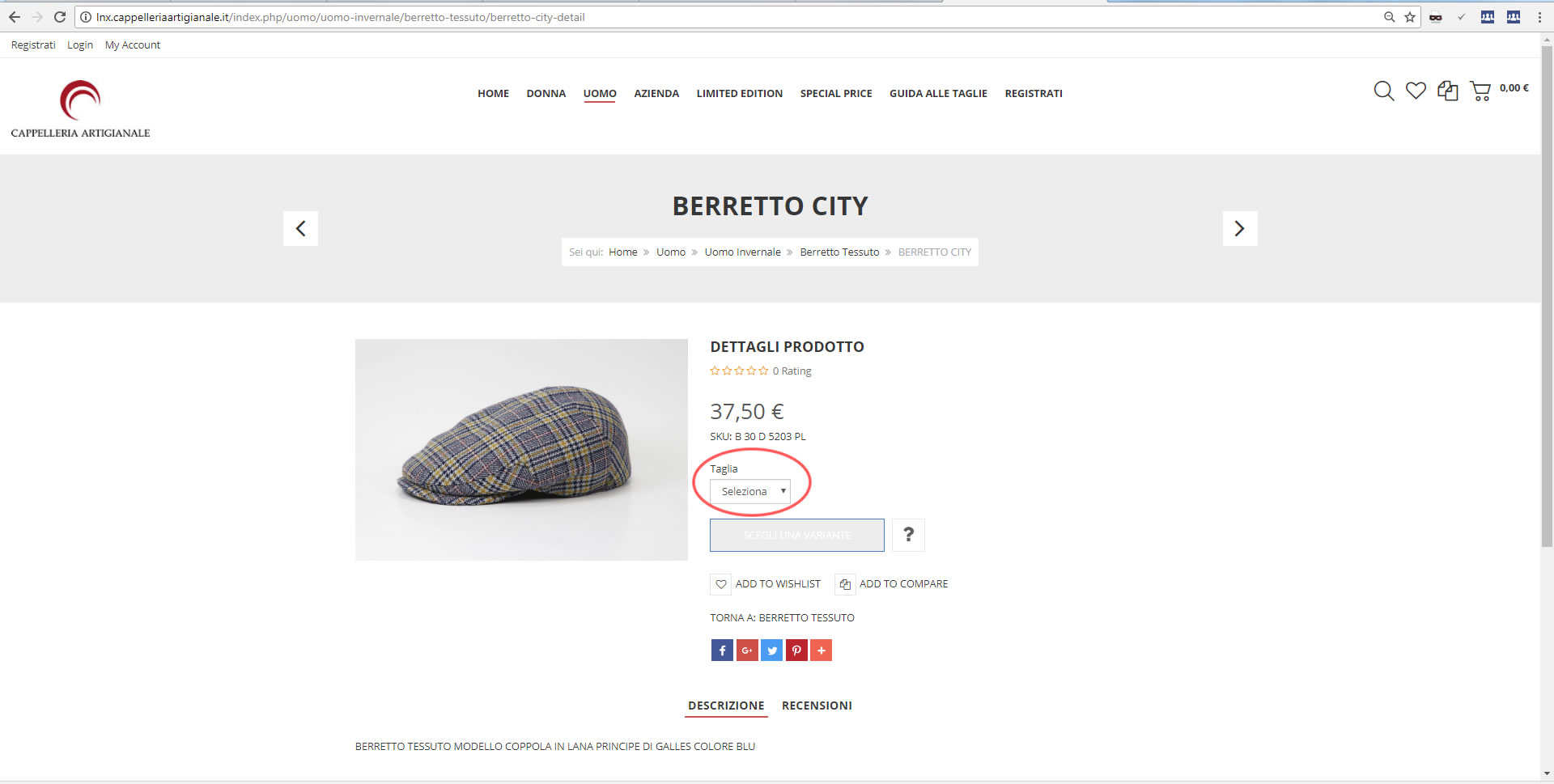
Thanks
Pio
I imported the file without the "size" field, the parent product and the child products were inserted correctly.
In the back-end, the information concerning the product has been inserted all, the custom fields are present.
In the front-end, in the category "BERRETTO TESSUTO", http://lnx.cappelleriaartigianale.it/index.php/uomo/uomo-invernale/berretto-tessuto,
there are six child products of the parent product "PIO659"
Instead the parent product should be present, by clicking on it the user must be able to choose the sizes, as happens with the products entered manually.
and
Thanks
Pio
Accepted Answer
Pending Moderation
Hello Pio,
Can you please also post the debug log of your last import? Check the top of this page where we explain how to get the debug log.
Can you please also post the debug log of your last import? Check the top of this page where we explain how to get the debug log.
Kind regards,
RolandD
=========================
If you use our extensions, please post a rating and a review at the Joomla! Extension Directory
RolandD
=========================
If you use our extensions, please post a rating and a review at the Joomla! Extension Directory
Accepted Answer
Pending Moderation
Hello,
yes I'm sorry I know, I missed it.
Thanks
Pio
yes I'm sorry I know, I missed it.
Thanks
Pio
Attachments (1)
Accepted Answer
Pending Moderation
Hello Pio,
You have set category 'Berretto Tessuto' to the child products in your import and so they are displayed on the frontend. You need to set category only to the parent product so child products uses the category of parent. Try the import with removing category for child products and you should be seeing parent product on frontend with Taglia select option.
You have set category 'Berretto Tessuto' to the child products in your import and so they are displayed on the frontend. You need to set category only to the parent product so child products uses the category of parent. Try the import with removing category for child products and you should be seeing parent product on frontend with Taglia select option.
Kind regards,
Tharuna
=========================
If you use our extensions, please post a rating and a review at the Joomla! Extension Directory
Tharuna
=========================
If you use our extensions, please post a rating and a review at the Joomla! Extension Directory
Accepted Answer
Pending Moderation
Hello,
the problem has been solved and I thank you very much.
There is only one last problem to solve, the sizes do not appear in ascending order.
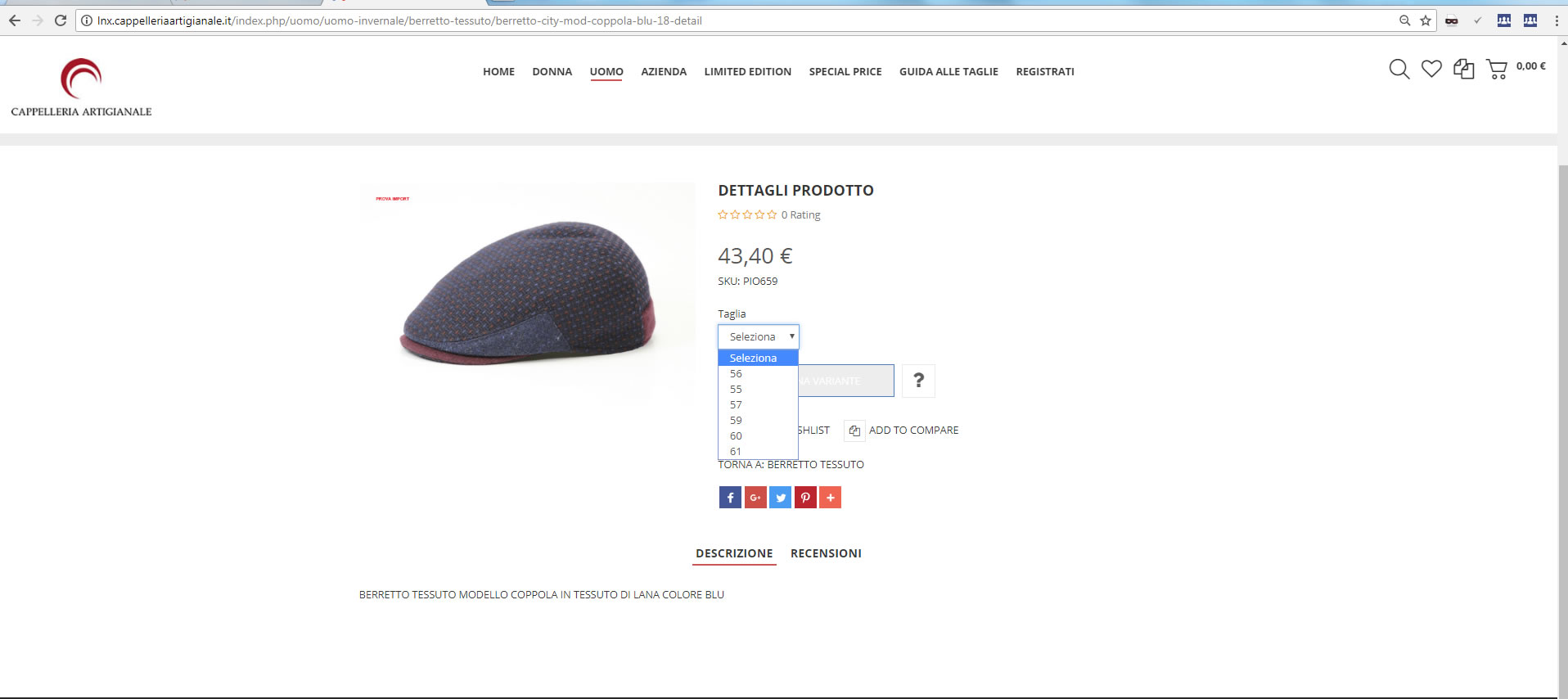
Thanks
Pio
the problem has been solved and I thank you very much.
There is only one last problem to solve, the sizes do not appear in ascending order.
Thanks
Pio
Attachments (3)
Accepted Answer
Pending Moderation
Hello Pio,
In your import file add one more field custom_ordering and set the ordering for child products. The Size list will display on frontend according to the ordering set.
In your import file add one more field custom_ordering and set the ordering for child products. The Size list will display on frontend according to the ordering set.
Kind regards,
Tharuna
=========================
If you use our extensions, please post a rating and a review at the Joomla! Extension Directory
Tharuna
=========================
If you use our extensions, please post a rating and a review at the Joomla! Extension Directory
Accepted Answer
Pending Moderation
Hello Tharuna,
what value should the parent product have for the "custom_ordering" field?
Is the "product.csv" file correct?
Thanks
Pio
what value should the parent product have for the "custom_ordering" field?
Is the "product.csv" file correct?
Thanks
Pio
Attachments (1)
Accepted Answer
Pending Moderation
Hello Pio,
For parent product CSVI will automatically do the ordering with number of custom_title field. You just need to set it for child product and for me your file looks good. Run the import and check.
For parent product CSVI will automatically do the ordering with number of custom_title field. You just need to set it for child product and for me your file looks good. Run the import and check.
Kind regards,
Tharuna
=========================
If you use our extensions, please post a rating and a review at the Joomla! Extension Directory
Tharuna
=========================
If you use our extensions, please post a rating and a review at the Joomla! Extension Directory
- Page :
- 1
- 2
There are no replies made for this post yet.
Be one of the first to reply to this post!
Be one of the first to reply to this post!
Please login to post a reply
You will need to be logged in to be able to post a reply. Login using the form on the right or register an account if you are new here. Register Here »