Hi,
Can you check why these imports did not work, I think only like one product imported and
com_csvi.log.14.zip
com_csvi.log.10.zip
images import dec 2017.csv
product import test 2 dec new.csv
Joomla version: 3.8.2.
Virtuemart version: 3.2.6
CSVI pro version: 7.3.0
- vogeljohannes2
- RO CSVI
- Wednesday, 13 December 2017
- Subscribe via email
0
Accepted Answer
Pending Moderation
Hello,
Lets us talk about one issue at a time, first is your product import. The debug log you have posted says that products are already in Arabic VirtueMart products language table and are been updated. It doesn't show any issue with the product import other than that there is error with Shopper group "Shopper group name not found ". Can you please explain with few more screenshots the issue you see in VirtueMart after the import?
Lets us talk about one issue at a time, first is your product import. The debug log you have posted says that products are already in Arabic VirtueMart products language table and are been updated. It doesn't show any issue with the product import other than that there is error with Shopper group "Shopper group name not found ". Can you please explain with few more screenshots the issue you see in VirtueMart after the import?
Kind regards,
Tharuna
=========================
If you use our extensions, please post a rating and a review at the Joomla! Extension Directory
Tharuna
=========================
If you use our extensions, please post a rating and a review at the Joomla! Extension Directory
Accepted Answer
Pending Moderation
Hi okay so the product import problem is solved and was an Arabic language issue
As for the images import I'm trying everything but still not working, please see attached latest log as well as import sheet
Screenshots of settings and outcome
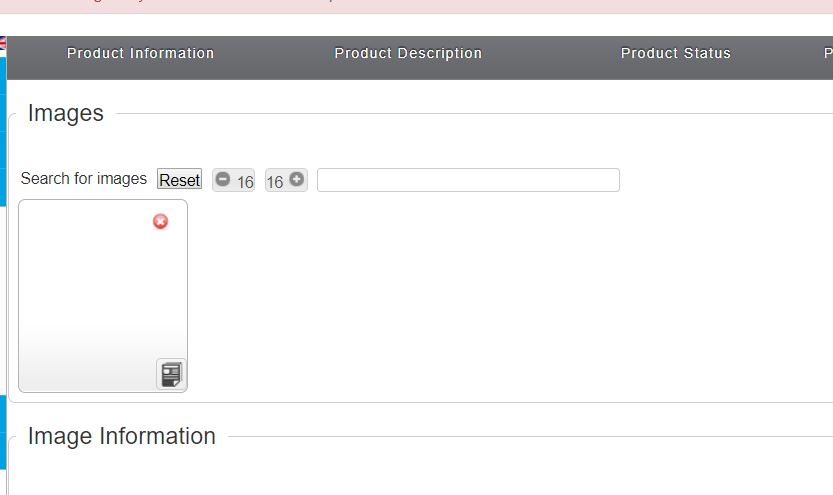
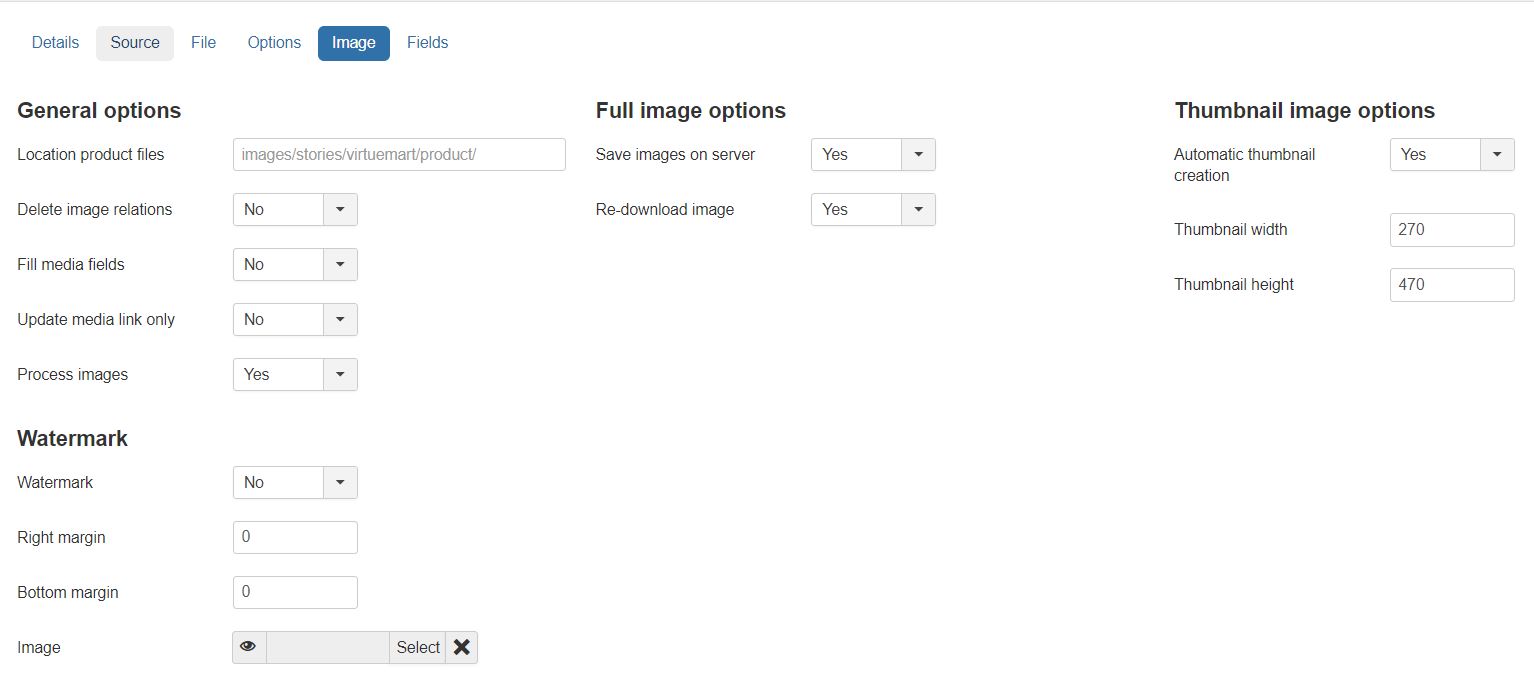
As for the images import I'm trying everything but still not working, please see attached latest log as well as import sheet
Screenshots of settings and outcome
Attachments (4)
Accepted Answer
Pending Moderation
Hello,
The debug log shows the error "Thumnail has not been created because the image cannot be converted". This must be because the image size what you are importing is larger than what is set in your template settings. In your import template on Image tab under Thumbnail image options try increasing the size under Maximum width resize and Maximum height resize options and run the import. If you don't see these options don't forget to click on Advanced button on top corner.
The debug log shows the error "Thumnail has not been created because the image cannot be converted". This must be because the image size what you are importing is larger than what is set in your template settings. In your import template on Image tab under Thumbnail image options try increasing the size under Maximum width resize and Maximum height resize options and run the import. If you don't see these options don't forget to click on Advanced button on top corner.
Kind regards,
Tharuna
=========================
If you use our extensions, please post a rating and a review at the Joomla! Extension Directory
Tharuna
=========================
If you use our extensions, please post a rating and a review at the Joomla! Extension Directory
Accepted Answer
Pending Moderation
Hi, I increased the size too much more but no luck.
The problem is that the main image is not working either (see attached an example of an image on my server after I have imported)
The problem is that the main image is not working either (see attached an example of an image on my server after I have imported)
Accepted Answer
Pending Moderation
Hello,
The images you posted are empty so cannot be opened. Can you post your template XML along with your import file and import debug log? To get the template XML file go to CSVI maintenance menu, select CSVI Pro in first option and Backup templates in second option. Select your import template and click continue. Post the downloaded XML file.
The images you posted are empty so cannot be opened. Can you post your template XML along with your import file and import debug log? To get the template XML file go to CSVI maintenance menu, select CSVI Pro in first option and Backup templates in second option. Select your import template and click continue. Post the downloaded XML file.
Kind regards,
Tharuna
=========================
If you use our extensions, please post a rating and a review at the Joomla! Extension Directory
Tharuna
=========================
If you use our extensions, please post a rating and a review at the Joomla! Extension Directory
Accepted Answer
Pending Moderation
Cool please see attached
Please note I only imported like 1000 lines and then stopped as I saw it's not working, also I have changed the import file to just include 1000 lines as the attachment is too big
csvi_templates_noomedia.co.za_20180212.xml
images import.csv
csvi_templates_noomedia.co.za_20180212.xml
Please note I only imported like 1000 lines and then stopped as I saw it's not working, also I have changed the import file to just include 1000 lines as the attachment is too big
csvi_templates_noomedia.co.za_20180212.xml
images import.csv
csvi_templates_noomedia.co.za_20180212.xml
Accepted Answer
Pending Moderation
Hello,
Running import with your template and import file gets the images for me. So something i noticed from your previous post is that you are using CSVI 7.3.0 version, can you update your CSVI to latest 7.4.1 version and try the import? Don't forget to update your CSVI VirtueMart addon to 7.4.1 version. Let me know if your images gets imported after the CSVI update.
Running import with your template and import file gets the images for me. So something i noticed from your previous post is that you are using CSVI 7.3.0 version, can you update your CSVI to latest 7.4.1 version and try the import? Don't forget to update your CSVI VirtueMart addon to 7.4.1 version. Let me know if your images gets imported after the CSVI update.
Kind regards,
Tharuna
=========================
If you use our extensions, please post a rating and a review at the Joomla! Extension Directory
Tharuna
=========================
If you use our extensions, please post a rating and a review at the Joomla! Extension Directory
- Page :
- 1
There are no replies made for this post yet.
Be one of the first to reply to this post!
Be one of the first to reply to this post!
Please login to post a reply
You will need to be logged in to be able to post a reply. Login using the form on the right or register an account if you are new here. Register Here »