Hi, how are you ?
I'm again here after two years for a new project.
I'm trying ti import a product with variants.
I've 4 row in input file.
When I try to Import it shows and process only 3 row, doesn't read the row with the father.
In attachment input file and log.
Help me please.
Thanks.
Joomla! 3.8.4
VirtueMart 3.2.12
CSVI Pro 7.4.1
ESEMPIO0.csv
com_csvi.log.31.zip
- conquist
- RO CSVI
- Monday, 12 February 2018
- Subscribe via email
0
Accepted Answer
Pending Moderation
Hello,
You have VARIANTE for both multi_variant_title and multi_variant_fields columns in your import file. Is VARIANTE a Multi variant type custom field or a string type custom field? You should be having two custom field types, one as multi variant and other as a string for importing Multi variant. You can check more on it in importing Multi variant custom field document.
You have VARIANTE for both multi_variant_title and multi_variant_fields columns in your import file. Is VARIANTE a Multi variant type custom field or a string type custom field? You should be having two custom field types, one as multi variant and other as a string for importing Multi variant. You can check more on it in importing Multi variant custom field document.
Kind regards,
Tharuna
=========================
If you use our extensions, please post a rating and a review at the Joomla! Extension Directory
Tharuna
=========================
If you use our extensions, please post a rating and a review at the Joomla! Extension Directory
Accepted Answer
Pending Moderation
Hello,
In your template settings on File tab you have set Skip first line to Yes, set this to No so you can see and import the parent product row.
In your template settings on File tab you have set Skip first line to Yes, set this to No so you can see and import the parent product row.
Kind regards,
Tharuna
=========================
If you use our extensions, please post a rating and a review at the Joomla! Extension Directory
Tharuna
=========================
If you use our extensions, please post a rating and a review at the Joomla! Extension Directory
Accepted Answer
Pending Moderation
Ok Tharuna, thank you.
Now I can import the product but I saw a strange thing.
After importing, if I search for the product using the sku, virtuemart shows all four variants, before importing it worked well and showed only one.
ESEMPIO0.csv
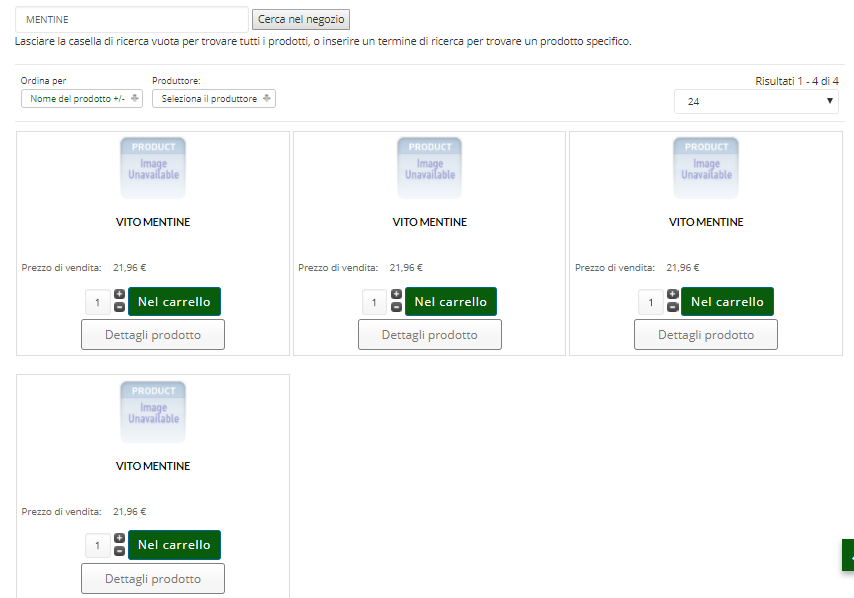
com_csvi.log.50.zip
Now I can import the product but I saw a strange thing.
After importing, if I search for the product using the sku, virtuemart shows all four variants, before importing it worked well and showed only one.
ESEMPIO0.csv
com_csvi.log.50.zip
Attachments (3)
Accepted Answer
Pending Moderation
And there is another problem.
I'm using the same input file to insert a new product with new sku.
I've run twice the same file but it does not insert nothing.
ESEMPIO1.csv
com_csvi.log.52.zip
com_csvi.log.53.zip
I'm using the same input file to insert a new product with new sku.
I've run twice the same file but it does not insert nothing.
ESEMPIO1.csv
com_csvi.log.52.zip
com_csvi.log.53.zip
Attachments (3)
Accepted Answer
Pending Moderation
Excuse me, I removed the category from the rows of children leaving it alone on the father.
I solved the problem of incorrect display but now the father is not associated with any category.
ESEMPIO0.csv
I solved the problem of incorrect display but now the father is not associated with any category.
ESEMPIO0.csv
Attachments (1)
Accepted Answer
Pending Moderation
Hello,
Can you post the debug log of your latest import?
I solved the problem of incorrect display but now the father is not associated with any category.
Can you post the debug log of your latest import?
Kind regards,
Tharuna
=========================
If you use our extensions, please post a rating and a review at the Joomla! Extension Directory
Tharuna
=========================
If you use our extensions, please post a rating and a review at the Joomla! Extension Directory
Accepted Answer
Pending Moderation
Here in attachment log, input file, screenshot before import and screenshot after import.
com_csvi.log.57.zip
ESEMPIO0.csv


com_csvi.log.57.zip
ESEMPIO0.csv
Attachments (4)
Accepted Answer
Pending Moderation
Hello,
From the queries in your debug log i can see that the product category references are added during import for the parent product. The product id is 2357 which is correct as per the screenshot attached and the id of the category is 153. Is there a category with name "ELETTRICO" and virtuemart_category_id 153 exists in your virtuemart_categories_en_gb table?
From the queries in your debug log i can see that the product category references are added during import for the parent product. The product id is 2357 which is correct as per the screenshot attached and the id of the category is 153. Is there a category with name "ELETTRICO" and virtuemart_category_id 153 exists in your virtuemart_categories_en_gb table?
Kind regards,
Tharuna
=========================
If you use our extensions, please post a rating and a review at the Joomla! Extension Directory
Tharuna
=========================
If you use our extensions, please post a rating and a review at the Joomla! Extension Directory
Accepted Answer
Pending Moderation
Yes, in virtuemart_categories_en_gb there is a category with name "ELETTRICO" and virtuemart_category_id 153 and it's the only one record.
But, in virtuemart_categories_it_it there is a category with name "ELETTRICO" and virtuemart_category_id 95 and there are all the records of the other categories.
But, in virtuemart_categories_it_it there is a category with name "ELETTRICO" and virtuemart_category_id 95 and there are all the records of the other categories.
Accepted Answer
Pending Moderation
Hello,
Ok, can you also check your virtuemart_product_categories table? Check if there is an entry for product_id 2357 and category_id as 153. Your debug log shows the query below which says product has been added to the category.
Ok, can you also check your virtuemart_product_categories table? Check if there is an entry for product_id 2357 and category_id as 153. Your debug log shows the query below which says product has been added to the category.
INSERT INTO `lrodv_virtuemart_product_categories` (`virtuemart_product_id`,`virtuemart_category_id`,`ordering`) VALUES ('2357','153','')Kind regards,
Tharuna
=========================
If you use our extensions, please post a rating and a review at the Joomla! Extension Directory
Tharuna
=========================
If you use our extensions, please post a rating and a review at the Joomla! Extension Directory
Accepted Answer
Pending Moderation
Yes there is. The problem is that CSV IMPROVED is working with suffix tables gb.gb but virtuemart is working with suffix tables it.it.
I'm sorry, in the "csv improved" template is possible change the language.
I've used the example without pay attention to all the flags.
Now the import is working well.
I'm trying to insert a new product.
I'm sorry, in the "csv improved" template is possible change the language.
I've used the example without pay attention to all the flags.
Now the import is working well.
I'm trying to insert a new product.
Accepted Answer
Pending Moderation
Hello,
Yes, you need to set the language in CSVI import template. Glad that you figured it out.
Yes, you need to set the language in CSVI import template. Glad that you figured it out.
Kind regards,
Tharuna
=========================
If you use our extensions, please post a rating and a review at the Joomla! Extension Directory
Tharuna
=========================
If you use our extensions, please post a rating and a review at the Joomla! Extension Directory
Accepted Answer
Pending Moderation
Hi, i've another problem.
I know that CSVI only supports the Use custom label option.
My database was migrated from VM2.
If I try to insert a new product it's ok.
If I try to update an old product, it does not work well.
CSVI update all correctly using the old correct ID but doesn't update the field 'custom label' and doesn't update the 'custom fields'.
In attachment two screenshot before the import and one screenshot after import.
Help me please.
Thanks.

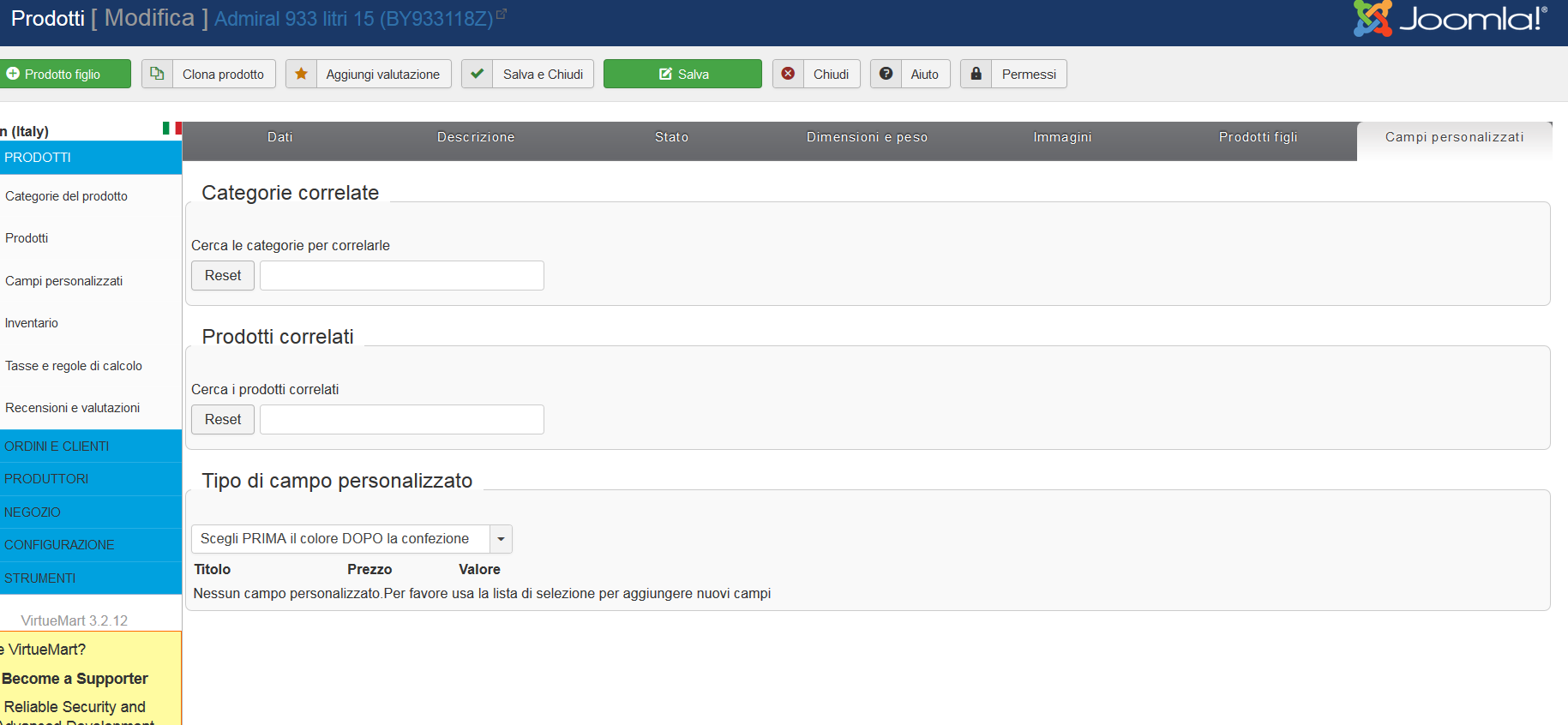
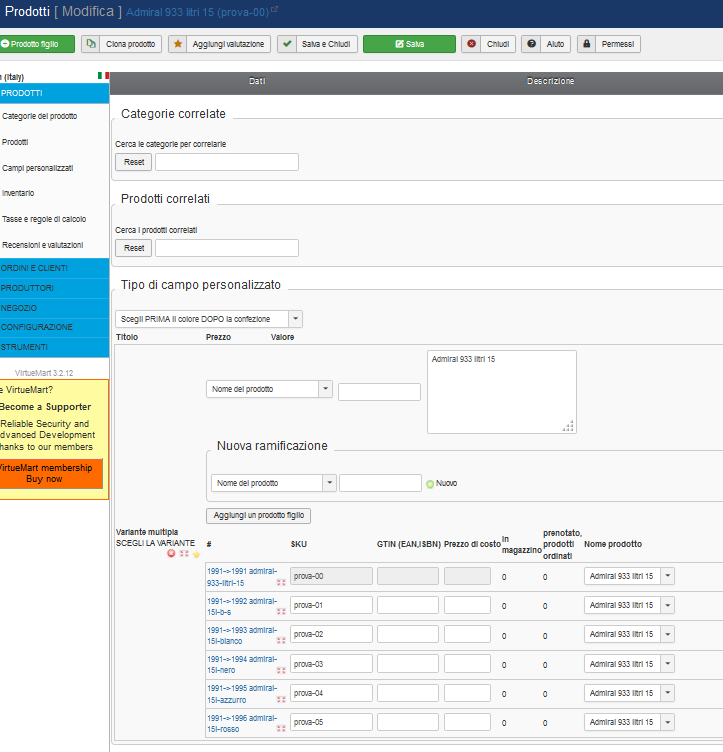
ESEMPIO4.csv
com_csvi.log.75.zip
I know that CSVI only supports the Use custom label option.
My database was migrated from VM2.
If I try to insert a new product it's ok.
If I try to update an old product, it does not work well.
CSVI update all correctly using the old correct ID but doesn't update the field 'custom label' and doesn't update the 'custom fields'.
In attachment two screenshot before the import and one screenshot after import.
Help me please.
Thanks.
ESEMPIO4.csv
com_csvi.log.75.zip
Attachments (5)
Accepted Answer
Pending Moderation
Hello,
Have you created Multi variant field with title SCEGLI LA VARIANTE from VirtueMart custom fields page? If not, have a look at Import Multi Variant custom field document for the settings you need to do before importing multi variants.
Have you created Multi variant field with title SCEGLI LA VARIANTE from VirtueMart custom fields page? If not, have a look at Import Multi Variant custom field document for the settings you need to do before importing multi variants.
Kind regards,
Tharuna
=========================
If you use our extensions, please post a rating and a review at the Joomla! Extension Directory
Tharuna
=========================
If you use our extensions, please post a rating and a review at the Joomla! Extension Directory
Accepted Answer
Pending Moderation
Yes, the import "multi variant" it's ok for all the new products.
The problem is the update when the product exists.
The problem is the update when the product exists.
Accepted Answer
Pending Moderation
Hello,
The problem is in your import file, remove the field virtuemart_product_id from your import file. CSVI uses product_sku field to identify the products and there is no need to use field with _id as they are primary key fields of a database table. Run the import and let me know.
The problem is in your import file, remove the field virtuemart_product_id from your import file. CSVI uses product_sku field to identify the products and there is no need to use field with _id as they are primary key fields of a database table. Run the import and let me know.
Kind regards,
Tharuna
=========================
If you use our extensions, please post a rating and a review at the Joomla! Extension Directory
Tharuna
=========================
If you use our extensions, please post a rating and a review at the Joomla! Extension Directory
- Page :
- 1
There are no replies made for this post yet.
Be one of the first to reply to this post!
Be one of the first to reply to this post!
Please login to post a reply
You will need to be logged in to be able to post a reply. Login using the form on the right or register an account if you are new here. Register Here »