Hola buenas tardes, se resolvió el problema con la instalación, pero ahora después de 4 horas y haciendo todo lo posible, no he consigo exporta un solo producto, he probado con las plantillas de ejemplo, pero nada he conseguido hacer, mi pregunta es la siguiente ¿ puedo hacer uso de estas plantillas, o solo están como ejemplo? porque cuando intento crear una plantilla propia hay alguno campos que no me aparecen, ayuda por favor como soluciono esto.
Gracias, Jorge
Traslator
Hello good afternoon, solved the problem with the installation, but now after 4 hours and doing everything possible, I have not been able to export a single product, I tried with the example templates, but nothing I have managed to do, my question is Next can i use these templates, or are they just as an example? Because when I try to create my own template there are some fields that do not appear to me, please help as I solve this.
Thanks.
Jorge.
- nuevaera
- RO CSVI
- Thursday, 08 December 2016
- Subscribe via email
0
Accepted Answer
Pending Moderation
Hello Jorge,
You can use example templates for doing export. Can you give me more information on what export you are doing? are you seeing any error in export? Post the debug log of the export. To know how to get debug log check Where to get the debug information? section on top of this page.
You can use example templates for doing export. Can you give me more information on what export you are doing? are you seeing any error in export? Post the debug log of the export. To know how to get debug log check Where to get the debug information? section on top of this page.
Kind regards,
Tharuna
=========================
If you use our extensions, please post a rating and a review at the Joomla! Extension Directory
Tharuna
=========================
If you use our extensions, please post a rating and a review at the Joomla! Extension Directory
Accepted Answer
Pending Moderation
Hola he intentado con la plantilla de ejemplo que contiene los datos que necesito, pero al importar este es el mensaje que me da () adjunto imagen), ósea el error me lo da cuando Importo, la exportación imagino que es la correcta?
Hello, I tried with the sample template that contains the data I need, but when importing this is the message that gives me () attached image), bone error gives it to me when I import, I imagine the export is correct?
Jorge.
Hello, I tried with the sample template that contains the data I need, but when importing this is the message that gives me () attached image), bone error gives it to me when I import, I imagine the export is correct?
Jorge.
Accepted Answer
Pending Moderation
Hello, I tried with the sample template that contains the data I need, but when importing this is the message that gives me () attached image), bone error gives it to me when I import, I imagine the export is correct?
Jorge.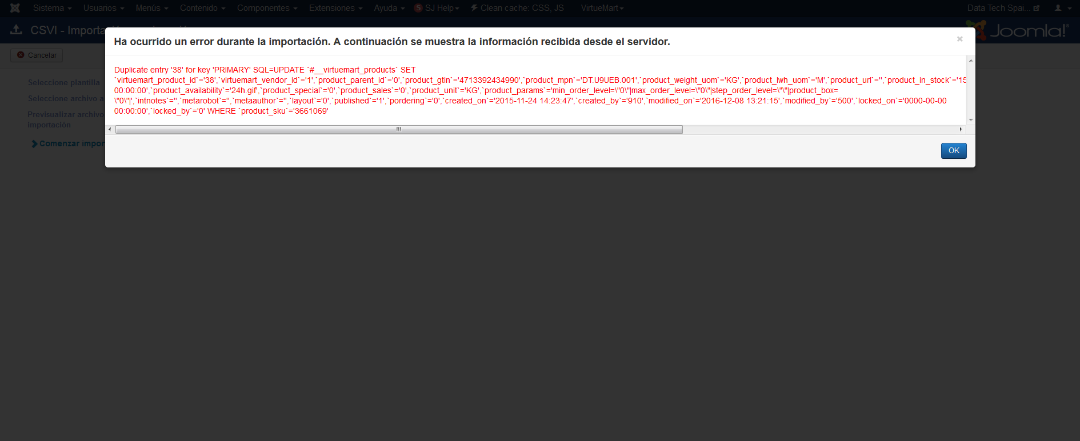 com_csvi.log.4.zip
com_csvi.log.4.zip
Jorge.
Attachments (2)
Accepted Answer
Pending Moderation
Hello Jorge,
You seem to have two rows in your database products table with same product_sku which is not correct as product_sku must be unique. You can check this by going to VirtueMart products page and search by 3661069, the product_sku which is shown in your screenshot. You will be seeing two rows, delete one and then try doing the import again.
You seem to have two rows in your database products table with same product_sku which is not correct as product_sku must be unique. You can check this by going to VirtueMart products page and search by 3661069, the product_sku which is shown in your screenshot. You will be seeing two rows, delete one and then try doing the import again.
Kind regards,
Tharuna
=========================
If you use our extensions, please post a rating and a review at the Joomla! Extension Directory
Tharuna
=========================
If you use our extensions, please post a rating and a review at the Joomla! Extension Directory
Accepted Answer
Pending Moderation
Hello have sought by all parts, but not appears by any side, could tell me as eliminate it of the database, because think that when update the language, all them disappeared and returned to create them by perhaps can exist in the database.
Jorge.
Jorge.
Accepted Answer
Pending Moderation
Hello Jorge,
If you want to remove it from database, go to phpmyadmin, look for table `#__virtuemart_products` and on the SQL tab, paste the below query and click Go. Dont forget to replace #_ with your table prefix before running the query. You must be seeing multiple rows, remove all duplicates and then do the import.
If you want to remove it from database, go to phpmyadmin, look for table `#__virtuemart_products` and on the SQL tab, paste the below query and click Go. Dont forget to replace #_ with your table prefix before running the query. You must be seeing multiple rows, remove all duplicates and then do the import.
Select * from #__virtuemart_products where product_sku ='3661069'Kind regards,
Tharuna
=========================
If you use our extensions, please post a rating and a review at the Joomla! Extension Directory
Tharuna
=========================
If you use our extensions, please post a rating and a review at the Joomla! Extension Directory
Accepted Answer
Pending Moderation
Hello, have got delete the table of the article and is has solved the error to the import, but them articles or products imported not have name, category, manufacturer, image, EAN, MPN and for end me has deleted all them categories and Sub categories local, could tell me if is mandatory import them categories and if there is some order to them articles (products) is connect between itself , since I do not understand that you import only me sku and price.
Thanks.
Jorge
Thanks.
Jorge
Accepted Answer
Pending Moderation
Hello Jorge,
You need to have fields like product_name, category_path, manufacturer_name, file_url, product_mpn fields in your import file to get all the above data.Please have a look at Import VirtueMart Product documentation which explains about the import.
If you want to link category to a product you need to have category_path with product_sku field in your import file. CSVI will connect the product with given category while doing the import.
but them articles or products imported not have name, category, manufacturer, image, EAN, MPN and for end me has deleted all them categories and Sub categories local, could tell me if is mandatory import them categories
You need to have fields like product_name, category_path, manufacturer_name, file_url, product_mpn fields in your import file to get all the above data.Please have a look at Import VirtueMart Product documentation which explains about the import.
could tell me if is mandatory import them categories and if there is some order to them articles (products) is connect between itself , since I do not understand that you import only me sku and price.
If you want to link category to a product you need to have category_path with product_sku field in your import file. CSVI will connect the product with given category while doing the import.
Kind regards,
Tharuna
=========================
If you use our extensions, please post a rating and a review at the Joomla! Extension Directory
Tharuna
=========================
If you use our extensions, please post a rating and a review at the Joomla! Extension Directory
Accepted Answer
Pending Moderation
Hello, I think I have given the solution, as it is my first time used the example template, because when trying to create my own template did not appear in the list of names all the tables that in the example appear, so to not Exist in neither of the two sites did not impose, "it would be advisable to inform that you have to update the tables of the component" because doing this has shown everything and I could update with some errors that I hope to correct.
Jorge.
Jorge.
Accepted Answer
Pending Moderation
Hello Jorge,
If you dont see any fields in your template, you need to update your available fields so the fields are seen.
If you dont see any fields in your template, you need to update your available fields so the fields are seen.
Kind regards,
Tharuna
=========================
If you use our extensions, please post a rating and a review at the Joomla! Extension Directory
Tharuna
=========================
If you use our extensions, please post a rating and a review at the Joomla! Extension Directory
- Page :
- 1
There are no replies made for this post yet.
Be one of the first to reply to this post!
Be one of the first to reply to this post!
Please login to post a reply
You will need to be logged in to be able to post a reply. Login using the form on the right or register an account if you are new here. Register Here »